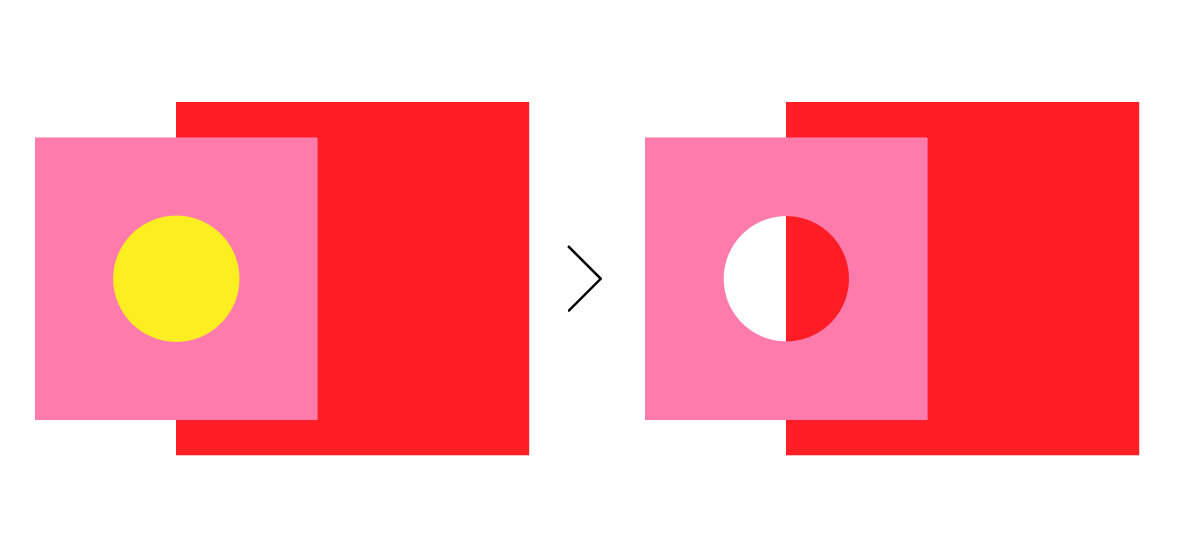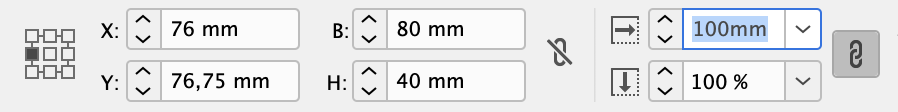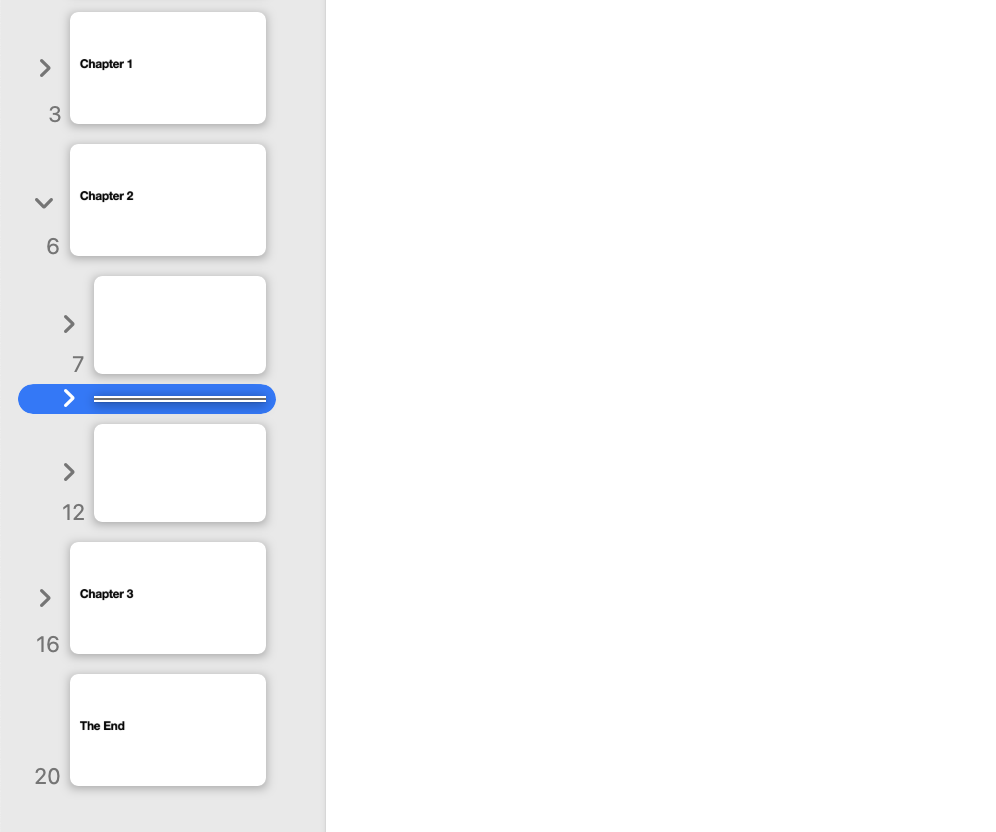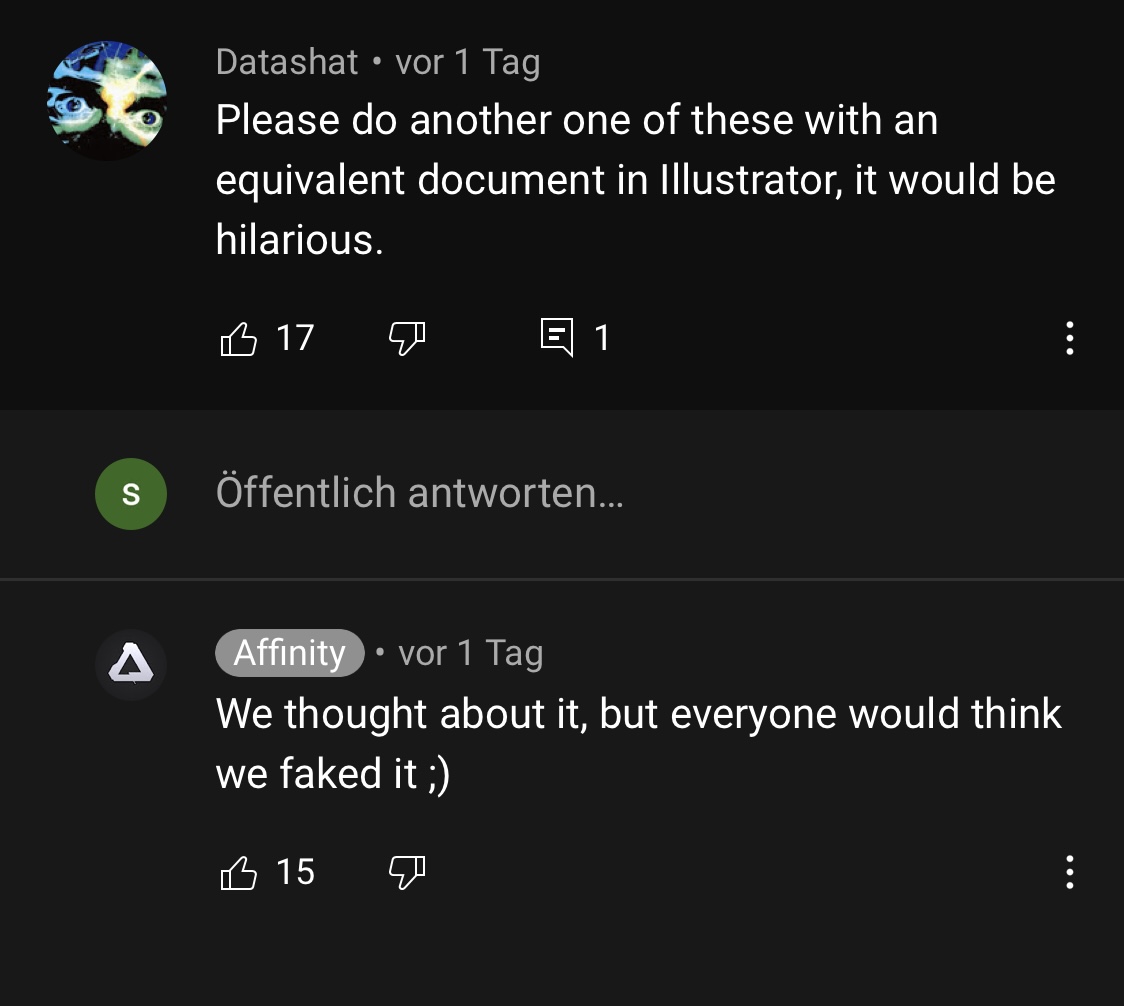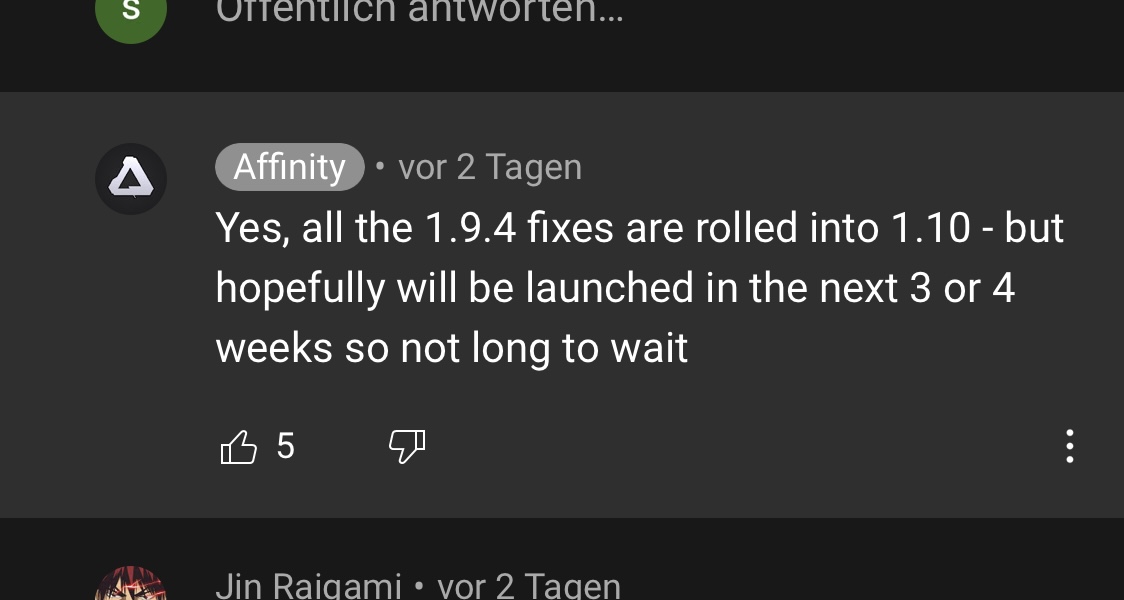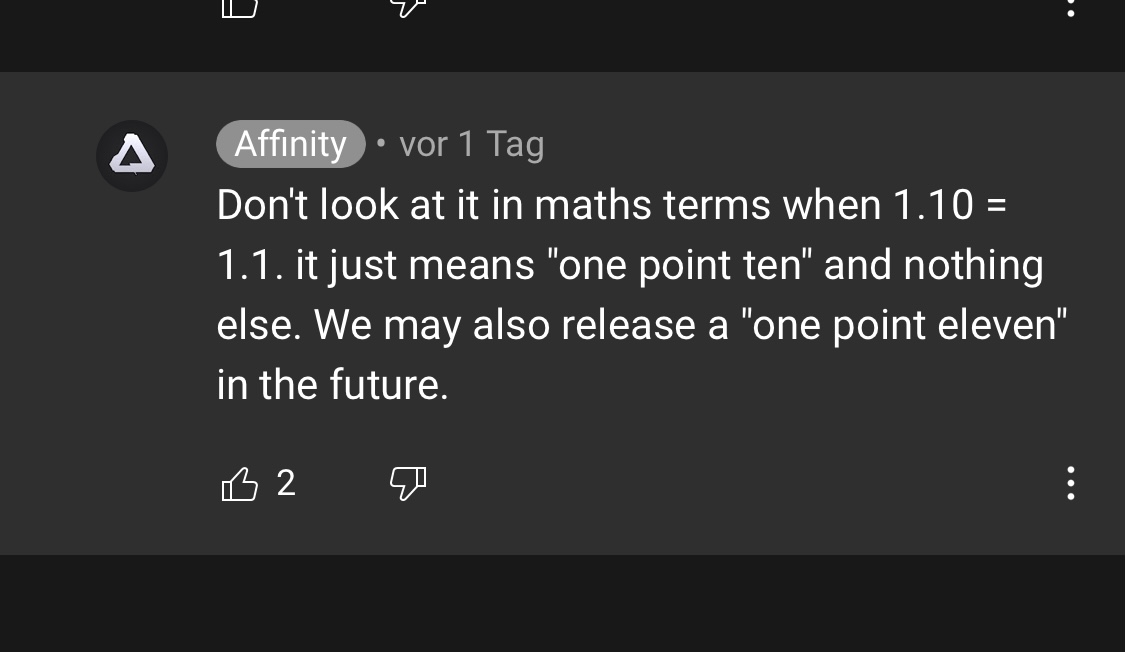sbe
Members-
Posts
74 -
Joined
-
Last visited
Recent Profile Visitors
The recent visitors block is disabled and is not being shown to other users.
-
 Puchacamilo reacted to a post in a topic:
Is it possible to cut out in a non-destructive approach?
Puchacamilo reacted to a post in a topic:
Is it possible to cut out in a non-destructive approach?
-
 Kal reacted to a post in a topic:
Simple Copy/Paste into another document changes stroke width
Kal reacted to a post in a topic:
Simple Copy/Paste into another document changes stroke width
-
 sbe reacted to a post in a topic:
Drag / Drop bitmap fill to colour and swatch panel
sbe reacted to a post in a topic:
Drag / Drop bitmap fill to colour and swatch panel
-
 sbe reacted to a post in a topic:
Crop Tool improvements
sbe reacted to a post in a topic:
Crop Tool improvements
-
 sbe reacted to a post in a topic:
CMYK colour picker is not working
sbe reacted to a post in a topic:
CMYK colour picker is not working
-
 sbe reacted to a post in a topic:
Affinity V2.0
sbe reacted to a post in a topic:
Affinity V2.0
-
 sbe reacted to a post in a topic:
Variable font support, please!
sbe reacted to a post in a topic:
Variable font support, please!
-
 PaoloT reacted to a post in a topic:
I would like to have the possibility to hide or show pages
PaoloT reacted to a post in a topic:
I would like to have the possibility to hide or show pages
-
 sbe reacted to a post in a topic:
Full screen mode for preview for all Affinity programs!
sbe reacted to a post in a topic:
Full screen mode for preview for all Affinity programs!
-
 sbe reacted to a post in a topic:
Who does one bribe to get onto the Publisher iPad TestFlight?
sbe reacted to a post in a topic:
Who does one bribe to get onto the Publisher iPad TestFlight?
-
 sbe reacted to a post in a topic:
Two Font Questions: Why did I have to manually choose 100% black? And missing letters
sbe reacted to a post in a topic:
Two Font Questions: Why did I have to manually choose 100% black? And missing letters
-
 sbe reacted to a post in a topic:
Color Separations View
sbe reacted to a post in a topic:
Color Separations View
-
 sbe reacted to a post in a topic:
Color Separations View
sbe reacted to a post in a topic:
Color Separations View
-
 Mark Oehlschlager reacted to a post in a topic:
Request: Replace "Leading Override" with "Leading"
Mark Oehlschlager reacted to a post in a topic:
Request: Replace "Leading Override" with "Leading"
-
This is a standardized workflow in the printing industry. First you work with the small JPG files in the concept and layout phase, and then in the last step (e.g. Final Art) you replace them with the very high-resolution and resource-hungry TIFF files and transfer them to prepress for maximum quality in production.
-
Affinity Publisher for macOS - 1.10.4 (inc 1.10.3)
sbe replied to Patrick Connor's topic in News and Information
yeah! 🚀 -
 PaoloT reacted to a post in a topic:
UI improvements for smaller screens and better organisation
PaoloT reacted to a post in a topic:
UI improvements for smaller screens and better organisation
-
How to scale text in text boxes?
sbe replied to safoster71's topic in Pre-V2 Archive of Desktop Questions (macOS and Windows)
So you have to place the afpub in a new afpub and scale it 🙈😅 -
How to scale text in text boxes?
sbe replied to safoster71's topic in Pre-V2 Archive of Desktop Questions (macOS and Windows)
@Lagarto is right, it's not just about text Scaling, it's about Stroke-Width, FX and everything else, like scaling a placed Image/PDF. It's very dangerous scaling Objects and the appearance is changing. Especially if you don't recognize it at first sight, e.g. when you want to scale it only 10% in size -
How to scale text in text boxes?
sbe replied to safoster71's topic in Pre-V2 Archive of Desktop Questions (macOS and Windows)
Ok, I already thought that this does not work so easily. In Indesign there is another field in the transform panel with percentages, if you type in the size here, then it also scales the text. I don't know if everyone knows this, but it is very helpful. This function is missing in Publisher. -
How to scale text in text boxes?
sbe replied to safoster71's topic in Pre-V2 Archive of Desktop Questions (macOS and Windows)
Yes, as you already guessed, there might still be text changes. That's why a non-destructive scaling without having to convert texts to paths would be better. -
How to scale text in text boxes?
sbe replied to safoster71's topic in Pre-V2 Archive of Desktop Questions (macOS and Windows)
What if I want to scale the Grouped Objects and Textboxes in the Transform-Panel by a defined size, e.g. 100mm? Is it possible to use the Transform panel in the same way as if you would scale with the outer handle, that the text is also scaled 1:1? -
+1+1+1+1+1+1+1+1+1+1+1+1+1+1+1+1+1+1+1+1+1+1+1+1+1+1+1+1+1+1+1+😊
- 105 replies
-
- Frame Text
- Art Text
-
(and 3 more)
Tagged with:
-
 Genscher reacted to a post in a topic:
Full screen mode for preview for all Affinity programs!
Genscher reacted to a post in a topic:
Full screen mode for preview for all Affinity programs!
-
 debraspicher reacted to a post in a topic:
Affinity Designer Customer Beta (1.10.0.1)
debraspicher reacted to a post in a topic:
Affinity Designer Customer Beta (1.10.0.1)
-
 A_B_C reacted to a post in a topic:
Affinity Designer Customer Beta (1.10.0.1)
A_B_C reacted to a post in a topic:
Affinity Designer Customer Beta (1.10.0.1)
-
 garrettm30 reacted to a post in a topic:
Affinity Designer Customer Beta (1.10.0.1)
garrettm30 reacted to a post in a topic:
Affinity Designer Customer Beta (1.10.0.1)
-
 garrettm30 reacted to a post in a topic:
Affinity Designer Customer Beta (1.10.0.1)
garrettm30 reacted to a post in a topic:
Affinity Designer Customer Beta (1.10.0.1)
-
Affinity Designer Customer Beta (1.10.0.1)
sbe replied to MattP's topic in [ARCHIVE] Designer beta on macOS threads
-
Affinity Designer Customer Beta (1.10.0.1)
sbe replied to MattP's topic in [ARCHIVE] Designer beta on macOS threads
In case someone missed it: 😎 -
Please Serif, take Indesign as an example. Why not simply adapt a concept that works well and most users are used to? You don't have to do everything differently if it has proven itself over the years. Put your magic to do something different into other features we love, but make the color handling work as robust and simple like in Indesign