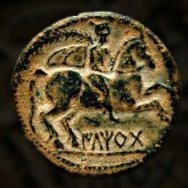-
Posts
1,424 -
Joined
-
 Engelbert reacted to a post in a topic:
The appearance of locked layers can still be edited and locked layers also accept new objects
Engelbert reacted to a post in a topic:
The appearance of locked layers can still be edited and locked layers also accept new objects
-
 matisso reacted to a post in a topic:
Bugs across Affinity Suite
matisso reacted to a post in a topic:
Bugs across Affinity Suite
-
 Bryan Rieger reacted to a post in a topic:
Canva Create 2025
Bryan Rieger reacted to a post in a topic:
Canva Create 2025
-
 Alfred reacted to a post in a topic:
Canva Create 2025
Alfred reacted to a post in a topic:
Canva Create 2025
-
 lepr reacted to a post in a topic:
Canva Create 2025
lepr reacted to a post in a topic:
Canva Create 2025
-
 Iltirtar reacted to a post in a topic:
Are you guys ok?
Iltirtar reacted to a post in a topic:
Are you guys ok?
-

Canva Create 2025
debraspicher replied to Bryan Rieger's topic in Feedback for the Affinity V2 Suite of Products
The lack of any meaningful communication at the company's biggest party says all it needs to say. Doesn't need paragraphs of analysis. -
 R.I.P. Affinity 26.03.2024 reacted to a post in a topic:
Are you guys ok?
R.I.P. Affinity 26.03.2024 reacted to a post in a topic:
Are you guys ok?
-
 myclay reacted to a post in a topic:
Are you guys ok?
myclay reacted to a post in a topic:
Are you guys ok?
-
 Sam LaGargouille reacted to a post in a topic:
Are you guys ok?
Sam LaGargouille reacted to a post in a topic:
Are you guys ok?
-
 Bryan Rieger reacted to a post in a topic:
Are you guys ok?
Bryan Rieger reacted to a post in a topic:
Are you guys ok?
-

Are you guys ok?
debraspicher replied to OklahomaHobo's topic in Feedback for the Affinity V2 Suite of Products
Cringe. -
Agreed. If you tend to use specific grid systems with very standard margins, then you can get away with just storing a Text Frame in the Assets panel and pulling from there. You'd have to open Publisher to create the Asset, but once stored you can use it anywhere. Artboards also can be stored. The pain is you will have to open document in APub to do certain changes, including color, iirc.
-
I moved to a combination of Vectorstyler + CorelDraw for my vector designs/sheets. The algorithms are better, especially if needing to export designs for use with a plotter. CorelDraw is crazy efficient for me and more pleasant to use than Illustrator, obviously... because it's Illustrator... I miss the screen focus, asset management side of Designer (Export Persona, especially), but since I'm moving more towards printwork, it's not really an issue. I feel like VS might fill in that gap in time for me with practice. CD really shines if you're a shortcut person. Shortcuts are much more intuitive. I do work a bit faster with Pencil Tool in VS than I do in Corel (Freehand), but curve algos are very well implemented in both. I can have a product put together fast and not forced into constant workarounds like with Affinity. It is possible to get CorelDraw for 30% off. There is a coupon code out there if you do a search. I have 2 perpetual licenses for Clip Studio Paint that I maintain for my raster illustrative work (paid updates are generally yearly). I pay for font management software (FontExpert). I'm currently finalizing a decision on a new RAW processor. Having tested options like DxO Photolab, I realize how inefficient Affinity Photo was for me and I can get my camera emptied much more quickly now. Photo's RAW editor always needed a lot more post work even after adjustment, and for whatever reason, it was often too easy to get a "strained" look even with a good shot. I was on average 85% unhappy with the RAW editor when working on shots and in the end, the photos still required more work. VectorStyler is a promising application and the developer is very quick to respond to bugs and other feedback. I can report something by email and it'll be fixed within a week, if not quicker, generally speaking. Not that he shouldn't have off time, but that is the average and it's usually quicker than I expected... I would rather a company take their time with the UI/UX to get it battle tested through user support than to rush forward solidifying poor under the hood functionality by nailing down UI too quickly. I fully gave up on Affinity and do not recommend it to others who need something future proof. I have my v2 install remaining at 2.4.2 for legacy support of my old files because they bandaid'ed the Expand Stroke/Pressure stroke algorithms to impress their Canva presentation audience. I seriously doubt they can or will do a Blend Tool without significant issues. Much less an image vectorization... So yeah...
-
 debraspicher reacted to a post in a topic:
Will there ever be a blend tool? (duplicate objects on a path)
debraspicher reacted to a post in a topic:
Will there ever be a blend tool? (duplicate objects on a path)
-
 debraspicher reacted to a post in a topic:
My current sentiment, re: v2.6
debraspicher reacted to a post in a topic:
My current sentiment, re: v2.6
-
 debraspicher reacted to a post in a topic:
Why this is happening? Copy and Paste disaster!
debraspicher reacted to a post in a topic:
Why this is happening? Copy and Paste disaster!
-
Boldlinedesign started following debraspicher
-
 debraspicher reacted to a post in a topic:
Why I'm not buying Affinity Photo 2...
debraspicher reacted to a post in a topic:
Why I'm not buying Affinity Photo 2...
-
 debraspicher reacted to a post in a topic:
As a pro' retoucher these are the main reasons that I can't make the switch to Photo.
debraspicher reacted to a post in a topic:
As a pro' retoucher these are the main reasons that I can't make the switch to Photo.
-
 debraspicher reacted to a post in a topic:
Would it make sense to make 2.6 a pure, extensive, QA bug-fix-only release?
debraspicher reacted to a post in a topic:
Would it make sense to make 2.6 a pure, extensive, QA bug-fix-only release?
-
I was on the same page as you until the past few releases. In fact I think I remember posting more or less the same POV. However, I think that the level of goodwill asked for has been not spent well, at least on my end. V1 was the cry ugly period. This was acceptable for me, as development had a lot of irons in the fire. V2, we've had time to evaluate their process, so I think we will see more and more people cutting right to the bone as they come to more stable opinions than "Yeah, there's some nice ideas here! Let's see how they're going to implement...!!!". I see no sign that there is an intention to systematically address the number of workflow breaking bugs. An odd bug here and there, sure. All programs have them, sure, but do I encounter them everytime I open a tab to start working on something? No. Not really. Unless I do something awkward and silly. But even this was acceptable to me, if and only they actually intend to address these matters once reaching a stable place. Either way, if the program cost more than $80, feature breaking/workflow-specific bugs would never be considered so acceptable. There has to be a line. Releasing functionality that is half-baked has become a pattern. Even worse, forcing users to contribute free labor when they're there based on the HOPE that said dream bugfixes and functionality finally will make their workflows feasible for them will "finally" be addressed is border not so nice things. I must say, it's rather arrogant to push new version after new version of a working product with glowy marketing, only to tack on a bunch features that work only enough to click a checkbox to sell a product. Many people will not care, and that's fine. Affinity isn't just centered around being used for mission critical work. However, try to do anything high productivity and it goes from "it's a little buggy" to "it's making me itch all over, I think I'm allergic" very quickly. The bar has been set so high because Affinity has been so overhyped, so many impressions have been given, that it's led to higher expectations than is reality with the pattern of development. That's 100% Affinity's fault with their faux marketing. Not the customer. I've moved onto other programs and I've had no complaints. Even contributing to a project such as Vectorstyler, I'm seeing a healthier mindset (and results) in development and though the bugs are there (as they always will be), I'm always keen to contribute to a competitor if there is reciprocation. That's the biggest difference for me. Everyone's use case is different, but I would caution not to set expectations too high, as Serif has a stellar pattern of setting a high bar with marketing and then not delivering. Still, Affinity is "needed" as much as we always need competitors in this space to keep this space happening. So each individually our situations differ and that's ideal. Many people can be happy with the product if they're just doing things here and there and I think that's where the product is tailored, hence the stupid cheap price. I have accepted the product is overhyped and in removing any unrealistic expectations, I've stopped caring about it and adjusted my situation accordingly. I've not updated to 2.5. Don't know if I will update ever again, but probably won't be buying V3 unless there's a major change in development (and hopefully management). But I don't think about it. I've adjusted my circumstances enough so that it doesn't matter what happens, whether Canva makes Affinity into total dogpoop or they do get that needed overhaul... happy to observe, but not keen to pay for a seat again on another social experiment until the product is actually where it could be. Whether it "should", I really don't worry about that either. Affinity is so cheaply priced, it obviously benefits a lot of people in making it that accessible... but again, reasonable expectations. Negativities aside, ignore the people giving baseless projections. All of them. Good and bad. We can't project how Affinity will be doing in the near future, much less the far one. So, gauge the product based on current functionality and bug-ness/bug-free state and go with this entirely. I've not updated 2.5 as it's got some workflow specific bugs that if I were to use, would be a real PITA. For $80 (or whatever the on sale price is in your country), you really can't go wrong with having this in your toolkit if you just need some fairly rudimentary functionality. I just think, don't do what some others have done, buy or stick based on future expectations and promises. I've been here for some time and I contributed to the Affinity project because back then, there was nothing that did what I needed for web workflows to make them less painful (on Windows) and we obviously needed a competitor. I think that's been successful and so I leave it at that. For high productivity stuff, I would recommend elsewhere, but it really depends on your situation, your creative needs and the specific requirements for most of your jobs. You really can't go based on anything else and nobody can tell you whether one (or 3...) product(s) will work for you.
-
 debraspicher reacted to a post in a topic:
REDESIGNED LAYERS TAB
debraspicher reacted to a post in a topic:
REDESIGNED LAYERS TAB
-
 debraspicher reacted to a post in a topic:
Affinity Bug or me ??? Images consistently printing different sizes than created w Pre-sets??
debraspicher reacted to a post in a topic:
Affinity Bug or me ??? Images consistently printing different sizes than created w Pre-sets??
-
 debraspicher reacted to a post in a topic:
"Actual Size" display on my monitor is not actual size
debraspicher reacted to a post in a topic:
"Actual Size" display on my monitor is not actual size
-
 debraspicher reacted to a post in a topic:
"Actual Size" display on my monitor is not actual size
debraspicher reacted to a post in a topic:
"Actual Size" display on my monitor is not actual size
-
I really don't have much faith they will be completely above board in this aspect. However... if there's consistently pushback or "backlash" (backlash is almost always a good whether it is from a nuanced decision or not)... then maybe they (Canva) will take at least a more moderate direction. If they're really not aiming to "take down" Adobe, they're certainly not aiming to take their problems from them...
-
It's not a stretch in the slightest. Many online services, including video distribution services, are creeping slowly towards taking more and more from the consumer. Same with our OS. It's a matter of seeing what the consumer will tolerate slowly until it no longer generates a reaction, then the line can be pushed a little further. Is it clickbait today? Oh yes, probably. In the future? It's entirely possible the more accustomed we become to AI and other services and solutions coexisting in our workflows that more changes may become "necessary" at some point for the services to continue to perform "adequately". Ex: Subscriptions would never have been accepted by the consumer in the past, however, people became dependent on Adobe and thus it became a necessary evil. Now we have subscriptions..
-
"Who" chooses to comment are self-elected users and so nobody has control over it, but the company has helped cultivate an atmosphere where respect must be paid out overtime with a level of goodwill added in before they can more freely respond without being "attacked". It's certainly easier to say "Just ignore it", but most normal people (not us, apparently) value their time too much and are not willing to opt-in to social exercises that demand awkward amounts of emotional energy for so few benefits. The snark about those not contributing is a serious point actually seeing as "contributing" on these boards often means offering bug reports, tech support and free testing by way of FREE LABOR for a product a vast majority will have felt they already paid for. Not everyone wants to engage in the karma-building aspect of participating as a forum user, which should never be emphasized over being/remaining a customer. If it's not expected to show professional credentials at the door, then I can't see why it matters that anyone should express themselves extensively in having to explain to everyone in the room, who chooses to be present, how excited they are to be there and how much they just love using the search function before they are even allowed to comment without expecting pettier forms of communication... (it's not a major nitpick on my part, but it matters as far as open communication and inviting future conversation) A user said recently that to get requests actually acted on, one had to expect to approach staff members or the company a certain way to "reason" with them. When users can sense that this deep of a level of micromanagement and self-regulation is needed to indicate an informative response to a stubborn company, then it's beyond a lost cause. It's not a very good indicator of a healthy community either as it suggests that more often than not the company is receiving back feedback akin to what they'd prefer to hear rather than what they might hear otherwise.
-
I saw it clipped on X. That's why I embedded. Here is YT link: Edit: Shifted Timestamp a bit sooner It's probably worth watching the "Creative" portion of the Keynote because it may have some of the other IPs/companies they bought. I didn't get to see it. I saw some of the beginning, but it's a lot to sit through just to get basic information...
-
the-future-of-affinity-amp-canva-🚀🎉-💙-affinity-ceo-ash-hewson-canva-create-los-angeles-2024.💜-craft-with-affinity-gt-scale-with-canva.🧡-canva-affinitybyserif-affinity-canvaffinity-canvacreate-canva-affinitypho.mp4
-
"Canva Design Platform Targets Hollywood and Big Business Users as Australian Digital Star Unveils Growth Plans" https://www.msn.com/en-us/money/other/canva-design-platform-targets-hollywood-and-big-business-users-as-australian-digital-star-unveils-growth-plans/ar-BB1mVNhG Canva, the online service that offers a host of easy-to-use design tools, is targeting large companies in general and Hollywood in particular as growth initiatives as the DIY platform plots its next 10 years. Canva, launched in Janaury 2013, has been one of the biggest and buzziest digital media startups to emerge from Australia's increasingly busy tech, venture capital and startup sector over the past decade. Disney CEO Bob Iger made a personal investment in the Sydney-based company in 2022 when it was valued at $40 billion. On Thursday, Canva hosted one of its trademark Canva Creates summits for the first time in Los Angeles, at Inglewood's Hollywood Park facility. The event is part conference and trade show for the myriad of functions available on Canva. The company to date has been fueled largely by individual users tapping Canva's wide menu of templates, art files and tools that can yield highly polished and professional-looking design work for free or low-cost relative to other design software tools. On Wednesday, Canva co-founders Cameron Adams and Melanie Perkins gave a media briefing on the state of the company, which is in the process of pursuing a public listing. Canva has 185 million monthly active users, up from 40 million in 2020. It generates more than $2 billion in annual revenue and its large-scale customer contracts are in the $1 million-plus range. Canva "continues to defy gravity for a company of our size and we're incredibly optimistic about the growth," Adams told reporters. Amid the expansion effort to target large entities such as FedEx or the American Film Institute, Canva has seen its revenue generated by sales to organizations, rather than individuals, climb 48% in 2023. At the same time, the company has also launched a service dubbed Canva Affinity that will be made available free to students and nonprofit organizations. Canva's pitch to Hollywood is that it has ready-made templates and tools that can dramatically speed up the time of creating everything from one-sheet posters to large scale storyboard and mood-board presentations to social posts tailored to the design, image and video needs of various platforms. Canva has developed a dedicated "Hollywood work kit" that has been greatly influenced by feedback from its many industry users. One of Canva's primary growth drivers has been the fact that design and graphic pros have discovered the platform for personal use and subsequently push their employers to sign up for higher-level paid services. Zach Kitschke, Canva's chief marketing officer who has been with the firm since its launch, sees great potential for the tools to be used by other creatives who have need to create marketing, promotion and informational materials on the fly. Canva has proven to be attractive to those who work in "inherently creative pursuits," Kitschke said. "We're talking to producers, script writers, showrunners and directors," he said. Canva, in the company's view, can become a bigger player in what Kitschke called "the machinery of the production process." As they have courted bigger business customers, Kitschke notes that the company has greatly strenghtened its firewalls and cloud security protocols. "It's the first question out of the mouths of every CIO and CTO," he said. Canva's platform is powered in part by AI technologies that are polarizing in the creative community out of concern that they will ultimately become job-killers, especially for below-the-line workers. Kitschke said Canva's platform gives users a transparent "opt-in" option for allowing the materials they create to be used in the future training of Canva AI models. Kitschke made it clear that Canva is monitoring the mood of Hollywood when it comes to the latest tech-driven earthquake to shake up the industry. "We're a platform for creators at the end of the day. And so when we've looked at new technology that we can integrate [into Canva tools], the starting point is how to do so in a way that's additive, that's fair and maintains that sense of trust that we've built with our community," Kitschke said. "And so we've been super-mindful about what we do and don't integrate, and the way that we build all that functionality."
-

Line (Stroke) Width Tool
debraspicher replied to Ash's topic in [ARCHIVE] 2.5, 2.4, 2.3, 2.2 & 2.1 Features and Improvements
Someone kindly reminded me that today is the Canva Create event... so makes sense that it was pushed out at the same time. Maybe we will hear something regarding further development, then. (I'm not as optimistic as others, tbh)