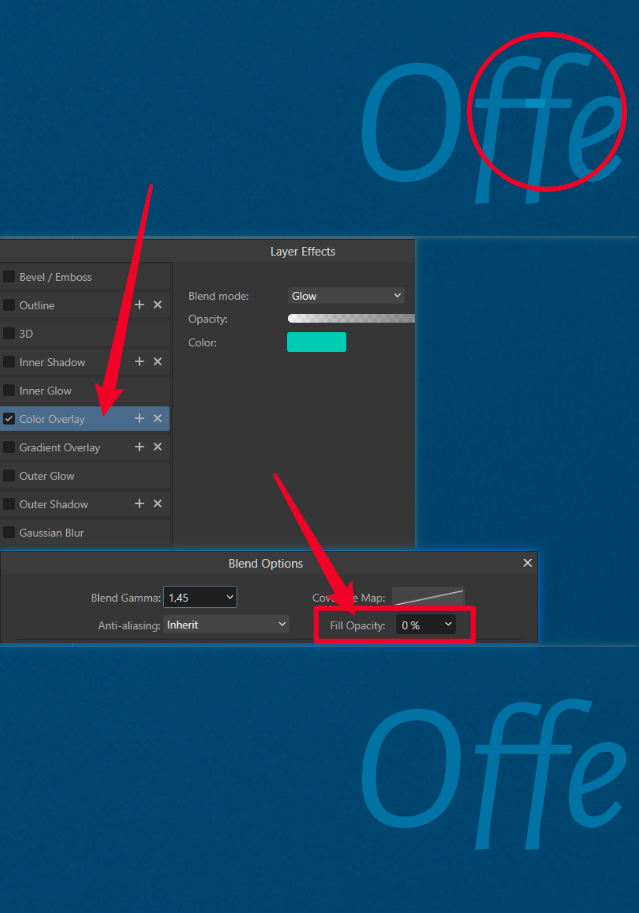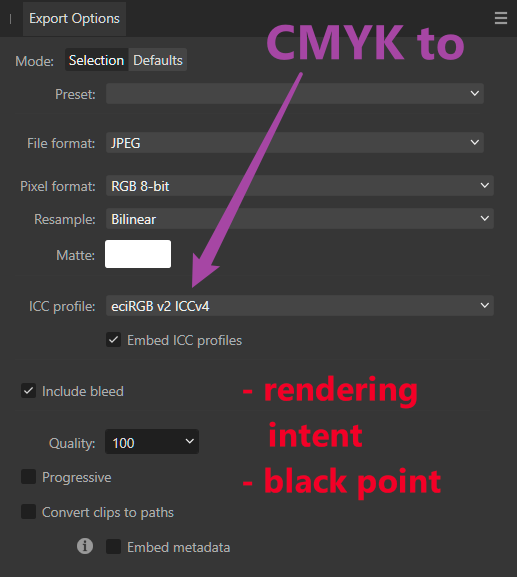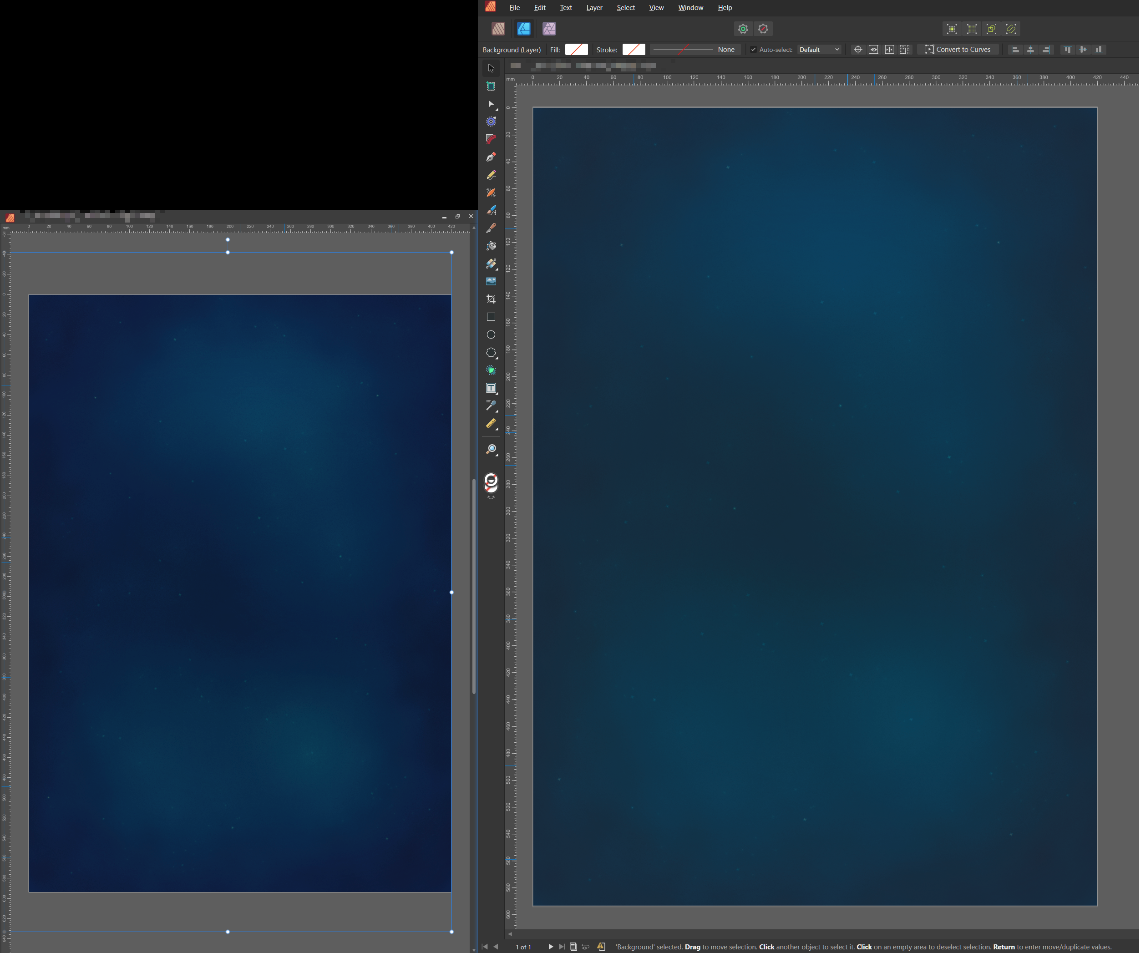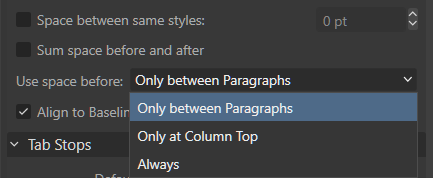Viktor CR
Members-
Posts
151 -
Joined
-
Last visited
Recent Profile Visitors
The recent visitors block is disabled and is not being shown to other users.
-
 Viktor CR reacted to a post in a topic:
Unable to select Layer Effects. Designer beta 2.6.4.(3439)
Viktor CR reacted to a post in a topic:
Unable to select Layer Effects. Designer beta 2.6.4.(3439)
-
Viktor CR started following SVG and colour profiles , A REAL autosave feature. , in-place, context aware editing of embedded/linked resources and 5 others
-
A REAL autosave feature.
Viktor CR replied to ipodjockey's topic in Feedback for the Affinity V2 Suite of Products
I'd love this as part of a git integration, with an autosave branch, that gets purged upon saving — which then also checks in the saved version to the master branch. There could also be more custom branches like "print output", where versions of a document and related export renditions get saved, that were created for print production. The git repository of course would not merely host one document, but a project, to which multiple documents would belong. At the moment, one can use git manually for project management but the preview and thus explorability is not available — making it a non-starter. For the time being, a much simpler autosave (of the last x configured versions) would indeed be a life-saver! -
 Viktor CR reacted to a post in a topic:
A REAL autosave feature.
Viktor CR reacted to a post in a topic:
A REAL autosave feature.
-
My current sentiment, re: v2.6
Viktor CR replied to Viktor CR's topic in Feedback for the Affinity V2 Suite of Products
I like seeing, that with the release of 2.6.3, seemingly many more users are actively using and testing 2.6, going by the influx of potential bug reports, even if many of them are not actually bugs but rather belong in the Q&A section. 2.6.4 might indeed be the release I feel confident enough to accept as a first 2.6 release (that I can take seriously). There seems to have arisen a lot of fresh issues after the refactoring, so — that also makes me wonder if work on features of the next version (2.7 or 3.0) might give the developers the challenge to revisit many of the new aspects of 2.6 and how they've been implemented and connected to existing features, … possibly making only THAT next one the actual version worthwhile upgrading. I'll be keeping an eye out on 2.6.4 and whatever appears next in the Beta section, and remain happily on 2.5.7 for the time being. -
 Viktor CR reacted to a post in a topic:
2.5.7 — Linked Layers do not respect "Lock Children" Option
Viktor CR reacted to a post in a topic:
2.5.7 — Linked Layers do not respect "Lock Children" Option
-
 Viktor CR reacted to a post in a topic:
Remove „forced dithering“ of gradients
Viktor CR reacted to a post in a topic:
Remove „forced dithering“ of gradients
-
@loukash and then copy it back to the resource? No. I do not want to do that. The developers know how to make it happen. The resource would be edited in the context document by starting the editing from the context document, that is already open. The resource would also remain separate, it would just be edited in the in-place view.
-
When editing an embedded/linked resource, it is always out of context of the document where it is placed. That is often fine, except when both relate to each other and have correlating objects and layers. Then the editing of the resource is a hit-and-miss and requires saving and waiting for the context document to update, adjusting, and repeat … tedious. I would like to propose the feature of editing a resource in-place, without having to leave the context document … including transformations etc. that are applied to it, similar to editing a Page Master in linked mode. This way, we could adjust the resource as if it was a simple set of layers native to the main context document, while still keeping it separate for organizational reasons.
-
 Viktor CR reacted to a post in a topic:
Data Merge in 2.6 seems broken
Viktor CR reacted to a post in a topic:
Data Merge in 2.6 seems broken
-
 Viktor CR reacted to a post in a topic:
Unexpected Feature: Vectorize a Bitmap Image Directly in Publisher
Viktor CR reacted to a post in a topic:
Unexpected Feature: Vectorize a Bitmap Image Directly in Publisher
-
Ligatures in combination with blend modes can result in visually unpleasant artifacts from overlapping letters. You can avoid these by applying the blend mode and color via Layer Effects (e.g. Color Overlay), which works on a merged path and thus avoids the overlapping. Now you can hide the font color fill if still necessary and enjoy the beautiful rendition of your blended type. Note, that you're overriding any direct Text and Text Style Appearance settings with this. Keeping color in sync is still possible with global colors.
-
 NotMyFault reacted to a post in a topic:
2.5.7 — multiple screens color rendering is off
NotMyFault reacted to a post in a topic:
2.5.7 — multiple screens color rendering is off
-
2.5.7 — multiple screens color rendering is off
Viktor CR replied to Viktor CR's topic in V2 Bugs found on Windows
@NotMyFault thank you! I was using an LUT profile. Switching to a Matrix profile has helped. -
 Viktor CR reacted to a post in a topic:
2.5.7 — multiple screens color rendering is off
Viktor CR reacted to a post in a topic:
2.5.7 — multiple screens color rendering is off
-
States export for slices
Viktor CR replied to kirk23's topic in Feedback for the Affinity V2 Suite of Products
A highly awaited feature for me, too! -
 Viktor CR reacted to a post in a topic:
States export for slices
Viktor CR reacted to a post in a topic:
States export for slices
-
 Viktor CR reacted to a post in a topic:
States Panel for Affinity Designer and for exporting
Viktor CR reacted to a post in a topic:
States Panel for Affinity Designer and for exporting
-
 Viktor CR reacted to a post in a topic:
Designer Export Persona — missing rendering intent
Viktor CR reacted to a post in a topic:
Designer Export Persona — missing rendering intent
-
 kenmcd reacted to a post in a topic:
We are in desperate need of Affinity version of Acrobat Pro
kenmcd reacted to a post in a topic:
We are in desperate need of Affinity version of Acrobat Pro
-
The logic of the "Unmatched Images" warning is ... ?
Viktor CR replied to joe_l's topic in V2 Bugs found on Windows
This is critical and should be addressed immediately. -
2.5.7 — multiple screens color rendering is off
Viktor CR posted a topic in V2 Bugs found on Windows
I am using multiple software calibrated screens, with different color profiles and two Affinity Publisher views of the same document, one on each screen. Color is rendered completely different, resulting in approximately the following distortion of the left view. The right-hand side (main window) is correct. -
My current sentiment, re: v2.6
Viktor CR replied to Viktor CR's topic in Feedback for the Affinity V2 Suite of Products
Sure. One can ask and hope to be considered. I look forward to seeing the number of bugfixes in the next update and to the amount of feedback to that within the following two weeks. So far, I'm staying with my original plan. -
 jms5758 reacted to a post in a topic:
My current sentiment, re: v2.6
jms5758 reacted to a post in a topic:
My current sentiment, re: v2.6
-
 jms5758 reacted to a post in a topic:
My current sentiment, re: v2.6
jms5758 reacted to a post in a topic:
My current sentiment, re: v2.6
-
 jms5758 reacted to a post in a topic:
My current sentiment, re: v2.6
jms5758 reacted to a post in a topic:
My current sentiment, re: v2.6
-
SVG and colour profiles
Viktor CR replied to fercen's topic in Feedback for the Affinity V2 Suite of Products
The definition is @color-profile { <local-color-profile-description> } so, there is currently no way to embed an arbitrary color profile, only to name a color profile, that must already exist on the target system. Is there a list of at least RGB color profiles, that exist on all OS, even Linux and mobile systems, where SVG may be used not only by browsers but also other software via SVG libraries? -
 matisso reacted to a post in a topic:
My current sentiment, re: v2.6
matisso reacted to a post in a topic:
My current sentiment, re: v2.6
-
My current sentiment, re: v2.6
Viktor CR replied to Viktor CR's topic in Feedback for the Affinity V2 Suite of Products
yes. If you read carefully again: there are settings in there among others, that go in options beyond what InDesign offers. I appreciate finally having a software, that properly handles the spacing of adjacent paragraphs: CSS has been allowing it easily since forever. In InDesign, this is a pain to this day. Seeing Publisher catering to the Graphic Designer to this level of practically relevant detail of artisanal expression rhymes with forethought of requirements of the typographic profession. RTL is not available yet, altogether. I'm in anticipation of seeing them do it not just better than Adobe, but also with care for the practically relevant aspects.