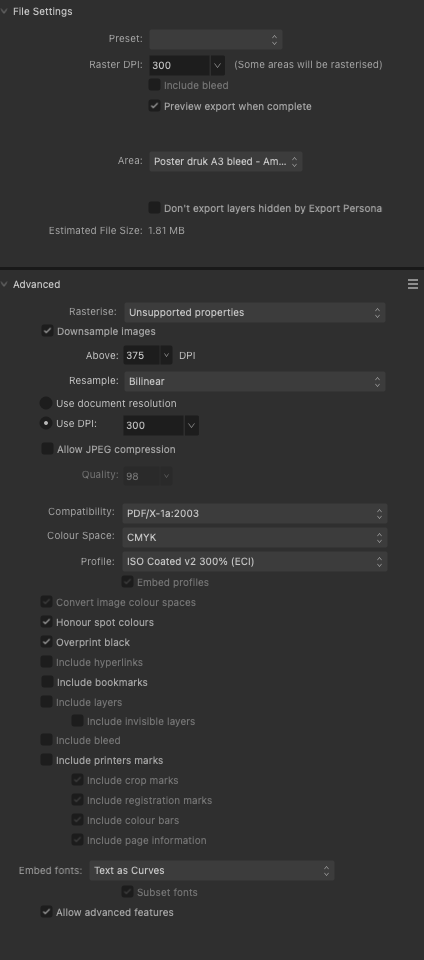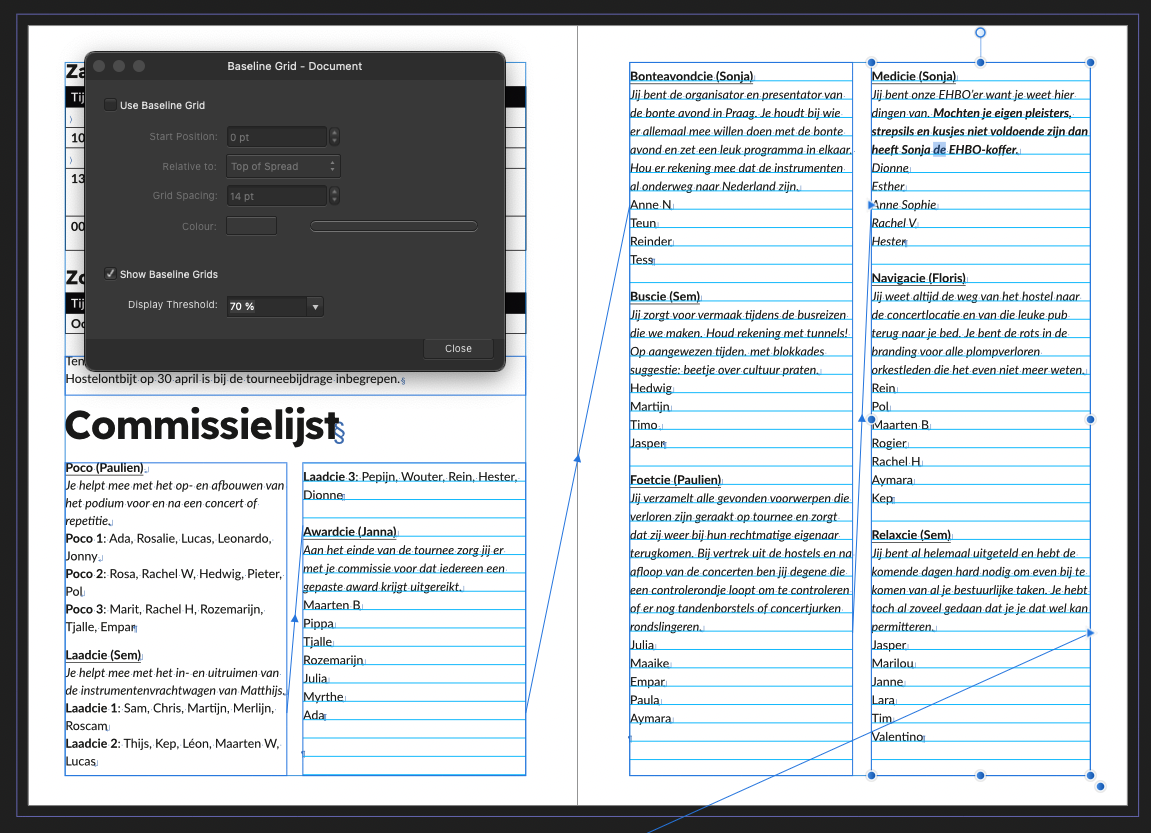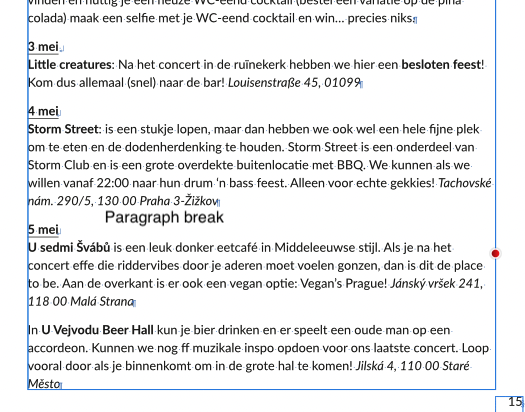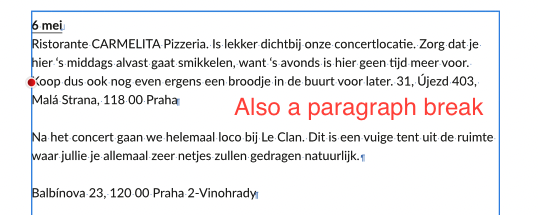nielsh
Members-
Posts
21 -
Joined
-
Last visited
-
Hi there, this issue is best explained with the attached video. As you can see, the artboard tool has a weird "double" (or skewed?) representation of the artboard it is going to draw, which makes it impossible to accurately draw an artboard conforming to an existing shape for example. I switched off snapping, to see if it made a difference (I suspected it was due to pixel grid snapping) but it does not. Screen Recording 2025-05-28 at 13.30.52.mov
-
Designer: Text frame background and border options?
nielsh replied to nielsh's topic in Desktop Questions (macOS and Windows)
That seems like a convoluted workaround for something that is very straightforward in Publisher. -
Designer: Text frame background and border options?
nielsh replied to nielsh's topic in Desktop Questions (macOS and Windows)
That's actually ridiculous. Publisher works with spreads/pages, not artboards, which makes it wholly unsuitable for anything that's not supposed to be printed. -
I'm puzzled by the lack of the "text-frame" panel, like it exists in Publisher. I use Affinity Designer for designing website layouts and such and I'm placing text in shapes all the time, so resizing buttons and such is much easier while keeping the text automatically centered and intact. However, as soon as I place text in a shape (and thus convert it to a text shape) I lose any and all control over the border and color options of the shape itself. All I'm able to change is the text's properties. Am I missing something here?
-
Alright, I'll try some other solutions to hopefully get the desired result. Too bad though, it's very confusing that the Affinity apps give no indication whatsoever of the blend modes not being supported in CMYK PDF export, whilst still exporting the file resulting in wildly different results than expected. I also just tried the difference blend mode, which has the same problem, so it's not limited to the negate blend mode.
-
I'm running into a huge issue here: I can't get my PDF's to export like they should, not matter what PDF version or options I choose or which Affinity program I use for the export. The only thing that solves it is switching the export to RGB mode, which is simply not an option for print work. What it should look like: How it exports: The big text in the middle is the issue, with blending mode "negation". The other colors are fine, they just look dull because of the CMYK. The export settings (but like I said, no options outside of switching to RGB export solve the issue for me: Attached you'll also find a file with the isolated problem. pdfproblem.afdesign
-
I'd like to revive this thread with an update: I now use a M1 Pro machine, and the problem is still not resolved. With all settings on default Affinity Photo is simply unusable, simple actions such as selecting a different tool beachball/freeze the program for 1 to 10 seconds. Heck, even opening a menu triggers it sometimes. It even got worse than last time I spoke about it: the program sometimes doesn't recover from the freeze and I need to force-close. Disabling the hardware acceleration also doesn't improve things. Interesting find: when screen recording (using the built in macOS function) the program does not freeze anymore. I'm not knowledgeable about the program's inner workings but seems to me like it has something to do with the GPU going idle, so affinity hangs when trying to invoke an idle GPU. Why? Because during screen recording the GPU is permanently active to capture the screen so the affinity apps can work with it without hesitation. I'm sad to say that I'm forced to resolve to Adobe for the time being.
-
Solved: apparently the linked text boxes got "Align to baseline grid" applied to them by default? So why does the Baseline Grid Manager not show that, but only the paragraph panel?
- 6 replies
-
- text box
- text boxes
- (and 6 more)
-
I have found the culprit without a way to solve it. I turned on show baseline grid... and to my surprise only the linked text boxes (so all except the first one) show the blue lines of baseline grid. Baseline grid manager does not say it is activated, neither does switching it on and off again fix it. See screenshot.
- 6 replies
-
- text box
- text boxes
- (and 6 more)
-
When I start a clean document the problem is not there. When I copy the content of the "bugged" document however, the problem is also introduced to the new document. You can have a look at my bugged document here: https://www.dropbox.com/s/cc4yevtoiljhh6q/Tourneeboekje.afpub?dl=1
- 6 replies
-
- text box
- text boxes
- (and 6 more)
-
I ran into a program-breaking bug. I'm suprised no one else reported about this. In the main text frame I applied proper styling: line spacing, paragraph spacing etc. The overflowing text, in a linked text box made using the proper link tool, the paragraph spacing is way larger. Alright, might be a styling inherited from the word document, no biggie, but: it doesn't respond to any paragraph spacing changes. Line spacing also does not respond. This all works fine in the first text box, but all text in linked text boxes/overflowing text does not respond to spacing settings. I have tried pasting text without styling, resetting Text Styles, but it all doesn't change the problem I am describing. This is absolutely program-breaking as I can't properly format documents with long texts now. I attached pictures to show the difference in paragraph spacing between the original and the linked text box. All text has the same styling applied to it (Body) with identical line- and paragraph spacing settings. There's literally no difference between the text- and paragraph style settings whatsoever. Note that in the linked text box (with the red annotation) the paragraph brake is not a manual line break, this really is a paragraph break with no extra special characters inserted whatsoever.
- 6 replies
-
- text box
- text boxes
- (and 6 more)