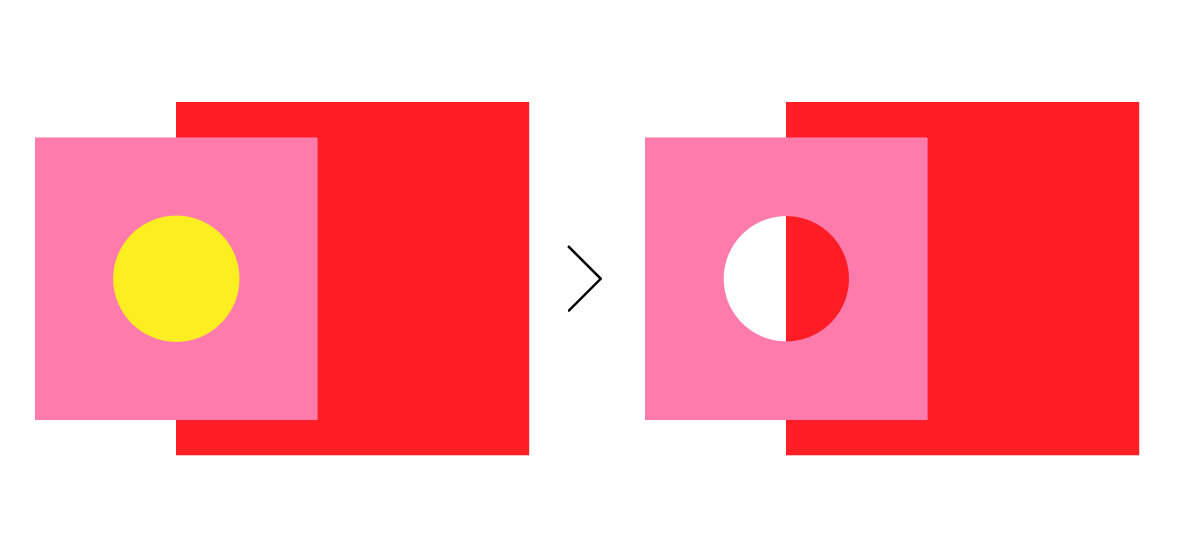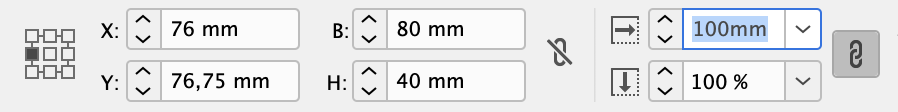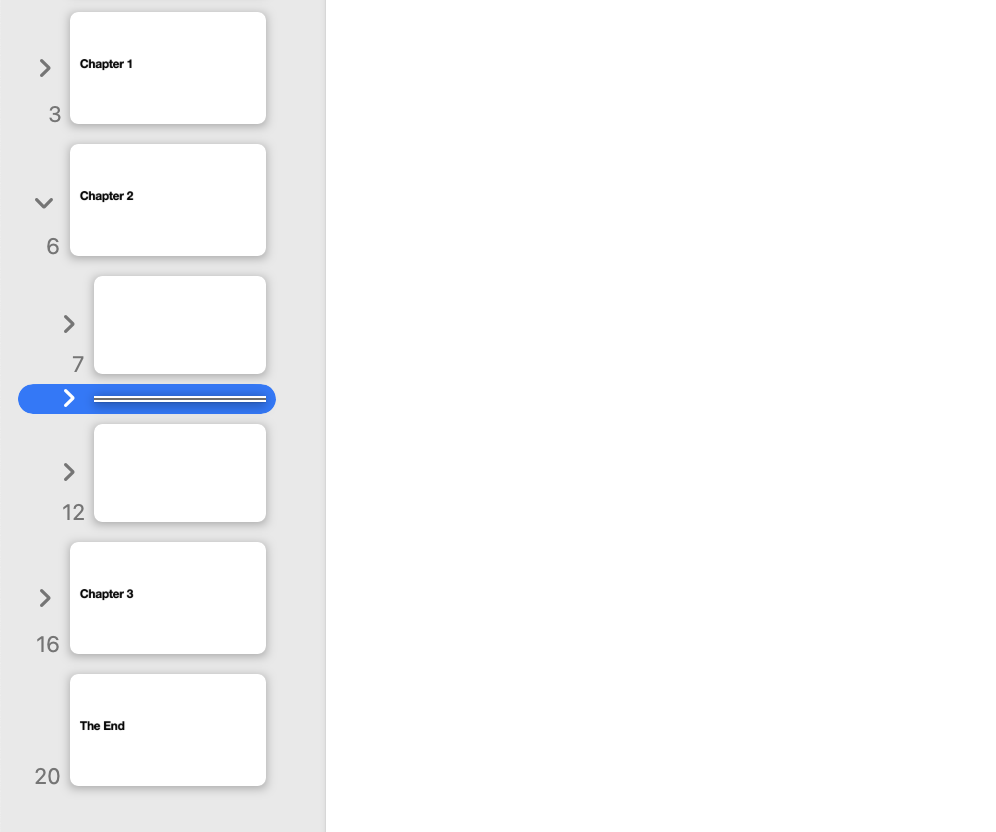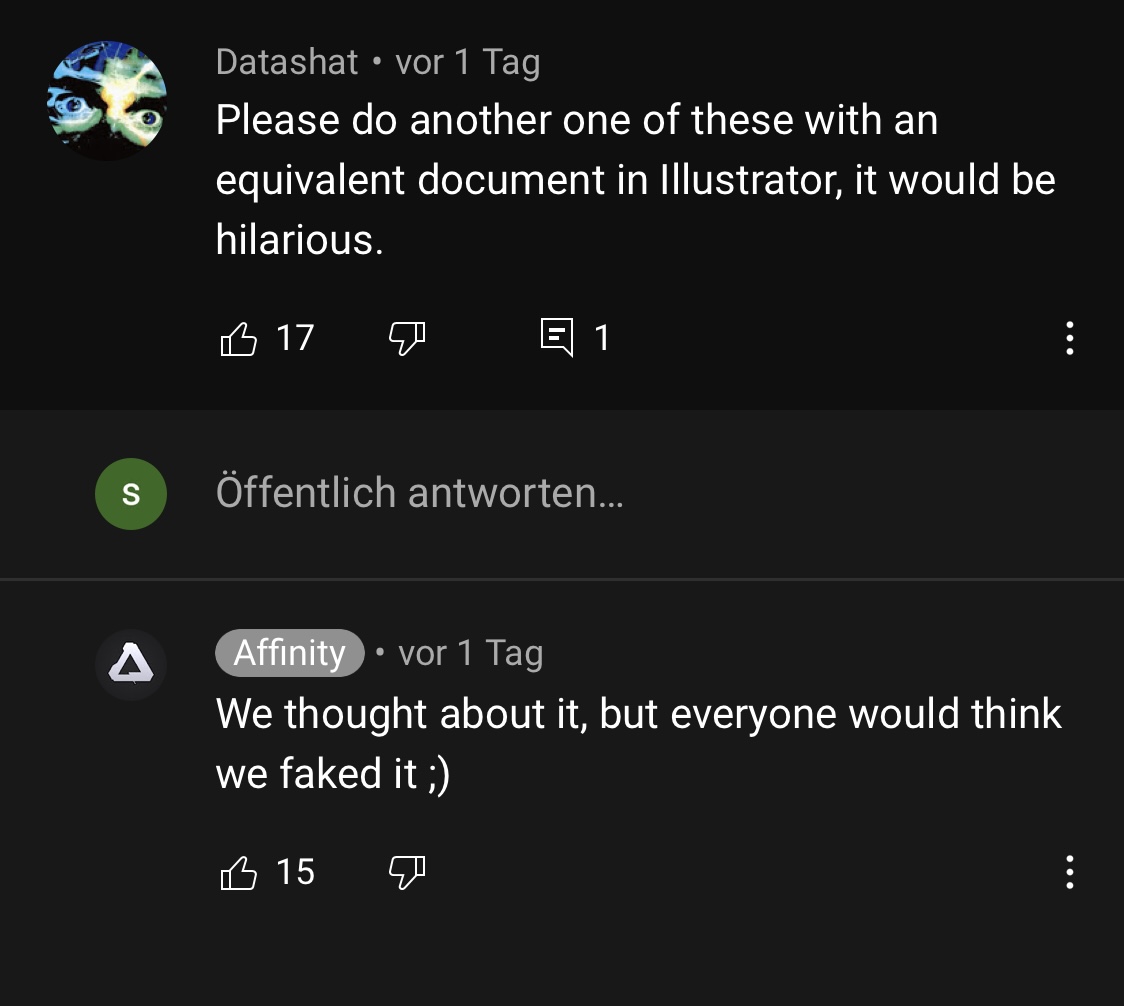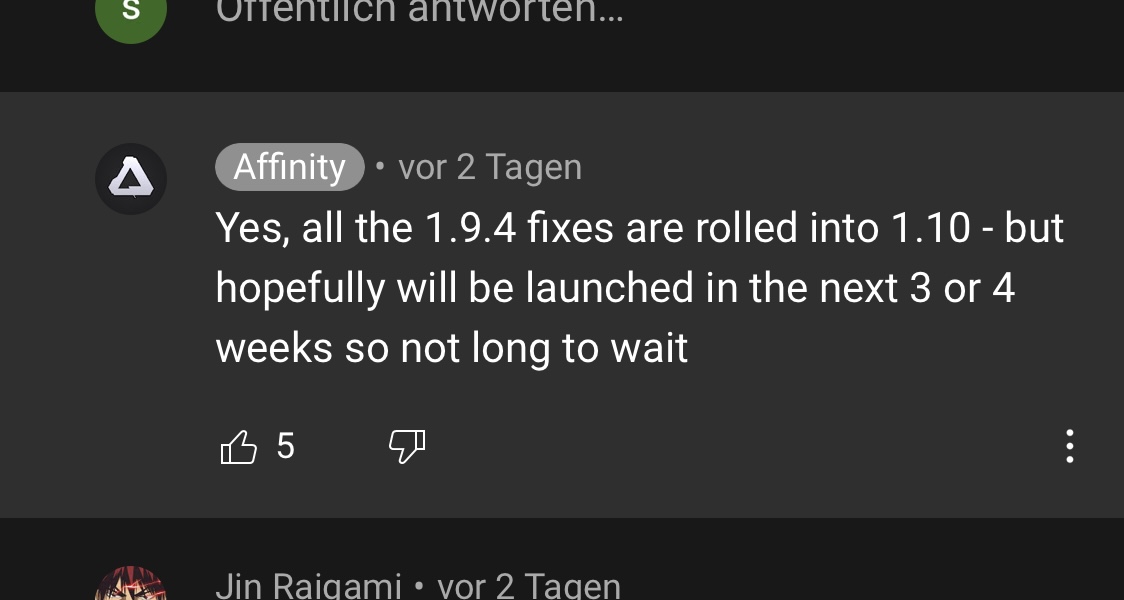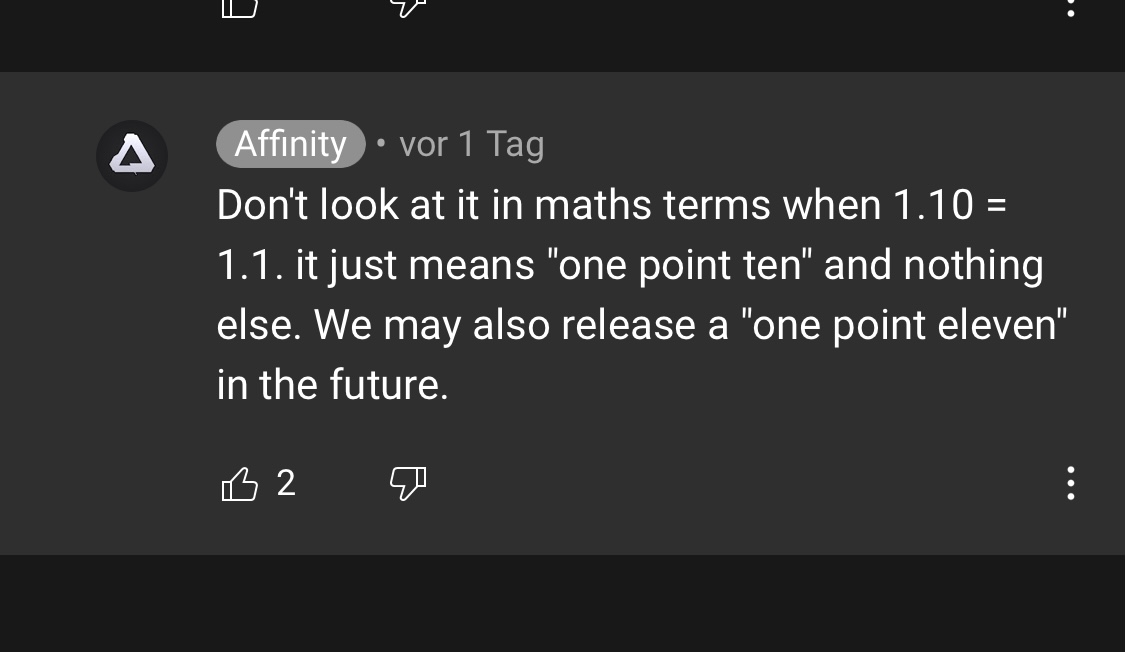sbe
Members-
Posts
74 -
Joined
-
Last visited
Everything posted by sbe
-
This is a standardized workflow in the printing industry. First you work with the small JPG files in the concept and layout phase, and then in the last step (e.g. Final Art) you replace them with the very high-resolution and resource-hungry TIFF files and transfer them to prepress for maximum quality in production.
-
Affinity Publisher for macOS - 1.10.4 (inc 1.10.3)
sbe replied to Patrick Connor's topic in News and Information
yeah! 🚀 -
@Lagarto is right, it's not just about text Scaling, it's about Stroke-Width, FX and everything else, like scaling a placed Image/PDF. It's very dangerous scaling Objects and the appearance is changing. Especially if you don't recognize it at first sight, e.g. when you want to scale it only 10% in size
-
+1+1+1+1+1+1+1+1+1+1+1+1+1+1+1+1+1+1+1+1+1+1+1+1+1+1+1+1+1+1+1+😊
- 105 replies
-
- Frame Text
- Art Text
-
(and 3 more)
Tagged with:
-
Affinity Designer Customer Beta (1.10.0.1)
sbe replied to MattP's topic in [ARCHIVE] Designer beta on macOS threads
-
Affinity Designer Customer Beta (1.10.0.1)
sbe replied to MattP's topic in [ARCHIVE] Designer beta on macOS threads
In case someone missed it: 😎 -
Please Serif, take Indesign as an example. Why not simply adapt a concept that works well and most users are used to? You don't have to do everything differently if it has proven itself over the years. Put your magic to do something different into other features we love, but make the color handling work as robust and simple like in Indesign
-
Just posted my suggestion Together with your support maybe we manage to convince Serif to take a second look at the issue with the whole attributes copy/paste/set/reset/synchronise-behaviour💪
-
Defaults – How to Synchronize or Save?
sbe replied to thomaso's topic in Feedback for Affinity Publisher V1 on Desktop
Hello! (coming from this thread): This way of behaving is driving me crazy too… constantly struggling with different settings when drawing a new object or dragging a textbox → it's so tiring and distracts me from my creative work. This behaviour is also dangerous, because sometimes after a few hours I suddenly find out that a slight letterspacing or horizontal font scaling is inside all my new created textboxes. Because this default setting wasn’t visible at first sight. And just because I set it up one day before on a completely different project, doesn't mean that it should be by default on another project. Preferably, I would like that when creating a new document, the Affinity Factory default settings are always loaded, no matter what was done in another document. OR settings previously intentionally set as user defaults be used. I am aware, surely there will be some correct procedure to avoid this behavior. However, in the heat of the moment, it will happen again and again because this behavior is not intuitive. The two buttons with "synchronise default" and "revert default" are not transparent to me in their behavior. Also the possibility about "Edit → Copy" / "Edit → Paste Style" is a good approach, but not yet fully thought out. Therefore my suggestion: 👉 Pleeeease Serif, release for us soon an all-new "Style Eyedropper" tool! 😌 An all-new "style eydropper" with built-in copy-paste style function would be better and more familiar for the most us users coming from Indesign, Powerpoint, Keynote, CorelDraw… This new eyedropper should not always pick up all object styles at once, but also much more selectively also single text formatting etc. Best of all the user should be able to decide what attributes are taken over with the eyedropper: 🤩 Thank yooouuu Serif, for your great effort, but it's so often the little things… Here is another thread on that subject: -
Haha, I just read through your thread on this...you nailed it. I get it now, but this behavior is soo confusing and far away from intuitive… I think you have the same workflow, I wouldn't need the function for that either, I'd just duplicate the object too 😅 And if the new object has a different shape, I would go via "Edit → Copy" / "Edit → Paste Style". But this is just a workaround for me and not a real replacement for a "Style Eydropper" Tool
-
Thanks for the clarification. Now I know that I don't need the object defaults button A new "style eydropper" with built-in copy-paste style function like @walt.farrell mentioned would be better for the most of the tasks. This new eyedropper should not always pick up all object styles at once, but also much more selectively also single text formatting etc. Best of all the user should be able to decide what is taken over:
-
THIS helped! Now I have all my default Text Styles back Thank you @thomaso And yesss, I totally forgot about this option, you can set the default style: But somehow I don't have a clue about this whole sync defaults / revert defaults thing. For me this behavior is totally confusing (don’t watch it, it's just to show how confusing this "feature" is to me Bildschirmaufnahme 2021-05-30 um 20.38.21.mov I will make tomorrow times a backup and reset everything completely and then never again using this defaults button. The button causes more confusion than it helps... 👉 Pleeeease Serif, release for us soon the long awaited text style eyedropper tool! 😌
-
Ok, it seems that something with the pinning is not working understandable (at least for me). Problem 1 with the text frame not being selectable: It is not locked and also no pin icon is visible: Btw. What do the dashed lines indicate on the last Layer (sorry if this is a dummy question 😇) Problem 2: When I click on integrate into text in the second example, the text frame is nowhere to be found. Watch this magic trick: Bildschirmaufnahme 2021-05-30 um 17.17.38.mov Enclosed you will also find the afpub-file, should it help with troubleshooting. Textframe-Pinning-disappears.afpub
-
@thomaso Thanks for your help! When I open your document, everything seems fine! 👍 Please find attached a total new A4-Document with a new Textframe (created in afpub 1.9.3) Regarding your previous post: If I reset everything, will my saved workspace remain available in the studio preset menu? white-centered-bottom-aligned-text-2.afpub
-
@walt.farrell yes, it’s a complete new document (file→new), creating a text frame from scratch and entering text by keyboard. @thomaso Oh no, I don't want to reset everything again. I just had to do that recently and then I had to re-configure my whole workspace and keyboard shortcuts. That is super annoying. The revert defaults button didn’t help. The Textstyle is already pre-defined in the base textstyle. I just tried to only reset these settings (object styles & text styles) at startup, but didn’t helped: