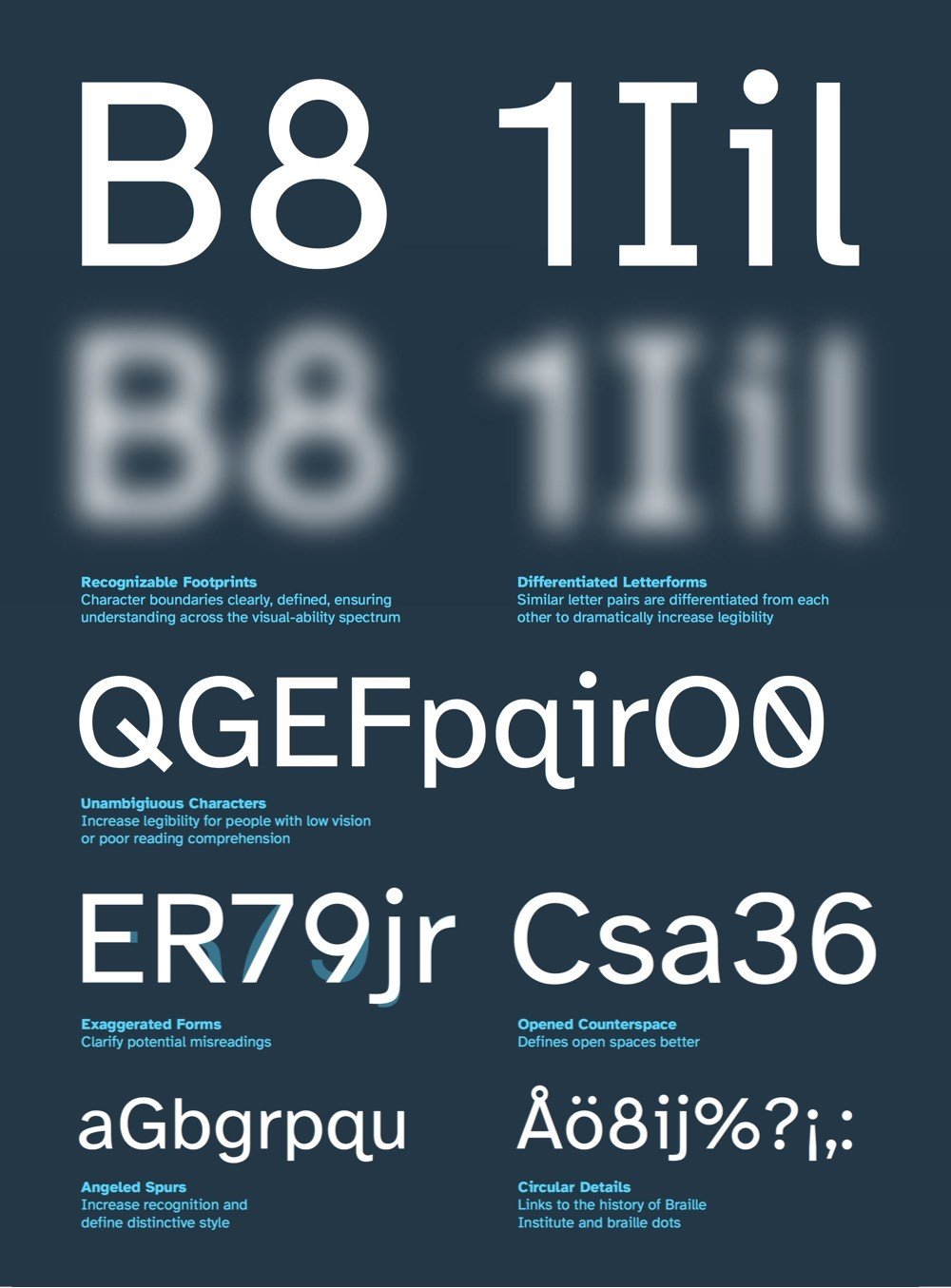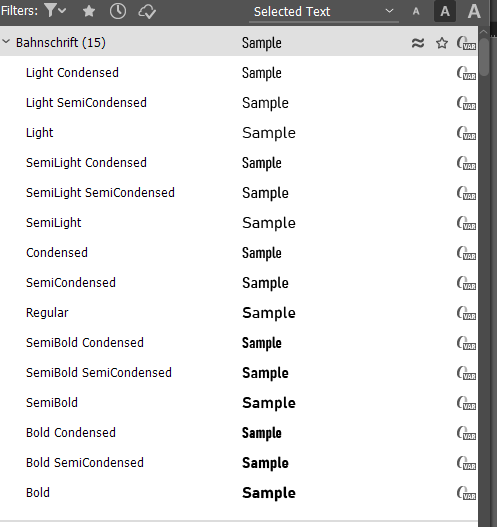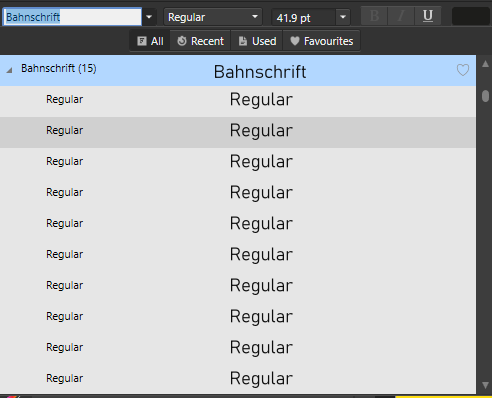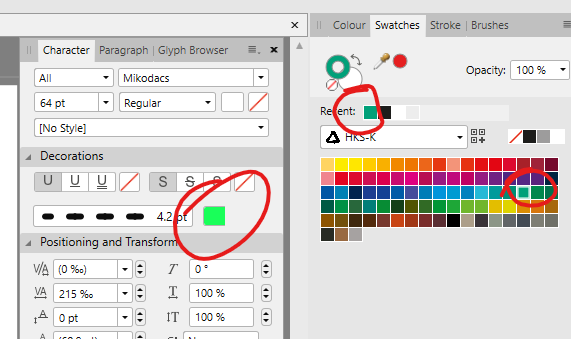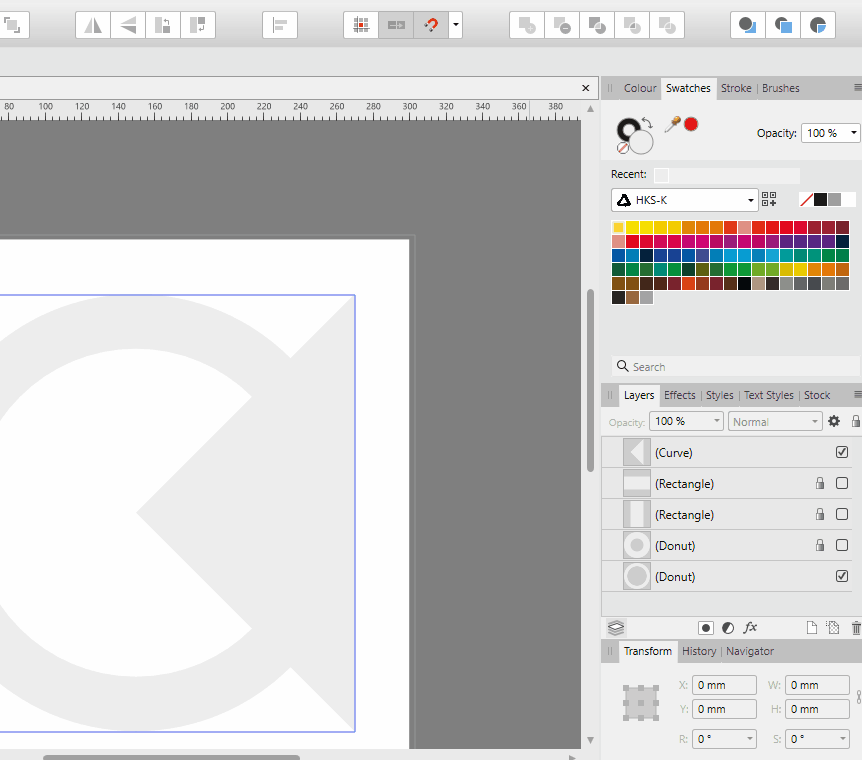-
Posts
163 -
Joined
-
Last visited
Contact Methods
-
Website URL
sakrajda.eu
Profile Information
-
Gender
Male
-
Location
: St Albans, Hertfordshire
Recent Profile Visitors
2,960 profile views
-
 Stokestack reacted to a post in a topic:
Objects to "No Print"
Stokestack reacted to a post in a topic:
Objects to "No Print"
-
 Paul Mudditt reacted to a post in a topic:
Affinity Designer iPad Color Palette Import?
Paul Mudditt reacted to a post in a topic:
Affinity Designer iPad Color Palette Import?
-
 Arte reacted to a post in a topic:
Objects to "No Print"
Arte reacted to a post in a topic:
Objects to "No Print"
-
 shizuka reacted to a post in a topic:
Objects to "No Print"
shizuka reacted to a post in a topic:
Objects to "No Print"
-
 BatteriesInc reacted to a post in a topic:
Official Affinity Publisher V1 (Desktop) Tutorials
BatteriesInc reacted to a post in a topic:
Official Affinity Publisher V1 (Desktop) Tutorials
-
 Cuando reacted to a post in a topic:
HKS colour systems
Cuando reacted to a post in a topic:
HKS colour systems
-

Graphics glitch in UI (Split)
Przemysław replied to thiagojnunes's topic in V1 Bugs found on Windows
I just came to report the same issue. So far I noticed it only in Affinity programs and Wacom Desktop Centre. It's happened after upgrade to Windows 11 and it's in both dark and light mode. I have NVIDIA GeForce RTX 2060. -
 Przemysław reacted to a post in a topic:
Graphics glitch in UI (Split)
Przemysław reacted to a post in a topic:
Graphics glitch in UI (Split)
-
 Przemysław reacted to a post in a topic:
Objects to "No Print"
Przemysław reacted to a post in a topic:
Objects to "No Print"
-
 Przemysław reacted to a post in a topic:
Objects to "No Print"
Przemysław reacted to a post in a topic:
Objects to "No Print"
-
 Przemysław reacted to a post in a topic:
Objects to "No Print"
Przemysław reacted to a post in a topic:
Objects to "No Print"
-
 Przemysław reacted to a post in a topic:
Objects to "No Print"
Przemysław reacted to a post in a topic:
Objects to "No Print"
-
 Grayhem reacted to a post in a topic:
Objects to "No Print"
Grayhem reacted to a post in a topic:
Objects to "No Print"
-
 Maxxxworld reacted to a post in a topic:
Support for HKS colours
Maxxxworld reacted to a post in a topic:
Support for HKS colours
-
 muelli75 reacted to a post in a topic:
Objects to "No Print"
muelli75 reacted to a post in a topic:
Objects to "No Print"
-
 Przemysław reacted to a post in a topic:
The Changing Spaces - Control
Przemysław reacted to a post in a topic:
The Changing Spaces - Control
-
 Przemysław reacted to a post in a topic:
"Squishy" - Designer Sample Artwork
Przemysław reacted to a post in a topic:
"Squishy" - Designer Sample Artwork
-
Przemysław started following Greggry P
-
 Przemysław reacted to a post in a topic:
All Dolled Up
Przemysław reacted to a post in a topic:
All Dolled Up
-
 Przemysław reacted to a post in a topic:
Helga the Conqueror
Przemysław reacted to a post in a topic:
Helga the Conqueror
-
 Przemysław reacted to a post in a topic:
Locking layer contents
Przemysław reacted to a post in a topic:
Locking layer contents
-

affinity designer Dragonfly, Yellow Winged Darter
Przemysław replied to VectorVonDoom's topic in Share your work
@SpaceShark_OlafIt’s an outline view – one of view modes in Designer. Here’s more about them: https://affinity.help/designer/English.slproj/pages/GetStarted/view.html -

Light Mode UI for iPad
Przemysław replied to mackleys's topic in Feedback for Affinity Designer V1 on iPad
+1 from me for a light mode. The current UI is way too dark. I personally find work in dark modes (on both tablet and desktop) tiring as it takes longer to find tools and go through menus. -
 ownjack reacted to a post in a topic:
Atkinson – font for those with poor vision
ownjack reacted to a post in a topic:
Atkinson – font for those with poor vision
-
Przemysław started following v_kyr
-

Objects to "No Print"
Przemysław replied to Ray C's topic in Feedback for Affinity Publisher V1 on Desktop
I moved all office to Affinity, but we still pay Adobe for licenses because we're not able to export PDF files with non-printable layers form Affinity . Today I'm sending another job to printers that has perforation marked on non-printable layer. This is not just any feature but something that is used in print industry and professional printing every day. -
Braille Institute of America from Los Angeles has published a free font. Atkinson supposed to be hyper legible for those with poor vision and to be unambiguous. You can get it here: https://brailleinstitute.org/freefont
-

Colours for stroke in Character panel
Przemysław replied to Przemysław's topic in V1 Bugs found on Windows
Yup @Sean P, I use CMYK Fogra39 The HKS palette is my own CMYK creation (I hope to see it built in some day!). -

Subtract doesn't work correctly
Przemysław replied to Przemysław's topic in V1 Bugs found on Windows
If the triangle's base is at the bottom of the donut, it works OK. I've never noticed it's actually "subtract" and not "substract". We learn everyday something new. -
Colours in Character panel in light mode are wrong. See the example below. Both greens are the same, but should look like the one in Swatches panel. 1.8.3.641
-
-
Fractoggen started following Przemysław
-
Hi, I'm not sure if it's a bug in Affinity Photo or some problem with brushes. If I make a new document in LAB/16 then more sophisticated brushes (for example Paolo's DAUB PaintBox sets) get cyan overcast that is visible in a studio toolbox and on a canvas. See the attached picture. I'm using iPad Pro 11", 13.3.