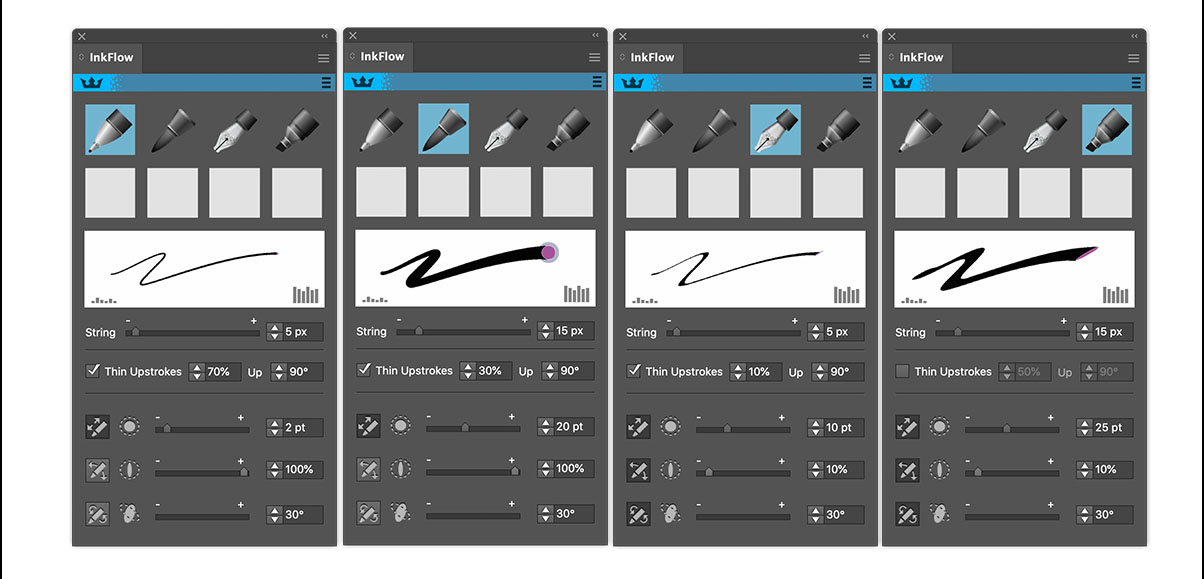mackleys
Members-
Posts
37 -
Joined
-
Last visited
-
 mackleys reacted to a post in a topic:
Anti-AI tools for user created images
mackleys reacted to a post in a topic:
Anti-AI tools for user created images
-
 mackleys reacted to a post in a topic:
Light Mode UI for iPad!!!!
mackleys reacted to a post in a topic:
Light Mode UI for iPad!!!!
-
 mackleys reacted to a post in a topic:
Affinity designer 2 iPad isometric plane icons indicator needed!
mackleys reacted to a post in a topic:
Affinity designer 2 iPad isometric plane icons indicator needed!
-
 mackleys reacted to a post in a topic:
Request for True Vector Brushes
mackleys reacted to a post in a topic:
Request for True Vector Brushes
-
 mackleys reacted to a post in a topic:
Suggestions after 3 years of professional use of the Affinity Suite
mackleys reacted to a post in a topic:
Suggestions after 3 years of professional use of the Affinity Suite
-
 mackleys reacted to a post in a topic:
CMYK separations/ Halftones for screen printing.
mackleys reacted to a post in a topic:
CMYK separations/ Halftones for screen printing.
-
 mackleys reacted to a post in a topic:
Delete button on iPad
mackleys reacted to a post in a topic:
Delete button on iPad
-
 mackleys reacted to a post in a topic:
Total Disregard for the Printing Industry
mackleys reacted to a post in a topic:
Total Disregard for the Printing Industry
-
 mackleys reacted to a post in a topic:
What ergonomic design principles call for minimal contrast and reduced readability in user interfaces?
mackleys reacted to a post in a topic:
What ergonomic design principles call for minimal contrast and reduced readability in user interfaces?
-
Display Brush Names
mackleys replied to firstdefence's topic in Feedback for the Affinity V2 Suite of Products
+1 as well -
 mackleys reacted to a post in a topic:
UI -- Arrow button contrast
mackleys reacted to a post in a topic:
UI -- Arrow button contrast
-
 Borose Media reacted to a post in a topic:
Light Mode UI for iPad
Borose Media reacted to a post in a topic:
Light Mode UI for iPad
-
 Borose Media reacted to a post in a topic:
Light Mode UI for iPad
Borose Media reacted to a post in a topic:
Light Mode UI for iPad
-
 Laura Ess reacted to a post in a topic:
A "Blob Brush" would be welcome.
Laura Ess reacted to a post in a topic:
A "Blob Brush" would be welcome.
-
 70ms reacted to a post in a topic:
Light Mode UI for iPad
70ms reacted to a post in a topic:
Light Mode UI for iPad
-
 wtrmlnjuc reacted to a post in a topic:
Light Mode UI for iPad
wtrmlnjuc reacted to a post in a topic:
Light Mode UI for iPad
-
 wesleyb reacted to a post in a topic:
Light Mode UI for iPad
wesleyb reacted to a post in a topic:
Light Mode UI for iPad
-
 PaoloT reacted to a post in a topic:
Light Mode UI for iPad
PaoloT reacted to a post in a topic:
Light Mode UI for iPad
-
 GreenLion reacted to a post in a topic:
Light Mode UI for iPad
GreenLion reacted to a post in a topic:
Light Mode UI for iPad
-
 Yadira Sheffield reacted to a post in a topic:
Export layers to multiple files
Yadira Sheffield reacted to a post in a topic:
Export layers to multiple files
-
 Wilfred Hildonen reacted to a post in a topic:
Light Mode UI for iPad
Wilfred Hildonen reacted to a post in a topic:
Light Mode UI for iPad
-
Same for me. macOS 10.15.7 (19H2) Mac mini (2018)
-
I would def like to have a blob brush. For me, the use case for vector drawing apps is twofold: precision and scaleability. The pen tool (with bezier controls*) is essential for precision work. Affinity for me has this done very well; and I have no real asks for that use case. My second use case is to create graphics that will need to scale across uses (t-shirt, poster, web)--and much of this is illustration/free-hand work . For this a pencil tool is key. (and I really love AD's pencil tool with sculpt) But the pencil tool is good for simple strokes, with simple fills. I need the blob brush too for freehand fills - usually with a pattern fill of some sort) TL:DR pen tool: precision pencil tool: freehand strokes blob brush: freehand fills * vector nerd moment but i am fine with quadratic curve tools (like we use to don in truetype font design) instead of Bezier too
-
Astute Graphics Technology
mackleys replied to kaseopea's topic in Feedback for Affinity Designer V1 on Desktop
Older thread but, still on my wishlist (though I know/suspect it is unlikely at this point). I will also add that Astute recently released a new plug-in "InkFlow" that looks rather handy for freehand illustrating with vectors. Affinity has much of this (especially iPad version of Designer), but this is nicely packaged. https://astutegraphics.com/learn/tutorial/getting-to-grips-with-inkflow-start-drawing-now Image from the Astute website. -
Export Tiff Save layers
mackleys replied to ianrb's topic in Feedback for Affinity Photo V1 on Desktop
What makes you feel that defaulting to layered .tiffs is bad? I may be unusual admittedly but I rarely use flattened tiffs. The layers are what make tiffs useful to me. I’d like it being the default. -
Astute Graphics Technology
mackleys replied to kaseopea's topic in Feedback for Affinity Designer V1 on Desktop
Older thread but just adding that Astute Graphics' InkQuest and Phantasm plugins are about the only reason I ever need to open Illustrator anymore. The makes my (somewhat niche) screen printing needs immensely easier. Getting this kind of functionality to work with the Affinity Suite would be awesome. -
Quick Pinch to fill the screen gesture
mackleys replied to sgshhsh's topic in Feedback for Affinity Designer V1 on iPad
I know this is an older thread but I would absolutely +1 the pinch/fit request. -
Zoom to Fit Gesture request
mackleys replied to ronnyb's topic in Feedback for Affinity Photo V1 on iPad
+1 on this request. Would be very useful. -
for me +1 on this. I don't need color UI icons, but better contrast with the icons is needed in dark mode for better recognition of elements. I switch between dark and light UI depending on the ambient light in my work environment and the contrast/color/saturation of the images I am working on. The light UI has good contrast for quick icon scanning; the dark not so much. (as an aside I still kinda recall the discussion about this when you launched v1.6 - https://www.designernews.co/stories/79399-is-a-light-or-dark-ui-better: it really seems to come down to preference and content)
-
+1. Especially if you can support global and/or spot colors. (though just getting basic swatches is a strong need)
-
Multiple Line Tool Request
mackleys replied to Nazario's topic in Feedback for the V1 Affinity Suite of Products
That "live contour" feature would be awesome, Hope is gets beyond the concept phase.

.thumb.jpg.2ac1b0424a6896c349d3d16eea40c7f3.jpg)