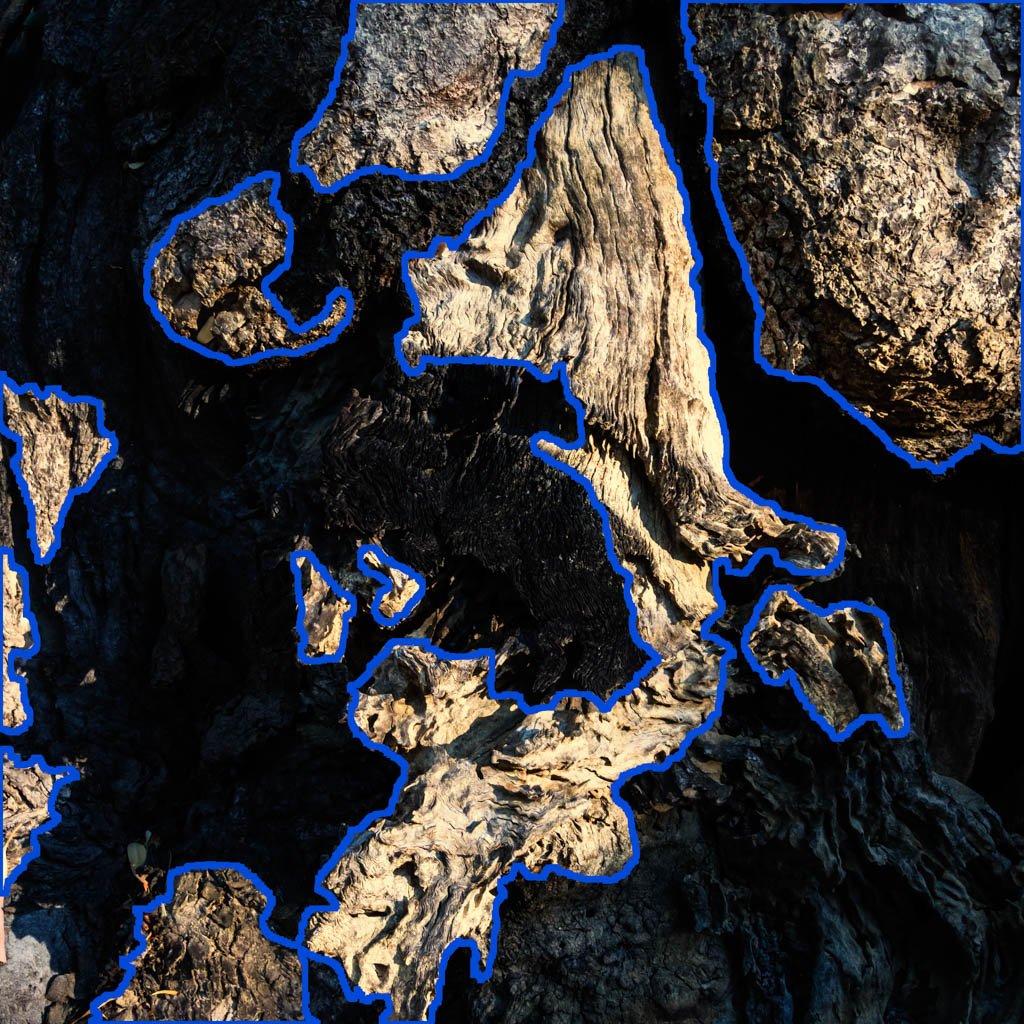-
Posts
495 -
Joined
-
Last visited
Profile Information
-
Gender
Male
-
Location
Far north west Victoria; Australia
-
Interests
annoying people
Recent Profile Visitors
3,733 profile views
-

Macro crashing when building (answered thank you
ianrb replied to ianrb's topic in Desktop Questions (macOS and Windows)
Thank you Nathan. I did search but ........ I was hoping it just me so I would important -
 ianrb reacted to a post in a topic:
Macro crashing when building (answered thank you
ianrb reacted to a post in a topic:
Macro crashing when building (answered thank you
-
ianrb started following Shortcut for "convert to curves"? , Macro crashing when building (answered thank you , How to Rotating selections horizontally and vertically and 1 other
-
Win11 😑 PC recently rebuilt to be a big and fast photo editing baby ----- in hindsight should have added i7 instead of i5 . For hobby/something to do toy it was already costing more than I could justify Working SS disc 219gb free of 465gb Hello, I truly hope the whiz kids are working to make a better system to build macros that I find a total dog's breakfast as is . For awhile now, Affinity V2 crashes when I attempt to make macros, especially complicated ones, but atm I can't get past copy layer >rename , even though I have just made a previous macro. Have tried making + saving smaller bits of the bigger macro to join together. Have/do try a computer restart ---- very often. I'm sure you need more information (??) please remember I (still) don't receive emails from Ap. Seem too hard fix at your end without suggesting I nicked the app
-
LOL I never did get it to work and forgot about it Must try again
-
 R C-R reacted to a post in a topic:
Rotating selections horizontally and vertically
R C-R reacted to a post in a topic:
Rotating selections horizontally and vertically
-

Rotating selections horizontally and vertically
ianrb replied to ianrb's topic in Desktop Questions (macOS and Windows)
If I could, I would delete this thread --- had it's day IMO -
 R C-R reacted to a post in a topic:
Rotating selections horizontally and vertically
R C-R reacted to a post in a topic:
Rotating selections horizontally and vertically
-
 Yurembo reacted to a post in a topic:
How to Rotating selections horizontally and vertically
Yurembo reacted to a post in a topic:
How to Rotating selections horizontally and vertically
-
HOW TO ROTATING A SELECTION HORIZONTALLY Make the selection as normal Save selection as a File Open new black document the EXACT size as the original photo Add a new white layer ''Load selection from file'' to top layer Add a mask Delete the selection Merge white onto black Rotate the photo. I used the new “select subject” to make a new section Save selection as a file Return to, and rotate the original photo ''Load selection from file'' All done and easier than for 'me' to type out and you to read/understand. I'm sure there is; or there needs to be an easier way. Now that was a real feel good moment for many reason. All Affinity educators are free to use.
-

Rotating selections horizontally and vertically
ianrb replied to ianrb's topic in Desktop Questions (macOS and Windows)
Might close this thread and start a new one to explain my work around -
 ianrb reacted to a post in a topic:
Rotating selections horizontally and vertically
ianrb reacted to a post in a topic:
Rotating selections horizontally and vertically
-

Rotating selections horizontally and vertically
ianrb replied to ianrb's topic in Desktop Questions (macOS and Windows)
Thanks for the comments ; seems a should be easy task made complicated I have a work around to share later/soon -

Rotating selections horizontally and vertically
ianrb replied to ianrb's topic in Desktop Questions (macOS and Windows)
That may be better than the way I have since worked -

Rotating selections horizontally and vertically
ianrb replied to ianrb's topic in Desktop Questions (macOS and Windows)
Thanks, I did work similar out and will share it when I type it up -

Rotating selections horizontally and vertically
ianrb replied to ianrb's topic in Desktop Questions (macOS and Windows)
Sorry, could have added last version of Affinity Photo Left to right --- I know it can done 90 degrees -
 ianrb reacted to a post in a topic:
Rotating selections horizontally and vertically
ianrb reacted to a post in a topic:
Rotating selections horizontally and vertically
-
 ianrb reacted to a post in a topic:
Shortcut for "convert to curves"?
ianrb reacted to a post in a topic:
Shortcut for "convert to curves"?
-
 jmwellborn reacted to a post in a topic:
Brush help (answered thank you)
jmwellborn reacted to a post in a topic:
Brush help (answered thank you)
-

Brush help (answered thank you)
ianrb replied to ianrb's topic in Desktop Questions (macOS and Windows)
Thank you, and sorry for not replying earlier ---- I don't/can't receive Affinity emails and it seems too hard to be fixed; or they think me is not me You are the second kind person to send me the link (one privately






.thumb.jpg.2ac1b0424a6896c349d3d16eea40c7f3.jpg)