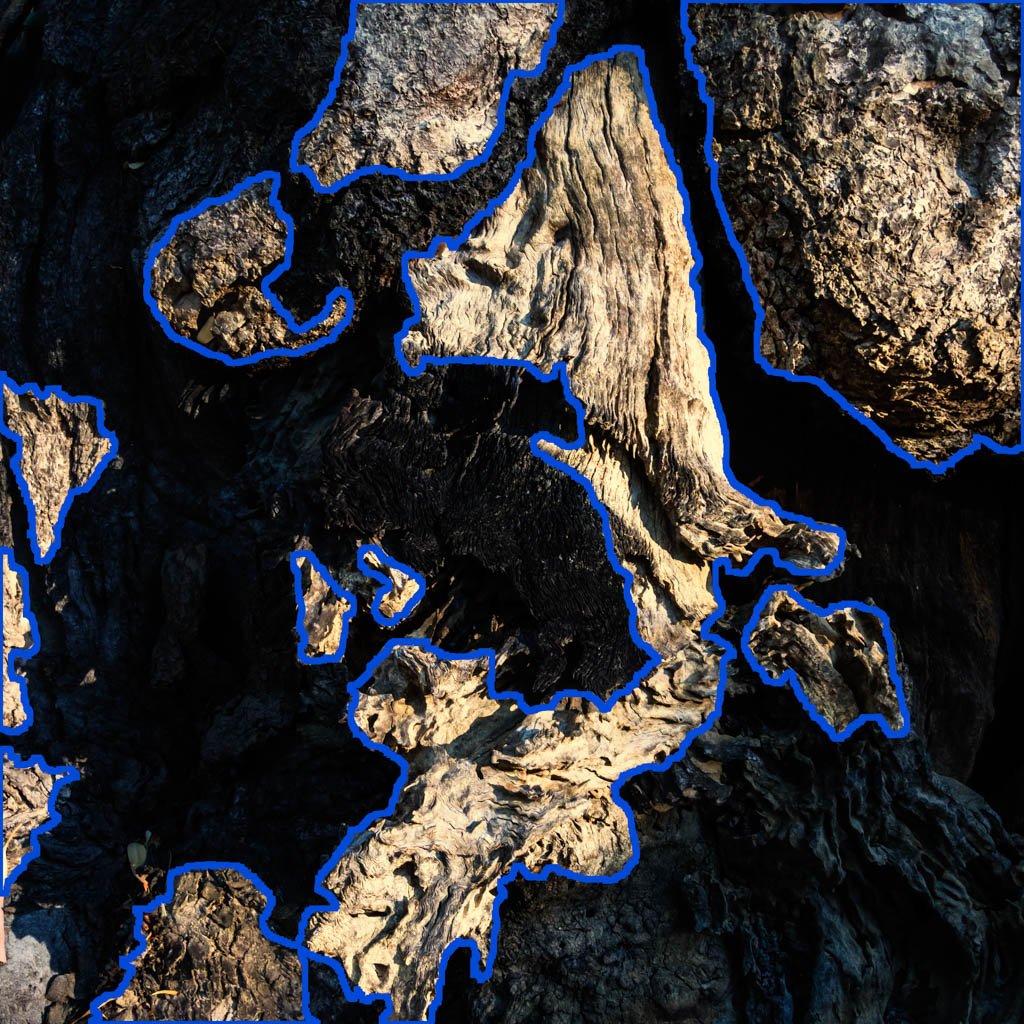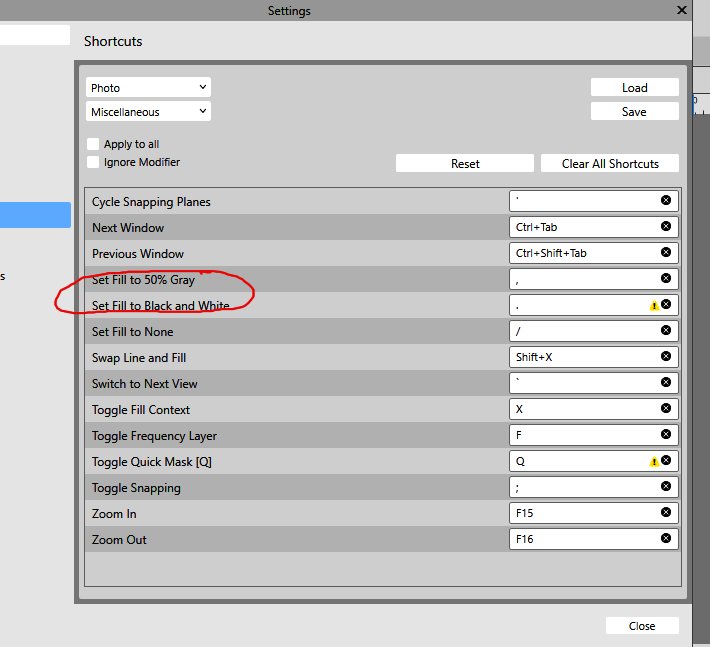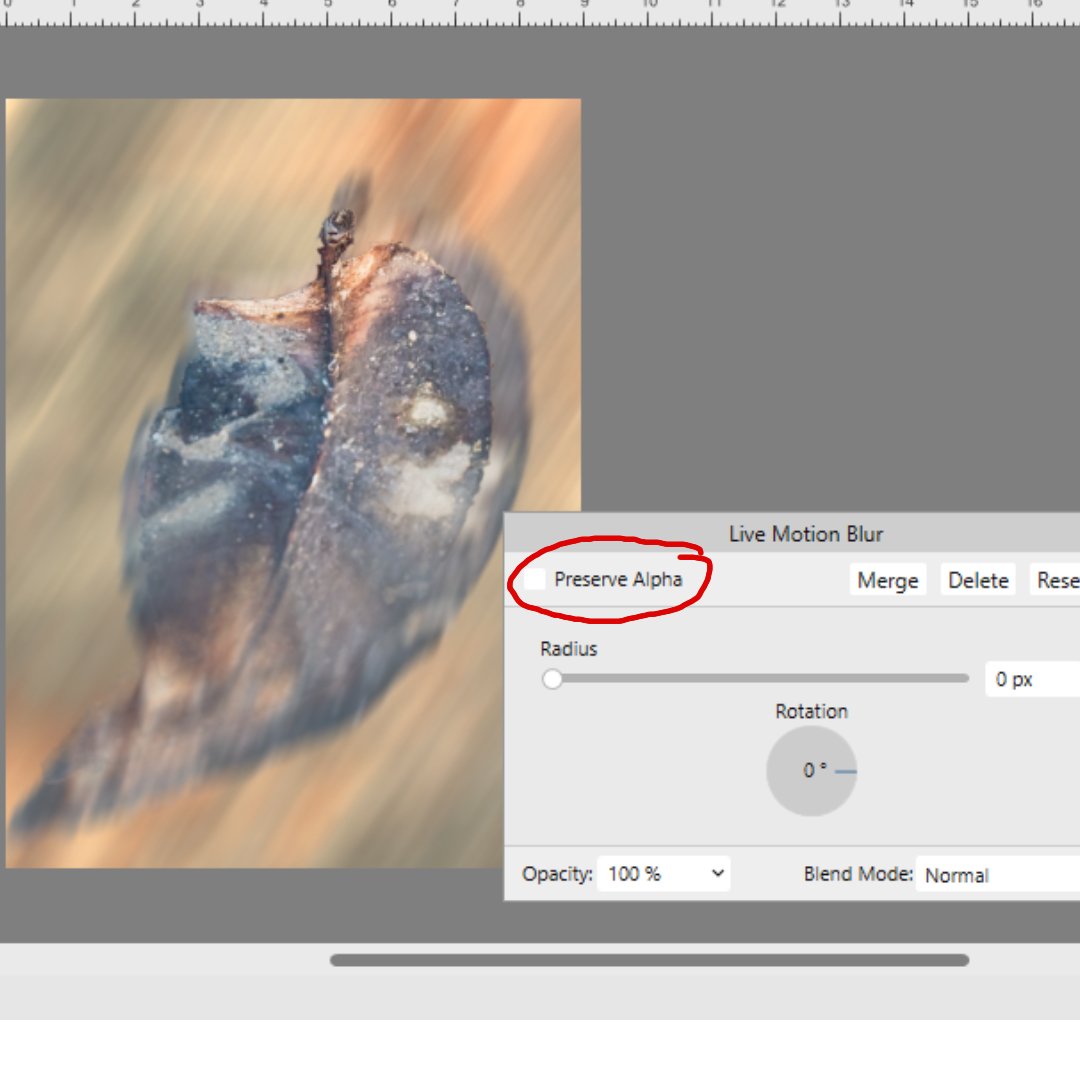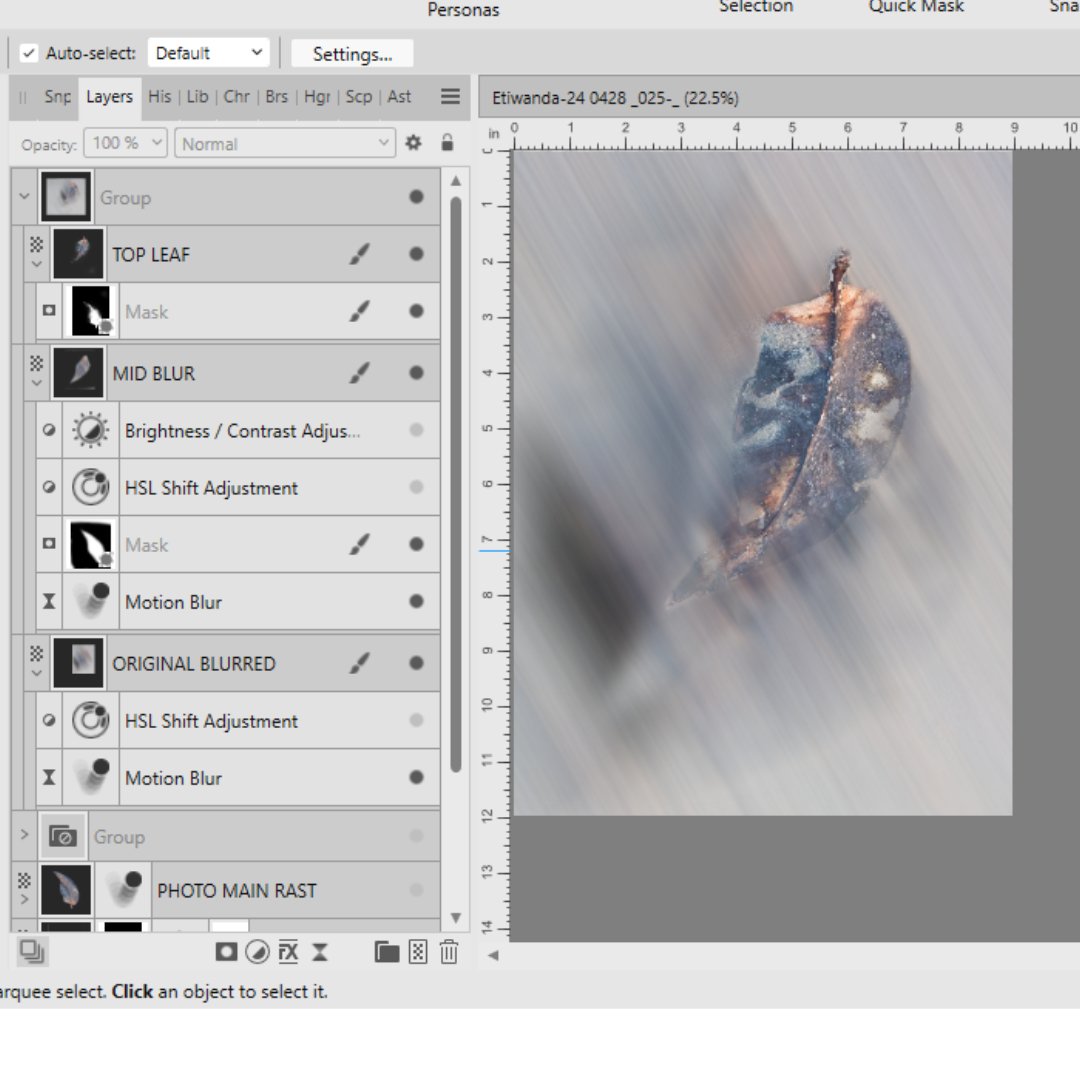-
Posts
495 -
Joined
-
Last visited
Everything posted by ianrb
-

Macro crashing when building (answered thank you
ianrb replied to ianrb's topic in Desktop Questions (macOS and Windows)
Thank you Nathan. I did search but ........ I was hoping it just me so I would important -
Win11 😑 PC recently rebuilt to be a big and fast photo editing baby ----- in hindsight should have added i7 instead of i5 . For hobby/something to do toy it was already costing more than I could justify Working SS disc 219gb free of 465gb Hello, I truly hope the whiz kids are working to make a better system to build macros that I find a total dog's breakfast as is . For awhile now, Affinity V2 crashes when I attempt to make macros, especially complicated ones, but atm I can't get past copy layer >rename , even though I have just made a previous macro. Have tried making + saving smaller bits of the bigger macro to join together. Have/do try a computer restart ---- very often. I'm sure you need more information (??) please remember I (still) don't receive emails from Ap. Seem too hard fix at your end without suggesting I nicked the app
-
LOL I never did get it to work and forgot about it Must try again
-

Rotating selections horizontally and vertically
ianrb replied to ianrb's topic in Desktop Questions (macOS and Windows)
If I could, I would delete this thread --- had it's day IMO -
HOW TO ROTATING A SELECTION HORIZONTALLY Make the selection as normal Save selection as a File Open new black document the EXACT size as the original photo Add a new white layer ''Load selection from file'' to top layer Add a mask Delete the selection Merge white onto black Rotate the photo. I used the new “select subject” to make a new section Save selection as a file Return to, and rotate the original photo ''Load selection from file'' All done and easier than for 'me' to type out and you to read/understand. I'm sure there is; or there needs to be an easier way. Now that was a real feel good moment for many reason. All Affinity educators are free to use.
-

Rotating selections horizontally and vertically
ianrb replied to ianrb's topic in Desktop Questions (macOS and Windows)
Might close this thread and start a new one to explain my work around -

Rotating selections horizontally and vertically
ianrb replied to ianrb's topic in Desktop Questions (macOS and Windows)
Thanks for the comments ; seems a should be easy task made complicated I have a work around to share later/soon -

Rotating selections horizontally and vertically
ianrb replied to ianrb's topic in Desktop Questions (macOS and Windows)
That may be better than the way I have since worked -

Rotating selections horizontally and vertically
ianrb replied to ianrb's topic in Desktop Questions (macOS and Windows)
Thanks, I did work similar out and will share it when I type it up -

Rotating selections horizontally and vertically
ianrb replied to ianrb's topic in Desktop Questions (macOS and Windows)
Sorry, could have added last version of Affinity Photo Left to right --- I know it can done 90 degrees -

Brush help (answered thank you)
ianrb replied to ianrb's topic in Desktop Questions (macOS and Windows)
Thank you, and sorry for not replying earlier ---- I don't/can't receive Affinity emails and it seems too hard to be fixed; or they think me is not me You are the second kind person to send me the link (one privately -
Sorry, not the right place for this but don't know another way I'm not receiving emails from Affinity I recently charged my email from ********* 26@gmail to 06@gmail. Now I get a message "That email address is in use by another member" Could someone clever sort it out for me please and delete this thread
-

Brush help (answered thank you)
ianrb replied to ianrb's topic in Desktop Questions (macOS and Windows)
Thank you. I will look into my V1 if I still have it There must be a few misunderstandings/confusions when people watch a video made for V1 but they have V2 -
Hello, could someone tell me what happened to 2024? I seemed to have missed Easter, Christmas and new year . Damn birthday seem to happen though I saw an Oil brush called "200 Medium Fibre" being used in an Affinity sketch video and I was lead to believe it was standard/come with affinity brush. However, it isn't in my Brushes. I'm not into brushes [round hard to soft does most of it] but I did like the effect. Can't be bothered searching for similar so I was hoping you could help me out in some way . It's a not life or death thing Cheers Interested ideas in the video 02:00
-
Hello again , currently setting up a rebuilt PC and what was 2nd nature last week has returned to an Affinity photo mystery . Have to admit I'm getting it sorted better than I expected . White and black colours bottom of tool pallet --- I had a shortcut to reset that (Ctrl + .) or just ''.'' and another to set 50% grey How/where did I originally find to reset colours ? Cheers
-

Adding Texture to Photos
ianrb replied to Nick S.'s topic in Pre-V2 Archive of Desktop Questions (macOS and Windows)
Thank you for asking the question and to all who replied --- just what I needed . However ; I still never know what is too much , what is not enough , and what is around about right --- not sure there is perfect edit . -
I have crack it folks 🤠 Don't click preserve alpha ----- yep ; that easy!! Thank you all for your help and ideas
-
Thank you ; will try it and let you know
-
It's not your fault --- it's my fault 'cause I cannot read and write too good 😅 All I am needing is to motion the leaf (in this case) so the blur goes beyond the outside edge of the leaf. I would also like to added Liquify to the subject Something like the 1st SS below but without three layers and seemingly lots of work-arounds 2nd : one did earlier 3rd : I feel I can take this further by adding blur to the subject Each made from the original single file Have been doing this edit for 10-15 years but now looking for something more ????