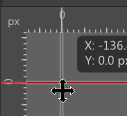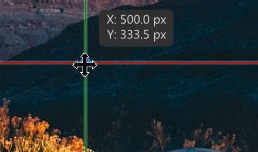-
Posts
16 -
Joined
-
Last visited
Profile Information
-
Gender
Male
-
Location
Alexandria, VA, USA
-
 Fred C reacted to a post in a topic:
Newbie trying to conquer the pen tool...
Fred C reacted to a post in a topic:
Newbie trying to conquer the pen tool...
-
- 1 reply
-
- guide
- measurement
-
(and 1 more)
Tagged with:
-
 Fred C reacted to a post in a topic:
Time for a Pro Version?
Fred C reacted to a post in a topic:
Time for a Pro Version?
-
 buschbrand reacted to a post in a topic:
Because I love Hawaiian Shirts
buschbrand reacted to a post in a topic:
Because I love Hawaiian Shirts
-

affinity designer Because I love Hawaiian Shirts
Fred C replied to buschbrand's topic in Share your work
Lotsa' bird choices here...your flora is appropriate. Have fun!- 11 replies
-
 Fred C reacted to a post in a topic:
Because I love Hawaiian Shirts
Fred C reacted to a post in a topic:
Because I love Hawaiian Shirts
-
 Fred C reacted to a post in a topic:
Transform 'arrows' for incrementing values up or down
Fred C reacted to a post in a topic:
Transform 'arrows' for incrementing values up or down
-

affinity designer Because I love Hawaiian Shirts
Fred C replied to buschbrand's topic in Share your work
Hi Arne, Looks good. I lived and worked in Hawaii and the only Toucans there are in the https://www.honoluluzoo.org/animals/toco-toucan/#1554430828602-0bbd8c86-9a4d. You might think about "Brazilian" shirts- 11 replies
-
 Fred C reacted to a post in a topic:
Because I love Hawaiian Shirts
Fred C reacted to a post in a topic:
Because I love Hawaiian Shirts
-
 Fred C reacted to a post in a topic:
So many bugs, I'm going back to photoshop
Fred C reacted to a post in a topic:
So many bugs, I'm going back to photoshop
-
 Fred C reacted to a post in a topic:
So many bugs, I'm going back to photoshop
Fred C reacted to a post in a topic:
So many bugs, I'm going back to photoshop
-
 Fred C reacted to a post in a topic:
Colors are over saturated after export
Fred C reacted to a post in a topic:
Colors are over saturated after export
-
 Fred C reacted to a post in a topic:
Different colour sky
Fred C reacted to a post in a topic:
Different colour sky
-
 Jowday reacted to a post in a topic:
Mr Lewis Heald
Jowday reacted to a post in a topic:
Mr Lewis Heald
-
Hi Lewis, try Contact Info HERE
-
 Fred C reacted to a post in a topic:
Contact Us
Fred C reacted to a post in a topic:
Contact Us
-

Different colour sky
Fred C replied to lauraburns's topic in Pre-V2 Archive of Desktop Questions (macOS and Windows)
?No photo attached -
Click the crosshair symbol The 'crosshair' symbol will appear in selected photo center Drag from upper left corner to move origin You will see the crosshairs As you continue, crosshairs will go red/ green when centered
- 8 replies
-
- affinity photo
- ruler
-
(and 1 more)
Tagged with:
-
Fred C changed their profile photo
-

Installer error Beta - 1.8.4.647
Fred C replied to Fred C's topic in [ARCHIVE] Designer beta on Windows threads
Yep. Thanks Walt...first glitch I've had with any install of Betas. Sorry 'bout the large graphic; I'll try to remove it Removed Be safe! -

Installer error Beta - 1.8.4.647
Fred C posted a topic in [ARCHIVE] Designer beta on Windows threads
Installer stops with error. Note: identical problem with Affinity Photo Beta 1.8.4.647 -
-
 R C-R reacted to a post in a topic:
Affinity will fail - Harald Heim
R C-R reacted to a post in a topic:
Affinity will fail - Harald Heim
-
 John Rostron reacted to a post in a topic:
Affinity will fail - Harald Heim
John Rostron reacted to a post in a topic:
Affinity will fail - Harald Heim
-
I have V 1.5.0.8 beta successfully installed (Win 7 Pro 64 sp 1); it runs fine! I downloaded 1.5.0.11 beta and when I try to install, NET framework update installs OK and then I get a message that it can't find Affinity.msi. I can't uninstall V 1.5.0.8 from Control Panel either; same message. Please help. TIA RESOLVED used Windows Program Install and Uninstall Troubleshooter
- 55 replies
-
- designer
- public-beta
-
(and 3 more)
Tagged with: