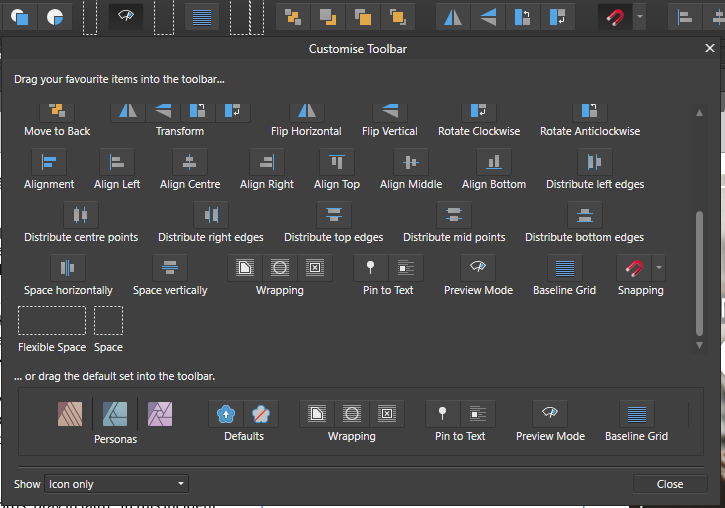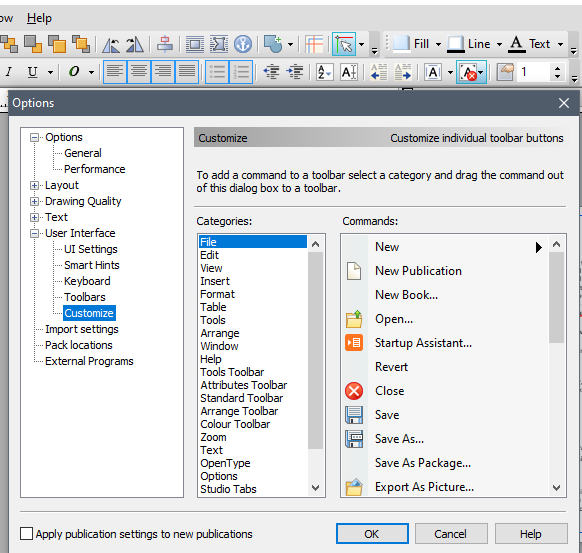-
Posts
39 -
Joined
-
Last visited
Recent Profile Visitors
1,687 profile views
-
 Archistico reacted to a post in a topic:
Objects to "No Print"
Archistico reacted to a post in a topic:
Objects to "No Print"
-
 NotCreative reacted to a post in a topic:
Ability to add Smooth Corners to Rectangles
NotCreative reacted to a post in a topic:
Ability to add Smooth Corners to Rectangles
-
 muelli75 reacted to a post in a topic:
Objects to "No Print"
muelli75 reacted to a post in a topic:
Objects to "No Print"
-
 Alfred reacted to a post in a topic:
Fonts: own categories for fonts, more than only "recent" and "favorits"
Alfred reacted to a post in a topic:
Fonts: own categories for fonts, more than only "recent" and "favorits"
-
 Grayhem reacted to a post in a topic:
Fonts: own categories for fonts, more than only "recent" and "favorits"
Grayhem reacted to a post in a topic:
Fonts: own categories for fonts, more than only "recent" and "favorits"
-
 Grayhem reacted to a post in a topic:
V2: Save or export document to V1-format?
Grayhem reacted to a post in a topic:
V2: Save or export document to V1-format?
-
 Smart Inspiration reacted to a post in a topic:
V2: Save or export document to V1-format?
Smart Inspiration reacted to a post in a topic:
V2: Save or export document to V1-format?
-

Double clicking on a page in Pages panel causes crash
Grayhem replied to Grayhem's topic in V2 Bugs found on Windows
Here's a crash report from a few days ago - I don't have one from today although it has crashed a couple of times already today. I often cancel the dialogue box that appears after a crash [ i think it says 'sending something to microsoft' ? ] I usually just want to get on with getting the app up and running again, and use whatever recovery file is available would this be the reason for so few of these .dmp files ? Ive also changed the renderer to WARP - though it wasn't on hardware acceleration anyway 0b03c471-dc70-4ea8-a4cf-e67b099c19e0.dmp -

Double clicking on a page in Pages panel causes crash
Grayhem replied to Grayhem's topic in V2 Bugs found on Windows
I get onto this shortly and try out the settings you mention. Version 1 has always been so rock-solid for us, and I'm trying to persuade some more of my colleagues to learn affinity - but so far version2 has been doing some 'worrisome' things!! I'm sure it'll get ironed out -
 Grayhem reacted to a post in a topic:
Double clicking on a page in Pages panel causes crash
Grayhem reacted to a post in a topic:
Double clicking on a page in Pages panel causes crash
-

Double clicking on a page in Pages panel causes crash
Grayhem replied to Grayhem's topic in V2 Bugs found on Windows
It can be anything from simple text, to heavy graphics. I doesn't really matter. In the documents that Ive had issues with there have been no linked resources. -

Double clicking on a page in Pages panel causes crash
Grayhem replied to Grayhem's topic in V2 Bugs found on Windows
so obviously this is not the crashing issue, but an example of the page ordering issue I mentioned - compared to version 1 pages.mp4 -

Double clicking on a page in Pages panel causes crash
Grayhem replied to Grayhem's topic in V2 Bugs found on Windows
Its not specific to a document - it has been my experience in a few documents. And not only on one PC. So it doesn't 'seem' to be hardware specific... I installed version 2 at home on windows 10, and saw the issue. I updated to windows 11, the issue is still there. At work I run win10, and am getting the same issue. Having used Publisher version 1 for a few years, I never had the page panel issues that I have found in V2. And I wonder if there is a relational cause. So, if it is any help to mention, in a multi page document of say 100 pages, re-ordering pages will cause Publisher v2 to blank the pages panel [it goes black for a second] while it 're-thinks' the page ordering - this is something that version 1 did instantly with no pause or glitch. I have not reported this yet as it is not causing a crash, but I noted it is different and not so good. Another thing that I have noticed about pages in Version2 is that you can select objects across pages, over more than one page, which version1 never allowed. In Version 1, you had to click into [or beside, on the paste board] of each page to let Publisher know which page you were dealing with. It would then know which page to select objects from. This functionality has changed in Pages in Version2. Maybe this is all related??? -
Double clicking on a page in Pages panel causes crash - not every time . . . but often enough to be an issue. I have version 2 on my PC at home and at work, and the pages panel is the only cause of current crashes. This crash will happen every time I am using the software, at least once a day, often more. Randomly, when choosing new pages from the pages panel, via double clicking, the app will hang.
-

Numbering Lists in Tables
Grayhem replied to Grayhem's topic in Feedback for the Affinity V2 Suite of Products
Yes I looked into that but was finding issues with it - but I think your video has helped. However, the lists of days of week etc or repeating lists are not there. And admittedly, it is much easier to just type a few numbers and drag an icon to get this to work than this numbered list method, IMHO But thanks for the extra knowledge, I will see if this fits the need -
This may seem like a small thing, but when using tables in most other software packages, if you start numbering a column with 1, 2, 3.. and then select these 3 numbers, you can then drag some sort of icon downwards to finish off what could be a long list of numbers, without having to manually enter each one. The software fills in the rest. Excel does this. PagePlus used to do this. It worked for things like numbers, days of the week, months, repeating patterns of numbers or words etc Does this exist in tables in Publisher? Ive looked for it in vain in version 1. Will it be in version 2?
-
In the old days of Pageplus X[whatever] you could customise the toolbars - you could drag any of the available commands and functions as buttons to the toolbars wherever you wanted them. There is a limited set of buttons available within Publisher to customise the toolbar with - but not all commands as Pageplus had. You could literally put ANYTHING into the toolbar, wherever it could fit. Customised workflows were very easy. So... make available all the commands like pageplus..... and possibly allow a favourites toolbar to keep thing neat and tidy? ??
-
GarryP - I totally get it and agree with you. And in most cases I would totally go down your line of thinking. But the person in mind I know very well and he already uses Pageplus x9 for one specific task and has done for many years. He only needs this kind of software to do this one thing and his job is such that it is VERY unlikely that he will ever use publisher for anything more and he is not the kind of guy to want or need to branch into unnecessary areas. I want to make the transition for him as easy as possible. Normally, training a newcomer to publisher would be with the view to helping them learn as much as possible. This is just a different scenario. However, I do see a benefit in having this sort of feature [ quick favs ] for seasoned users also. I consider myself an intermediate user and I would appreciate it. Thanks for your thoughtful reply. I liked your bumper car analogy!
-
Keeping on topic, it would be great to have a 'Quick Favourites' panel for the users most used functions. I have a manager that I am wanting to teach how to use affinity publisher, and he doesn't need to know everything for the workflow that he has. However, many functions are spread in so many areas that it would be SOO helpful to be able to group the commands and functions that he will need into a panel that I could set up for him. Yes....something like blenders quick favourites - called up by pressing 'q' - would be great. But maybe with a 'dockable' panel that could hold these favourite commands
-
 Grayhem reacted to a post in a topic:
Real-time, multi-user collaborative editing, commenting & 'suggesting' system [ like google drive ]
Grayhem reacted to a post in a topic:
Real-time, multi-user collaborative editing, commenting & 'suggesting' system [ like google drive ]
-
I know of only Google drive [in its document editing feature] that has live real-time user collaboration with editing, commenting and suggesting edits - this would be an amazing feature to have within Affinity itself, if it were somehow possible. Either just locally on a work network, or even further afield over the internet, real-time collaboration on documents or books or whatever content would be an amazing feature to have within the affinity apps. Is it worth consideration?