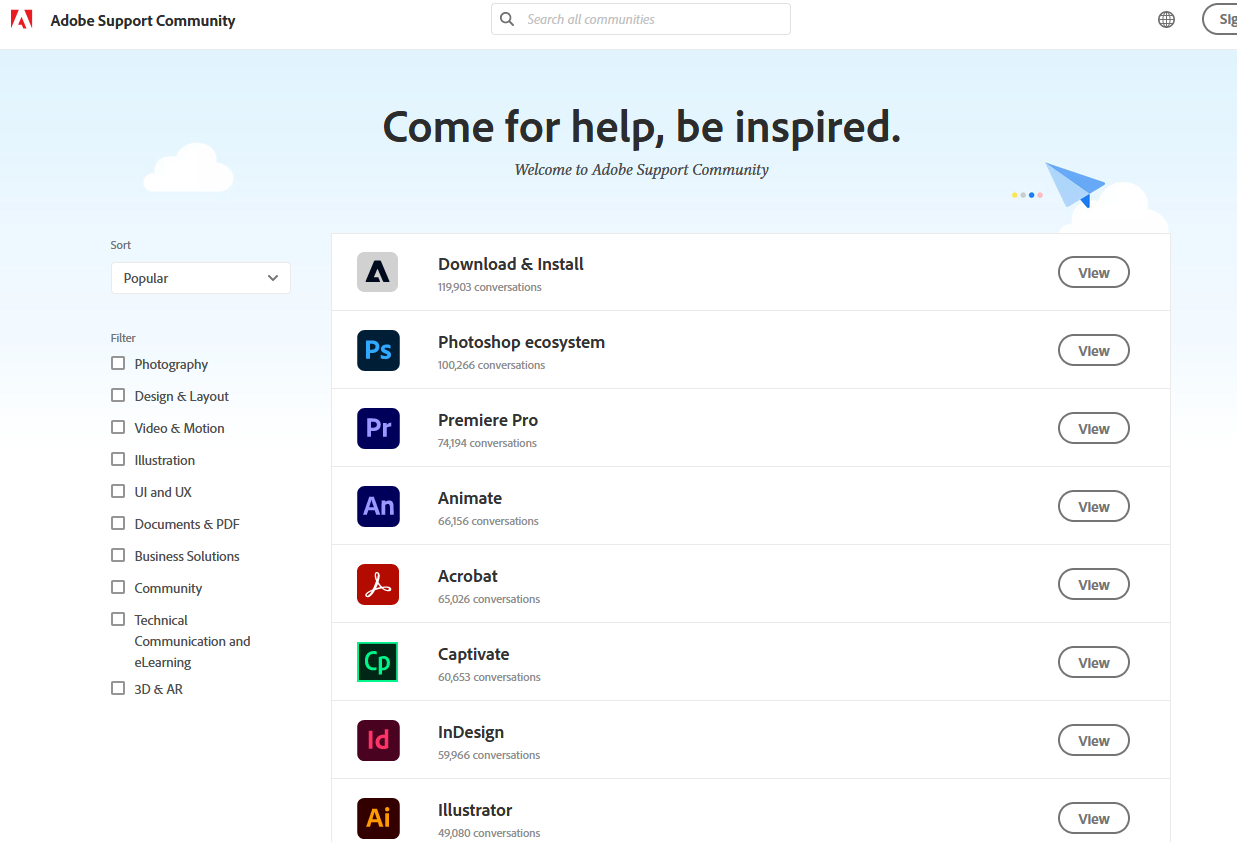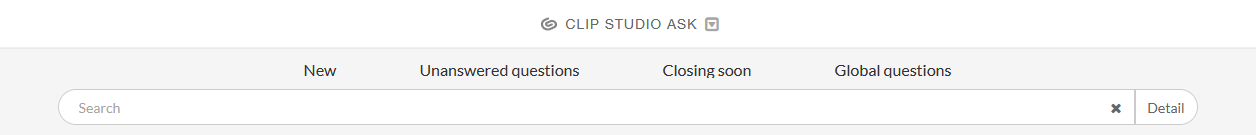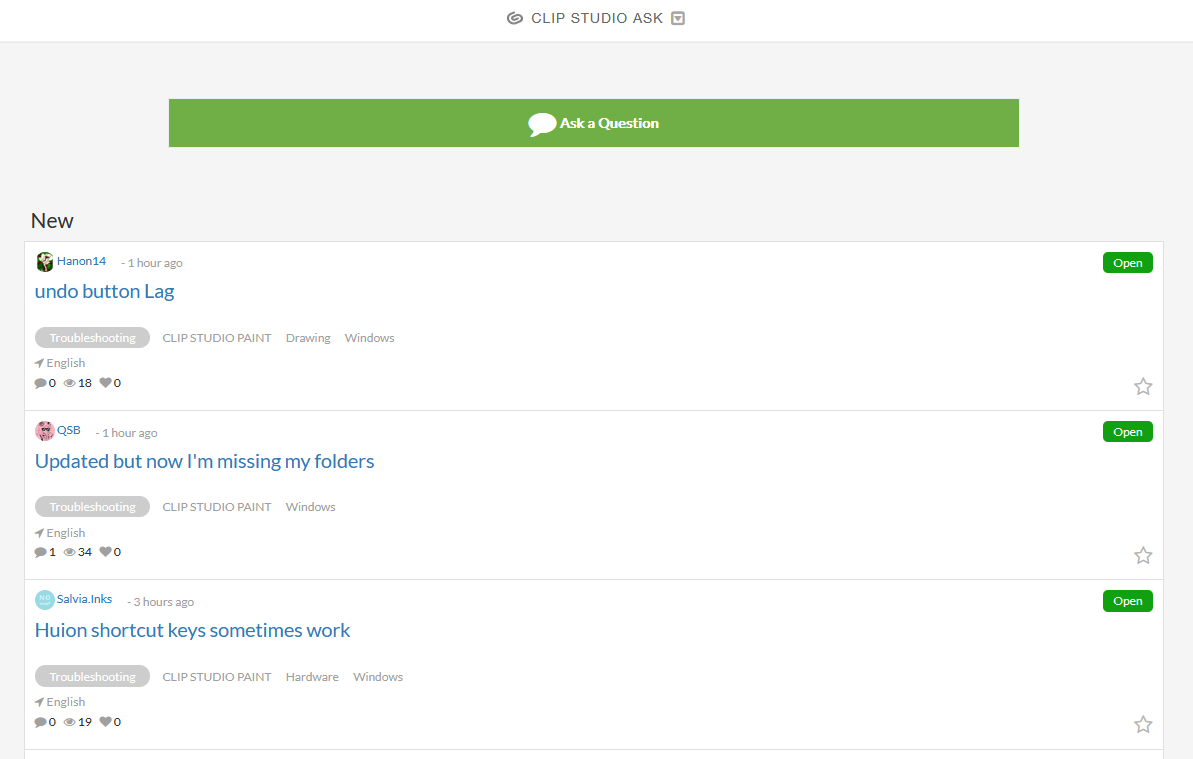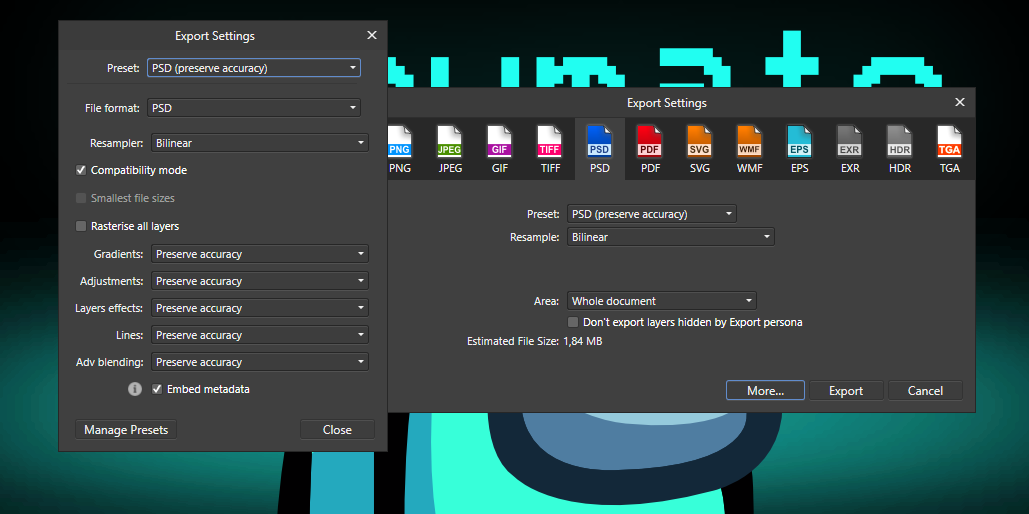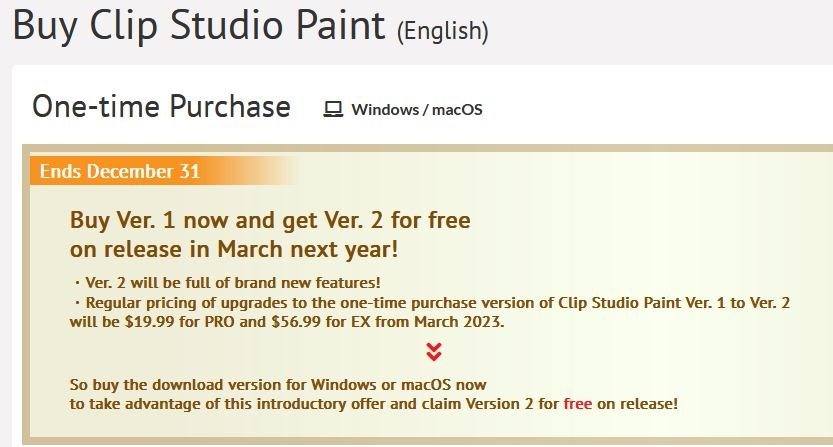-
Posts
25 -
Joined
-
Last visited
Profile Information
-
Gender
Male
-
Location
Poland
Recent Profile Visitors
1,618 profile views
-
 Adalbertus reacted to a post in a topic:
Canva
Adalbertus reacted to a post in a topic:
Canva
-
 TomTospace reacted to a post in a topic:
Resume Templates - Affinity Publisher
TomTospace reacted to a post in a topic:
Resume Templates - Affinity Publisher
-
 Adalbertus reacted to a post in a topic:
Print Production needs Overprint, and Color (Ink) Separation
Adalbertus reacted to a post in a topic:
Print Production needs Overprint, and Color (Ink) Separation
-
 Adalbertus reacted to a post in a topic:
Isometric Exhibition
Adalbertus reacted to a post in a topic:
Isometric Exhibition
-
 Adalbertus reacted to a post in a topic:
Horse (vector brushes)
Adalbertus reacted to a post in a topic:
Horse (vector brushes)
-
 Adalbertus reacted to a post in a topic:
Tree House Doodling Scene
Adalbertus reacted to a post in a topic:
Tree House Doodling Scene
-
 Adalbertus reacted to a post in a topic:
Sea of Clouds, Affinity designer illustrations
Adalbertus reacted to a post in a topic:
Sea of Clouds, Affinity designer illustrations
-
 Adalbertus reacted to a post in a topic:
Retrospective of resources contributions
Adalbertus reacted to a post in a topic:
Retrospective of resources contributions
-
 Adalbertus reacted to a post in a topic:
Japanese Netsuke Catalog
Adalbertus reacted to a post in a topic:
Japanese Netsuke Catalog
-
 Adalbertus reacted to a post in a topic:
"Merging Down" Pixel Layers leads to undesired Anti-Aliasing for Illustration work
Adalbertus reacted to a post in a topic:
"Merging Down" Pixel Layers leads to undesired Anti-Aliasing for Illustration work
-
Hi, it's unofficial rule here, that any files to download, especially files form affinity suite, we are uploading here directly on forum - many users consider this as more secure way to download these resources. Anyway - good job with designs.
- 13 replies
-
- affinity publisher
- resume
-
(and 1 more)
Tagged with:
-
Adalbertus started following Presets empty and the program crashes if i try to import some. , Give me the "Separated Mode" back and fix the UI! , Variable fonts support and 6 others
-
Beside that deleting/closing forum, where is tons of knowledge and good discussions isn't in my opinion the best way to do, I think that I can agree with some of your points. Our community is growing, Affinity is more and more popular among hobbyists, and professionals. More users = more problems and more ideas. I have sometimes also a problem with finding here a relevant topics, and I don't know if someone have posted it before. I think that construction of the forum isn't the best for developing and maintaining software with big group of users. Some other solutions LCamachoDesign have mentioned. Surely there is more of it - in the case of making so, Serif would have to choose not only the best functionality, scalability, but also price of it. If we are talking what to improve: Also I see that often we can destroy short specific topic about some bug or missing feature with long discussions, digressions and arguing... well in some way it may be good, but... Some way to solve that is creating a separate space for general discussions. Also I see, that we have more users with other than English language in their posts. Language barrier may destroy community and limit support what in the end may have negative impact on brand, so it would be great to have an option to translate posts. Look for example at the communities of Adobe or Clip Paint Studio (don't pretend they don't exist ;)). They have it build and organized a bit different. Adobe: https://community.adobe.com/ Clip Paint Studio: https://ask.clip-studio.com/en-us/ It would be great to have an option to quick categorize topics, to quick search solved/unsolved bugs, to search future requests and be able to quick voting or adding as followed topic. But I think, that the most important is to solve current problems with V2, and next discuss future of the apps.
-
Yes, this also reasonable point of view, however I think that adding an option in settings to choose default tool would be the best solution in this case. Would be nice if devs have added it to their to-do list
-
Hi, nice. Could you share more details about this project with us? Was the Affinity only software which was needed? Maybe there were some problems you met, or maybe you have some tips for other users in printing on t-shirts. What method of printing was used and what were the requirements? Have you other t-shirts made by you? Beside the t-shirts, do you have other experiences with Affinity and professional printing, and if so what you can say about it?
- 4 replies
-
- artifex forge
- mosaic
-
(and 1 more)
Tagged with:
-
Ok, today I had the possibility to check it. I have Photoshop CS6, so it's not the most recent, but maybe somehow it will say us something. I have opened your file in Affinity Photo and exported using these options: Structure in PS (File:Exampl.psd 😞 Please check attached psd file. In my opinion, every case may be different because of used options and effects. Try export with settings shown in my first screenshot (compatibility mode - but maybe you had it checked already). You have to choose also the effects and tools preserving mode - there is two options "Preserve accuracy" and "Preserve editability" - check what is better in your case. I can't help You more, maybe here is someone who can say something more about it. Besides all of this, I'm not sure if this is a good way to make commercial PSD templates. You have here no control on preserving layers names, preserving exact structure etc. You will be having a problem with writing instructions to these templates. And if You own a PS and want to create templates for it, why use Affinity? But if You want for example to stop paying for Adobe subscription and still making Adobe templates in Affinity it is in my opinion very bad idea - you will lose the ability to check files etc. I don't know your precise idea and workflow, but it seems hugely problematic. Of course Adobe add-ons and template market is older and bigger, but there is now also new market for Affinity products - maybe consider also creating additionally templates and other stuff for Affinity users
-
 transitdiagrams reacted to a post in a topic:
Lack of communication, not clear decisions, change of supported OS - result is hard landing of V2
transitdiagrams reacted to a post in a topic:
Lack of communication, not clear decisions, change of supported OS - result is hard landing of V2
-
 MoonaticDestiny reacted to a post in a topic:
Lack of communication, not clear decisions, change of supported OS - result is hard landing of V2
MoonaticDestiny reacted to a post in a topic:
Lack of communication, not clear decisions, change of supported OS - result is hard landing of V2
-
Maybe there was some information pieces before V2, but I would be happier as a customer if Serif would talk more to us before V2 release. Obviously I'm user of all three of your V1 apps, and I still wanted to support You, I have even bought in the past, two of Your books with introduction to your software. I understand the need of some silence for designing new features, but still it is in good manner to have a connection with users of your products. Like someone have mentioned in other post, for many months people have wondered did Affinity is still alive. Many users of some, not so old versions of MacOS or Windows (not only Win 7 but also some versions of Win 10) have faced now the fact that they can't use V2. But You have been selling V1 to the last moment - and nothing have indicated that machines compatible with V1 will not be compatible with V2. Big minus for you for this move. I understand the need of going further in software world - sometimes will come time to change architecture and OS, but it is good to know faster about it. Changing a PC in many countries isn't so easy, because of money. But not only, there are also big technical problems with upgrades in some companies. It is often planned some time before. Wouldn't it be better to tell people that V2 will bring some serious architectural changes? Some people maybe would delay purchase of your software V1 and would maybe upgraded their machines in first place. Wouldn't it be better than making dozens of returns? And there is also "famous" problem with a new installer and broken workflows of many people, like you had no tests on this matter... Having all this in mind, this is how it may look for some people: Covid, and other economic situations on the global markets have made hard times for everyone, including Serif. They have fought all this time to keep key staff and to ensure at least some level of planned further development. Because of tough situation, there was lack of testing, lack of communication, and some decisions were made ad hoc to bring V2 as quick as possible to start gathering money as fast as possible. Less supported OS versions - sometime it's needed, but sometimes that means that there is not enough staff and money to support more OS versions. Honestly, I don't know what to think - I want to support your great work, and no subscription model, but It all stared to look strange and not clear any more. I think that it is time to make stronger contact with customers. I don't know, maybe restore road map, make a better place where users can actively take a part in features planning, because I have a feeling that many posts on this forum are just for users - some type of limbo, where users may talk just with themself. Maybe pick some group of power users and make bigger alpha and beta programs for testing new features. Maybe making threads with pools with important questions? Something to get this all straight wit disappointed users. I don't know but I think that many things have gone wrong during this V2 release. We even don't know till when promo price will be active? Some people need to upgrade their machines first, so it would be nice to know that. It's good to treat users more serious. We also don't know nothing about this how long V2 is planned to be the main version, and what is even the sketch of a plan for V3. There is also no special offer for V1 users - sad a bit. I wish all best to the Serif team, and I hope that all this will be just better. I have also found today an interesting option for a different software upgrade:
-
 StuartRc reacted to a post in a topic:
Plane "Seaduck" from Disney's Tale Spin cartoon.
StuartRc reacted to a post in a topic:
Plane "Seaduck" from Disney's Tale Spin cartoon.
-
 W.Ingendahl reacted to a post in a topic:
Plane "Seaduck" from Disney's Tale Spin cartoon.
W.Ingendahl reacted to a post in a topic:
Plane "Seaduck" from Disney's Tale Spin cartoon.
-

affinity designer Plane "Seaduck" from Disney's Tale Spin cartoon.
Adalbertus replied to Adalbertus's topic in Share your work
Thank you. I appreciate it. In fact, I've planned next project to be connected to world of Donald Duck, Scrooge McDuck and others, so maybe Ducktales will be the next direction It's something new for me to work on such projects, but it's great way to learn, and of course good fun. -
 StuartRc reacted to a post in a topic:
Plane "Seaduck" from Disney's Tale Spin cartoon.
StuartRc reacted to a post in a topic:
Plane "Seaduck" from Disney's Tale Spin cartoon.
-

affinity designer Plane "Seaduck" from Disney's Tale Spin cartoon.
Adalbertus replied to Adalbertus's topic in Share your work
-
 Smee Again reacted to a post in a topic:
Plane "Seaduck" from Disney's Tale Spin cartoon.
Smee Again reacted to a post in a topic:
Plane "Seaduck" from Disney's Tale Spin cartoon.
-
 Wosven reacted to a post in a topic:
Plane "Seaduck" from Disney's Tale Spin cartoon.
Wosven reacted to a post in a topic:
Plane "Seaduck" from Disney's Tale Spin cartoon.
-
 malayali reacted to a post in a topic:
Plane "Seaduck" from Disney's Tale Spin cartoon.
malayali reacted to a post in a topic:
Plane "Seaduck" from Disney's Tale Spin cartoon.
-
 GarryP reacted to a post in a topic:
Plane "Seaduck" from Disney's Tale Spin cartoon.
GarryP reacted to a post in a topic:
Plane "Seaduck" from Disney's Tale Spin cartoon.
-
As the new project for training and as just fun, I plan to recreate in Affinity Designer some objects or characters from cartoons or comic books from my childhood. Nothing specially serious. It doesn't have to be perfect and I also allow myself to do some minor changes in original designs. First project being created after hours of my regular job is coming from Disney's cartoon Tale Spin - it's seaplane "Seaduck" which was used by great pilot Baloo. Project isn't finished yet, but I've decided to share it. I know that shadows, details and some other things could be better, but for now it's just concept of the overall idea, and for sure will be still improved in spare time
-
I don't see any answer after such time... It's really... quite sad... Today I have encountered the same problem as fadings. Some time ago I have seen these prestes and used them without any problem. Toady I've tried to map a 7MB file when app has frozen. By few seconds i 've seen loading presets. After that, app has shut down itself without any message. After manual relaunch, presets are gone. Import = crash. Creating new group = crash. Reseting the tone mapping presets during the launch - with pressed the CTRL button - without succes. System: Windows 7 on Intel Xeon E5450 with GeForce GT 730 and 8 GB of RAM. Until now I hadn't any problems with Affinity apps. My PC spec maybe is a bit old, but as we can see in fadings message, new specs are also in the bug range. Any ideas? By the way - maybe it's good time to move this thread into the BUGS section?
-
Adalbertus changed their profile photo