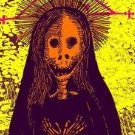-
Posts
177 -
Joined
-
Last visited
Reputation Activity
-
 Sullyman got a reaction from Nok in Designer: Magic Wand
Sullyman got a reaction from Nok in Designer: Magic Wand
I would like to suggest the inclusion of the magic wand tool inside of designer. I know that certain tools need to be partitioned within different programs to help sell because of the feature set but I’d like to argue that having a pixel persona inside of Designer truly warrants a magic wand for complex selections.
I’m an illustrator by trade and one of the most common and simple functions I need to do is, draw a contour for a shape select it’s outter negative space and use that select as a mask for other layers beneath.
Currently I have to go multiple steps to achieve this simple task by using the bucket fill to fill a duplicated layer of the original contour illustration layer, find any “holes” in the filled version which can be incredibly tedious if there are any pixels that push the fill from reaching edge when the buckets tolerance doesn’t help.
I think the idea of including the wand and some minor settings like expanding or contracting the selection would be hugely convenient for Designer users; not a huge fan of eating up system resources with having to open Photo just to create and adjust what is a simple selection need, or having to go through the effort of double saves and imports on the iPad.
Thanks for any consideration!
-
 Sullyman got a reaction from predick in Custom Shortcut Panel
Sullyman got a reaction from predick in Custom Shortcut Panel
I'd like to suggest a custom, drag and drop shortcut panel. Something that would allow for users to drop in the tools, adjustments or any other quick menu items that they use that are buried in menus.
Design wise: something like the quick menu at the bottom for tool settings but maybe located at the top of the interface. Also, I'd love for the current quick settings menu panel to be able to moved to the top of the interface as well.
-
 Sullyman got a reaction from TonyO in Custom Shortcut Panel
Sullyman got a reaction from TonyO in Custom Shortcut Panel
@TonyO This is pretty much what I'm suggesting as well. I don't think it really even needs new space with all the extra space available below the existing tools.
-
 Sullyman got a reaction from TonyO in Custom Shortcut Panel
Sullyman got a reaction from TonyO in Custom Shortcut Panel
I'd like to suggest a custom, drag and drop shortcut panel. Something that would allow for users to drop in the tools, adjustments or any other quick menu items that they use that are buried in menus.
Design wise: something like the quick menu at the bottom for tool settings but maybe located at the top of the interface. Also, I'd love for the current quick settings menu panel to be able to moved to the top of the interface as well.
-
 Sullyman got a reaction from Susanne in Custom Shortcut Panel
Sullyman got a reaction from Susanne in Custom Shortcut Panel
I'd like to suggest a custom, drag and drop shortcut panel. Something that would allow for users to drop in the tools, adjustments or any other quick menu items that they use that are buried in menus.
Design wise: something like the quick menu at the bottom for tool settings but maybe located at the top of the interface. Also, I'd love for the current quick settings menu panel to be able to moved to the top of the interface as well.
-
 Sullyman got a reaction from Jörn Reppenhagen in What's your top three pragmatic 1.7 wishlist?
Sullyman got a reaction from Jörn Reppenhagen in What's your top three pragmatic 1.7 wishlist?
Clickable up and down (or left and right) buttons to help set the numeric values for things like strokes. If find myself under or overscrolling sometimes and can eventually waste time. ( it would also be nice to be able to set the fractional range of the buttons in settings, ie: every .25, .5 or so on) maybe even the added function of shift snapping. HSL adjustment numeric input and info output. Right now it's great with the update but disappoints with the arbitrary nature of sliders. You can't be accurate without having a numerical readout of the position and value of the location of the slider nodes. Would love to see something like Photoshop's but with an Affinity twist. I also second bringing back the ability to selecting the HSV version and maybe even HSL or HSB too! and and let's not forget, resetting to default ranges button. HSL Adjustment 6 Hues or 12 Hues setting. Would love to be able to grab the inbetween hues of the major 6 like, orange which is between Red and Yellow (This could also be accomplished with the numeric inputs mentioned about) Persistent Mask editing with Adjustments. Would love to stay within the mask view (alt+click on mask) to apply adjustments to masks instead of being forced out of the mask view with the addition of an adjustment layer or filter. Distribution function for gradient color nodes. This would be fantastic for more symmetrical gradients either by selecting all of the nodes and distributing them along the range equally or even between selected nodes. Buttons for creating spare channels. Modifier + Click channel selections, plus addition and subtractions. These are just to name a few quickies
-
 Sullyman got a reaction from popgunpirates in Affinity Photo - Color Separation
Sullyman got a reaction from popgunpirates in Affinity Photo - Color Separation
Honestly, I was able to separate like I normally would with a little bit getting to know Affinity Photo (and can do it in Designer as well). The only thing missing for me is being able to halftone like in Photoshop and exporting in Bitmap (BMP) format.
It's completely possible and honestly better in my opinion to separate in layers to avoid channel sep color shifting in the example of using CMYK to grab plates.
I would like to see halftone abilities like that of Photoshop in the near future, otherwise being able to control the angles and dot size of our manual Ripping is out the window.
-
 Sullyman got a reaction from Pšenda in Layer Management: Selecting Multiple Layers to Rasterize
Sullyman got a reaction from Pšenda in Layer Management: Selecting Multiple Layers to Rasterize
Thank you @Pšenda, I'm dumb.
-
 Sullyman reacted to Pšenda in Layer Management: Selecting Multiple Layers to Rasterize
Sullyman reacted to Pšenda in Layer Management: Selecting Multiple Layers to Rasterize
Menu Layer, Merge Selected?
-

-
 Sullyman got a reaction from Uncle Mez in Apply Image: Divide Blend Mode Forumla
Sullyman got a reaction from Uncle Mez in Apply Image: Divide Blend Mode Forumla
Hello,
I remember several months back (can't find the thread after searching) having a discussion about the Divide blend mode and the idea of using the Apply Image filter and it's equations being used to simulate the missing blend mode. Does anyone remember or have information on performing this within the Apply Image Equations filter?
TL:DR I need the RGB Equation of the "Divide" blend mode in equations section of the Apply Image filter.
Also, I think it would be cool to create a "formula sheet" or document of sorts for interesting equations.
Thanks!
-
 Sullyman got a reaction from Alfred in Symmetry Lock
Sullyman got a reaction from Alfred in Symmetry Lock
Just wanted to suggest being able to lock the symmetry feature (Which is great by the way!). I find myself constantly moving it accidentally while sketch.
Thanks!
-
 Sullyman reacted to JGD in Colour Separations
Sullyman reacted to JGD in Colour Separations
+1 for colour separation preview here too.
And since there's a lot of code shared across Affinity apps, please make it available in Affinity Designer as well (maybe also even in Photo? Can you do duotone/indexed colour documents in Photo already? If so, separation preview might make some sense there as well)… While it's not as critical an omission, it can still be very useful in some projects and shouldn't add too much bloat.
Also, it might allow us to no longer depend on Acrobat Pro; in fact, if we could just reimport printing press .PDF rips in Publisher without doing any colour conversion shenanigans and just check them in there, that would be golden.
-
 Sullyman got a reaction from Chris B in App Crash using Paint Mixer Brush
Sullyman got a reaction from Chris B in App Crash using Paint Mixer Brush
RGB 8Bit and sRGB if the profile matters.
-
 Sullyman reacted to Sean P in AD & AP Application Quit Stalls Out
Sullyman reacted to Sean P in AD & AP Application Quit Stalls Out
Hi Sullyman, there is a known issue that causes the application to not close down if you've used the Edit in Photo/Designer option. This should be fixed in the next release.
-
 Sullyman reacted to kurdyumov in Isometric testing in 1.7 beta
Sullyman reacted to kurdyumov in Isometric testing in 1.7 beta
Hello everyone! This is my first shot for dribbble. Work done in 1.7 beta. The isometric tools in the new version of Affinity Designer 1.7 is a bomb!!!
https://dribbble.com/shots/5691827-Hello-Dribbble
-
 Sullyman got a reaction from lepr in Convert to Spot Color
Sullyman got a reaction from lepr in Convert to Spot Color
Not sure if this was posted already but in-case it wasn't
I would like to request the feature of converting custom created swatches or globals to be converted into spots after the fact.
ie: user created a global color without spot to then later be able to change it to a spot.
Thanks!
-
 Sullyman reacted to Sean P in Paste Inside Unavailable
Sullyman reacted to Sean P in Paste Inside Unavailable
Hi Sullyman,
This does indeed look to be a bug with the beta version. I'll get it passed on to development. Thanks for letting us know.
-
 Sullyman reacted to mac_heibu in I love the old triangular Affinity logos in my Dock!
Sullyman reacted to mac_heibu in I love the old triangular Affinity logos in my Dock!
I totally disagree! Personally(!) I think, the triangle graphics conflict with everything, what we call a „logo“. One can discuss about the new square ones, no question, but these are „logos“!
-
 Sullyman got a reaction from Boldlinedesign in Affinity Photo - Color Separation
Sullyman got a reaction from Boldlinedesign in Affinity Photo - Color Separation
Honestly, I was able to separate like I normally would with a little bit getting to know Affinity Photo (and can do it in Designer as well). The only thing missing for me is being able to halftone like in Photoshop and exporting in Bitmap (BMP) format.
It's completely possible and honestly better in my opinion to separate in layers to avoid channel sep color shifting in the example of using CMYK to grab plates.
I would like to see halftone abilities like that of Photoshop in the near future, otherwise being able to control the angles and dot size of our manual Ripping is out the window.
-
 Sullyman reacted to benscottarts in Where are the files stored from the Assets panel?
Sullyman reacted to benscottarts in Where are the files stored from the Assets panel?
I cant find any forum post on this and nothing in the manual
Where are the assets from the assets panel being saved?
I understand we can save assets used in a document with that document as well
But I am looking to make sure affinity resources arent taking up too much room on the computer as I have a macbook air with little internal disk space
I would also ask where are the styles kept in affinity designer?
is there a workaround to have alias files going to an external harddrive
I am thinking more in terms of what is standard in video editing packages and should be in the preferences for affinity designer
-
 Sullyman got a reaction from Krustysimplex in Hue Saturation: Range Sliders
Sullyman got a reaction from Krustysimplex in Hue Saturation: Range Sliders
Hello everyone,
Going to keep it short since I can go on forever about the newly released iPad Designer which I absolutely love!
I would like to request a feature for the range of Affinity products which is an addition to the HSL adjustment which is the Range sliders for each hue "channel" (ie: red, yellow, green, cyan, blue, magenta; the slider found at the bottom of the attached image which you can isolate and slide the hue range by degrees).
I would like to offer the suggestion alongside the idea of actually being able to input the values of degree with keystrokes as well as the sliders themselves. They sliders in photoshop can be a total pain and never understood why they couldn't add something so seemingly easy.
Lastly, being able to isolate to a 12 color hue range would be amazing as well! (Red, Orange, Yellow, Yellow/Green, Green, Green/Cyan, Cyan, Cyan/Blue, Blue, Blue/Magenta, Magenta, Magenta/Red)
All the best and keep up the amazing work team!
-
 Sullyman reacted to yeeeoww in Pen Tool Deselect Gesture
Sullyman reacted to yeeeoww in Pen Tool Deselect Gesture
I'd love a pen tool deselect gesture. It would make using the pen faster than having to click the X all the time. ...Or have I missed a gesture that does this?
-
 Sullyman got a reaction from Fixx in Hue Saturation: Range Sliders
Sullyman got a reaction from Fixx in Hue Saturation: Range Sliders
Hello everyone,
Going to keep it short since I can go on forever about the newly released iPad Designer which I absolutely love!
I would like to request a feature for the range of Affinity products which is an addition to the HSL adjustment which is the Range sliders for each hue "channel" (ie: red, yellow, green, cyan, blue, magenta; the slider found at the bottom of the attached image which you can isolate and slide the hue range by degrees).
I would like to offer the suggestion alongside the idea of actually being able to input the values of degree with keystrokes as well as the sliders themselves. They sliders in photoshop can be a total pain and never understood why they couldn't add something so seemingly easy.
Lastly, being able to isolate to a 12 color hue range would be amazing as well! (Red, Orange, Yellow, Yellow/Green, Green, Green/Cyan, Cyan, Cyan/Blue, Blue, Blue/Magenta, Magenta, Magenta/Red)
All the best and keep up the amazing work team!
-
 Sullyman got a reaction from 276ccm in My first something in AD for iPad
Sullyman got a reaction from 276ccm in My first something in AD for iPad
Great job, love acanthus scroll work!