-
Posts
1,281 -
Joined
Recent Profile Visitors
-
 Klababa reacted to a post in a topic:
Trapping, Knockout and Separation-Preview
Klababa reacted to a post in a topic:
Trapping, Knockout and Separation-Preview
-
 p10n reacted to a post in a topic:
ISO Coated v2 300%“ (ECI)
p10n reacted to a post in a topic:
ISO Coated v2 300%“ (ECI)
-
 calvaryRNC reacted to a post in a topic:
True Type font support
calvaryRNC reacted to a post in a topic:
True Type font support
-
 moromidesign reacted to a post in a topic:
How to Clear Text Format after Pasting Text
moromidesign reacted to a post in a topic:
How to Clear Text Format after Pasting Text
-
 Mollyc reacted to a post in a topic:
Affinity Photo how to DRAW transparency
Mollyc reacted to a post in a topic:
Affinity Photo how to DRAW transparency
-
 Kathy1602 reacted to a post in a topic:
Fehler bei Umstellung von Doppelseite auf Einzelseite!
Kathy1602 reacted to a post in a topic:
Fehler bei Umstellung von Doppelseite auf Einzelseite!
-
 Salus reacted to a post in a topic:
UI too small
Salus reacted to a post in a topic:
UI too small
-
 Jawbones reacted to a post in a topic:
UI too small
Jawbones reacted to a post in a topic:
UI too small
-
 Jawbones reacted to a post in a topic:
UI too small
Jawbones reacted to a post in a topic:
UI too small
-
 PaoloT reacted to a post in a topic:
Imposition
PaoloT reacted to a post in a topic:
Imposition
-
 mac_heibu reacted to a post in a topic:
Leading seems super broken, often won't change when I try to set something different
mac_heibu reacted to a post in a topic:
Leading seems super broken, often won't change when I try to set something different
-
 mac_heibu reacted to a post in a topic:
Leading seems super broken, often won't change when I try to set something different
mac_heibu reacted to a post in a topic:
Leading seems super broken, often won't change when I try to set something different
-
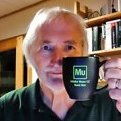
Smart objects not working
mac_heibu replied to ConnectCreative's topic in [ARCHIVE] Photo beta on macOS threads
Simply by downloading the beta version (if there exists one, which is newer than the latest purchased version; a beta version older than the actually purchased version won‘t install) from the top-pinned thread here named „Affinity Photo Customer Beta“. Precondition: You already have a purchased version of the app on your machine. -
???
-
 mac_heibu reacted to a post in a topic:
Affinity affiliate scheme
mac_heibu reacted to a post in a topic:
Affinity affiliate scheme
-
 mac_heibu reacted to a post in a topic:
"Smart Object" Layers and Non-destructive Warping
mac_heibu reacted to a post in a topic:
"Smart Object" Layers and Non-destructive Warping
-
After double clicking the dmg file, you have to drag the appearing application file into your „Applications“ folder. If you don‘t do this, the application only starts on the virtual dmg drive, which you have activated by double clicking the dmg file. This virtual drive will disappear, when you shut down your machine.
-
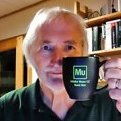
Affinity Studio
mac_heibu replied to Lmpessoa's topic in Feedback for the V1 Affinity Suite of Products
I know this expression. But for me it is, well, kind of strange, to start a conversation and tell somebody, who isn‘t involved yet, that now it is his turn to react. You did your job, and now you expect, that Serif should do his one. Would be quite different, if you mak e a proposal and ask for reaction. But throwing something in front of somebody‘s feet and tell him: „React!“ is, as I said, quite strange. But do what you like to do and check the user‘s reactions …- 5 replies
-
- ui/ux
- affinity designer
-
(and 4 more)
Tagged with:
-
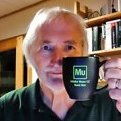
Affinity Studio
mac_heibu replied to Lmpessoa's topic in Feedback for the V1 Affinity Suite of Products
>>> „I think the ball is in your court now, Serif“ What a statement!! What makes you think, Serif wants to play with you?- 5 replies
-
- ui/ux
- affinity designer
-
(and 4 more)
Tagged with:
-
 mac_heibu reacted to a post in a topic:
Export idml file
mac_heibu reacted to a post in a topic:
Export idml file
-
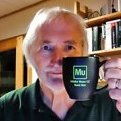
Export idml file
mac_heibu replied to rizzosan67's topic in Feedback for Affinity Publisher V1 on Desktop
As I said: Do it, if you like! But be aware, an IDML exported from InDesign CC 2020, opened in InDesign CS 6 for example necessarily loses a lot of attributes, which can‘t be restored, when this document, exported as IDML again, will be opened in InDesign 2020 afterwards. And exactly this is the basic misinterpretation of portability of IDML file. Of course there are some situation, when this portability isn‘t important, but many users think, IDML is a miracle cure to work on one and the same document with different application. And this definitely is a deep misbelief. -
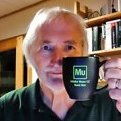
Export idml file
mac_heibu replied to rizzosan67's topic in Feedback for Affinity Publisher V1 on Desktop
As I said: Do it and life with the consequences! Just to demonstrate: In the attached screenshot you see a (quick and dirty) InDesign layout using column span, column balancing, paragraph boxes and lines, column separator, multi column tables, footnotes. You see: There is no way to convert this file correctly, because there is no feature parity between the source- and the destination app. Even text flow can’t be correct, because different algorithms are used. This, by the way, is true in the exact same way, if you transfer IDMLs between different version of InDesign. So again: IDML is a fine format to transport a document to a different (version of an) app, and continue and finish your work there. But it never is a viable strategy for perpetual interchanges between co-workers using different applications. I also attached the IDML file exported from InDesign 2020 (15.02.), so everybody can test it. Indd-Test.idml -
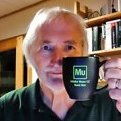
Export idml file
mac_heibu replied to rizzosan67's topic in Feedback for Affinity Publisher V1 on Desktop
If you think – just do it – and live with the consequences. It it a crucial difference to talk about text/image editors and a layout application. Only three of myriads of possible issues: Different layout apps (even different versions of InDesign) use different hyphenation libraries –> oooops … Different layout apps use different setting engines (paragraph setting/line setting) –> oooops … Different layout applications have different feature sets: (Column span yes or no, footnotes, endnotes, image captions, …) – > oooops … -
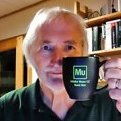
Export idml file
mac_heibu replied to rizzosan67's topic in Feedback for Affinity Publisher V1 on Desktop
It would be more than negligent to use two completely different layout applications and interchange document between them for perpetual collaboration. Yes: IDML is very helpful for transporting a document to a different app, but it is extremely dangerous to „abuse“ such a feature for Mutual collaboration. No professional user would even consider this as a possible workflow between different versions of one application like InDesign. -
 mac_heibu reacted to a post in a topic:
Export idml file
mac_heibu reacted to a post in a topic:
Export idml file
-
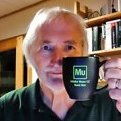
Smart objects not working
mac_heibu replied to ConnectCreative's topic in [ARCHIVE] Photo beta on macOS threads
Smart objects can‘t display correctly, if they use (Photoshop-) features, which aren‘t available in Affinity Photo yet. -
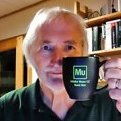
about the license: the updates?
mac_heibu replied to VirginiaL's topic in Customer Service, Accounts and Purchasing
Both questions are discussed here in myriads of thread. Wonder, why nobody searches and hops to get an individual answer. In short: Yes you can install the app on every machine you control, if it uses the same platform (WinDows/macOS). About versions: just read the today’s posts! -
 mac_heibu reacted to a post in a topic:
Affinity Publisher and color managed PDF
mac_heibu reacted to a post in a topic:
Affinity Publisher and color managed PDF
-
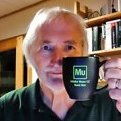
Panasonic GH5 and RW2 file format support
mac_heibu replied to kacie_23's topic in Customer Service, Accounts and Purchasing
Searching for „supported cameras“ shows this: And this: -
I never(!) encountered the situation, that an updated app wasn’t listed in the AppStore – and I use this store from day one. If you don’t manage to update via store, and you are sure, that you are logged in with the same Apple-ID, which you used for purchasing the app, simply delete the app and re-load it.




