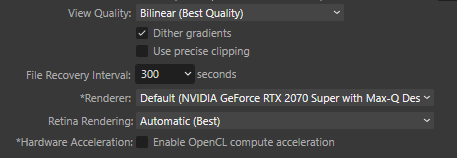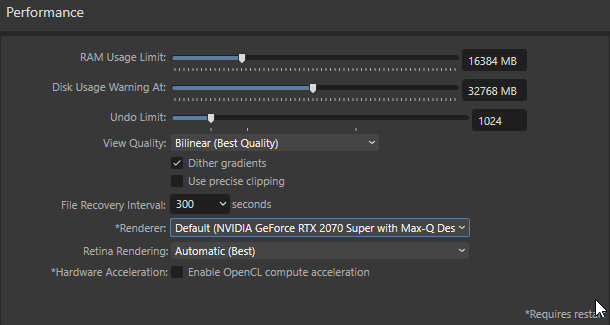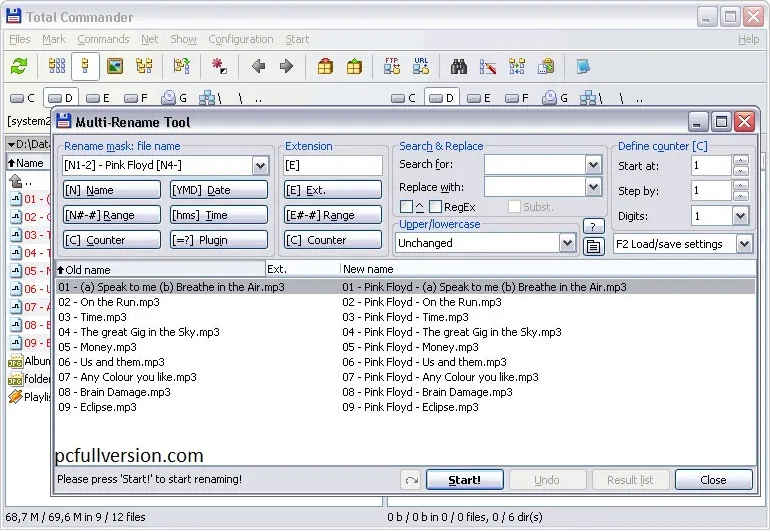Klababa
Members-
Posts
19 -
Joined
-
Last visited
-
 Klababa reacted to a post in a topic:
Automatically Update Linked Resources
Klababa reacted to a post in a topic:
Automatically Update Linked Resources
-
Spot colours into CMYK
Klababa replied to Lorena122's topic in Pre-V2 Archive of Desktop Questions (macOS and Windows)
It would help if Affinity changed the entire color system from scratch. Likewise the swatches system, added overprint preview and added the ability to overprint at the object level. As it is now, it is not good at all. -
 Klababa reacted to a post in a topic:
Trapping, Knockout and Separation-Preview
Klababa reacted to a post in a topic:
Trapping, Knockout and Separation-Preview
-
Affinity Photo 2 completely crashing my pc
Klababa replied to Randymarsh's topic in V2 Bugs found on Windows
I have a very similar experience with photo 2, the latest update to 2.6. In addition, it happened to me twice that I just couldn't turn on the computer. It took about fifteen minutes for the computer to start. Unfortunately, it happened to me again a while ago and the computer hasn't started yet. It seems like someone is really serious about this software... -
Thank you! I see it now! The texture image brush is created with an alpha channel, and the intensity brush with a black background - in my case.
-
Yes, I created them. And now I see that this is probably normal behavior. I assumed that my brushes should behave the same as the others, but apparently I have to color them through the effect. If that's the case, I'll delete the post. Linoryt.afbrushes
-
Klababa started following Designer 2.6 Brushes stroke Color
-
You can't change the color of newly created brushes, even though they indicate a different color. It stays white. And overall, the brush colors behave strangely. See the video. Win11 Desktop 2025.03.03 - 10.20.22.06.mp4
-
Designer 2.6 Brushes panel - filter by brush size
Klababa posted a topic in V2 Bugs found on Windows
In the Brushes panel, when filtering by stroke size, stroke marking does not work. Windows 11 Desktop 2025.03.02 - 23.44.42.05.mp4 -
 Klababa reacted to a post in a topic:
Simplify Paths
Klababa reacted to a post in a topic:
Simplify Paths
-
 ziplock9000 reacted to a post in a topic:
Simplify Paths
ziplock9000 reacted to a post in a topic:
Simplify Paths
-
!8! EIGHT! years later! So happy eight more years without simplifying the curves 😞
- 84 replies
-
- smoothing
- reducing nodes
-
(and 1 more)
Tagged with:
-
 hokic reacted to a post in a topic:
Publisher: one-character prepositions don't work in V2
hokic reacted to a post in a topic:
Publisher: one-character prepositions don't work in V2
-
Hello, is there any option to add color with overprint to application pallete?
- 14 replies
-
- spot colors
- overprint
-
(and 4 more)
Tagged with:
-
 Klababa reacted to a post in a topic:
Affinity Designer 2.4.0 - Lock Insertion Target Not working with all duplicate methods.
Klababa reacted to a post in a topic:
Affinity Designer 2.4.0 - Lock Insertion Target Not working with all duplicate methods.
-
 Klababa reacted to a post in a topic:
Affinity Designer 2.4.0 - Lock Insertion Target Not working with all duplicate methods.
Klababa reacted to a post in a topic:
Affinity Designer 2.4.0 - Lock Insertion Target Not working with all duplicate methods.
-
 Klababa reacted to a post in a topic:
How to protect transparent areas in APhoto
Klababa reacted to a post in a topic:
How to protect transparent areas in APhoto
-
When I create a global overprint color, it is made into the document palette. But when I want to add it to another palette, it is no longer global or overprint. It is bad. So I thought that I will not decide whether the color is global or overprint and I will set the object to multiply. But it doesn't export spot colors to pdf!!! God why, affinity, why???
- 7 replies
-
- affinity publisher
- colors
-
(and 5 more)
Tagged with:
-
Hello, very easy way to measure angles is to use "pie tool". 🙂
- 16 replies
-
- measuring
- measuring dimensions
-
(and 1 more)
Tagged with:
-
preview mode in AD
Klababa replied to Eisbar's topic in Pre-V2 Archive of Desktop Questions (macOS and Windows)
To preview without lines press spacebar. -
 Klababa reacted to a post in a topic:
Tape measure tool?
Klababa reacted to a post in a topic:
Tape measure tool?
-
 Klababa reacted to a post in a topic:
Shorcut to fill a selection (PS: ALT + Delete)
Klababa reacted to a post in a topic:
Shorcut to fill a selection (PS: ALT + Delete)
-
 Klababa reacted to a post in a topic:
Affinity Photo - Saving the Workspace?
Klababa reacted to a post in a topic:
Affinity Photo - Saving the Workspace?
-
 Klababa reacted to a post in a topic:
What's with the tool-toggling?!
Klababa reacted to a post in a topic:
What's with the tool-toggling?!
-
inpainting for two different images in sync
Klababa replied to kirk23's topic in Feedback for Affinity Photo V1 on Desktop
Hello, any idea when it will be fixed? Thank you EDIT: Oh! I tried to quit/open AP and now it works! 🙂