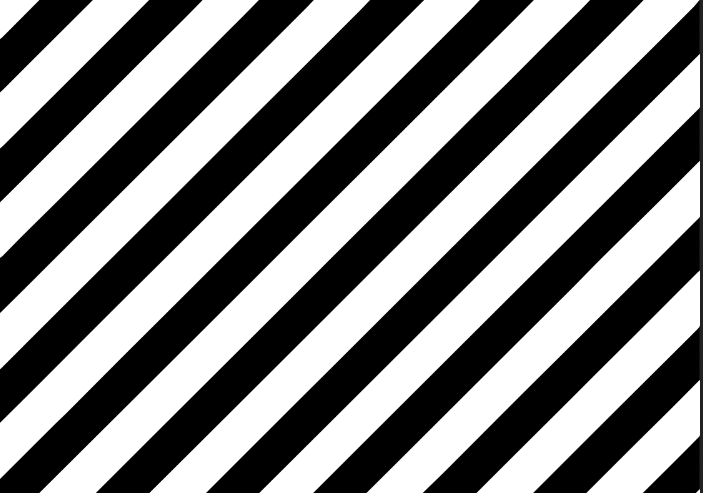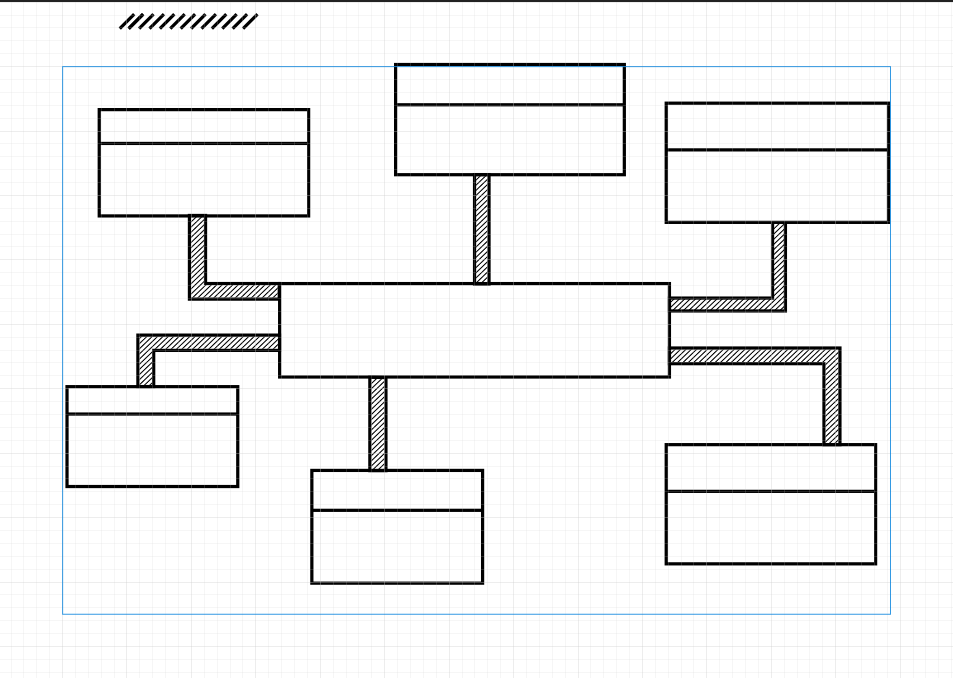affi.usr
Members-
Posts
126 -
Joined
-
Last visited
Profile Information
-
Gender
Not Telling
-
Location
Poland
Recent Profile Visitors
2,589 profile views
-
Hello Guys! I hope you can help me. I got simple work to do - I will be taking screenshot of applications GUI on Windows and MacOS. It will be used for offset printing guide on paper as book. I have no idea what settings use to avoid common problems and prepare solid enough work to use. I would create all work using Affinity Suite and my problem are: 1. Use RGB or CMYK? RGB is OS default, but for paper printing CMYK is standard of only use RGB as it is source color space and anywhere it with some sacrifice some color accuracy (dulling) color can be used anyway? 2. How work with DPI? I have 2 display 2560x1440 and 3840x2160 which get me typically 109 and 163 ppi respectively. Print standard is 300 DPI. So when I use original file it will be scaled down around 3 times if it will be used with original size (I don't have any idea what paper will be used so it is shot in dark anyway). So screenshots upscaling on don't mess with the size? I found online only for older Photoshop guide. Suggest using filter to upscaling, but I don't know is good idea. I tried Upscayl but after upscaling it add moire to text on screenshot. 3. How make work efficiency? It will be near 1 000 files to process. 4. How quickly create preview of images in PDF form using Publisher when I descriptions (captions) I have in DOCX file and image files (JPG) separately? All DOCX caption are currently separated by new line character. Any tips and suggestion to avoid common pitfall here will be welcome. Thank you for your time. Best regards
-
I have to check compatibility with Affinity as it is available as Photoshop plugin. When I see on this video what it can: Lazynezumi Rulers in action It is more what I want and it is the best reference how Affinity can improve it rulers and guide design. It is one of the most sophisticated system and for Affinity I will be only match colors to avoid distractions from different style and implemented without much changes. I see in this huge potential for a lot of customers on all levels.
-
 affi.usr reacted to a post in a topic:
Guide / rulers easier for assisted drawing
affi.usr reacted to a post in a topic:
Guide / rulers easier for assisted drawing
-
 lepr reacted to a post in a topic:
Guide / rulers easier for assisted drawing
lepr reacted to a post in a topic:
Guide / rulers easier for assisted drawing
-
Missing essential keyboard shortcuts
affi.usr replied to Yuli's topic in Feedback for the Affinity V2 Suite of Products
Adding flexibility doing anything with keyboard, even move cursor by some bunch pixels instead pen / mouse and massive settings assign key shortcuts to anything, save it as preset and use it will open suite for another level. For example searching Pantone color using shortcuts to move search windows (which is at the bottom of the panel) and type it. This way if more you use you can speed up most common used behaviours even without using macros. -
 affi.usr reacted to a post in a topic:
Missing essential keyboard shortcuts
affi.usr reacted to a post in a topic:
Missing essential keyboard shortcuts
-
What missing? Currenty when I use guide creation is not very intuitive how make drawing like isometrics when I use only lines in only few specific angles. Using snapping not make it is too easy. For iPad Procreate assisted drawing is the best win. I like how it is done in Paintstorm Studio. To ilustrated my point from Painstrom Studio official page: Official Paintstorm Studio rulers video As we can see we have lines one by one on specific, the same angle without problem. Extra line from guide make it easier to follow without showing all grids lines. Nice feature is drawing guide. It make super easy create rounded shapes. I can't find how make the same easier using Affinity Designer. Paintstorm Studio feature the most time work without hustle, but using Wacom tablet on first try I make few mistakes (lines drawn on wrong angles). Procreate assisted drawing example Around 2:00 we see how it looks like in practise. It is very easy to draw lines which align to guide. It is very smooth and pleasure experience. It makes very complicated isometric drawing easy. This feature shine here. Lines are perfect. Sometimes only Apple Pen is not correctly recognized and line is wrong drawn. The most times it works fine. At this two mentioned above app it maybe potential problems related to how I grap pencil, but ever with that is easier to makes this two drawing easier than in Affinity Designer. I can't find how I can make the same easy and without too much effort. How it should be done adding option show drawing candidate line wider throught large part of screen easy create guide from any basic shape like rectangle, star, circle and easy way drawing with scaling (smaller or bigger than original shape), drawing using only part of shape like parts of lines (shorter line than in original but the same angle) adding any basic shape possibility change dimensions and size of line which is build of starting from circle as it is done in Paintstorm Studio adding way make pen tool behave like any line drawine using axis and grid with axis but how it Shift is still pressed for each line drawen and pen setting to line mode adding the same behavior to pencil tool adding to candidated red and green line gray (?) line to show which line is used as guide with option easy on/off this behaviour using command line Why I think is important? adding way of creating isometric drawing and drawing especially needed specific lines angle repeated in a lot of places make easy very specific drawing which use only few angles simplify isometric like drawing and adding new tool to visualize drawn line before was drawn
-
 Chills reacted to a post in a topic:
Please consider Linux as a viable platform - Microsoft is bleeding users to Linux because of their choices.
Chills reacted to a post in a topic:
Please consider Linux as a viable platform - Microsoft is bleeding users to Linux because of their choices.
-
I am against Affinity apps on Linux as it is hard to guess what distribution should be supported. They are too many here. If you choose Ubuntu what about Red Hat Linux or other? I will be open thread about simulation using for example Wine and if it easy to implement suggest developers what can they do to open this option. Sometimes adding simple specification or answering internal question can add new experience here. I don't see point supporting Linux on the first place as the most common platform for graphics developers are Windows and MacOS. I use all Affinity apps on both. I don't see any real advantage of Linux on place MacOS if I want MacOS experience. I'm separating from Open Source matter as it is taste matter. Except ideological reason like paid walls and some advantage for very power users (like customisation of OS) free of charge is not deal breaker when some hardware like Loupdeck is not native supported on Linux and if you have bad luck anyway you can not move full experience from MacOS and Windows. It is reality. I think the best at the end is platform what is more comfortable for you to use because flexibility. If you choose Linux I respect that. My opinion is simply move to part how run Affinity apps using existing projects like wine and start pointing what is needed to run it better as the best compromise here.
-
Anyone consider walking around problem and create scripting tools based on python library like this: https://pypi.org/project/pynput/ https://pyautogui.readthedocs.io/en/latest/index.html Is it maybe not great, but after creating tool for detecting exactly positions of toolbars it can create quite simple framework to automate any Affinity app without making developers anythings. Some parts are easy as sending keys we can switch to tool. The most crucial problem is deal with position of toolbars and clickable options. The best from this suggestion is that community can start now adding scripting without Affinity Team and some solution can be easy translate to others languages as well. Python is supported by MacOS and Windows. If we choose good, stable solution (library) automating mouse and keyboard will be universal. The simplest solution for different screen size resolution is create template with coordinates of GUI icon buttons. It should be done once and after that used. The main downside is that this kind scripting can be affected by main OS tools (popup from other apps), and sometimes can be needed few seconds delay to working correctly. From other hand using any way to assign script to keyboard shortcuts we can run script independently and create some effects / boring stuff faster.
- 823 replies
-
- automation
- scripting
-
(and 3 more)
Tagged with:
-
 mesbahworld reacted to a post in a topic:
Affinity Plugin creation / API access
mesbahworld reacted to a post in a topic:
Affinity Plugin creation / API access
-
I think about buying my first MacBook (for Affinity I think about Pro 16 model with 18GB RAM and 512GB SSD) and I am looking for where invest my money wisely. Official suggestion for hardware are: It looks like any MacBook with M-series processors are compatible with Affinity Suite. From other hand I have Windows platform to compare, but I am more interested how something like MacBook Pro 16 with 18GB of memory and 512GB SSD based on M3 Pro can limit Affinity Suite? I change 12-years old laptop which I use for Affinity Suite since the beginning (v1 earliest versions of software). It has 32GB and I afraid that 18GB can after few years be too less - but I can find answer what I have to choose for my projects with Affinity Suite to get the best for the less? When even more than 16GB RAM is needed for Affinity Suite? I still try improve my skill and I am afraid stucking too because hardware limitations. M3 Pro still will be safe choice for above 5 years of using Affinity Suite? Is possible if my projects I can smoothly edit on current app version (Designer, Photo, Publisher) on this hardware that it will be possible after 10 years? I will be pay with 7 years installment so it is crucial for me get the best hardware for money without spending extra money for nothing. Any suggestion and comments are appreciated as I am moving from Windows to MacOS. The most used software on my new platform will be Affinity Suite case: graphics for web design / photo - included bunch processing editing mixed with brochures, posters, printing up to 2-3 m on longer edge max. I'm planning at the future with illustrations based on Wacom tablet too. No Affinity Suite task will be related with simple video editing, maybe record cleaning and improving sound quality. Thank you for your time!
- 7 replies
-
- macbookpro
- hardware
-
(and 1 more)
Tagged with:
-
Affinity Designer quick switch from pen tools to node tool
affi.usr posted a topic in iPad Questions
I use Magic pen 2 in Affinity Designer on IPad Pro. I have no idea how make simple thing. When I put some graphics on bottom layer I would draw with pen tool that I draw line, next switch to node tool to correct Bezier path nodes for adjustments, again draw with pen tool, edit path by changing nodes and repeat this process. I don’t have attached keyboard to device. I tried official videos, documentation and I stills don’t know how do it. I currently click on black arrow, next white - make nodes corrections, then click on pen tool. It’s workings but is extremely slow. Is any gesture to achieve that? I read that by tapping pencil on screen I can get previous tool but it is not working - only it adding next node point. I know it is silly question but after two days of reasearch I can’t find it. Most articles skip this part, for example: https://logosbynick.com/pen-tool-affinity-designer-ipad/ Suggest click on: but I don’t see this. I use version 2 on iOS 16. It is version installed around 14 days ago at April 2023. I apologize for this simple question,but I can’t resolve it itself. Thank you for your time and your help. -
I give a shot and for drawing this solution is perfect. I have only one silly problem, how to apply this to shape without lost 1:1 orignal scale. I tried: 1. draw lines - now is pleasure (thank you a lot!) and copy them 2. File > New from clipboard 3. Save as JPEG file 4. At other tool select shape, press G to change too to Fill tool, change type to Bitmap and select file. This way of work has one disadventage. I have applied result, but with wrong scale. Lines are too large. I have to manually drag it and I come back to begining. Is better way of filling shape than which I applied?
-
Affinity Designer v2 crash right after document creation
affi.usr replied to luke.s's topic in V2 Bugs found on Windows
Yes, and it still at my machine. After changing and making one project for now is without crashing. -
I have very trivial question. How create this kind of fill pattern as bellow and easy change angle of lines at the future? I tried hard way. Using pen draw line with angle which I want, copy and paste it and use navigator to move on X-axis. I use convertion formula 1mm to pt - 2.8346456693pt, which was rounded to 2,8 by Designer. Then when I draw first line I copy then, move and use Ctl+J multiple times (Windows user). Is it a simpler way of achieve that? I am helping creating for kids exercise hand for technical letters. Kids will be use graph paper 1mm. I would like create drawing with space 1, 2, 3, up to 5 mm between lines and at specific angles (30, 45, 90). I want to avoid pattern which looks like good at PC but are not possible on graph paper because sa too small or large on lines and look a lot of differents because gap is too large or too small (like 2,5mm gap). My project is to provide printed example for exercise. My first tries: It will be perfect if I can easy way change space between lines with 1mm unit in mind, angles, and get line thick with exactly 1mm. It will be printed on typical laser printer. Thank you for your suggestion and help.
-
Affinity Designer v2 crash right after document creation
affi.usr replied to luke.s's topic in V2 Bugs found on Windows
I can't create any document at Affinity Designer. Problem is related to all Affinity new 2V app. I can't creat at any of it new document. I use Lenovo Thinkpad W520 with Quadro 2000 VGA, 32GB RAM, SSD. OS Windows 10 Version 10.0.19044.2251. It is after today updates from Microsoft (09. Nov 2022). Previous version at the same OS working. I tried install: 1. Without uinstall old, install new, uninstall old (V1 Affity Suite all 3 apps). 2. Restart, install Affinity Designer, restart, create document. Pressing Ctrl don't change anything. After changing Settings > Performance > Render to Microsoft Basic Render Driver it start working. Is it correct behaviour at this platform? -
Is AFFINITY dead?
affi.usr replied to J.T's topic in Pre-V2 Archive of Desktop Questions (macOS and Windows)
Hopes I'm long time Affinity Suite user. I bought all related books to support company and all suite apps. My hope is that will be fair future with: 1) continoue practise of previos release policy 2) clear information to avoid disinformation about subscription model or changing payment model 3) precise at the future what part of futures in comparition to leading competitors will be supported and what will be abandoned Currently with Capture One I have now problem with multiple files development. I own one version and I stuck with it as I not buy another camera and lens. Support is not better in future version. Missing future are available in current Photo release (at the time of writing 1.10). Version C23 features like smart adjustments are not deal changer. I stuck with version Capture One 20 and it is all I need. Maybe I will update at version 30, 40, but currently it is not make sense. I hope Affinity learn with it and not add whistle marketing feature but real impact changer like open scripting support in any language (as internal app version has JavaScript - yuk! I prefer python - suppport). I have full version of CorelDraw 2017 and... I still don't use it. Designer is more comfortable. I have full version of Quark. 2017. I still prefer Publisher for the job even with lacking options. It is more comfortable. It is perspective amatour which make from time to time DTP, simple graphics stuffs like posters, folders etc. I have time that I miss cheap offer for CS6 as student for lifetime version (20% full price for all apps inculded)... which currently I probably I will not able use on latest Windows version. If someone has luck can use probably free CS2 version of Adobe at Windows 10 Pro PC (but I am not sure that it is fully legal!), but not on latests Mac. So what is the point mention latest CC version? The important is for Affinity add the most importants funcionalities. Adobe CS6 Extendend have special medical tools to analysis x-ray and 3D options, but will we need it? I don't think so! My statement is as long time customer observing products few years, I even earn money with it. Affinity if limit functionalities and abandom whistles from Adobe CC can be real winner. Few years show that Affinity have to limit development product list and features. I don't need full replecament of Adobe CC. I need sotware with the most usefull crucial one options. One the most missing parts is add infrastructure to create plugins for Affinity without limitation. Is not available something? You can code it or create commercial extension. Currently Affinity lacking on very one important part. It is too small place to add functionalities yourself. Adding scripting language is only beginning. We will not begging, but we should demanding it. Why? I will add one example. Capture One vs Affinity Photo. Capture One is better with multiple RAW processing, speed colors adjustments and it can be devasting in comparision one to one. But when you are Pentax user it will be different. One of the best support Pentax lens supports. Popular Pentax 50mm - Adobe support 1, Affinity - around 7 versions included very old, not supported by anyone M series. Lightroom lost the game here! My opionion is - future Affinity is add possibility to contribute users to app without invole Affinity Stuff to add functionalities. We need Adobe SDK alternative for suite. This way others can support Affinity Suite, earn money too, but support grow platform like Topaz support Photoshop users. I am little furious that anyone not asking about it! If stuff can not create all features why you are not help yourself and add possibility others do it for us users? Best wishes for all users and Affinity stuff crew. -
I am looking simple tool for organize JPEG files. I have it a lot of and I would sorted them by categories like family, kids, holidays, macro etc. I use Capture One to develop RAW and Affinity Photo to final touch. What I look for: price: free color managment: on good calibrated monitor photography is show correct without strange colors file operations and performance: easy to use move to folder on hard drive, showing thumb / small preview files without troubles from 300-2000 photographies with resonable speed on second generation i7 with 32 RAM and GPU with 2 GB RAM (mobile platform) edit with: option send file from DAM to Affinity Photo to edit it from selected file via menu or comparable and easy to use method edit photography option: none or limited as my primary software to work with it is Affinity Photo and Capture One platform: Windows 10 Could you suggest good companion for Affinity Photo?