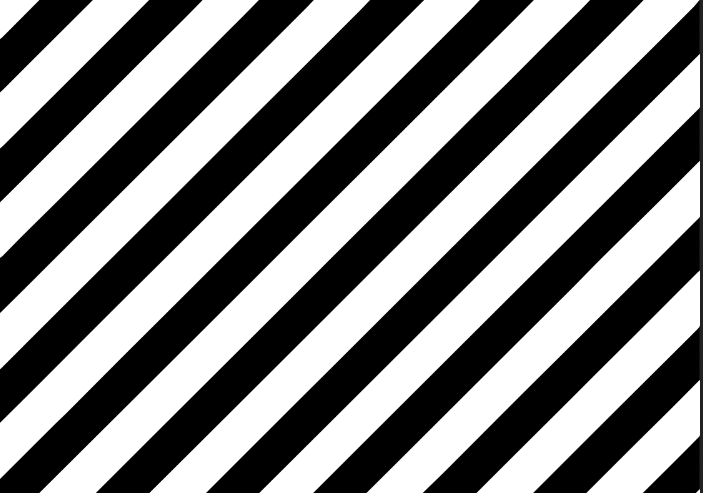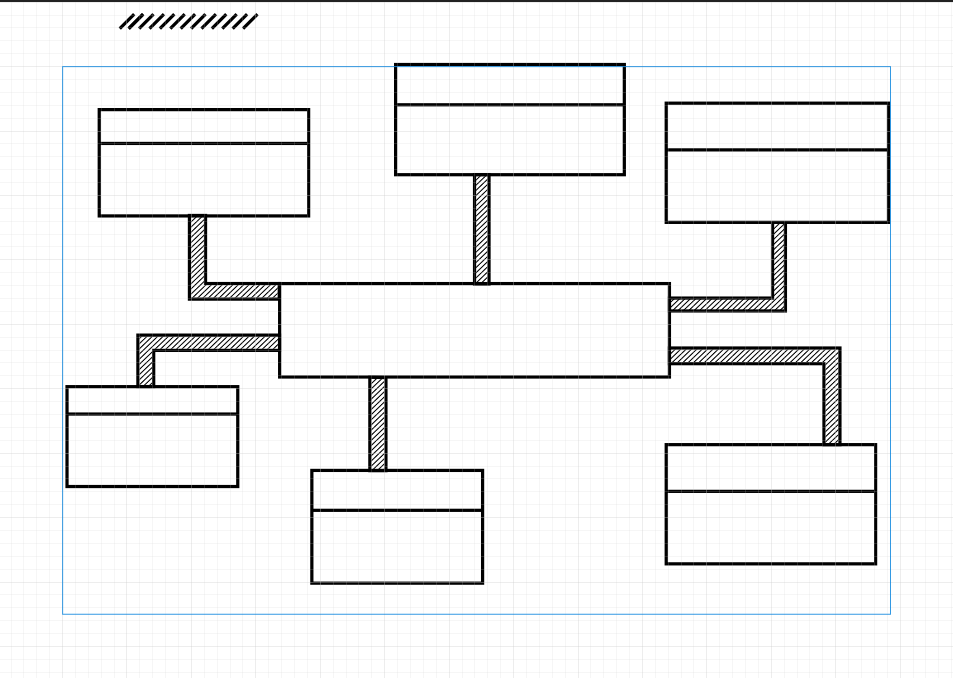affi.usr
Members-
Posts
120 -
Joined
-
Last visited
Everything posted by affi.usr
-
I think about buying my first MacBook (for Affinity I think about Pro 16 model with 18GB RAM and 512GB SSD) and I am looking for where invest my money wisely. Official suggestion for hardware are: It looks like any MacBook with M-series processors are compatible with Affinity Suite. From other hand I have Windows platform to compare, but I am more interested how something like MacBook Pro 16 with 18GB of memory and 512GB SSD based on M3 Pro can limit Affinity Suite? I change 12-years old laptop which I use for Affinity Suite since the beginning (v1 earliest versions of software). It has 32GB and I afraid that 18GB can after few years be too less - but I can find answer what I have to choose for my projects with Affinity Suite to get the best for the less? When even more than 16GB RAM is needed for Affinity Suite? I still try improve my skill and I am afraid stucking too because hardware limitations. M3 Pro still will be safe choice for above 5 years of using Affinity Suite? Is possible if my projects I can smoothly edit on current app version (Designer, Photo, Publisher) on this hardware that it will be possible after 10 years? I will be pay with 7 years installment so it is crucial for me get the best hardware for money without spending extra money for nothing. Any suggestion and comments are appreciated as I am moving from Windows to MacOS. The most used software on my new platform will be Affinity Suite case: graphics for web design / photo - included bunch processing editing mixed with brochures, posters, printing up to 2-3 m on longer edge max. I'm planning at the future with illustrations based on Wacom tablet too. No Affinity Suite task will be related with simple video editing, maybe record cleaning and improving sound quality. Thank you for your time!
- 7 replies
-
- macbookpro
- hardware
-
(and 1 more)
Tagged with:
-
I use Magic pen 2 in Affinity Designer on IPad Pro. I have no idea how make simple thing. When I put some graphics on bottom layer I would draw with pen tool that I draw line, next switch to node tool to correct Bezier path nodes for adjustments, again draw with pen tool, edit path by changing nodes and repeat this process. I don’t have attached keyboard to device. I tried official videos, documentation and I stills don’t know how do it. I currently click on black arrow, next white - make nodes corrections, then click on pen tool. It’s workings but is extremely slow. Is any gesture to achieve that? I read that by tapping pencil on screen I can get previous tool but it is not working - only it adding next node point. I know it is silly question but after two days of reasearch I can’t find it. Most articles skip this part, for example: https://logosbynick.com/pen-tool-affinity-designer-ipad/ Suggest click on: but I don’t see this. I use version 2 on iOS 16. It is version installed around 14 days ago at April 2023. I apologize for this simple question,but I can’t resolve it itself. Thank you for your time and your help.
-
I give a shot and for drawing this solution is perfect. I have only one silly problem, how to apply this to shape without lost 1:1 orignal scale. I tried: 1. draw lines - now is pleasure (thank you a lot!) and copy them 2. File > New from clipboard 3. Save as JPEG file 4. At other tool select shape, press G to change too to Fill tool, change type to Bitmap and select file. This way of work has one disadventage. I have applied result, but with wrong scale. Lines are too large. I have to manually drag it and I come back to begining. Is better way of filling shape than which I applied?
-
Affinity Designer v2 crash right after document creation
affi.usr replied to luke.s's topic in V2 Bugs found on Windows
Yes, and it still at my machine. After changing and making one project for now is without crashing. -
I have very trivial question. How create this kind of fill pattern as bellow and easy change angle of lines at the future? I tried hard way. Using pen draw line with angle which I want, copy and paste it and use navigator to move on X-axis. I use convertion formula 1mm to pt - 2.8346456693pt, which was rounded to 2,8 by Designer. Then when I draw first line I copy then, move and use Ctl+J multiple times (Windows user). Is it a simpler way of achieve that? I am helping creating for kids exercise hand for technical letters. Kids will be use graph paper 1mm. I would like create drawing with space 1, 2, 3, up to 5 mm between lines and at specific angles (30, 45, 90). I want to avoid pattern which looks like good at PC but are not possible on graph paper because sa too small or large on lines and look a lot of differents because gap is too large or too small (like 2,5mm gap). My project is to provide printed example for exercise. My first tries: It will be perfect if I can easy way change space between lines with 1mm unit in mind, angles, and get line thick with exactly 1mm. It will be printed on typical laser printer. Thank you for your suggestion and help.
-
Affinity Designer v2 crash right after document creation
affi.usr replied to luke.s's topic in V2 Bugs found on Windows
I can't create any document at Affinity Designer. Problem is related to all Affinity new 2V app. I can't creat at any of it new document. I use Lenovo Thinkpad W520 with Quadro 2000 VGA, 32GB RAM, SSD. OS Windows 10 Version 10.0.19044.2251. It is after today updates from Microsoft (09. Nov 2022). Previous version at the same OS working. I tried install: 1. Without uinstall old, install new, uninstall old (V1 Affity Suite all 3 apps). 2. Restart, install Affinity Designer, restart, create document. Pressing Ctrl don't change anything. After changing Settings > Performance > Render to Microsoft Basic Render Driver it start working. Is it correct behaviour at this platform? -
Is AFFINITY dead?
affi.usr replied to J.T's topic in Pre-V2 Archive of Affinity on Desktop Questions (macOS and Windows)
Hopes I'm long time Affinity Suite user. I bought all related books to support company and all suite apps. My hope is that will be fair future with: 1) continoue practise of previos release policy 2) clear information to avoid disinformation about subscription model or changing payment model 3) precise at the future what part of futures in comparition to leading competitors will be supported and what will be abandoned Currently with Capture One I have now problem with multiple files development. I own one version and I stuck with it as I not buy another camera and lens. Support is not better in future version. Missing future are available in current Photo release (at the time of writing 1.10). Version C23 features like smart adjustments are not deal changer. I stuck with version Capture One 20 and it is all I need. Maybe I will update at version 30, 40, but currently it is not make sense. I hope Affinity learn with it and not add whistle marketing feature but real impact changer like open scripting support in any language (as internal app version has JavaScript - yuk! I prefer python - suppport). I have full version of CorelDraw 2017 and... I still don't use it. Designer is more comfortable. I have full version of Quark. 2017. I still prefer Publisher for the job even with lacking options. It is more comfortable. It is perspective amatour which make from time to time DTP, simple graphics stuffs like posters, folders etc. I have time that I miss cheap offer for CS6 as student for lifetime version (20% full price for all apps inculded)... which currently I probably I will not able use on latest Windows version. If someone has luck can use probably free CS2 version of Adobe at Windows 10 Pro PC (but I am not sure that it is fully legal!), but not on latests Mac. So what is the point mention latest CC version? The important is for Affinity add the most importants funcionalities. Adobe CS6 Extendend have special medical tools to analysis x-ray and 3D options, but will we need it? I don't think so! My statement is as long time customer observing products few years, I even earn money with it. Affinity if limit functionalities and abandom whistles from Adobe CC can be real winner. Few years show that Affinity have to limit development product list and features. I don't need full replecament of Adobe CC. I need sotware with the most usefull crucial one options. One the most missing parts is add infrastructure to create plugins for Affinity without limitation. Is not available something? You can code it or create commercial extension. Currently Affinity lacking on very one important part. It is too small place to add functionalities yourself. Adding scripting language is only beginning. We will not begging, but we should demanding it. Why? I will add one example. Capture One vs Affinity Photo. Capture One is better with multiple RAW processing, speed colors adjustments and it can be devasting in comparision one to one. But when you are Pentax user it will be different. One of the best support Pentax lens supports. Popular Pentax 50mm - Adobe support 1, Affinity - around 7 versions included very old, not supported by anyone M series. Lightroom lost the game here! My opionion is - future Affinity is add possibility to contribute users to app without invole Affinity Stuff to add functionalities. We need Adobe SDK alternative for suite. This way others can support Affinity Suite, earn money too, but support grow platform like Topaz support Photoshop users. I am little furious that anyone not asking about it! If stuff can not create all features why you are not help yourself and add possibility others do it for us users? Best wishes for all users and Affinity stuff crew. -
I am looking simple tool for organize JPEG files. I have it a lot of and I would sorted them by categories like family, kids, holidays, macro etc. I use Capture One to develop RAW and Affinity Photo to final touch. What I look for: price: free color managment: on good calibrated monitor photography is show correct without strange colors file operations and performance: easy to use move to folder on hard drive, showing thumb / small preview files without troubles from 300-2000 photographies with resonable speed on second generation i7 with 32 RAM and GPU with 2 GB RAM (mobile platform) edit with: option send file from DAM to Affinity Photo to edit it from selected file via menu or comparable and easy to use method edit photography option: none or limited as my primary software to work with it is Affinity Photo and Capture One platform: Windows 10 Could you suggest good companion for Affinity Photo?
-
It is what I suggest too. Possibility coding with your favorite language is something what no any before use and it is huge adventage. When user can create freelly extensions to use inside Affinity Suite is something spectacular. Only problem will be I know JS, you Python - we create script and we can exchange it. So then maybe is third solution. Generate code from your lang and Affinity Suite it will be interpret it. Simple procedural aproach command command and eventually simple loops and If implement? Canvas.Resize(100,200) Text.SetPosition(10,20) Text.Color = Panteone(23) Text.Font="Arial" Text.Text = "Affinity Automation"
- 655 replies
-
- automation
- scripting
-
(and 3 more)
Tagged with:
-
I have control print on paper for my display via openning in Affinity Photo. I would check that my colors are correct setup and check thermosublimation printer difference accorded to that. I want use soft proofing to target ICC of paper. At Photoshop is View > Proof Setup > Custom. How can I do in Affinity Photo?
-
I do steps: 1. Uninstall AD 2. Reboot 3. Install affinity-designer-1.7.2 Without changing any setting it is very good improvement on speed. Default is Microsoft Basic Render Driver. I attach file which make me nuts. It is a free vector. On *.3.481 when I click I have problem with responsivness. In programming langs it is like take_actions() sleep.delay(600) #ms (I'm Python oriented guy). Problem was with selecting, adding new primary shapes (rectangles), copy and paste them to new file etc. When I change drive to Quadro 2000 - it is crashing again (close window) Changing to inbuild Intel 3000 - the same. (close window) WARP setting - freezing up, not crashing imediately (not close windows as settings above). Summary It is not crashing at the same graphics settings. Older version is more responsive at the same computer settings (nothing updated in midtime). Thank you! Your suggestion make me feel that investing time for learning your application it was not wasted. It's pleasure has this type assistance. I have not idea too. Only difference between Win 7 and Win 10 is from https://docs.microsoft.com/en-us/windows/win32/api/dxgi1_2/nf-dxgi1_2-idxgifactory2-createswapchainforhwnd Programming with graphics cards is out of my scope. I more webdesing / data analyse oriented. My closest coding experience is PDF generation (reportlab) and direct graphic rendering (Pillow). I use only CUDA for improve speed and it is why I use extended drivers. Quadro 2000 is older card and drivers not change a lot in last years. It has opinion stable solution for business. test_free_vector.zip
-
It can be Wacom driver related? I can on Microsoft Basic Render Driver quickly create new document. Troubles starts when I try move elements. I can do it by arrow, by using touchpad (Thinkpad W520) or Wacom CTH-490/K, driver 6.3.37-3. It's looks like changing driver resolve problem with autoclose, but I have issue with performance.
-
Problem is still open. After settings I have to work with other project and now I start using Affinity Designer and it is nightmare. It is slowing down application that anything like simple draw rectangle take ages.
-
I found out after trial good setup. When I use "Microsoft basic render driver" it is working on Windows 10. Question: Could any one explain how this change and when affect performance in Affinity Suite?
-
I did it first. I use defualt intergrated VGA, try change to Quadro. Problem is the same. I add as paramater to shortcuts and it is not working too. I'm stuck. Without reinstall I don't know what I can do more. Specific stuff on my PC are CUDA developers tools, but I used it on Win 7 without problem (without interferenace to Affinity Suite). As I wrote on first post I have the same problem within Affinity Designer, Photo and Publisher.
-
Dear Sean, thank you for your response. I have problem with following this thread. I do not have email alerts, so I'm sorry for late response to topic. I did today steps: Run Affinity Designer Ctrl+N (default print settings) enter Crash. Error file attached. If it can help I have from last crash about 20 files in mentioned by you folder. Attach them too? 6c6c2644-9448-4abb-be63-90fe7a594ead.zip It may be silly question, but Affinity Suite is compatible with Windows 10 out box or some configuration / frameworks is necessary to work it? In official data here: https://affinity.serif.com/en-gb/designer/full-feature-list/ I can't find it.
-
I tried it. It is not working. I have the same problem with Affinity Photo and Affinity Publisher. I tried start Affinity Designer with Ctrl and reset settings. In Event Exploret I found: I got error (my translation from polish) Local Activation fo application server COM with identyficator class CLSID 2593F8B9-4EAF-457C-B68A-50F6B8EA6B54} and with identyficator of application APPID {15C20B67-12E7-4BB6-92BB-7AFF07997402} user myname\Win10PC with identificator of SID (S-1-5-21-2082507215-3015202601-130918666-1000) from local host adress (using LRPC) working on PC in container application with identification SID Niedostępny (Unavailable). To change secure settings can mofidy by using administration tool from Service Primaries? (My translation from my OS message) Category in System Diary name: System Source: Distributed COM Identificator 10016 <Event xmlns="http://schemas.microsoft.com/win/2004/08/events/event"> - <System> <Provider Name="Microsoft-Windows-DistributedCOM" Guid="{1B562E86-B7AA-4131-BADC-B6F3A001407E}" EventSourceName="DCOM" /> <EventID Qualifiers="0">10016</EventID> <Version>0</Version> <Level>3</Level> <Task>0</Task> <Opcode>0</Opcode> <Keywords>0x8080000000000000</Keywords> <TimeCreated SystemTime="2019-11-13T10:09:34.765789700Z" /> <EventRecordID>5877</EventRecordID> <Correlation ActivityID="{7cc7bc5d-badc-42f3-b515-baec7b7e1e98}" /> <Execution ProcessID="364" ThreadID="9976" /> <Channel>System</Channel> <Computer>myname</Computer> <Security UserID="S-1-5-21-2082507215-3015202601-130918666-1000" /> </System> - <EventData> <Data Name="param1">specific for application</Data> <Data Name="param2">Local</Data> <Data Name="param3">Activation</Data> <Data Name="param4">{2593F8B9-4EAF-457C-B68A-50F6B8EA6B54}</Data> I can not find why, but error is reproductive. Distributed COM 10016 is still in events when I try open any file. Format doesn't matter. I try turn off distributed in Windows Update advanced section, but it is nor resolve issue. My VGA is Quadro 2000 on laptop and I use stable driver recommended for industry called 377.83-quadro-grid-desktop-notebook-win10-64bit-international-whql.
-
I did as you suggest. I got error (my translation from polish) Local Activation fo application server COM with identyficator class CLSID 2593F8B9-4EAF-457C-B68A-50F6B8EA6B54} and with identyficator of application APPID {15C20B67-12E7-4BB6-92BB-7AFF07997402} user myname\Win10PC with identificator of SID (S-1-5-21-2082507215-3015202601-130918666-1000) from local host adress (using LRPC) working on PC in container application with identification SID Niedostępny (Unavailable). To change secure settings can mofidy by using administration tool from Service Primaries? (My translation from my OS message) Category in System Diary name: System Source: Distributed COM Identificator 10016 <Event xmlns="http://schemas.microsoft.com/win/2004/08/events/event"> - <System> <Provider Name="Microsoft-Windows-DistributedCOM" Guid="{1B562E86-B7AA-4131-BADC-B6F3A001407E}" EventSourceName="DCOM" /> <EventID Qualifiers="0">10016</EventID> <Version>0</Version> <Level>3</Level> <Task>0</Task> <Opcode>0</Opcode> <Keywords>0x8080000000000000</Keywords> <TimeCreated SystemTime="2019-11-13T10:09:34.765789700Z" /> <EventRecordID>5877</EventRecordID> <Correlation ActivityID="{7cc7bc5d-badc-42f3-b515-baec7b7e1e98}" /> <Execution ProcessID="364" ThreadID="9976" /> <Channel>System</Channel> <Computer>myname</Computer> <Security UserID="S-1-5-21-2082507215-3015202601-130918666-1000" /> </System> - <EventData> <Data Name="param1">specific for application</Data> <Data Name="param2">Local</Data> <Data Name="param3">Activation</Data> <Data Name="param4">{2593F8B9-4EAF-457C-B68A-50F6B8EA6B54}</Data> <Data Name="param5">{15C20B67-12E7-4BB6-92BB-7AFF07997402}</Data> <Data Name="param6">myname</Data> <Data Name="param7">Win10PC</Data> <Data Name="param8">S-1-5-21-2082507215-3015202601-130918666-1000</Data> <Data Name="param9">LocalHost (using LRPC)</Data> <Data Name="param10">Unavailable</Data> <Data Name="param11">Unavailable</Data> </EventData> </Event>
-
I upgrade Windows 7 to Windows 10. Affinity Suite stop working. I have a lot of work in Affinity Designer, I made templates and I have strange problem. I reinstall Affinity Designer (uinstall, reboot, install). I can run application, but when I open any type of file window of Affinity Designer is immediately closed. I have no idea what I can do to repeair this. Coudl you suggest me anything? OS: Microsoft Windows [Version 10.0.18362.418]
-
After update to Affinity Designer 1.7.3.481 I can not open and create new file. When I open application it is running fine. Problem starts when I use File > New or File > Open. Without any message application is closed. I did update on Windows 7. After that I update OS to Windows 10 (pro, 10.0.18362.418). I have the same issue with lates Affinity Photo and Affinity Publisher.