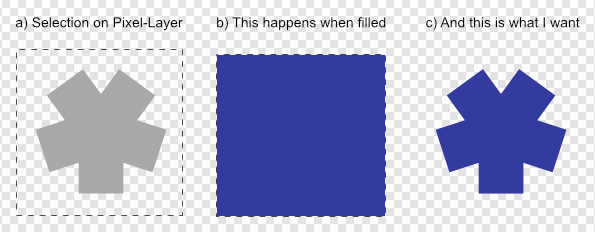-
Posts
39 -
Joined
-
Last visited
Profile Information
-
Gender
Male
-
Location
Dortmund, Germany
-
Interests
Everything web, Interface-Design, Graphics, Coding, playing bass, music writing & recording
Recent Profile Visitors
794 profile views
-
 v_kyr reacted to a post in a topic:
Designer: Masking the Shadow Layer Effect
v_kyr reacted to a post in a topic:
Designer: Masking the Shadow Layer Effect
-
@v_kyr: I knew about the rasterization... the difference here would be ~35 kb, what's exaptable. However, you motivated me to try a pure SVG-alternative It was easy – with your example code – but I don't manage to get rid off the one pixel outline/glow in the upper right part of the circle. I think that masking could be the solution, but I still don't get it implemented. Have to look deeper into that... <circle cx="1860.6" cy="338.234" r="338.686" style="filter:url(#ausschnitt-shadow)"/> [...] <defs> <filter id="ausschnitt-shadow"> <feDropShadow dx="-17" dy="17" stdDeviation="10" flood-color="black" flood-opacity="0.4"/> <feComposite operator="out" in2="SourceGraphic"/> </filter> </defs>
-
 joe_l reacted to a post in a topic:
Designer: Masking the Shadow Layer Effect
joe_l reacted to a post in a topic:
Designer: Masking the Shadow Layer Effect
-
I'd like to use the "Shadow"-layer effect on an object but without having this object filled so that the background can shine through. PhotoShop-users can achieve this with the second opacity slider on a layer that controls the opacity of the fill. ("Fläche: 0%" – no idea how it's called in english.) Any ideas for Affinity Designer? (Note: I can't do this like in the demo where I've masked the background and used this layer to cover the yellow circle. Finally I need a solution that can be exported as a SVG for websites and the background will not be under my control.) Thanks Tom
-
 Tomeric reacted to a post in a topic:
AI generative Fill in Affinity
Tomeric reacted to a post in a topic:
AI generative Fill in Affinity
-

Designer 1.9.0: Export can't overwrite existing file
Tomeric replied to Tomeric's topic in V1 Bugs found on macOS
Found! MacOS was the culprit. Not only Affinity could not overwrite existing files, no app could. Strange things happen... -
I''ve just tried to open and place JPEGs, NEFs and .afphotos in Designer and Photo (or did you mean something else?) – without any problems and quick as always. (iMac 2020 & Catalina) Maybe your images come from a slow external file or network, or there's another App causing trouble. I would try a reboot.
-
When exporting SVG and PNG files (haven't tried other formats) from Designer 1.9.0 and a file with the same filename already exists, the "Overwrite?"-dialog appears for some milliseconds and seems to be automatically answered with "No", so that I can't save the new respectively updated file. Work around: Delete the older file before exporting the new one. Cheers Tom
-
IMHO it's absoluty human to first try out what has worked before in a similar situation. > Following this, the computer, the iPhone, … never would have been invented. The computer as an example... originally paper tape was necessary. Necessary, but not a user-friendly idea. So they finally used what the users already knew since the 19th century: The keyboard. And this in an old layout that could have been improved in the process. (Dvorak keyboard for example.) A good decision, IMHO. When I create something new, I always consider user expectations, and only when I think there is a *really* better solution, I do implement that. > So, you really want a copy of Photoshop? Are you looking for a cheaper version of Photoshop? Not a copy, but: A software that has been developed for 30 years must contain some good ideas. Why not find them out and make them your own (speaking for Serif here)? By the way, the price is not why I don't want to use PhotoShop anymore: I don't like the rental software system. Because of AD (among others) I have cancelled my Adobe CC subscription in the meantime. Only the photographer subscription is left, because AP does not contain yet all features that are helpful for my jobs.
-
Thank you all! So unfortunately there is no function to protect the transparent surfaces like in PhotoShop. If you want to apply a new color to some pixels, filling with transparency-protection can be the quickest way. PhotoShop has a checkbox for that in its "Fill"-popup and besides that a "protect transparency" option in its layers context menu. Both are quite useful. Example: Today I received a logo as a transparent PNG file in which I had to change some text, but only a part of the graphic. In the end, I made a selection of the entire content and deselected the area that wasn't to be colored. With simple filling it would have been faster.
-

Affinity Publisher
Tomeric replied to Chul's topic in Pre-V2 Archive of Affinity on Desktop Questions (macOS and Windows)
In my opinion, "Studio Link" – the way the three programs are connected and integrated – is an absolute highlight! The easy switching makes Publisher very productive and a real "creative" tool.