-
Posts
111 -
Joined
-
Last visited
Contact Methods
-
Website URL
www.virginialorello.it
Recent Profile Visitors
-
 VirginiaL reacted to a post in a topic:
import of pdf
VirginiaL reacted to a post in a topic:
import of pdf
-
it happens the same. It is a private document so I can't share it but once it will be done with another I can share it. Another thing: when opening for the first time this command of course is not allowed. I have to make a new file and I see only1 page. How can I add more pages in photos? Thank you
-
by dragging? Done, same result. In the original of the uploaded image, different font, and space among words File -> Place, same
-
VirginiaL started following We need to talk about artificial intelligence. , import of pdf , Publisher - very big size of editable file and 1 other
-
Hi you all. I don't understand why when I upload a pdf, even if I uncheck the boxes about texts, all of them become awkward and replaced. How to place a simple signature with photo or designer without becoming crazy? Thank you!!
-
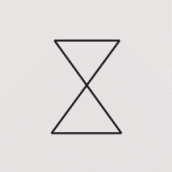
publisher v1 - crash
VirginiaL replied to VirginiaL's topic in Desktop Questions (macOS and Windows)
Hi Lee, yes it is the last one - 1.10.6.1665. I worked on other files and it didn't happen again, but that one was terrible. Images were on my pc, but on a cloud folder. Yes, regardless the format thank you -
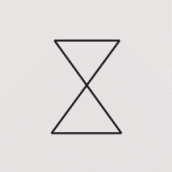
Publisher - very big size of editable file
VirginiaL replied to VirginiaL's topic in Desktop Questions (macOS and Windows)
I used the command search, but I didn't find topics regarding the size of the files. Understood the method, thanks. Tried and not saved space. -
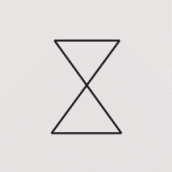
Publisher - very big size of editable file
VirginiaL replied to VirginiaL's topic in Desktop Questions (macOS and Windows)
perhaps my English is not the best, so I don't get one sentence: in which sense not repeated complaints? Was this referred to me or a general consideration? I tried the first method, it saved something (it was 230 mb) now it is 163 mb. I don't get the second method, the part of toggle (I don't find it). Thank you very much -
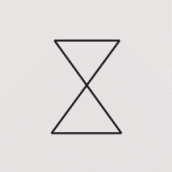
Publisher - very big size of editable file
VirginiaL replied to VirginiaL's topic in Desktop Questions (macOS and Windows)
first, thank you both! Answering to you: - no adjustment layers (I should find it among layers, correct? For example increase/decrease brightness for some objetcs or page... I didn't use that). - I saved a new copy with a different name, to avoid the overwright - in photos sometimes it does not work indeed. Images - linked... are also very light. I really don't understand. Exported pdf is 50 mb indeed. ps. DELETED two frames, saved... 200 mb. No sense. -
 VirginiaL reacted to a post in a topic:
Publisher - very big size of editable file
VirginiaL reacted to a post in a topic:
Publisher - very big size of editable file
-
 VirginiaL reacted to a post in a topic:
Publisher - very big size of editable file
VirginiaL reacted to a post in a topic:
Publisher - very big size of editable file
-
Hi you all, I searched through all the forum. And this -> it is not my case (not present none of them). When I try to link or add a new image, always it freezes and crashes. What can I do? I recently formatted my pc and installed again Affinity Publisher v1 and all the windows update - windows 10. Thank you
-
 VirginiaL reacted to a post in a topic:
AI Plugins that work with Affinity
VirginiaL reacted to a post in a topic:
AI Plugins that work with Affinity
-
 Hangman reacted to a post in a topic:
Corrupted file .afphoto file
Hangman reacted to a post in a topic:
Corrupted file .afphoto file
-
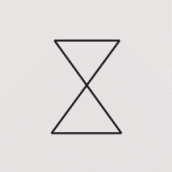
Corrupted file .afphoto file
VirginiaL replied to matty359's topic in Desktop Questions (macOS and Windows)
thank you so much! I work on my computer but the folder is shared on one drive yes. -
 VirginiaL reacted to a post in a topic:
Corrupted file .afphoto file
VirginiaL reacted to a post in a topic:
Corrupted file .afphoto file
-
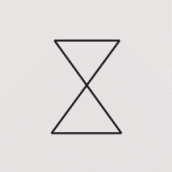
Corrupted file .afphoto file
VirginiaL replied to matty359's topic in Desktop Questions (macOS and Windows)
how can I recover by myself a file? I work for privates, so it is not good to leave trace of the file online - that's why I used wetransfer, after 2 days it expires - and many times it happens to me to need a recover. Thank you! -
 Hangman reacted to a post in a topic:
Corrupted file .afphoto file
Hangman reacted to a post in a topic:
Corrupted file .afphoto file
-
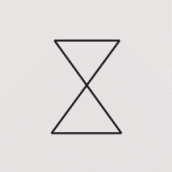
Corrupted file .afphoto file
VirginiaL replied to matty359's topic in Desktop Questions (macOS and Windows)
you both saved my work, thank you so much ❤️ -
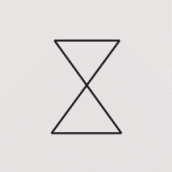
Corrupted file .afphoto file
VirginiaL replied to matty359's topic in Desktop Questions (macOS and Windows)
thank you so much. Can you please save it in v1? Thank you! ❤️





