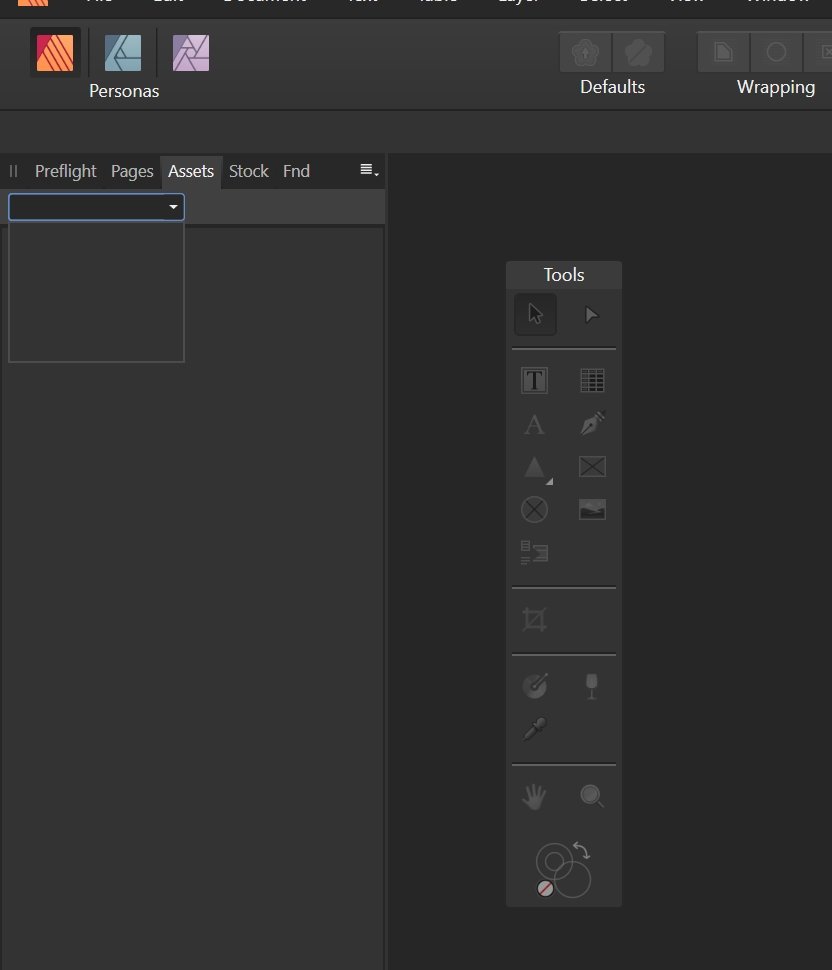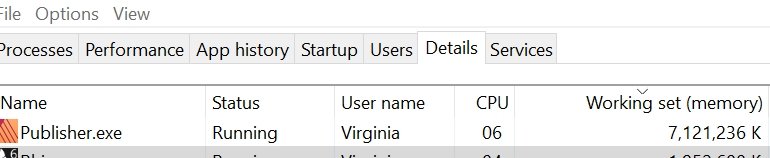-
Posts
94 -
Joined
-
Last visited
Everything posted by VirginiaL
-
Hi Garry, thank you very much! Experiment concluded. At the beginning of its opening it was requiring 800 mb of memory. After few minutes it is 1,1 gb - but it seems stabilized. Without documents opened. I will check about fonts - I don't use Assets (or maybe I do not know what they are... but I simply apply graphics, master pages, and external links as images) Ram 16 gb. thank you
-
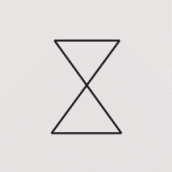
corrupted file
VirginiaL replied to VirginiaL's topic in Affinity on Desktop Questions (macOS and Windows)
you are too kind, thank you both 🧡 -
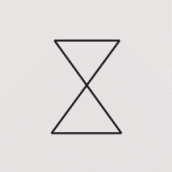
corrupted file
VirginiaL replied to VirginiaL's topic in Affinity on Desktop Questions (macOS and Windows)
Hi Lee, I have searched for other versions... but nothing. Thank you the same, I appreciate it -
Hi you all, here's my 39638748 corrupted file which I found. An angel could help me? A second angel: could tell me how to recover these photos since sometimes I have deadlines? Or you won't be there forever for me? Thank you Virginia Lorello architetto - MCO - Esterno - 01.afphoto
-
HI you all, I don't know why but today Affinity Publisher crashed a lot of times, for files with a lot of links but with 2.mb size. Never a backup saved the situation, neither other apps working on the meanwhile. What can I do? UPDATE: each time I try to delete a page. I have a file which it is un-editable. Why?
-
Hi Old Bruce, yes correct I was not precise, each 32 mb becomes 300 mb / 250 mb by only adding two layers of contrast or exposure. No scale, nothing more than this, but since they are a lot of photos, it is too much the increment. I try as you suggested, thank you very much ps. at the moment is 16 bit, I try 8 bit pps. it saved only 7 mb. Are there other possibilities?
-
hi you all, I didn't read the whole discussion. Is there something about it in the new versions? I am needing it right at this moment
- 401 replies
-
for both uses. Imagine a 250 pages book on which I need to update 10 pages. Task: I need to correct a recurrent name - in the layers "English" and "Italian" - and the position of some photos, in the layer "photo" for example. - If I DON'T use Masters layers, I can edit the positioning of photos without additional clicks. But I have to switch on or off each Italian layer or English layer in each page I need to modificate its text (10 times). At the end, for exporting, I need to switch on or off 250 times. - If I USE Masters layers, each photo should be detached (10 sessions of detaching). But I can switch only ONCE Italian or English, for all of the corrections, and its exporting. Then, yes, I prefer Masters layers. But something is missing, because the detaching makes the process longer respect than global layers.
-
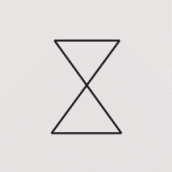
Global layers
VirginiaL replied to Tony Cotterill's topic in Feedback for Affinity Publisher V1 on Desktop
Hi Ecifircas, if you are working with Indesign, you are working with Global Layers. If you work with Affinity Publisher, each page has its own layers. Only with masters layers you can have the same layers similar to Indesign. The difference is that to move-modify an object in a page you have to apply a permission. If you try your work into Affinity Publisher I think the difference will be more clear -
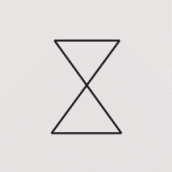
Global layers
VirginiaL replied to Tony Cotterill's topic in Feedback for Affinity Publisher V1 on Desktop
Hi you all, with the respect of all of your opinions, and without the intent to bother you I add my opinion too! If this system actually work for all of you, I am happy with that. But maybe a lot of people are a little bit while working struggling as I do. Then, here it is my case: I often work with creative documents, with several pages (like 100) and two languages. I always check, revision, edit my texts and objects, until exhaustion (it's part of the creative process)... they are never positioned by me once and forever - without modifications - for the whole process. But these files also last for years in some cases, then it is not "ok creative part is done", or "ok let's export and now I finished". They are cyclical. Update, export, update, change, export, update, export... etc. This means that: 1-- If I use Master layers -> I will lose a lot of time in the creative process. And it is a lot, I can ensure it. 2-- If I don't use Master Layers -> I will lose a lot of time on switching on-off page by page the language I don't need, everytime I have to update and export my files. I do it continuously Then, I would appreciate to ADD (not replacing) the current feature with a Global Layer behavior!