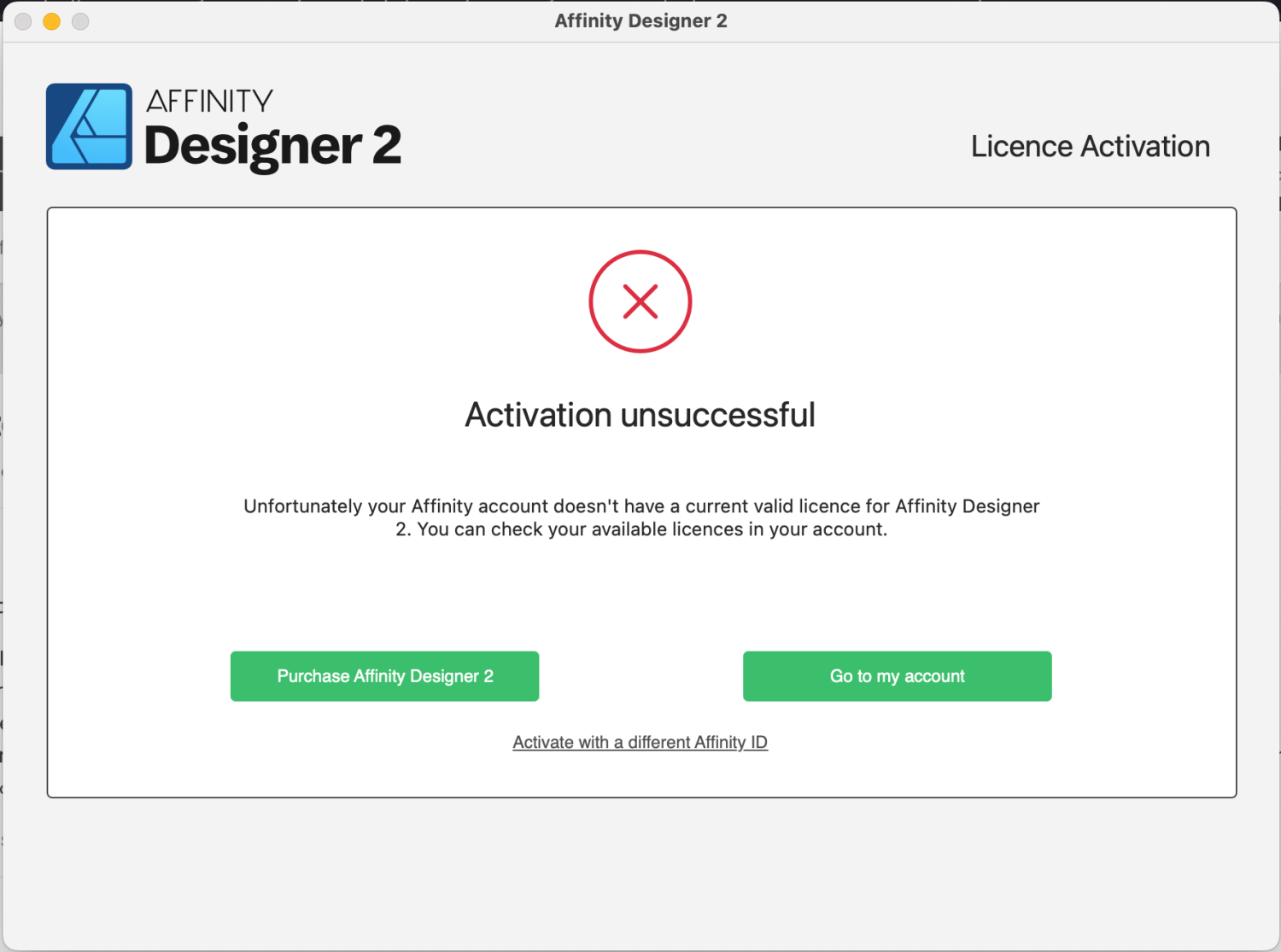-
Posts
245 -
Joined
-
Last visited
Contact Methods
-
Website URL
Facebook.com/276ccm
Profile Information
-
Gender
Male
-
Location
Barcelona
Recent Profile Visitors
3,529 profile views
-
 Markio reacted to a post in a topic:
Trash can/erase button deeply missed in V2 iPad
Markio reacted to a post in a topic:
Trash can/erase button deeply missed in V2 iPad
-
 276ccm reacted to a post in a topic:
No rewards for being an existing user...
276ccm reacted to a post in a topic:
No rewards for being an existing user...
-
 Helmar reacted to a post in a topic:
No rewards for being an existing user...
Helmar reacted to a post in a topic:
No rewards for being an existing user...
-
 MarvinR reacted to a post in a topic:
No rewards for being an existing user...
MarvinR reacted to a post in a topic:
No rewards for being an existing user...
-
 MEB reacted to a post in a topic:
Can not activate V2 universal license..
MEB reacted to a post in a topic:
Can not activate V2 universal license..
-
So far I really love the V2 version of Designer on the iPad, but I really do miss that trash can/delete button down in the left corner.. I know I can long press and find delete in a pop up menu, but still I used that a lot when cleaning up nodes for the way I work so it´s a lot faster for me to have it visible all the time.. Or is there another way to find/get a delete button somewhere in the user interface always visible as I use it a lot? I would prefer not to long press to get up another pop upmenu, but to have it right there when needed? 🙂 If not, please put it back.. Other than that, fantastic so far! 🙂
-
 trikke reacted to a post in a topic:
No rewards for being an existing user...
trikke reacted to a post in a topic:
No rewards for being an existing user...
-
 StuartRc reacted to a post in a topic:
No rewards for being an existing user...
StuartRc reacted to a post in a topic:
No rewards for being an existing user...
-
 MmmMaarten reacted to a post in a topic:
No rewards for being an existing user...
MmmMaarten reacted to a post in a topic:
No rewards for being an existing user...
-
 276ccm reacted to a post in a topic:
Can not activate V2 universal license..
276ccm reacted to a post in a topic:
Can not activate V2 universal license..
-
@MEB I got it to work.. what I did was to click buy again but cancel before confirmation of buying and then I got the option to register the app to my account. This was Designer on macOS. I had to do the same process for Affinity Photo on macOS. When opening Designer on the iPad I had to do the same process again.. but when I opened Photo on the iPad I got directly to the page to register the app to my account. 🙂 it’s all working fine here now, and I can’t wait to start to get used to the new UI and tools.. Thanks a lot for support and help! 🙂 I’m writing on a spotlight interview with you guys so I hope I will get used to V2 quick and talk a little about that too.. Thanks again! 🙂
-
 NewInBoston reacted to a post in a topic:
No rewards for being an existing user...
NewInBoston reacted to a post in a topic:
No rewards for being an existing user...
-
 Ricardo Sanchez reacted to a post in a topic:
No rewards for being an existing user...
Ricardo Sanchez reacted to a post in a topic:
No rewards for being an existing user...
-
 johnnydfred reacted to a post in a topic:
No rewards for being an existing user...
johnnydfred reacted to a post in a topic:
No rewards for being an existing user...
-
@MEB 🙂 Any good solutions on the way? I could try to buy again, but I see there are various results.. would it be silly to start a trial while waiting? Or better wait for a final working result? It’s not super urgent as I have survived with V1 for a few years, as long as I can continue with V1 documents in V2 later on.. 🙂
-
 276ccm reacted to a post in a topic:
Can not activate V2 universal license..
276ccm reacted to a post in a topic:
Can not activate V2 universal license..
-
@MEB I tried that earlier and now I can’t remember if I got an error saying wrong login info or… but it didn’t work. Anyway, now I’m in bed and the computer shut off for an early flight in just some hours, but as soon as I get a chance I’ll try again and post the screenshot and we continue from there. Thanks a lot for great support! 🙂 Very appreciated!
-
 276ccm reacted to a post in a topic:
No rewards for being an existing user...
276ccm reacted to a post in a topic:
No rewards for being an existing user...
-
@MEB I guess you're not here this late, but would I mess something up if I start a trial? Not sure if that would work either if I have to log in or create a new log in and make more mess.. I haven't dared to try yet.. it´s just that I have a long flight early tomorrow morning and it would be fun to spend some time to play around with V2 and get to know it a little.. but if that could mess up my future log in, I´ll wait for a solution 🙂
-
 276ccm reacted to a post in a topic:
Can not activate V2 universal license..
276ccm reacted to a post in a topic:
Can not activate V2 universal license..
-
Maybe I´m totally out (which might be the case), or 🙂 .. because when opening Designer V2 after downloading from Apple Store was what I got. and it was from this window I purchased the V2 license.. I can not see any account button. Just after I got the confirmation from Apple that I bought the V2 license. Now I have restarted the Mac, clicked the Designer V2 again and this is all I see.. still. I can not see any account button.. Same on iPad, when I try to restore purchase, this is what I get.. (see photo) on Mac, I can not even click restore purchase.
-
 276ccm reacted to a post in a topic:
V2 Pricing for users V1
276ccm reacted to a post in a topic:
V2 Pricing for users V1
-
Hmm, I´m not sure I understand.. I already have an Affinity Account that I used to log in with my Affinity V1 apps both on MacOS and iPadOS, bought from Apple Store. Now I was downloading the new apps from Apple store and did an in app Universal purchase on my Mac from the Apple store.. but my previous Affinity accounts I used to log in with my previous Affinity apps does not work in V2. I also got the email from Apple saying I was puchasing the in app V2 license. I just tried to sign out and sign in with the V1 apps and that works fine, but not V2