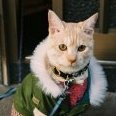-
Posts
636 -
Joined
-
Last visited
Reputation Activity
-
 Richard S. got a reaction from netera in Shortcut to toggle Foreground and Background color
Richard S. got a reaction from netera in Shortcut to toggle Foreground and Background color
Atnok - have you tried X and shift x ?
-
 Richard S. got a reaction from HenrikF in LUT Previewer
Richard S. got a reaction from HenrikF in LUT Previewer
Could a future version please include some kind of LUT viewer, so the user can see a preview of the effect the LUT will have on the image.
Thanks.
-
 Richard S. got a reaction from dumbo61 in Searching the Library Issue
Richard S. got a reaction from dumbo61 in Searching the Library Issue
When searching for a particular macro in the library panel, the search function currently looks for an "exact" match of the search phrase (case-sensitive). Is it possible to change this, so that the search function is case-insensitive. Otherwise unless you know exactly what case the macro's name is in, the search function may not find the macro you are looking for.
Thanks.
-
 Richard S. got a reaction from StudioJason in Don't read if easily offended
Richard S. got a reaction from StudioJason in Don't read if easily offended
I think the Share Your Work forum is simply what it says - an outlet for people to share their work so that members can see some examples.
Although these forums are a learning resource - there is also a decent community spirit, and some members are just curious to see other members work.
The tutorials section is where members can teach how these works are accomplished.
-
 Richard S. got a reaction from k_au in Can we just get the basics that are missing, and not worry about unique, cutting edge features for now?
Richard S. got a reaction from k_au in Can we just get the basics that are missing, and not worry about unique, cutting edge features for now?
I personally thought exactly the same thing - I would love to see a release where NO new features are added, but LOTS of little things are improved. Kind of a "major maintenance release". I'm guessing this would make a lot of existing customers very happy.
I still love Affinity Photo and Designer, but still can't get my head around why new features are continually added, whilst some basic glaring omissions are passed by..
-
 Richard S. got a reaction from Alfred in Swatch import??
Richard S. got a reaction from Alfred in Swatch import??
OMG!! - I’m actually speechless.
Thanks Alfred.
-
 Richard S. reacted to Stephen_H in Can we just get the basics that are missing, and not worry about unique, cutting edge features for now?
Richard S. reacted to Stephen_H in Can we just get the basics that are missing, and not worry about unique, cutting edge features for now?
I purchased Designer and Photo years ago but I just couldn't replace Illustrator & Photoshop because of a few missing features that are just workflow basics. I've moved to the Windows platform and just downloaded new trial versions of them to give them another chance, and these problems persist. Most of them relate to features that prevent the user from making critical, unprofessional mistakes like inconsistent color use across multiple documents. If you are deigning a flyer, a business card and a name badge, you can't have variations between them. These are a few [very] minor omissions that I am missing that risks me making amateurish mistakes:
- Global swatches don't carry to another document when copy-n-pasting a logo from one document to another (same as in Publisher)
- Swatches not carrying over to the new document also means that overprint setting are lost because overprint is defined in the swatch, not in the object.
- I can't tell what color mode I'm working in. If my mode is RGB for a flyer, I need something to shout out at me, or at least give me a clue that my print job is going to be disaster. A simple RGB/CMYK icon would suffice. Even Photo displays its color mode in the document's header, but Designer [where it's more important] doesn't.
- The colour picker only picks up RGB/CMYK values, not a global swatch. Even if I've pasted a logo into a new document and it's displaying a global color, the eyedropper doesn't read it as a global color so I can't even reliably copy colors from my source logo.
- To duplicate an object by dragging it, I have to press the Alt key before I select the object, not during the drag. Most of the time, I need to be certain I have selected the correct object before I duplicate it, however, now I have to duplicate something and then find out if I selected correctly. I don't know how many times I have moved items I want to duplicate and duplicated items I didn't want to duplicate because of this. An application is not fast to work in if I'm constantly undoing my actions.
- Changing the colors of margins & guides. If I design a blue brochure, my margins and guides disappear. I need to make them red or yellow or anything. I don't expect to be able to mix my own colors, but a dozen pre-mixed swatches to choose from would solve this problem. (apart from working in wireframe mode)
- Connecting the selected transform corner in the transform palette to the free transform with the move tool. It's very strange that I can select a corner in the transform palette, but then I always rotate around the center. I have to manually type rotation values in degrees to get the rotation around a corner. Why the disconnect? This disconnect is similar to the disconnect I experience between the swatches, color mixer and eye dropper.
- Previewing at export. Even in Photo, I can't see the effect of the level of JPEG compression being applied to my exported files (neither in Designer nor Photo). I have to export a file half a dozen times until I hit upon that sweet spot of small file size to barely noticable quality loss. Even the open source GIMP does this with a live preview at export. I can do awesome professional work, and then break it all with a poor export... and not even realise it.
- Proofing colors. I really need to be able to see how my colors will separate before I save my PDF. If I've accidentally worked in RGB, this will reveal my mistake as I go to repro. Overprinting and knockout will also be a disaster if not picked up in time. (Who here hasn't experienced the dreaded white text set to overprint and wondered where all your text went?). This feature alone forces me to keep a professional, licensed copy of Adobe Acrobat around to preview color separations. In my final repro file, I have to know if my spot colors are still spots and if I'm printing fine black text as 100% black, or a full color breakdown that will turn my single color print job into a full color one. Previewing the separations (or channels in your photo editor) points out my potential errors.
- Overprinting settings. The previous point leads straight into this one. Why is over printing set in the swatch and not the object? If I want some small paragraph text to over print, but large display text to knockout, I have to make 2 identical black swatches to do this. Why can't I specify this on an object-by-object basis? I guess "Multiply" does the same thing and works as a work-around, but you're targeting print designers, and use the term overprint yourselves so why the strange and risky implementation.
- Snapping to "round" values. When manually selecting a color in CMYK, we are inevitably creating a color using round number values from a color chart. It's slow and frustrating trying to select exactly 50% in a slider as it hops from 49 to 51 and back again while we search for that perfect pixel placement. How about snapping to increments of 5% by holding down the shift key? Your snapping features are awesomely powerful, but only in the document. Why not extend this into the sliders and the rest of the application? (Admittedly, I don't know any other application that does this, but it makes sense and would be welcome.)
Basic features that are even in open source software seem to be missing. We waited for years to get arrow heads. You claimed it was because you wanted to get it awesome, but they are no more powerful/different to anything else out there on the market. I suspect we only got them when Publisher was released. Did we have to wait for a whole new app to be leased to get arrow heads? Now we sit with other missing basic, common features like:
- Blend/Interpolate
- Stroke drawing tools like a grid tool and a straight line tool. These are enormous time savers.
- Tabs. (I understand you want to protect Publisher by keeping high end text features like hyphenation, drop-caps and text wrap out of Designer, but this feels like a very basic feature compared to your range of kerning, alignment and Opentype features already here from day one)
I understand that everyone's needs are different and you can't satisfy everyone, but you are targeting print designers as well and illustrators and web designers, and these are all features every professional expects and is surprising that they're not here. You give us features that most professionals just leave on the defaults because few of us even understand them (like color profiles and LUTs), but then drop the ball by not pasting a global swatch from one document to another.
It's confusing and just doesn't make me feel confident in the files I send to print.
Please can you look at these issues before adding new features. I understand that new features are needed to sell products, but a lot of us early adopters are just wondering where the small tweaks and refinements are.
It seems that your development team needs to consult with an old school designer or printer to get these fundamentals right. It feels like you've only got young designers who have grown up with an RGB workflow and have never had to bang out 6 flyers in an afternoon and send them to print with the job being rejected.
-
 Richard S. got a reaction from furtonb in Can we just get the basics that are missing, and not worry about unique, cutting edge features for now?
Richard S. got a reaction from furtonb in Can we just get the basics that are missing, and not worry about unique, cutting edge features for now?
I personally thought exactly the same thing - I would love to see a release where NO new features are added, but LOTS of little things are improved. Kind of a "major maintenance release". I'm guessing this would make a lot of existing customers very happy.
I still love Affinity Photo and Designer, but still can't get my head around why new features are continually added, whilst some basic glaring omissions are passed by..
-
 Richard S. got a reaction from padillabowen in Can we just get the basics that are missing, and not worry about unique, cutting edge features for now?
Richard S. got a reaction from padillabowen in Can we just get the basics that are missing, and not worry about unique, cutting edge features for now?
I personally thought exactly the same thing - I would love to see a release where NO new features are added, but LOTS of little things are improved. Kind of a "major maintenance release". I'm guessing this would make a lot of existing customers very happy.
I still love Affinity Photo and Designer, but still can't get my head around why new features are continually added, whilst some basic glaring omissions are passed by..
-
 Richard S. got a reaction from Stephen_H in Can we just get the basics that are missing, and not worry about unique, cutting edge features for now?
Richard S. got a reaction from Stephen_H in Can we just get the basics that are missing, and not worry about unique, cutting edge features for now?
I personally thought exactly the same thing - I would love to see a release where NO new features are added, but LOTS of little things are improved. Kind of a "major maintenance release". I'm guessing this would make a lot of existing customers very happy.
I still love Affinity Photo and Designer, but still can't get my head around why new features are continually added, whilst some basic glaring omissions are passed by..
-
 Richard S. got a reaction from CLC in Can we just get the basics that are missing, and not worry about unique, cutting edge features for now?
Richard S. got a reaction from CLC in Can we just get the basics that are missing, and not worry about unique, cutting edge features for now?
I personally thought exactly the same thing - I would love to see a release where NO new features are added, but LOTS of little things are improved. Kind of a "major maintenance release". I'm guessing this would make a lot of existing customers very happy.
I still love Affinity Photo and Designer, but still can't get my head around why new features are continually added, whilst some basic glaring omissions are passed by..
-
 Richard S. got a reaction from Jowday in Can we just get the basics that are missing, and not worry about unique, cutting edge features for now?
Richard S. got a reaction from Jowday in Can we just get the basics that are missing, and not worry about unique, cutting edge features for now?
I personally thought exactly the same thing - I would love to see a release where NO new features are added, but LOTS of little things are improved. Kind of a "major maintenance release". I'm guessing this would make a lot of existing customers very happy.
I still love Affinity Photo and Designer, but still can't get my head around why new features are continually added, whilst some basic glaring omissions are passed by..
-
 Richard S. got a reaction from Ilseke in LUT Previewer
Richard S. got a reaction from Ilseke in LUT Previewer
Been searching for a LUT previewer app for iPadOS, as it is currently not possible to see what effect the LUT will have on a composition, directly inside Affinity Photo.
Could a LUT previewer please be considered for Afffinity Photo on both the desktop and iPad versions?
-
 Richard S. got a reaction from Display in afpalette Format & various (?) issues
Richard S. got a reaction from Display in afpalette Format & various (?) issues
I can’t understand why something as simple as a swatch file would need to be propriety?
Surely it would be better if people could easily find out how to write to a .afpalette format - this would mean that more colour app related developers would be able to inlcude affinity products, as opposed to exclude it?
-
 Richard S. got a reaction from Jowday in Your Affinity 2020 wishlist
Richard S. got a reaction from Jowday in Your Affinity 2020 wishlist
Thanks, but I’m simply referring to the hundred plus .afpalette colour swatches I have made, and now have sitting in my iCloud.
I have no access to any other devices, apart from the iPad I am using, so have absolutely no way of getting them into photo on iPad.
Having to resort to a long winded workaround requiring 2 different devices (iPad and Desktop) and 2 copies of Affinity Photo (one for each platform), just to get access to palettes is unacceptable for a professional software application.
-
 Richard S. got a reaction from softsound in Your Affinity 2020 wishlist
Richard S. got a reaction from softsound in Your Affinity 2020 wishlist
I simply cannot understand why it is still not possible to import colour palettes in either photo or designer on iPad.
Getting really frustrated now, what is the point in introducing new features, when an absolute basic function is completely absent.
I love Affinity products and want so much to swap over completely to Affinity, but glaring omissions like this prevent me 🙁
-
 Richard S. got a reaction from softsound in Your Affinity 2020 wishlist
Richard S. got a reaction from softsound in Your Affinity 2020 wishlist
Thanks, but I’m simply referring to the hundred plus .afpalette colour swatches I have made, and now have sitting in my iCloud.
I have no access to any other devices, apart from the iPad I am using, so have absolutely no way of getting them into photo on iPad.
Having to resort to a long winded workaround requiring 2 different devices (iPad and Desktop) and 2 copies of Affinity Photo (one for each platform), just to get access to palettes is unacceptable for a professional software application.
-
 Richard S. got a reaction from Alfred in Your Affinity 2020 wishlist
Richard S. got a reaction from Alfred in Your Affinity 2020 wishlist
Thanks, but I’m simply referring to the hundred plus .afpalette colour swatches I have made, and now have sitting in my iCloud.
I have no access to any other devices, apart from the iPad I am using, so have absolutely no way of getting them into photo on iPad.
Having to resort to a long winded workaround requiring 2 different devices (iPad and Desktop) and 2 copies of Affinity Photo (one for each platform), just to get access to palettes is unacceptable for a professional software application.
-
 Richard S. got a reaction from KC Honie in Your Affinity 2020 wishlist
Richard S. got a reaction from KC Honie in Your Affinity 2020 wishlist
Ahh, Ok, Your second point just mentioned a develop tool, so wasn't sure what exactly you were looking to do. Just thought I would try and help.
-
 Richard S. reacted to Imaginary in LUT Previewer
Richard S. reacted to Imaginary in LUT Previewer
If you add presets for your LUTs you will find a preview thumbnail for each of them in the adjustment panel under LUT. Very small but at least somekind of preview.
I would rather like to see the possibility to choose a LUT from a drop down list similar to the blend modes list with live preview when hovering over the items.
-
 Richard S. got a reaction from HuniSenpai in Your Affinity 2020 wishlist
Richard S. got a reaction from HuniSenpai in Your Affinity 2020 wishlist
1) Ability to import swatches in Affinity Photo for iPad
2) Case-Insensitive library search in Affinity Photo for Desktop
3) Automatic popup asking for name of category when creating a new brush category - as opposed to it automatically being called brush, thus making the user go back into the options just to name it in Affinity Photo for Desktop
4) Bigger swatch previews in the swatch palette in Affinity Photo for Desktop
5) LUT previewer in Affinity Photo for Desktop and iPad
-
 Richard S. got a reaction from v_kyr in Contact Sheet?
Richard S. got a reaction from v_kyr in Contact Sheet?
I need to create a contact sheet of images, in jpg or pdf format - to include in a download.
I will shortly be going back to macOS, so I will use automator to do the trick. Maybe one day Affinity Photo might include the ability to create contact sheets natively. I will look into XnViewMP in the meantime.
Thank you both.
-
 Richard S. got a reaction from firstdefence in Contact Sheet?
Richard S. got a reaction from firstdefence in Contact Sheet?
I need to create a contact sheet of images, in jpg or pdf format - to include in a download.
I will shortly be going back to macOS, so I will use automator to do the trick. Maybe one day Affinity Photo might include the ability to create contact sheets natively. I will look into XnViewMP in the meantime.
Thank you both.
-
 Richard S. reacted to walt.farrell in Affinity Macros
Richard S. reacted to walt.farrell in Affinity Macros
They were not there when I posted 7 hours ago. All that was there were squarish icons for each pack, that are now at the bottom of the page.
And even now, there are a bunch of pictures, but no way to know what product they are part of.
-
 Richard S. reacted to v_kyr in Contact Sheet?
Richard S. reacted to v_kyr in Contact Sheet?
I mostly use a plain CLI based app (run in a terminal) for generating contact sheets and things like that. It operates on folder/directory image contents and can check if some folder images might possibly have been updated or changed, that way it only recreates/updates a contact sheet itself if needed. Sort of a little change update/versioning mechanism for folder based image storage.
So a folder ".../zzz" with just two images inside would yield to the following then ...