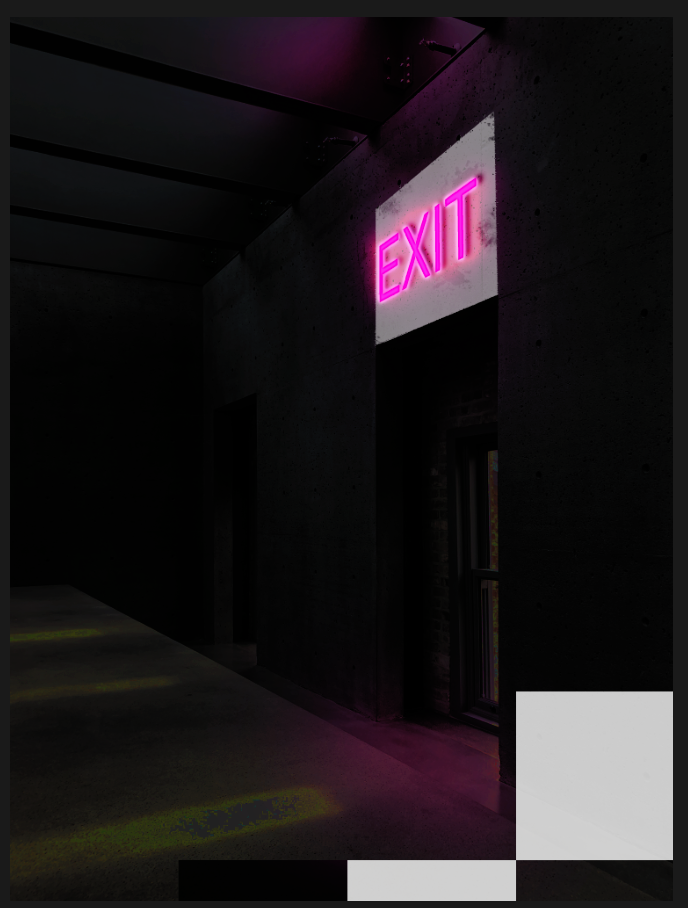-
Posts
93 -
Joined
-
Last visited
Recent Profile Visitors
1,622 profile views
-

[AP] Bug in 2.0.4: Artifacts when using "Merge visible"
Imaginary replied to Imaginary's topic in V2 Bugs found on Windows
Disabling OpenCl seems to work, but this also slows down Photo e.g. when zooming into large projects. Hardware acceleration makes zooming much faster but shows temporary artifacts similar to those when merging the visible layers. I have uploaded the file from my initial post to the dropbox. -
 Imaginary reacted to a post in a topic:
[AP] Bug in 2.0.4: Deselecting "Embed metadata" in export dialog changes "Matte" to black
Imaginary reacted to a post in a topic:
[AP] Bug in 2.0.4: Deselecting "Embed metadata" in export dialog changes "Matte" to black
-
 Imaginary reacted to a post in a topic:
[AP] Bug in 2.0.4: Deselecting "Embed metadata" in export dialog changes "Matte" to black
Imaginary reacted to a post in a topic:
[AP] Bug in 2.0.4: Deselecting "Embed metadata" in export dialog changes "Matte" to black
-
When I enter the export dialog the preview looks as expected but when I deselect "Embed metadata" the background color of the preview image changes to black and doesn't revert to white after selecting it again. It is not only a display issue, the exported image looks exactly like in the preview. Btw: I think the color of the Matte button should represent the currently selected Matte color, but it stays grey, no matter which color is selected. 2.0.4 on Windows 11
-

Export to .BMP
Imaginary replied to Fizmarble's topic in Feedback for the Affinity V2 Suite of Products
Kind of annoying, still not to have such an elementary file format in an application that claims to be for the pros... -
 Sarazen reacted to a post in a topic:
[Both Apps] Most recently used brushes
Sarazen reacted to a post in a topic:
[Both Apps] Most recently used brushes
-
 Markio reacted to a post in a topic:
[Both Apps] Most recently used brushes
Markio reacted to a post in a topic:
[Both Apps] Most recently used brushes
-
 Polygonius reacted to a post in a topic:
[Both Apps] Most recently used brushes
Polygonius reacted to a post in a topic:
[Both Apps] Most recently used brushes
-
 kwaaui reacted to a post in a topic:
[AP] Paint brush color picker should use color picker's source setting
kwaaui reacted to a post in a topic:
[AP] Paint brush color picker should use color picker's source setting
-
 jclounge reacted to a post in a topic:
[AP] Paint brush color picker should use color picker's source setting
jclounge reacted to a post in a topic:
[AP] Paint brush color picker should use color picker's source setting
-
 Rainer55 reacted to a post in a topic:
Auswahl mit weichem Pinsel malen in Affinity Photo
Rainer55 reacted to a post in a topic:
Auswahl mit weichem Pinsel malen in Affinity Photo
-
 deebz reacted to a post in a topic:
[AP] Refine selection "New layer with mask" broken
deebz reacted to a post in a topic:
[AP] Refine selection "New layer with mask" broken
-
 Chris B reacted to a post in a topic:
Benchmark process hangs
Chris B reacted to a post in a topic:
Benchmark process hangs
-

Benchmark process hangs
Imaginary replied to walt.farrell's topic in [ARCHIVE] Photo beta on Windows threads
Same here, process hangs, at Raster (Multi CPU) and has to be killed via task manager. My laptop specs: Windows 10 1903 64 16 GB Intel i7 5500U AMD Radeon R7 M265 Series -> Default Renderer Before I switched on OpenCL in the preferences the benchmark finished but the result was N/A at both single and multi GPU -
 JeffreyK reacted to a post in a topic:
PHOTO: Selection Anti-alias for Flood and Brush
JeffreyK reacted to a post in a topic:
PHOTO: Selection Anti-alias for Flood and Brush
-

Eraser tool for vector curves
Imaginary replied to RPC's topic in Feedback for Affinity Designer V1 on Desktop
+1 -

Enhance Select Sampled Color
Imaginary replied to Lem3's topic in Feedback for Affinity Photo V1 on Desktop
+1 -
 jc4d reacted to a post in a topic:
LUT Previewer
jc4d reacted to a post in a topic:
LUT Previewer
-

AP 1.8.3.641 selection and refine mask slow/hang
Imaginary replied to NotMyFault's topic in V1 Bugs found on Windows
Even with "All layers" unchecked in the OPs document, Photo selects more slowly than in a newly created document with only the background layer in it. But with "All alyers" checked in the original documents it takes ages to select... -
If you add presets for your LUTs you will find a preview thumbnail for each of them in the adjustment panel under LUT. Very small but at least somekind of preview. I would rather like to see the possibility to choose a LUT from a drop down list similar to the blend modes list with live preview when hovering over the items.
-
To come back to Windows: In software developing I sometimes have to use so called ImageLists which in my developing environment can only deal with .bmp or .ico-files So at the moment I have to export the graphics as .tiff, open them in Windows Paint and save them back as .bmp.
-

Crash when I try to turn a selection into a layer
Imaginary replied to fochardo's topic in V1 Bugs found on Windows
Same here with 1.8.3.641 on Windows 10. Photo closes as soon as you try to move the selection, no matter whether there is no actual layer (like in your screenshot) ot there is one.I know that this bug wasn't in previous versions. EDIT: Seems like ths was fixed in the current beta 1.8.3.647