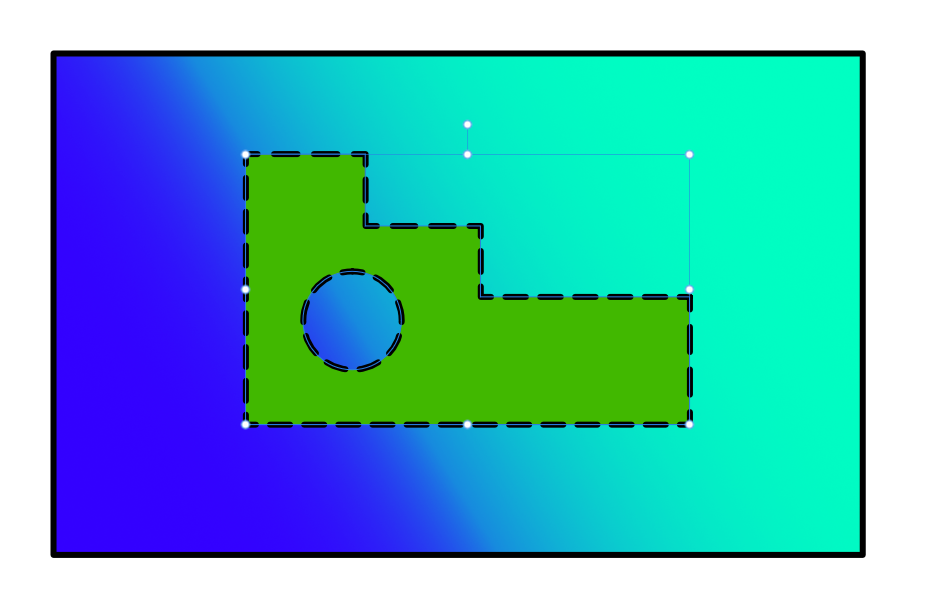Fizmarble
Members-
Posts
25 -
Joined
-
Last visited
Recent Profile Visitors
The recent visitors block is disabled and is not being shown to other users.
-
 iendsl reacted to a post in a topic:
Export to .BMP
iendsl reacted to a post in a topic:
Export to .BMP
-
 Fizmarble reacted to a post in a topic:
Curve is invisible. I'd like to see it.
Fizmarble reacted to a post in a topic:
Curve is invisible. I'd like to see it.
-
Thanks for the info on Fill Mode. Here is a little more about my "font". I downloaded the font Art Brush and modified the ends of the "brush stroke" in the letters to make them look how I want. So, they aren't simply text letters converted to a curve. They are text letters converted to curves and then manipulated. It seems that this manipulation may have done something awry. But it worked fine with the many other letters I created via the same process. Big shrug.
-
I, unfortunately, don't know exactly what the fill mode is. Is it solid vs. gradient and the like? Regardless, I've attached a copy of the file with only the problem curve. It sure seems like a bug to me, though I don't know how to replicate it. It was part of a symbol and a series of other letters, but those letters were all visible. Invisible M.afdesign
-
 thomaso reacted to a post in a topic:
Curve is invisible. I'd like to see it.
thomaso reacted to a post in a topic:
Curve is invisible. I'd like to see it.
-
Fizmarble started following Export to .BMP , Curve is invisible. I'd like to see it. , Different strokes on an object and 2 others
-
I opened a file that I had last used in Designer V1, but this is in V2. Almost all of my image is present, but I can't see a single letter (that is actually a curve). If I use the select tool, it's just a rectangularish shape around it. If I select the node tool, I can see my curve's ghost. I can't (or don't know how to) apply any fill or stroke to it. I found this thread, but I wasn't able to resolve my issue with the information included. Any ideas?
-
 Fizmarble reacted to a post in a topic:
How to get the colour you want....
Fizmarble reacted to a post in a topic:
How to get the colour you want....
-
Different strokes on an object
Fizmarble replied to Fizmarble's topic in Affinity on Desktop Questions (macOS and Windows)
Thanks for confirming my concern, but also for a solution! -
Maybe this is a niche issues, but I wanted to denoise a photo in Publisher, so I loaded the Photo Persona. I was surprised to find that I couldn't invoke a plugin from there. I understand Publisher doesn't support plugins yet, but since Photo does, and I was in the Photo Persona, I expected it to work. Thanks for listening!
-
 yoroshi reacted to a post in a topic:
Export to .BMP
yoroshi reacted to a post in a topic:
Export to .BMP
-
 Fizmarble reacted to a post in a topic:
Join Nodes for Symmetrical Object
Fizmarble reacted to a post in a topic:
Join Nodes for Symmetrical Object
-
 Fizmarble reacted to a post in a topic:
Join Nodes for Symmetrical Object
Fizmarble reacted to a post in a topic:
Join Nodes for Symmetrical Object
-
 Fizmarble reacted to a post in a topic:
Join Nodes for Symmetrical Object
Fizmarble reacted to a post in a topic:
Join Nodes for Symmetrical Object
-
 AD-Lukas reacted to a post in a topic:
Export to .BMP
AD-Lukas reacted to a post in a topic:
Export to .BMP
-
I did notice that. I also noticed if you have 255,255,255 holding shift doesn't give the expected result of moving them all in unison to gray which seems obvious. This is evidenced when moving from 0,0,0 and the sliders all move together towards white (in RBG mode). If it's by design, then by your reasoning they should not all move together when any value has a 0 in it.
-
It works as long as none of sliders is all the way to the right. This sounds like a bug. A single 255 will prevent shift dragging the sliders together. I just tested Publisher V2, same problem. 255 breaks it. I also tested this in Photo V1 and it's apparently always been broken. I just learned about this shortcut (from an Affinity tutorial) and had only tried it in V2, but it's always been broken.
-
 Rudolphus reacted to a post in a topic:
Export to .BMP
Rudolphus reacted to a post in a topic:
Export to .BMP
-
Export to .BMP
Fizmarble replied to Fizmarble's topic in Feedback for the Affinity V2 Suite of Products
The common defense for its exclusion is "nobody uses BMP anymore". I've never exported to TGA or TIFF, but I'm not assuming no one uses them. I figure they are valuable to some groups, and I'm glad they have the option. I need BMPs, but have to use another application to get them. -
 DenalB reacted to a post in a topic:
Export to .BMP
DenalB reacted to a post in a topic:
Export to .BMP
-
 Pakillo BMP Fan reacted to a post in a topic:
Export to .BMP
Pakillo BMP Fan reacted to a post in a topic:
Export to .BMP
-
 mackleys reacted to a post in a topic:
Export to .BMP
mackleys reacted to a post in a topic:
Export to .BMP
-
 Medical Officer Bones reacted to a post in a topic:
Export to .BMP
Medical Officer Bones reacted to a post in a topic:
Export to .BMP
-
I half expected to see BMP export after all the discussion and suggestions for V1 to include it. That thread is closed, so here is my official suggestion for BMP export support to be included in V2. It's the standard for several Industrial Controls software packages and using MS Paint or IrfanView breaks my workflow and creates unnecessary intermediary files. Thanks for listening.