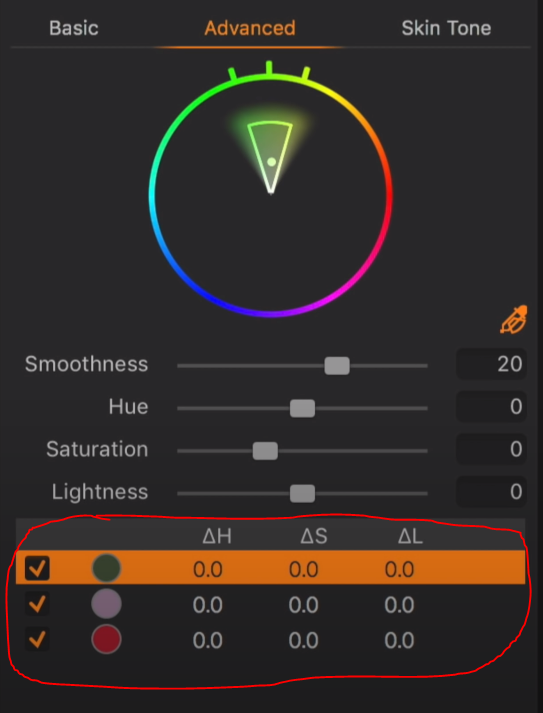HuniSenpai
Members-
Posts
114 -
Joined
-
Last visited
Recent Profile Visitors
The recent visitors block is disabled and is not being shown to other users.
-
 Alan W reacted to a post in a topic:
'Replace Colour' - How? (Affinity Photo)
Alan W reacted to a post in a topic:
'Replace Colour' - How? (Affinity Photo)
-
 Fun Art Sam reacted to a post in a topic:
'Replace Colour' - How? (Affinity Photo)
Fun Art Sam reacted to a post in a topic:
'Replace Colour' - How? (Affinity Photo)
-
 Fun Art Sam reacted to a post in a topic:
'Replace Colour' - How? (Affinity Photo)
Fun Art Sam reacted to a post in a topic:
'Replace Colour' - How? (Affinity Photo)
-
 horanyia reacted to a post in a topic:
Center locked cropping
horanyia reacted to a post in a topic:
Center locked cropping
-
 btmogg reacted to a post in a topic:
'Replace Colour' - How? (Affinity Photo)
btmogg reacted to a post in a topic:
'Replace Colour' - How? (Affinity Photo)
-
Hello, Normally I run in to setup failed when trying to update Affinity Photo, that's nothing out of the blue. If I restart and try again that works. But I simply can't get this latest 1.9 update to install no matter what I do. About halfway through the installation I get "setup failed." I have restarted (full shutdown full startup) and tried running it as administrator. I've redownloaded the update thinking, potentially, it was corrupted. Nothing worked. Perhaps its because I only have 2.04 gb free on my SSD? If that's the reason, I really wish the error message was not that vague. But I seem to remember being able to update with that little space left in the past. Unfortunately it is impossible for me to free up any space. I have several programs that I absolutely need and, yet, they simply don't have the option to install on another drive (*cough* this included Affinity Photo, potential feature request here *cough*). I really hope 2gb is enough to install an update. Ryzen 5 1600, 24GB RAM, GTX 970 4gb, 128gb SSD for main drive (+500gb nvme + 300gb hdd + 1tb hdd as well).
-
 HuniSenpai reacted to a post in a topic:
Affinity Photo for Windows - 1.9.0
HuniSenpai reacted to a post in a topic:
Affinity Photo for Windows - 1.9.0
-
 Yengnat reacted to a post in a topic:
AutoTrace (convert raster image to vector)
Yengnat reacted to a post in a topic:
AutoTrace (convert raster image to vector)
-
Symmetric, Repeatable Curves
HuniSenpai replied to pbass's topic in Pre-V2 Archive of Desktop Questions (macOS and Windows)
It's been 5 years. We still can't hold CRL while dragging a handle to make our adjustment symmetric. This is a relatively simple thing that would go a long way. I'm gonna reply to this thread to hopefully remind Serif about this. I love your software, but sometimes it confuses me how many minute (and amazing) features you can add before you have even got the basics. I, and many others, would appreciate this little change that would make a big improvement. -
 HuniSenpai reacted to a post in a topic:
Symmetric, Repeatable Curves
HuniSenpai reacted to a post in a topic:
Symmetric, Repeatable Curves
-
 AsFrog reacted to a post in a topic:
No eyedropper indicator when holding alt
AsFrog reacted to a post in a topic:
No eyedropper indicator when holding alt
-
I know this would be extraordinarily difficult to program, but I'd love to see some settings to not smooth over these cusps and corners. Basically, a slider like this: Maximum angle. Similar to auto smooth (formerly edge split) in Blender; it decides the maximum angle that smoothing will occur on. It's difficult to program because this is raster, but perhaps you could divide the selection into a series of regression lines, the length of which lines would be specified by the user (higher lengths = ignoring little bumps more in this search, smaller lengths = finding angles everywhere, hence disabling smoothing all over the place). In other words, (behind the scenes) turn the selection into a polygon in order to find where these sharp angles exist. Again, this is a difficult thing to code, but it sure would be great to have. Green check is where I want the smoothing, red x is where I don't want it:
-
Tone Map Noise Introduction
HuniSenpai replied to Roland Rick's topic in Feedback for Affinity Photo V1 on Desktop
Is it introducing noise of accentuating noise that is already there? If it's accentuating noise that's already there, that's to be expected. Increased local contrast at high spatial frequencies tends to do that, I don't think there's any way around it. However, if it is actually creating noise that wasn't there before, then that's a problem. Maybe you could give an example of what you mean, show a before and after. -
 PaulEC reacted to a post in a topic:
When using ellipse marquee, crl / cmd should mean "expand from center"
PaulEC reacted to a post in a topic:
When using ellipse marquee, crl / cmd should mean "expand from center"
-
 lepr reacted to a post in a topic:
When using ellipse marquee, crl / cmd should mean "expand from center"
lepr reacted to a post in a topic:
When using ellipse marquee, crl / cmd should mean "expand from center"
-
Center locked cropping
HuniSenpai replied to Lemons's topic in Feedback for Affinity Photo V1 on Desktop
There isn't a whole lot to test for a feature like this. I guess I'd try thing like letting go of crl while doing the center-locked cropping, double tapping crl, pressing crl after I start moving an edge, try crl on edge vs vertex, etc. Really it's just a matter of having a play around with the tool in a few different scenarios. 10 minutes. It doesn't need to be perfect at this stage because it will then be tested again by hundreds of people (including me) once the beta is released -- free bug testing! Secondly, if Serif has done this right, they would update their documentation across different languages in bulk. That is, once every major update. You don't call up your translator and have them translate just a sentence or two (on a feature that is still in development and may be adjusted later). Rather, you have them translate things after you have finished a significant portion -- i.e., finished the update or a large amount of it. As for adding this feature to the English documentation, this is literally a sentence or two mention. As much as you are trying to claim otherwise, this really isn't all that time consuming -- and my opinion is as good as yours, because neither of us are Serif devs. Moreover, the devs are updating the documentation dozens of times throughout the update; this addition to the documentation is just a drop in the bucket. Anyways, to be clear, no hostility here. I'm glad we're having a (civil) conversation about the implications of adding this feature. Certainly better than when my thread was sitting here silent for around half a year, lol! -
 HuniSenpai reacted to a post in a topic:
Center locked cropping
HuniSenpai reacted to a post in a topic:
Center locked cropping
-
 SuperPigDots reacted to a post in a topic:
Center locked cropping
SuperPigDots reacted to a post in a topic:
Center locked cropping
-
Center locked cropping
HuniSenpai replied to Lemons's topic in Feedback for Affinity Photo V1 on Desktop
You assume that photographers only know photography? Are you really going to insult me like that? I am actually familiar with Java and have done some programming. To be fair, it's simple stuff -- basic GUIs, bots to control my computer and do silly stuff like a graphing calculator in ms paint, bot to auto list items and scan screen, click on buttons, etc. But, to be clear, I am not saying I know anywhere near as much as these devs. However, am I wrong to say that it wouldn't take longer than maybe an hour? Maybe 30 minutes? Correct me if I'm wrong, but this does not seem like it is a hard thing to add. Of course sometimes the most deceptively simple things can be complicated to implement -- I have learned that from my (slight bit of) coding experience. Still, I doubt this would be a multi-day project... -
Center locked cropping
HuniSenpai replied to Lemons's topic in Feedback for Affinity Photo V1 on Desktop
Yeah I was going to say that he should be using Affinity Designer, too, but I still 100% agree that the crl modifier for crop and other tools is necessary with his job. You need to be able to symmetrically crop in from all sides. I'm a professional product photographer and it is the same story for me. I think the devs at Affinity Photo have no idea how important this feature is. Because they don't have it, I have to click and drag from each edge, one by one (or on the two vertices, but that offers less control for me). It is so, so painful. You see, I usually have my item centered directly in the frame, and I always shoot wider rather than tighter (in case I need to do a square crop or something weird). So I always have to crop... ergo I always have to deal with Affinity Photo's awful lack of a crl modifier. This would take the devs half an hour -- maybe minutes -- to add. Please just add it. Even if I have to buy Affinity Photo 2.0 for it, I will. Also, don't even talk about workarounds. The whole point of crl to center lock if for convenience. You lose all convenience when you have to place down rulers to do it. -
 HuniSenpai reacted to a post in a topic:
Center locked cropping
HuniSenpai reacted to a post in a topic:
Center locked cropping
-
 HuniSenpai reacted to a post in a topic:
Center locked cropping
HuniSenpai reacted to a post in a topic:
Center locked cropping
-
 HuniSenpai reacted to a post in a topic:
Your Affinity 2020 wishlist
HuniSenpai reacted to a post in a topic:
Your Affinity 2020 wishlist
-
You've gotta click on the colored dot that you used when you originally made the HSL adjustment.This is not a bug.
-
 HuniSenpai reacted to a post in a topic:
Center locked cropping
HuniSenpai reacted to a post in a topic:
Center locked cropping
-
 HuniSenpai reacted to a post in a topic:
AutoTrace (convert raster image to vector)
HuniSenpai reacted to a post in a topic:
AutoTrace (convert raster image to vector)
-
Your Affinity 2020 wishlist
HuniSenpai replied to AITCH's topic in Feedback for Affinity Photo V1 on Desktop
I agree with you! My only question is on the last one. I do 8K images just fine in Affinity Photo? I've even done some more thorough edits on 10K panoramas. I also regularly do 6000x6000px edits for Amazon images (that's 36mp; 8K is about 33 mp). That includes graphic design for the infographic shots, along with high resolution photos and plenty of adjustment layers. The only thing that I don't touch in Affinity Photo are live sharpen and the other live filter adjustment. Those things slow down the program a lot. I also try to not use too much LAB, although sometimes I just can't help it (LAB is much slower than RGB). Aside from those, though, it seems like I can edit as high resolution and with as many adjustments & layers as I want. I'm just running it on a mid-range PC; Ryzen 5 1600 (6 core 12 thread), 16gb RAM, GTX 970. What are your specs? And is this just when opening photoshop files or something weird? -
 HuniSenpai reacted to a post in a topic:
Your Affinity 2020 wishlist
HuniSenpai reacted to a post in a topic:
Your Affinity 2020 wishlist
-
Your Affinity 2020 wishlist
HuniSenpai replied to AITCH's topic in Feedback for Affinity Photo V1 on Desktop
I second this -
 HuniSenpai reacted to a post in a topic:
Your Affinity 2020 wishlist
HuniSenpai reacted to a post in a topic:
Your Affinity 2020 wishlist
-
Your Affinity 2020 wishlist
HuniSenpai replied to AITCH's topic in Feedback for Affinity Photo V1 on Desktop
I mean it's not really a hotkey, but you can press " 0 " twice to set the selected layer's opacity to 0%. You can then press " 1 0 0 " to set it back to 100. Maybe there should be a hotkey though, idk. Just some additional info for those who use Photo. This behavior is slightly different in Affinity Photo (which is the Affinity product I use most). Using the numpad will normally set opacity of the selected tool. So if you're using stamp or brush you'll change the tool's opacity, not the layer's. You need to make sure you have a tool selected that doesn't have an opacity setting. So just press "v" first to pull up move tool. -
Your Affinity 2020 wishlist
HuniSenpai replied to AITCH's topic in Feedback for Affinity Photo V1 on Desktop
I really do agree with you. Both Capture One and Davinci Resolve have more control in their color range selection. I made a post on here about a year ago asking a similar thing as you, I just recommended Resolve's instead of Capture One's (I haven't used the latter). Both are similar, though. I'm thinking Photo should mix both Resolve and Capture One. They could use the same color wheel graphic as Capture One with the distance from the center of the circle representing saturation, and they allow selection of lightness ranges in a slider-like-thing, just like the sliders in Resolve that let you change selected ranges, change their feather, etc. And instead of having these colorful dots: Affinity Photo should use a feed to show the list of changes done within the HSL adjustment, like Capture One: -
Your Affinity 2020 wishlist
HuniSenpai replied to AITCH's topic in Feedback for Affinity Photo V1 on Desktop
That is not what HSL adjustment layer does. HSL adjustment currently only lets you "mask" based on hue. That's what the big circular color wheel thing is for. That way you can change what was a blue hue into a red hue, for example, while the greens and yellows remain unchanged. HSL adjustment, ever since a version or two ago, is a "replace color" tool in addition to a tool you'd use to boost saturation, change hue of image overall, and change lightness. All of this is lacking one major thing though: the target color selection currently only lets you target a specific hue range. I want to specify not only a certain target hue range, but also a target saturation range and a target luminosity range. This would allow me to increase the saturation of desaturated areas in my photograph, for instance. Or it could let me decrease the saturation in the dark, desaturated yellow regions and no where else. In other words, the color range selection in HSL only has one variable: hue. I agree with Zeel, we should add one or two more variables to this feature.