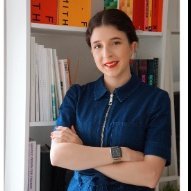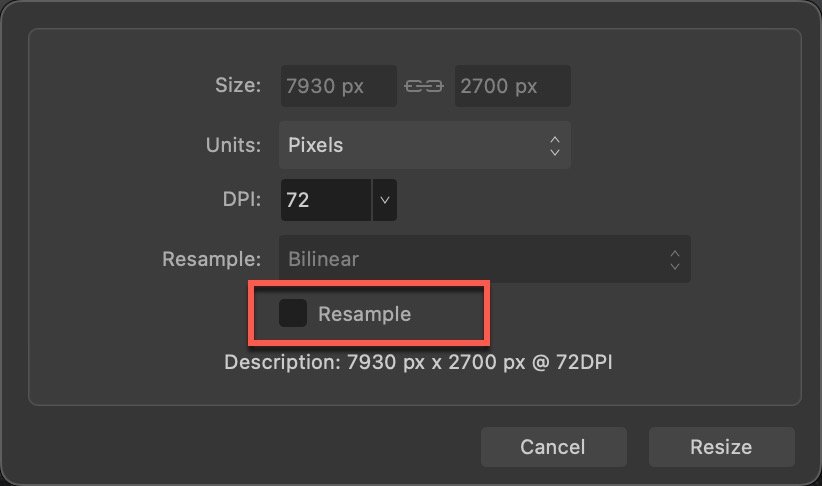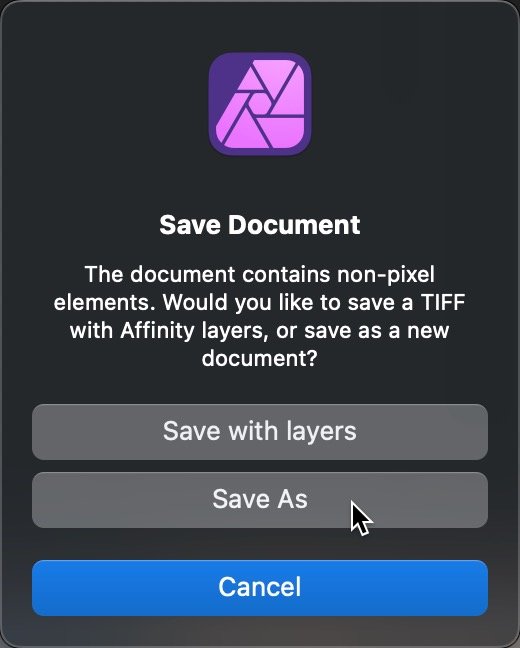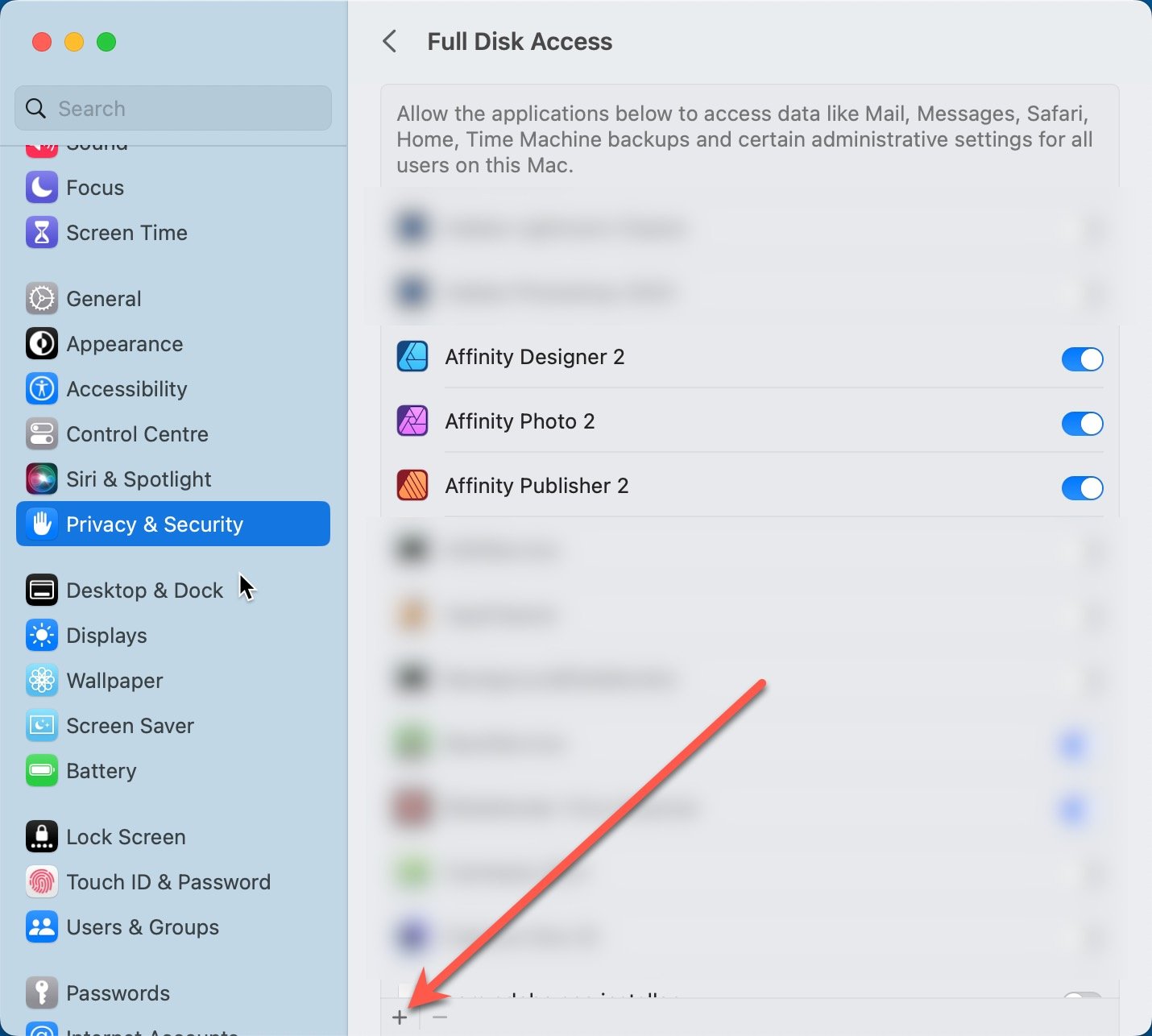Our response time is longer than usual currently. We're working to answer users as quickly as possible and thank you for your continued patience.
-
Posts
247 -
Joined
-
Last visited
Contact Methods
-
Website URL
http://www.rolandrick.photo
-
Skype
Trailsuender
Profile Information
-
Gender
Male
-
Location
Liechtenstein
-
Interests
Affinity Photo, Affinity Designer, Photo Composition, Mountain Bike, Outdoor Filming and Photo Shooting, Offering Taylor Made Mountain Bike Vacation, MTB Driving Instructor
Recent Profile Visitors
3,509 profile views
-
I 100% agree. Honestly I don't understand why the mixer brush is totally unusable in AP as well as the patch tool is also very questionable. Both work perfectly in Photoshop if you do a frequency separation first and then us it on the low frequency layer. The mixer brush is by far more convenient to use in Photoshop as the patch tool (that's no go in both apps). I couldn't figure out a setting for the mixer brush which applied the same smooth effect on the low frequency layer as it does in Photoshop. I would use AP exclusively for that because of the super convenient frequency separation in AP (what is crap in Ps). But all that FS does not help if there is no mixer brush which does work as expected. Cheers, Roland CC @MEB, can't share any files here public. If you get in touch, I will make a version Ps and AP for you - but I need and NDA clearly stating my examples are only used for problem analysis.
-
 Roland Rick reacted to a post in a topic:
Mixer Brush Settings and Performance more like Photoshop's Mixer Brush
Roland Rick reacted to a post in a topic:
Mixer Brush Settings and Performance more like Photoshop's Mixer Brush
-
In AD 2.3.x the alignment of some tools does not work as expected. E.g. lines drawn by pen tool, or Serial Tool. Using e.g. the Heart Tool has no issues. No such problems in AD 1.x Please watch the video ➡️ Line and Brush alignment issues Alignment AD 1.x.afdesign Alignment AD 2.x.afdesign
- 1 reply
-
- affinity designer
- align
-
(and 4 more)
Tagged with:
-
 Roland Rick reacted to a post in a topic:
No Gaussian Blur when Preserve alpha get's checked
Roland Rick reacted to a post in a topic:
No Gaussian Blur when Preserve alpha get's checked
-
 Roland Rick reacted to a post in a topic:
No Gaussian Blur when Preserve alpha get's checked
Roland Rick reacted to a post in a topic:
No Gaussian Blur when Preserve alpha get's checked
-
 Roland Rick reacted to a post in a topic:
Make processes such as Tone Mapping interruptible
Roland Rick reacted to a post in a topic:
Make processes such as Tone Mapping interruptible
-

Spiral Tool
Roland Rick replied to Ash's topic in [ARCHIVE] 2.4, 2.3, 2.2 & 2.1 Features and Improvements
Hi @Ash thanks for all this awesome new tools in 2.3. The new Spiral tool is very interesting: I'm using Designer very rarely and have absolutely no clue how to use it. Please recommend a how to video, many thanks. I also checked the "Designer 2 Help" from the Help menu, found no starting point for noobs like me. Appreciate any help! 😇 -
 PaoloT reacted to a post in a topic:
Make processes such as Tone Mapping interruptible
PaoloT reacted to a post in a topic:
Make processes such as Tone Mapping interruptible
-
 loukash reacted to a post in a topic:
Make processes such as Tone Mapping interruptible
loukash reacted to a post in a topic:
Make processes such as Tone Mapping interruptible
-
 Roland Rick reacted to a post in a topic:
2.2 Release Notes (improvements and major fixes)
Roland Rick reacted to a post in a topic:
2.2 Release Notes (improvements and major fixes)
-
 walt.farrell reacted to a post in a topic:
Exporting slices in export persona shrinks unintended exported images
walt.farrell reacted to a post in a topic:
Exporting slices in export persona shrinks unintended exported images
-
 Roland Rick reacted to a post in a topic:
Exporting slices in export persona shrinks unintended exported images
Roland Rick reacted to a post in a topic:
Exporting slices in export persona shrinks unintended exported images
-
OK, that's interesting, I'm using it since 1.34 (or so, can't remember exactly) and never was aware of that. However, thanks for the hint. Besides: as I see it, dpi and ppi (pixels per inch) are a whole different thing and to me it makes no sense, dpi affects ppi. IMPORTANT: for all others reading this thread, uncheck Resample prior to chance dpi settings.
- 4 replies
-
- affinity photo
- export persona
-
(and 2 more)
Tagged with:
-
Hi @walt.farrell Thanks for reply. That seems to be new in V2, is it? Besides: afaik are JPG dpi independent anyway, aren't' they? Greetings, Roland
- 4 replies
-
- affinity photo
- export persona
-
(and 2 more)
Tagged with:
-
The slices to export are 1500 x 1875. The exported jpgs result in 750 x 938. I have no clue why. Is there a hidden setting somewhere or is it a bug? For your convenience, I attached the .afphoto Version 2.1.1 for Mac Eine Band-L1010100-20230815-172257-Insta-C.afphoto
- 4 replies
-
- affinity photo
- export persona
-
(and 2 more)
Tagged with:
-
 Roland Rick reacted to a post in a topic:
No Gaussian Blur when Preserve alpha get's checked
Roland Rick reacted to a post in a topic:
No Gaussian Blur when Preserve alpha get's checked
-
 thedivclass reacted to a post in a topic:
No Gaussian Blur when Preserve alpha get's checked
thedivclass reacted to a post in a topic:
No Gaussian Blur when Preserve alpha get's checked
-

Save as dialog permanently cause total crash :(
Roland Rick replied to Roland Rick's topic in V2 Bugs found on macOS
Hi @Lee D, of course I tried. The problem: as soon I want to change the directory, the dialog box freezes AP totally. I already reinstalled the App but I am not sure if I removed really all files and hidden files. Used AppCleaner for removing it. Please aware, I use the Save/Save as dialog box unfolded not like in your video. I start the process by pressing Cmd+S, there I click "Save as" Then I get the "Save as" dialog box (the unfolded one) and AP crashes by 95% of all cases. I rebooted right now and it worked exceptionally fine. But normally I have been working for a few hrs in LrC and send a TIFF to AP2 (because LrC of course does not support .afphoto, pls. see also (1) below). I suspect a time out to cause the problem. It happens while that fan alike rotation thing is reading the current folder and building a file list of thousands of files in that folder. There are als many sidecar Adobe XMP files in that folder. As DAM I'm using LrC and save always the edits also to XMP files to be independent of the LrC database and compatible to Bridge. (1) Besides: when will you team up with Capture One? Even the latest version can not handle and does not show .afphoto files. Or come up with an own DAM + RAW Developer tool like LrC and it's A.I. capabilities? The developer engine of AP2 is much better as the one of AP1 and the RAW embedding feature is also finally there - but lightyears behind LrC and C1. -

Save as dialog permanently cause total crash :(
Roland Rick replied to Roland Rick's topic in V2 Bugs found on macOS
Hi @Lee D, in this specific case it happened saving to an external SSD. Samsung T7 on a MBA M1, connected to a Studio Display buy the displays original Thunderbolt 4 calble, the T7 connected by Samsung original USB-C to USB-C cable to one of the Studio Displays USB C ports, no USB hub used. Please find the tiff attached, using it, I can reproduce it at any time. Open the tiff Add a e.g. HSL live adjustment layer and drop the blues Click save Click Save as (for saving it as .afphoto) The Save dialog box opens, the "Loading" spinning wheel starts loading the folder last time used successfully. Wait a few seconds, the dialog box freezes forever. It stays even on top of Safari while typing this lines. It is necessary to Force quit AP Reproduction rate on my computer: 100% AP is the solely software on my Mac causing this problem, didn't test Designer and Publisher yet. There is no crash report generated by AP, so, I can't send one. MBA M1 with 16 GB RAM, 8 cores and 1 TB SSD. The lid is closed. About 160 GB free on the MBA SSD, 180 GB free on the external disk. No such issue with any other program R3RR6966-20230421-160750-Pano.tif -

Save as dialog permanently cause total crash :(
Roland Rick posted a topic in V2 Bugs found on macOS
This is a super annoying issue I already reported several times since AP V 1.x and it is still not solved in 2.0.4. Watch the video. -
@MEB, please fix this problem: @Parka, for your info and convenience. Hi Developer Crew, please help. The user I'm working with has admin rights. Apple MBA M1 16 GB RAM, 8 Core. Studio Display Attached, lid of MBA closed. The problem is back and I have no clue why. I tried multiple times, it is not possible to export 4 trivial jpg files by export persona. Despite of that what I said, obviously SnagIt 2023 now records also the spinning beach ball of death. Additional info, I tried after recording the video: AP 2.0.4 crashes also not clicking on new folder, a mouse over on the dialog box "Select the folder into which the exported files should be saved" is sufficient for a crash. For that I even can't change the folder and disk and not try to export to another volume. That problem exists since years, no matter if it's the App Store version or the retail version. Since I purchased the Universal License, I'm of course no longer using the AppStore versions. 2023-03-25_14-36-30.mp4
-
Hi @Parka, I assume, I could solve the problem by adding Full Disk Access to the Affinity Software, here a screenshot (from the new, totally messed and "design flawed" Ventura System Settings), if it's missing, you can add it by clicking on that + Please let me know, if that also solved your problem, thanks! Best regards, Roland
-
Hi @rvst thanks for your reply. CC to @MEB, I address also you, because we already were often in contact, each time successfully, maybe you can forward my hints and thoughts below to the those who are responsible decision makers at Serif. For your convenience: I myself am a Mac user, but I am also experienced Windows user (and Solaris, AIX and Linux) helping a friend of mine. My first Affinity purchases (Photo, Designer and Publisher) were from the Mac AppStore, which acquires to run apps sandboxed. The trade-off: none of 3rd party plugins, usually for Photoshop, such as Topaz DeNoise AI, do NOT run with the sandbox Mac AppStore versions and for that I purchased all of the Affinity apps (V1) from the Serif store additionally (1). Now, Serif/Affinity comes up with that sandboxed BS thing for Windows, making everything worse. I can't understand it. (1) Totally OK to me, the price of Affinity products is in comparison to Adobe definitely no deal breaker, and it's purchase instead of subscription (what a nice word for "you will never own it"). I am often offline, so the subscription model is totally no go, Murphy's law works fine, they always want to check the Adobe servers if you are a valid customer when you are offline and for that you can't use them as long as you're offline. That's why I immediately purchased also the Universal License for the V2 versions. Affinity has yet unfortunately no own DAM (Digital Asset Managment) solution, Lr and LrC can't be used without valid Adobe subscription but you can use Bridge as DAM (without being able to use ACR), it even shows there are .afphoto files (without displaying the content). Lr, LrC and also C1 does not, they natively support only .PSD. TIFF is no solution, because you get rid of all advantages of the .afphoto file format, it is definitelty the best available, lightyears ahead of everything else. That's why I can't understand, it is still not supported by Capture One. C1 has in comparison to LrC, Lr and Bridge a superb development engine but a horrible content managment, however the possibility to purchase it would outweigh that - if it only would support .afphoto, but it does not and that's the deal breaker for C1. DxO's PhotoLab 6 also is not aware of .afphoto files and it is sloooooow. If someone can recommend a fast DAM solution flipping as fast throughout raw files like Photo Mechanics (what has unfortunately no developing engine) does, please feel free to recommend. Let's home Serif comes up with an own DAM solution soon. All the best, Roland
-
 emmrecs01 reacted to a post in a topic:
Can't connect Affinity Photo 2 with any other Software on Windows 10 Home
emmrecs01 reacted to a post in a topic:
Can't connect Affinity Photo 2 with any other Software on Windows 10 Home
-
Hi Affinity Developers How can I connect Affinity Photo 2 with e.g. Bridge as external editor? This is a mega serious issue on Windows 10 Home. On a Mac no problem, I tried to help a friend being on Windows 10 Home. For normal users having no clue of %ProgramData% etc. it's literally impossible go find the Exe File. Even I had serious problem until I found it, but I could not connect it to any other softwere, there were always strange error messages. Even the solution provided in does not help. It just does not work. The local windows user is a Standard user and has no admin right. And this is good like so. %ProgramData% has some hardcore access restrictions and that is also good like so. Changing here anything may ugly mess up the Windows 10 system. The provided solutions also expect Windows system admin skills and admin rights of the user, please forget solutions like that. It is a total design flaw in Affinity Photo 2. Please change that immediately, thanks. Q: Is it really necessary to mess with customers like so? Why the heck is the exe not located on the same place like Affinity Photo 1 is? That's really bad. Best regards, Roland
-
 Roland Rick reacted to a post in a topic:
Accessing Affinity V2 apps from other apps
Roland Rick reacted to a post in a topic:
Accessing Affinity V2 apps from other apps
-

No Gaussian Blur when Preserve alpha get's checked
Roland Rick replied to Roland Rick's topic in V2 Bugs found on macOS
Thanks to @MEB and @NotMyFault for all the hints, but it's kinda quite a workaround. I attached a psd, none of the elements I blurred gets this bevel effect at the images edges. And I'm pretty sure, 99.99% of Affinity Photo users don't want it either https://assets.adobe.com/id/urn:aaid:sc:EU:06229e7c-ce76-422c-bd73-0af28e1f3704?view=difile If the link doesn't work and/or you can't download the file, please let me know.- 7 replies
-
- blur
- gaussian blur
-
(and 2 more)
Tagged with: