-
Posts
5,789 -
Joined
Reputation Activity
-
 Chris_K got a reaction from piovasco in Tables across more pages
Chris_K got a reaction from piovasco in Tables across more pages
Hi grapher
We do not have the function to flow tables I am afraid, you would need to set up 2 tables
Cheers
-

-
 Chris_K got a reaction from efinity in Exporting print ready pdfs (split)
Chris_K got a reaction from efinity in Exporting print ready pdfs (split)
Hi efinity
Was CMYK, ISO coated v2 ECI the colour profile used in the document when creating it? If not this will simply be down to colour space conversion
-
 Chris_K got a reaction from Kjell in [IDML Implemented] How can I open Indesign (indd and idml) Files in Publisher?
Chris_K got a reaction from Kjell in [IDML Implemented] How can I open Indesign (indd and idml) Files in Publisher?
@Gabe Logan
Welcome to the Serif Affinity forums
It's not possible yet. There are plans to be able to open IDML files in the future
<mod edit> IDML not INDD file clarification was made in an edit on 6th July 2019 </mod edit>
-
 Chris_K got a reaction from Epakcor in Floki from Vikings
Chris_K got a reaction from Epakcor in Floki from Vikings
An attempt at drawing Floki from the TV show Vikings. First drawing I've done like this. Still a bit of detailing and texturing to do but you get the idea!
-
 Chris_K got a reaction from Jens Schmidt in Gradient as Global Color
Chris_K got a reaction from Jens Schmidt in Gradient as Global Color
Hi thomaso
Gradients cannot be made as global colours. This is intended behaviour I'm afraid
Cheers
-
 Chris_K got a reaction from Susan G. in Print Banner on Multiple Pages
Chris_K got a reaction from Susan G. in Print Banner on Multiple Pages
Hi JDBarr
You're looking for the tiled print model which can be selected in the layout section of the Pint dialog.
Cheers
-
 Chris_K got a reaction from woefi in Bug in Character and Paragraph Panels
Chris_K got a reaction from woefi in Bug in Character and Paragraph Panels
Hi Mark Oehlschlager
The scroll bar appearance is based on your setting in the General section of the Mac OS system preferences. If you have a mouse connected scroll bars will always appear, with a trackpad you can only see the scrollbars when actually scrolling. You can change this in your system preferences to always show.
The current issue with these panels is they are quite long when everything is expanded so in smaller screens they would start to appear off the screen if it auto expanded with the sections. I ca speak with development to see if there may be a better solution here
Thanks
-
 Chris_K got a reaction from MwamiAnim8 in Lorem Ipsum
Chris_K got a reaction from MwamiAnim8 in Lorem Ipsum
Hi PaulStancel
We do have filler text which is in lorem ipsum. You can find it by going to Text > Insert Filler Text. The individual words in the text are not editable though
-
 Chris_K got a reaction from Tim Kyarie in Overflowing Text Frames
Chris_K got a reaction from Tim Kyarie in Overflowing Text Frames
At the moment the only way to detect if a frame is overflowing is it it has a small eye symbol next to the flow handle when the frame is selected. A locate options is a good idea though
-
 Chris_K got a reaction from Nightmayor in [IDML Implemented] How can I open Indesign (indd and idml) Files in Publisher?
Chris_K got a reaction from Nightmayor in [IDML Implemented] How can I open Indesign (indd and idml) Files in Publisher?
@Gabe Logan
Welcome to the Serif Affinity forums
It's not possible yet. There are plans to be able to open IDML files in the future
<mod edit> IDML not INDD file clarification was made in an edit on 6th July 2019 </mod edit>
-
 Chris_K got a reaction from Helmar in COLOR FONT GLYPHS SHOWING ONLY BLACK AND WHITE ☹
Chris_K got a reaction from Helmar in COLOR FONT GLYPHS SHOWING ONLY BLACK AND WHITE ☹
Hi lexybarton
We currently don't support emoji based fonts of any kind including apple's own ones so this will most likely be the case
Thanks
-
 Chris_K got a reaction from alexanderklar in [IDML Implemented] How can I open Indesign (indd and idml) Files in Publisher?
Chris_K got a reaction from alexanderklar in [IDML Implemented] How can I open Indesign (indd and idml) Files in Publisher?
@Gabe Logan
Welcome to the Serif Affinity forums
It's not possible yet. There are plans to be able to open IDML files in the future
<mod edit> IDML not INDD file clarification was made in an edit on 6th July 2019 </mod edit>
-
 Chris_K got a reaction from heatherl in [IDML Implemented] How can I open Indesign (indd and idml) Files in Publisher?
Chris_K got a reaction from heatherl in [IDML Implemented] How can I open Indesign (indd and idml) Files in Publisher?
I can't give any timelines for this (IDML import, not INDD). It's being worked and will be in an update when it is considered working and relatively stable. But I would be talking more than a few weeks in not months, It's not a simple thing to just implement
(edited by Patrick Connor for clarity that this is a statement about IDML and not INDD: 08 July 2019)
-
 Chris_K got a reaction from Frozen Death Knight in [IDML Implemented] How can I open Indesign (indd and idml) Files in Publisher?
Chris_K got a reaction from Frozen Death Knight in [IDML Implemented] How can I open Indesign (indd and idml) Files in Publisher?
@Gabe Logan
Welcome to the Serif Affinity forums
It's not possible yet. There are plans to be able to open IDML files in the future
<mod edit> IDML not INDD file clarification was made in an edit on 6th July 2019 </mod edit>
-
 Chris_K got a reaction from Toshchak Pёs in [Implemented] Is it possible to package a project in Publisher?
Chris_K got a reaction from Toshchak Pёs in [Implemented] Is it possible to package a project in Publisher?
Hi ch1ptune
We do not support packages for this initial release. It may be something we look at doing in a future update. Current if you want to send the file you just need to send the afpub file, or export it to something like PDF if it's just for review.
Our reveal in finder is currently only for the main document itself rather than a resource. If you were sending files they can use the resource manager to replace the files but they would still need to search in finder for where they placed them
These two things are not bad feature requests so I;m going to move this post to that section
Cheers
-
 Chris_K got a reaction from snadal in [IDML Implemented] How can I open Indesign (indd and idml) Files in Publisher?
Chris_K got a reaction from snadal in [IDML Implemented] How can I open Indesign (indd and idml) Files in Publisher?
@Gabe Logan
Welcome to the Serif Affinity forums
It's not possible yet. There are plans to be able to open IDML files in the future
<mod edit> IDML not INDD file clarification was made in an edit on 6th July 2019 </mod edit>
-
 Chris_K got a reaction from Helmuth Pandora in [IDML Implemented] How can I open Indesign (indd and idml) Files in Publisher?
Chris_K got a reaction from Helmuth Pandora in [IDML Implemented] How can I open Indesign (indd and idml) Files in Publisher?
@Gabe Logan
Welcome to the Serif Affinity forums
It's not possible yet. There are plans to be able to open IDML files in the future
<mod edit> IDML not INDD file clarification was made in an edit on 6th July 2019 </mod edit>
-
 Chris_K got a reaction from Martin Kenny Design in [Implemented] Is it possible to package a project in Publisher?
Chris_K got a reaction from Martin Kenny Design in [Implemented] Is it possible to package a project in Publisher?
Hi ch1ptune
We do not support packages for this initial release. It may be something we look at doing in a future update. Current if you want to send the file you just need to send the afpub file, or export it to something like PDF if it's just for review.
Our reveal in finder is currently only for the main document itself rather than a resource. If you were sending files they can use the resource manager to replace the files but they would still need to search in finder for where they placed them
These two things are not bad feature requests so I;m going to move this post to that section
Cheers
-
 Chris_K got a reaction from EJD1 in [IDML Implemented] How can I open Indesign (indd and idml) Files in Publisher?
Chris_K got a reaction from EJD1 in [IDML Implemented] How can I open Indesign (indd and idml) Files in Publisher?
I can't give any timelines for this (IDML import, not INDD). It's being worked and will be in an update when it is considered working and relatively stable. But I would be talking more than a few weeks in not months, It's not a simple thing to just implement
(edited by Patrick Connor for clarity that this is a statement about IDML and not INDD: 08 July 2019)
-
 Chris_K got a reaction from Reginald R McReggieson in [IDML Implemented] How can I open Indesign (indd and idml) Files in Publisher?
Chris_K got a reaction from Reginald R McReggieson in [IDML Implemented] How can I open Indesign (indd and idml) Files in Publisher?
@Gabe Logan
Welcome to the Serif Affinity forums
It's not possible yet. There are plans to be able to open IDML files in the future
<mod edit> IDML not INDD file clarification was made in an edit on 6th July 2019 </mod edit>
-
 Chris_K got a reaction from adirusf in PDF import, PDF Page Boxes
Chris_K got a reaction from adirusf in PDF import, PDF Page Boxes
Sorry that should be multi page not multi stage. But if you have a PDF of say 4 pages, and you place that PDF into Publisher, only a single page will be displayed at a time but on the context toolbar there is a drop down to select which of the 4 pages you want to be displayed. As it is a placed document you cannot display all pages at once so you would need to place the PDF multiple times for different pages to be used in the same document.
You can do a similar thing with artboards from afdesign files too
Just a question about your PDF you attached in your first post did it originate from InDesign at all?
-
 Chris_K got a reaction from 000 in Publisher - Links Panel?
Chris_K got a reaction from 000 in Publisher - Links Panel?
Hi Jameshilldesign
Go to Document > Resource Manager
Cheers
-
 Chris_K got a reaction from Johannes in [IDML Implemented] How can I open Indesign (indd and idml) Files in Publisher?
Chris_K got a reaction from Johannes in [IDML Implemented] How can I open Indesign (indd and idml) Files in Publisher?
I can't give any timelines for this (IDML import, not INDD). It's being worked and will be in an update when it is considered working and relatively stable. But I would be talking more than a few weeks in not months, It's not a simple thing to just implement
(edited by Patrick Connor for clarity that this is a statement about IDML and not INDD: 08 July 2019)
-
 Chris_K got a reaction from Imprex in Affinity Publisher won't open
Chris_K got a reaction from Imprex in Affinity Publisher won't open
This may seem a bit odd but can you try updating your graphics drivers or uninstalling and reinstalling them. This is an issue we are currently trying to track down in our current software too, so it's not specific to this beta




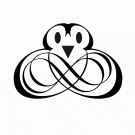







.thumb.jpg.930a17ffbeda4a5c8c6f1d5b1ae709a9.jpg)


