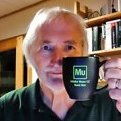-
Posts
324 -
Joined
-
Last visited
Reputation Activity
-
 Matthias got a reaction from Aammppaa in Preferences -> “Miscellaneous“ too unspecific
Matthias got a reaction from Aammppaa in Preferences -> “Miscellaneous“ too unspecific
Why not give the vaguely named "Miscellaneous“ (in German: "Verschiedenes“ ) tab in Preferences a more descriptive name? I’d suggest "Resets" or "Defaults“ (in German “Zurücksetzen“ or “Standardeinstellungen“). Because "Miscellaneous" tells you exactly: nothing when in fact the subsumed functions are quite specific.
Cheers, Matthias
-
 Matthias got a reaction from GarryP in Preferences -> “Miscellaneous“ too unspecific
Matthias got a reaction from GarryP in Preferences -> “Miscellaneous“ too unspecific
Why not give the vaguely named "Miscellaneous“ (in German: "Verschiedenes“ ) tab in Preferences a more descriptive name? I’d suggest "Resets" or "Defaults“ (in German “Zurücksetzen“ or “Standardeinstellungen“). Because "Miscellaneous" tells you exactly: nothing when in fact the subsumed functions are quite specific.
Cheers, Matthias
-
 Matthias got a reaction from Alfred in Just found a hidden resource linking/embedding choice
Matthias got a reaction from Alfred in Just found a hidden resource linking/embedding choice
Not when placing a picture but only when replacing it you’ll find an option button where you can choose whether to embed the placed resource or link it (keeping Designer file size small).
The UI seems to be a bit messed up and it would be great if the option also existed within the ”Place“ command in the first place. But still it is great to have the option right within Designer, thanks for that!
-
 Matthias got a reaction from Joachim_L in Preferences -> “Miscellaneous“ too unspecific
Matthias got a reaction from Joachim_L in Preferences -> “Miscellaneous“ too unspecific
Why not give the vaguely named "Miscellaneous“ (in German: "Verschiedenes“ ) tab in Preferences a more descriptive name? I’d suggest "Resets" or "Defaults“ (in German “Zurücksetzen“ or “Standardeinstellungen“). Because "Miscellaneous" tells you exactly: nothing when in fact the subsumed functions are quite specific.
Cheers, Matthias
-
 Matthias got a reaction from thomaso in Reporting Localisation Issues in Mac Publisher beta #384 (#376 #371)
Matthias got a reaction from thomaso in Reporting Localisation Issues in Mac Publisher beta #384 (#376 #371)
Yeah, seems to be an unusual term. For me as a native German speaker so much so that I surmised you just misspelled “Tönung“ because I never saw the word "Tonung“ before (and my Mac’s autocorrection neither). So let’s get some Popcorn and see what the Affinity term for "tint" in German will turn out to be – hopefully neither “Tonung“ nor “Tönung“.
-
 Matthias got a reaction from thomaso in Affinity Publisher Public Beta - 1.7.1.399 (GM Preview)
Matthias got a reaction from thomaso in Affinity Publisher Public Beta - 1.7.1.399 (GM Preview)
Thank you so much! Command-drag is a feasible solution for deciding-to-clone-while-dragging — though somewhat redundant: Command-drag does what Alt-drag does –only more of it.
If Publisher instead would take into account the state of the Alt key after the dragging process started — just like it does now with the Command key – the Alt key alone would suffice for what now takes two different keys. As it is now Command-drag works exactly like Alt-drag in macOS Finder does. So for the sake of system wide consistency: Why not just use Alt-drag with the Cmd-drag functionality and leave the Cmd key alone (or use it for other/future purposes like e.g. initiating a symbol instance)?
-
 Matthias reacted to AdamW in Affinity Publisher Public Beta - 1.7.1.399 (GM Preview)
Matthias reacted to AdamW in Affinity Publisher Public Beta - 1.7.1.399 (GM Preview)
Status: GM Preview
Purpose: Improvements and Fixes
Requirements: Mac OS 10.9 or above
Download: No longer available
Auto-update: No longer available
Hi,
We are pleased to announce that Affinity Publisher Build 399 (GM Preview) is now available as a download from the link above. This is the build we hope to ship to customers next week.
After launch we will start a new Customer Beta for those who have purchased the software and wish to have early access to on-going updates and fixes.
We hope you enjoy the product, and as always, if you've got any problems installing or running up, please don't hesitate to post in this thread.
Any problems actually using this version please make a new topic in this forum and we'll get back to you as soon as we can. Please feel free to leave general suggestions and comments in the Discussion Forum.
Many thanks to all users in the forum who have helped us get to where we are - we couldn't have done it without you.
---
Fixes and updates
Menus / Studio
Turned 'Clip To Canvas' off by default for Publisher only
Moved Stock panel to left had side in default studio setup
Shadows and Highlights updates
(Mac) Selection of swatch in Swatch Palette now considers overprint
(Win) Custom panel height is no longer reset on reopening the app
(Win) Fixes for Gradient Colour selector
(Win) Setting CMYK Colour profile in preferences was blanking Grey profile
(Win) Fixed Tint slider for Column Guides colour
(Mac) Fix for HSL Adjustment crashing on some setups
Tools
Fixed Drag-clone with Alt behaviour in Move Tool
Text / Tables
Fixed possible hang processing 'Keep With Next'
Fixed possible hang resizing table cells
Apply with Next Style was producing local formatting only
Fix for crash deleting pinned images in specific file
Setting capitalisation options on fields was causing them to disappear
Find and Replace
Updated search results to not display <U+XXXX> notation
Index
Fix issue with stale index topics failing to save correctly
Import / Export
Fixed issue exporting zero size bitmaps
---
Earlier Release Notes Beta 384
-
 Matthias reacted to Old Bruce in AP freezes when opening a Publisher document while writing a PDF.
Matthias reacted to Old Bruce in AP freezes when opening a Publisher document while writing a PDF.
Have you saved the file as a copy and tried exporting from that? Quite often that changes things back to the few seconds for export or whatever. I currently have not experienced this behaviour, I need to get some heavy files made.
<Old Man Rant> May be simply the age difference but one minute of nothing is ... well ... nothing in my experience. I will park my cursor at the progress bar's location then I go have a coffee/tea and come back, if it is still in the same place then there is a freeze. A minute is nothing, we are spoiled with SSDs verses floppy disks (Oh my god, what am I talking about... There isn't enough money in the world to make me start using floppies again). </Old Man Rant>
-
 Matthias reacted to Old Bruce in Modal dialogs show up in the wrong macOS space
Matthias reacted to Old Bruce in Modal dialogs show up in the wrong macOS space
This is one of the reasons I gave running multiple monitors. It is so easy to lose stuff and be frozen out but only sometimes. Plus there is a cacophony of system beeps for entertainment.
Still and all I really do like, and use, the spaces feature.
-
 Matthias got a reaction from Old Bruce in Modal dialogs show up in the wrong macOS space
Matthias got a reaction from Old Bruce in Modal dialogs show up in the wrong macOS space
Thanks for your response, Old Bruce. As far as i recall most apps I use don’t show this kind of behavior. So maybe there is something Affinity can do, I don’t know.
When this happens the problem is not that you have to swipe spaces to get to the modal dialog. The problem is that you don’t have a clue that there is a modal dialog and wonder why the application doesn’t respond anymore — unless you swipe to the default space.
-
 Matthias reacted to Patrick Connor in Page Options when Opening Pub Docs in Designer?
Matthias reacted to Patrick Connor in Page Options when Opening Pub Docs in Designer?
It is this. I think ADe 1.7.1 and APh 1.7.1 will offer a page selector bottom left (once Publisher is live)
-
 Matthias reacted to Andy Somerfield in Affinity Photo Customer Beta (1.7.1.138)
Matthias reacted to Andy Somerfield in Affinity Photo Customer Beta (1.7.1.138)
Status: Customer Beta
Purpose: Improvements, Fixes
Requirements: Purchased Affinity Photo
Mac App Store: Not Submitted
Download DMG: Download
Auto-update: Pending
Hello,
We are pleased to announce the immediate availability of the first beta of Affinity Photo 1.7.1 for macOS.
If this is your first time using a customer beta of an Affinity app, it’s worth noting that the beta will install as a separate app - alongside your store version. They will not interfere with each other at all and you can continue to use the store version for critical work without worry.
This beta is an incremental update to the 1.7 version recently released to all customers. We recommend that you use this beta in preference to the store version if you are affected by any of the issues listed below.
Affinity Photo Team
Changes This Build
- Documents restore properly after a restart.
- Made inpainting fast again.
- Gamut check works again in soft proof.
- Fixed selection refinement working only once per document.
- Fixed posterise adjustment.
- Fixed legacy selective colour adjustments rendering wrong when they have children.
- Fixed startup crash on 10.7, 10.8. (still does not run apparently)
- Fixed potential crash in HSL adjustment.
- Fixed mixer brush crash.
- Fixed TIFF loading with Edit In extension.
- Fixed crash when adding a live filter when in "Edit selection as layer" mode.
- Fixed rogue toolbars on update.
- Fixed startup crash for some Intel GPU users.
- Fixed live denoise filters when repositioned in layer stack.
- Fixed export bugs / crashes / weird questions.
- Fixed marching ants in Metal view.
- Fixed shadows & highlights filter.
- Help improvements.
- Localisation improvements.
-
 Matthias reacted to AdamW in Affinity Publisher Public Beta - 1.7.0.384 (RC1)
Matthias reacted to AdamW in Affinity Publisher Public Beta - 1.7.0.384 (RC1)
Status: Release Candidate
Purpose: Improvements and Fixes
Requirements: Mac OS 10.9 or above
Download: No longer available
Auto-update: No longer available
Hi,
We are pleased to announce that Affinity Publisher build 384 (RC1) is now available as a download from the link above. To be notified of further updates please press follow on this announcement thread.
We are very happy with Affinity Publisher 1.7 and are moving towards the final stages for launch, but would still urge some caution with respect to using this version for critical work as it is still possible we may have missed something that may cause you issues.
That said, please note that we aren’t done yet - we are still working through reported bugs and hope to fix as many as possible before launch. After launch we will start a new Customer Beta for those who wish to have early access to on-going updates and fixes.
We hope you enjoy the product, and as always, if you've got any problems installing or running up, please don't hesitate to post in this thread.
Any problems actually using this version please make a new topic in this forum and we'll get back to you as soon as we can. Please feel free to leave general suggestions and comments in the Discussion Forum.
Many thanks for your continued feedback.
----
Fixes / Improvements
Open / Import / Export
Publisher now offer to convert Artboards to spreads for Photo documents as well as Designer documents
Warn before Export / Print if there are linked resource issues
Fixed PDF Export issue with zero height lines
Fixed RTF Export issue / crash when copy pasting text from Publisher
PDF Export - Fix for Greyscale export of RGB documents / placed RGB images
(Win) Fixed "Export text as curves" for EPS export
(Win) Fix for documents with facing pages always showing Page 1 when opened
Tools / Panels
Better handling of Convert To Curves for text frames
Fix crash with localised swatch names
Fixes for TOC Panel layout on windows
Text
Selecting text with keyboard would switch between pages at the wrong point
Fix crash when deleting path of Path Text
Tweaked attributes for text inserted after line break
Fixes for updates to Global Colours used in the StyleSheet
Fixes for Baseline Grid and Vertical Justify when text Baseline Grid text attribute is not set
Fixes for Bullet / Numbered List text UI
Fix for duplication of Pinned Text nodes
(Win) Font traits aren't always correctly highlighted in dropdown
(Win) Fixed Detach Paragraph from Text Style
Tables
Fixed hang editing Tables due to rounding errors when fitting text
Decorations fixed for rotated text in Table Cells
Fixes for Cell selection issues
Resource Manager
Better management on selection in Resource Manager when working with resources
Images
Fixes for Posterize adjustment
---
Earlier Release Notes Beta 376
-
 Matthias got a reaction from mac_heibu in Reporting Localisation Issues in Mac Publisher beta #384 (#376 #371)
Matthias got a reaction from mac_heibu in Reporting Localisation Issues in Mac Publisher beta #384 (#376 #371)
Just a small typo I have seen today in every Affinity app’s splash screen: “Discount“ in German is written “Rabatt”, not “Rabbat“.
-
 Matthias got a reaction from Patrick Connor in Reporting Localisation Issues in Mac Publisher beta #384 (#376 #371)
Matthias got a reaction from Patrick Connor in Reporting Localisation Issues in Mac Publisher beta #384 (#376 #371)
Just a small typo I have seen today in every Affinity app’s splash screen: “Discount“ in German is written “Rabatt”, not “Rabbat“.
-
 Matthias got a reaction from randomjames in No difference in Document-Size (linked / embedded)
Matthias got a reaction from randomjames in No difference in Document-Size (linked / embedded)
Patrick, I think Affinity/Serif should decide to have linked files not also embedded in the document. The convenience of automatic updates is one thing. The other thing is that it is much easier to handle Publisher files when they are not in the x-hundred-megabyte range.
I use to keep a few iterations of a given project as different files, just in case. With even the linked files embedded Affinity documents unnecessarily gobble up huge amounts of SSD space on my Mac that I had better uses for.
-
 Matthias got a reaction from iaing in v371 crash when pasting copied text to some other application
Matthias got a reaction from iaing in v371 crash when pasting copied text to some other application
When I try to copy text from a Publisher text frame into text edit (not the text frame itself)
a) the text doesn’t appear in the target app
b) Publisher (in the background) crashes immediately
See attached file.
Text frame crash.afpub
-
 Matthias got a reaction from jmwellborn in Affinity Publisher Public Beta - 1.7.0.371
Matthias got a reaction from jmwellborn in Affinity Publisher Public Beta - 1.7.0.371
Good one, thanks.
-
 Matthias reacted to thomaso in no dashed line on picture frame
Matthias reacted to thomaso in no dashed line on picture frame
Indeed, that's it. – More precisely:
– A pressure profile appears to be assigned all time, but once it is other than default a dashed line does not appear.
– Even with a customized pressure curve, you can switch from brush to dashed and define dashed properties but 'simply' won't see them as dashed.
– There are 2 places to assign pressure, and obviously they may appear contradictory:
– There are 2 places to assign line width, which may show different values (pink):
– As soon you alter Width in the section titled "Stroke" (too!) which opens by click on "Properties", then its Pressure pop-up jumps from "None" to "Pressure".
Bit confusing, buggy UI.
(which might be related to not functioning of both brush options "Variance" as an AfPublisher Persona).
-
 Matthias reacted to Alfred in no dashed line on picture frame
Matthias reacted to Alfred in no dashed line on picture frame
I can’t check the file right now, but you won’t be able to switch to a dashed line style if the current stroke has a pressure profile applied.
-
 Matthias got a reaction from Alfred in Complicated Swatches palette
Matthias got a reaction from Alfred in Complicated Swatches palette
Scenario 1: It could simply be named “cool color 2“, even if it’s identical.
Scenario 2: The user gets prompted what to do with those two competing swatches – a) replace the old one or b) keep both. Just like the macOS Finder works with two identically named files.
If you go with scenario 1 or 2b and now have swatches 1 and 2, you could still decide at any time to delete one of the two swatches, in which case Publisher/Designer/Photo would ask you with which swatch (or none) you want it to be replaced.
-
 Matthias got a reaction from Alfred in Selecting Colors
Matthias got a reaction from Alfred in Selecting Colors
As I am pushing, too, here are my remarks:
This type of color management would be a boon at least for me when I do corporate design work (which I do in Designer). For Photo I can’t think of a scenario where this would be a nightmare. Maybe that’s just my lack of imagination. If you see a nightmarish situation, could you please elaborate on that? Because for one situation you described (pasting in an object with an identically named global color swatch attached) I already offered a solution.
Bullet point 1) As stated above: I can’t see the nightmare, only benefits. Because nothing would get stripped away, only some attributes would get added. So: improvement. I always think in terms of the three Affinity products which I use. Complete interchangeability is their key feature as a suite.
Bullet point 2) Of course we cannot quite consider possible Affinity products in the future we don’t know.
Bullet point 3) Maybe elements from older files with non-attached global colors must have them re-attributed in order to gain the new functionality. Maybe there is another way. But as I am not an Affinity employee I don’t think I have to come up with turnkey solutions. I see my job here as pointing to flaws and shortcomings and making resonable suggestions which might or might not be implemented.
-
 Matthias reacted to fde101 in Selecting Colors
Matthias reacted to fde101 in Selecting Colors
Apologies, I misread something and somehow associated some of this with discussion from a different thread. I was reacting to some of the suggestions that have come up that would have tried to make all swatches into global colors - THAT would be a problem.
Yes, it would, assuming you actually meant the swatches panel.
-
 Matthias got a reaction from .: NICKY G. :. in Selecting Colors
Matthias got a reaction from .: NICKY G. :. in Selecting Colors
Like — dare I say it — FreeHand had. You could even select all elements that had e.g. more than x nodes and stuff like that.
-
 Matthias reacted to Mark Oehlschlager in Selecting Colors
Matthias reacted to Mark Oehlschlager in Selecting Colors
The color palette in the Affinity suite could definitely take a few cues from the Adobe suite.
In addition to the importation of color from placed art as global color, It would be nice to create logical sub-groupings of color within a palette (e.g., primary, secondary, accents, etc.).
Beyond that, it would be nice for there to be a Select same ... menu item. Select same fill. Select same stroke. Select same stroke and fill.