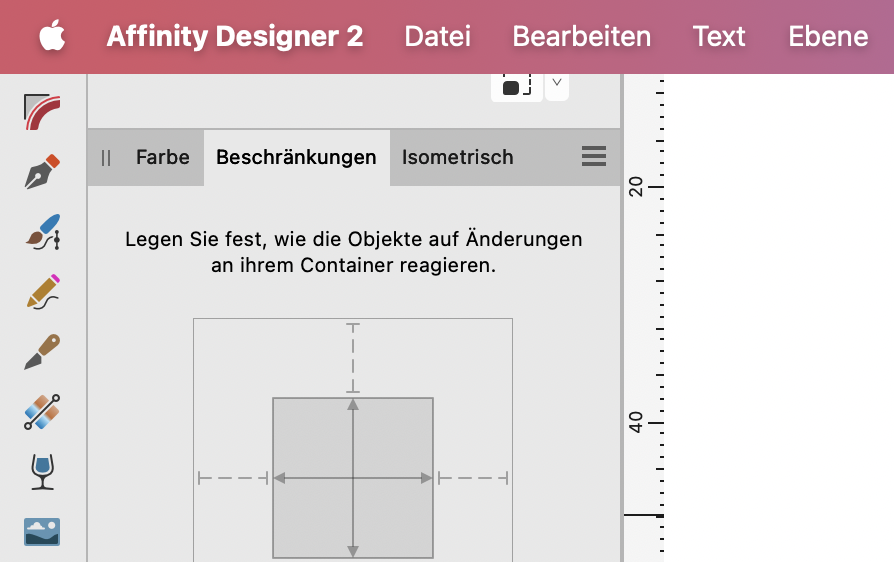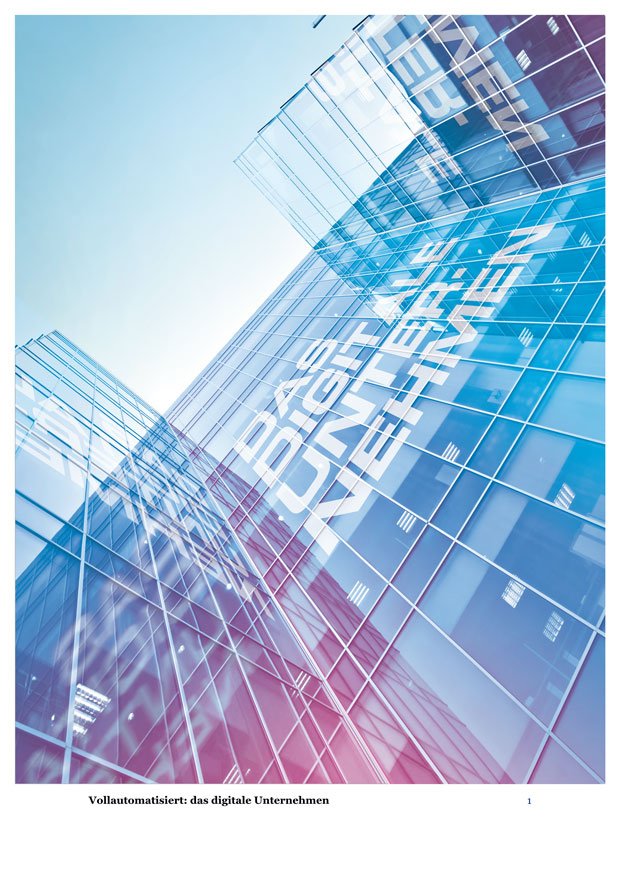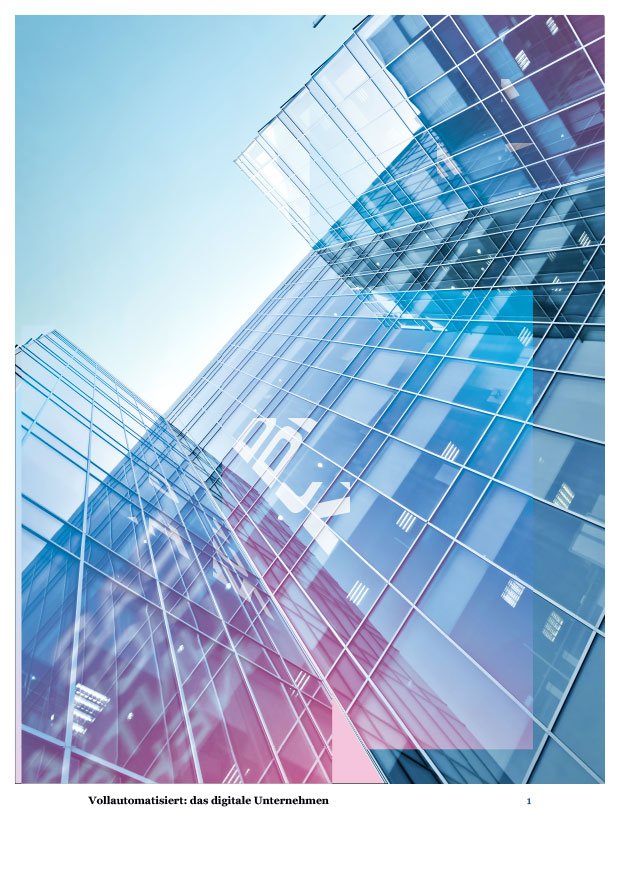-
Posts
329 -
Joined
-
Last visited
Contact Methods
-
Website URL
http://www.matthiaskraus.com
Profile Information
-
Gender
Male
-
Location
Hamburg, Germany
-
Interests
music, design, communications, human condition
Recent Profile Visitors
2,958 profile views
-
 Meliora spero reacted to a post in a topic:
iPadOS: external display support via Stage Manager
Meliora spero reacted to a post in a topic:
iPadOS: external display support via Stage Manager
-
 Meliora spero reacted to a post in a topic:
iPadOS: external display support via Stage Manager
Meliora spero reacted to a post in a topic:
iPadOS: external display support via Stage Manager
-
 kagosage reacted to a post in a topic:
iPadOS: external display support via Stage Manager
kagosage reacted to a post in a topic:
iPadOS: external display support via Stage Manager
-
 kagosage reacted to a post in a topic:
iPadOS: external display support via Stage Manager
kagosage reacted to a post in a topic:
iPadOS: external display support via Stage Manager
-

Designer and Photo won’t start after 2.5 Update
Matthias replied to Matthias's topic in V2 Bugs found on macOS
Right, here as well. Aaand it does launch successfully. Thanks again! -

Designer and Photo won’t start after 2.5 Update
Matthias replied to Matthias's topic in V2 Bugs found on macOS
Downloaded. Designer and Photo 2.5.1 are now working just as fine as Publisher 2.5.0. Thank you for the quick fix. Now that I deleted all my Affinity preferences: Is it possible to retrieve them effortlessly by copying them from my daily CarbonCopyCloner-Backup? (Edit: Found it.) -

Designer and Photo won’t start after 2.5 Update
Matthias replied to Matthias's topic in V2 Bugs found on macOS
I can live with that. Thanks for the quick fix! -

Designer and Photo won’t start after 2.5 Update
Matthias replied to Matthias's topic in V2 Bugs found on macOS
Thanks for your quick response, Patrick. I think I downloaded the suite from the App Store and then paid via In-App-purchase. -
Restarted, ran Onyx routines. Didn’t help. Reloaded the apps from the Apple App Store. Didn’t help either. Control-opening the app and resetting all user preferences also didn’t help Publisher 2.5 works, interestingly. Any help appreciated, I need my Designer urgently.. MacBook Pro M3 Max, Sonoma 14.5.
-
Thanks for your response. Those buttons and macOS are familiar to me. However, looking for several files by engaging a Finder search for each one is a tedious task I would like to leave to the app. What I suggest the Affinity Suite to do is to automatically search for missing files and to present their new locations to be accepted or denied by the user, one by one. From the top of my head I think FinalCut Pro can do this, so maybe Affinity could implement it too.
-
 Matthias reacted to a post in a topic:
Affinity Suite window glitch in a two-display setting
Matthias reacted to a post in a topic:
Affinity Suite window glitch in a two-display setting
-
With a two-display setting (MacBook Pro plus Apple Studio Display) the following two things occur: 1) Any Affinity app launching on the smaller display is positioned so that its upper part rises above the upper edge of the display rendering it unmanageable (see Designer screenshot). It has to be moved to the bigger display via menu command, then resized to a manageable, smaller size, then manually moved back the the smaller display. 2) Any Affinity app launching on the bigger display where it formerly has been in full screen mode somehow scrambles its upper part (see Publisher screenshot). Only by selecting the full screen circle (which is scrambled with the persona icons) it sorts itself out. Going back to non-full-screen-mode again unscrambles the upper part only when you resize the window. macOS Sonoma 14.3.1, MacBook Pro M3 max
-
 Garth O reacted to a post in a topic:
iPadOS: external display support via Stage Manager
Garth O reacted to a post in a topic:
iPadOS: external display support via Stage Manager
-
 iuli reacted to a post in a topic:
iPadOS: external display support via Stage Manager
iuli reacted to a post in a topic:
iPadOS: external display support via Stage Manager
-
 Matthias reacted to a post in a topic:
Move data entry
Matthias reacted to a post in a topic:
Move data entry
-
 kagosage reacted to a post in a topic:
No support for external monitor on iPad Pro 2022
kagosage reacted to a post in a topic:
No support for external monitor on iPad Pro 2022
-
 Aisthetikos reacted to a post in a topic:
iPadOS: external display support via Stage Manager
Aisthetikos reacted to a post in a topic:
iPadOS: external display support via Stage Manager
-
 Kaleb Cadle reacted to a post in a topic:
iPadOS: external display support via Stage Manager
Kaleb Cadle reacted to a post in a topic:
iPadOS: external display support via Stage Manager
-
 Navian reacted to a post in a topic:
iPadOS: external display support via Stage Manager
Navian reacted to a post in a topic:
iPadOS: external display support via Stage Manager
-

iPadOS: external display support via Stage Manager
Matthias replied to Matthias's topic in Beta Software Program Members Area
With Stage Manager enabled an external monitor can be used as a true second display with its own content on display. Without Stage Manager external displays merely mirror the iPad screen, aspect ratio and all. It’s a whole new paradigm. -
 Matthias reacted to a post in a topic:
2.1 Beta Build 4 (1730) release notes
Matthias reacted to a post in a topic:
2.1 Beta Build 4 (1730) release notes
-
 Matthias reacted to a post in a topic:
iPadOS: external display support via Stage Manager
Matthias reacted to a post in a topic:
iPadOS: external display support via Stage Manager
-
 Matthias reacted to a post in a topic:
Warped vector elements don’t translate correctly to PDF
Matthias reacted to a post in a topic:
Warped vector elements don’t translate correctly to PDF
-
I think the Affinity Suite on iPad is THE predestined candidate for utilizing the external display feature via Stage Manager. In fact that is why I bought an iPad Pro, falsely assuming this just works. No idea how tricky it is to implement the feature but I think it should have high priority going forward. I for one would love to work in Designer/Photo/Publisher on iPad seeing my designs in all 5k glory.
-
Matthias started following New Features and Improvements in 2.6 Beta
-

Warped vector elements don’t translate correctly to PDF
Matthias replied to Matthias's topic in V2 Bugs found on macOS
Thanks NathanC, this neat little trick hasn’t ocurred to silly me. Great! -
 Matthias reacted to a post in a topic:
Warped vector elements don’t translate correctly to PDF
Matthias reacted to a post in a topic:
Warped vector elements don’t translate correctly to PDF
-

Warped vector elements don’t translate correctly to PDF
Matthias replied to Matthias's topic in V2 Bugs found on macOS
Thanks MikeTO. In my example the text elements ARE converted to curves. The PDF export bug seems affects to affect vector curves as well. -
 Matthias reacted to a post in a topic:
Warped vector elements don’t translate correctly to PDF
Matthias reacted to a post in a topic:
Warped vector elements don’t translate correctly to PDF
-
 Matthias reacted to a post in a topic:
Warped vector elements don’t translate correctly to PDF
Matthias reacted to a post in a topic:
Warped vector elements don’t translate correctly to PDF
-

Blend tool in Designer
Matthias replied to Athanasius Pernath's topic in Feedback for the Affinity V2 Suite of Products
Blend tool, agreed.- 219 replies
-
- blend tool
- blend
-
(and 1 more)
Tagged with:
-
 Matthias reacted to a post in a topic:
Blend tool in Designer
Matthias reacted to a post in a topic:
Blend tool in Designer
-
Today I checked out my new big shiny monitor which I bought to use it for the Affinity suite — only to find Stage Manager is not (yet?) supported. It surprised me to learn this is a feature that has to be explicitly supported by the app. Well, I hope it is going to work soon. Cause what would be a better use case for a big display than Designer/Photo/Publisher?
- 12 replies
-
- ipad pro
- external monitor
-
(and 1 more)
Tagged with:
-
Matthias started following Warped vector elements don’t translate correctly to PDF
-
I used “False Perspective“ warping to map a few vector elements to a photo of a building. While the “Live Perspective“ Filter in the Photo persona worked, the Warp option from the Designer persona does only partially: On screen everything looks nice and when I export to, say, a TIF or PNG image, the warped elements look as intended. It’s just PDFs that have problems, regardless of the PDF version and preset. Please see attached ZIP Publisher package including also a faulty PDF. Warp-to-PDF-Problem.zip