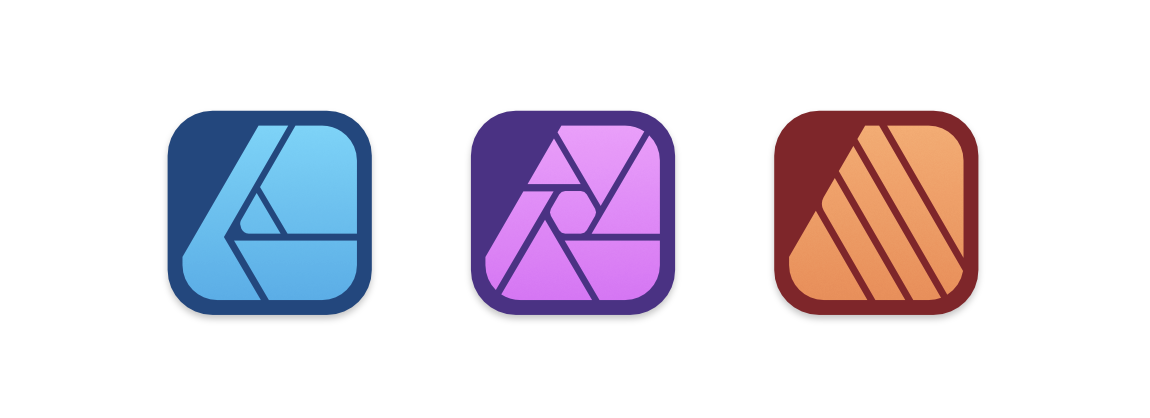-
Posts
125 -
Joined
-
Last visited
-
 randomjames reacted to a post in a topic:
TourBox & Affinity Software
randomjames reacted to a post in a topic:
TourBox & Affinity Software
-
 randomjames reacted to a post in a topic:
Publisher master page layer order problem
randomjames reacted to a post in a topic:
Publisher master page layer order problem
-
 randomjames reacted to a post in a topic:
Select Quick Toggle
randomjames reacted to a post in a topic:
Select Quick Toggle
-
Hi Affinity / Serif, Longtime user (since the very first beta), would love to see a quick toggle between select modes, and ideally a keyboard modifier for even more handy use. Currently we have to go into Preferences > Tools, then check / uncheck "Select object when intersects with selection marquee". It's great to have the option to switch selection modes, but having this buried in the preferences menu is a pain. Please consider adding the ability to quickly toggle between select modes with either a button in the app interface and or a modifier key to the selection tool. Thanks!
-
 randomjames reacted to a post in a topic:
Grouping a Single Object / Layer
randomjames reacted to a post in a topic:
Grouping a Single Object / Layer
-
 Mr. Doodlezz reacted to a post in a topic:
Grouping a Single Object / Layer
Mr. Doodlezz reacted to a post in a topic:
Grouping a Single Object / Layer
-
 randomjames reacted to a post in a topic:
Apply Master Page To Pages with New Layer and Set New Layer on Top of All Other Layers
randomjames reacted to a post in a topic:
Apply Master Page To Pages with New Layer and Set New Layer on Top of All Other Layers
-
 Sam LaGargouille reacted to a post in a topic:
Creating a mask now requires two clicks?
Sam LaGargouille reacted to a post in a topic:
Creating a mask now requires two clicks?
-
 randomjames reacted to a post in a topic:
Grouping a Single Object / Layer
randomjames reacted to a post in a topic:
Grouping a Single Object / Layer
-
 IPv6 reacted to a post in a topic:
Grouping a Single Object / Layer
IPv6 reacted to a post in a topic:
Grouping a Single Object / Layer
-
 randomjames reacted to a post in a topic:
Some Color Palettes
randomjames reacted to a post in a topic:
Some Color Palettes
-
 Old Bruce reacted to a post in a topic:
Grouping a Single Object / Layer
Old Bruce reacted to a post in a topic:
Grouping a Single Object / Layer
-
 iuli reacted to a post in a topic:
Grouping a Single Object / Layer
iuli reacted to a post in a topic:
Grouping a Single Object / Layer
-
 loukash reacted to a post in a topic:
Grouping a Single Object / Layer
loukash reacted to a post in a topic:
Grouping a Single Object / Layer
-
Hi Affinity, When a single layer / object selected then grouped using either Arrange > Group (or the CMD+G shortcut) or Layers panel > Group, the app creates a new, empty group instead of a new group containing the selected layer / object. This requires the user to manually move the previously selected layer / object into the new group. This bug is present in the standalone Photo app, not in the Photo persona within Publisher. It's also present on the Photo iPad app. I'm on a Mac running the latest OS. I'm using Photo 2.0.3. As you can see in the attached video, I performed six tests: A1. a single object selected. Layer > New Group: new empty group created, as expected. B1. a single object selected. Arrange > Group: new empty group created, not as expected. C1. a single object selected. Layers panel > Group: new empty group created, not as expected. A2. two objects selected. Layer > New Group: new empty group created, as expected. B2. two objects selected. Arrange > Group: objects grouped, as expected. C2. two objects selected. Layers panel > Group objects grouped, as expected. This is different from V1 for me. Performing actions B1 and C1 would result in the single object being grouped as expected in the previous version. Thanks! 311875476_ScreenRecording2022-12-22at11_48_17PM.mov.4c7b1bcdac43edbeae31df2cf2b49e52.mov
-
 randomjames reacted to a post in a topic:
Photo: Grouping a Single Object / Layer
randomjames reacted to a post in a topic:
Photo: Grouping a Single Object / Layer
-
 loukash reacted to a post in a topic:
Photo: Grouping a Single Object / Layer
loukash reacted to a post in a topic:
Photo: Grouping a Single Object / Layer
-
Hmm! Typically I'm used to selecting one or more items and using the CMD+G keyboard shortcut to group them. This corresponds with my B1 example. If this behaviour can be rectified to what I'm used to with V1, I'll be a happy designer again Oh! I just checked, and grouping a single item works as expected in Publisher V2's Photo persona as well as Designer V2, but not as demonstrated in the standalone Photo V2 app! So as long as I use Photo via Publisher, I should be good, but it's still a weird bug that would be best to resolve. Cheers for your care and attention, and happy Christmas to you!
-
Hey Carl, Thanks for following up. I'm on a Mac running the latest OS. I'm using Photo 2.0.3. As you can see in the attached video, I performed six tests: A1. a single object selected. Layer > New Group: new empty group created, as expected. B1. a single object selected. Arrange > Group: new empty group created, not as expected. C1. a single object selected. Layers panel > Group: new empty group created, not as expected. A2. two objects selected. Layer > New Group: new empty group created, as expected. B2. two objects selected. Arrange > Group: objects grouped, as expected. C2. two objects selected. Layers panel > Group objects grouped, as expected. This is different from V1 for me. Performing actions B1 and C1 would result in the single object being grouped as expected in the previous version. Would love to see this fixed. Screen Recording 2022-12-22 at 11.48.17 PM.mov
-
Hi Affinity, Apologies if this has been covered in another thread, or if there's an explanation for the behaviour that I've missed... but I'm somewhat peeved by the new Photo V2 function when a single layer / object is grouped. The app creates a new, empty group instead of a new group containing the selected layer / object. This requires the user to manually move the previously selected layer / object into the new group. Annoying. This was not a problem in V1, and worked as expected. Please rectify this and reinstate the former grouping function. Thanks!
-
 randomjames reacted to a post in a topic:
Affinity 2 App Icons
randomjames reacted to a post in a topic:
Affinity 2 App Icons
-
 randomjames reacted to a post in a topic:
Affinity 2 App Icons
randomjames reacted to a post in a topic:
Affinity 2 App Icons
-
 Rich313 reacted to a post in a topic:
Affinity 2 App Icons
Rich313 reacted to a post in a topic:
Affinity 2 App Icons
-
 Hilltop reacted to a post in a topic:
Affinity 2 App Icons
Hilltop reacted to a post in a topic:
Affinity 2 App Icons
-
 gustms reacted to a post in a topic:
Affinity 2 App Icons
gustms reacted to a post in a topic:
Affinity 2 App Icons
-

Vector Paste into Figma
randomjames replied to randomjames's topic in Feedback for the Affinity V2 Suite of Products
Hey, thanks for this. Unfortunately this fix doesn't really work for me. My workflow typically consists of [copy] a vector graphic from Affinity, then [paste] into Figma. It's so much quicker than having to go through the process of exporting the graphic to a standalone file first. I will keep this in mind for times that I'm moving exported SVG files created in AD. In the mean time between now and when (please!) Serif implements a fix, I will continue to manually adjust the dimensions. Thanks! -

Functional Enter Key
randomjames replied to randomjames's topic in Feedback for the Affinity V2 Suite of Products
Yes, an Apple USB wired keyboard. Hmmm! -
Hey Affinity, I use a full size keyboard on the Mac. A small feature which I've longed for years, is for the Enter key (bottom right corner) to have the same function as the Return key. It's a small thing, I think, but would be extremely handy. Thanks!
-
If this is useful for anyone, here's my rendering of the new app icons in .afdesign format. Affinity 2 Icons.afdesign
-
Hey Affinity, Please consider adding the ability to easily update RAW presents. I figured a workaround that allows me to make changes to a preset, then update it by choosing the Add preset option in the dropdown menu and giving it the same name, but this is pretty clunky. A simple option to update the preset would be much appreciated. Thanks!
-

Vector Paste into Figma
randomjames replied to randomjames's topic in Feedback for the Affinity V2 Suite of Products
UPDATE: Somene on a Facebook reminded me to turn on 'Copy item as SVG' in preferences. Doh! Problem solved. However the annoying 1px in Figma bug persists. Serif, please attach dimensions to SVGs. Pasting into Figma from Illustrator works fine. -

Vector Paste into Figma
randomjames replied to randomjames's topic in Feedback for the Affinity V2 Suite of Products
Ah, gotcha. Makes more sense now. -
Agreed. This was an old feature request from long ago. Would love to see it finally implemented.
- 13 replies
-
- eraser
- vector eraser
- (and 4 more)
-
I've always loved how the Affinity apps implement masks. But in v2, I now have to click twice to go from the Mask button to confirm that yes, I want to apply a mask. This is pretty annoying from a usability perspective. How about one click to mask, as it was in v1, and click and hold to open the new menu? Please improve this.