Search the Community
Showing results for tags 'Affinity Publisher'.
-
A solution for implementing the Polish dictionary. Download the files downloaded from https://donate.libreoffice.org/home/dl/src/5.1.3/all/libreoffice-dictionaries-5.1.3.2.tar.xz?idx=2 and place them in the place shown in the screenshot. You can probably use this method for other languages.
- 33 replies
-
- affinity publisher
- hypenation
-
(and 3 more)
Tagged with:
-
Hi everyone these are some styles i created for use on individual letters , hope there good enough for everyone to find a use case for them. this is my first go at creating styles it is a 148.59MB DOWNLOAD. S.L_LETTER_STYLES.afstyles
- 26 replies
-
- affinity designer
- affinity photo
-
(and 1 more)
Tagged with:
-
I know this has been repeatedly discussed in these forums but I have yet to find where there is an indication that the ability to edit and read metadata within the Affinity applications is coming in the near future -- I apologize if I've overlooked anything that addresses this but I'm a bit pressed for time on the matter. I work for an organization that tightly locks down what applications are allowed on our systems. We have approval for 16 Photo and 8 Designer licenses on our R&D network but I'm trying to get them approved for use with our much larger NMCI network so they are more widely available (i.e. I want to be able to use them at work instead of Illustrator and Photoshop). When discussing this with the person who administers software over in our graphic design group, I got this as part of their response: " It's been tough getting anyone to really try it though. ... Serif would have to add the metadata input and read capabilities before we could use it though. We're relying heavily on metadata searches to find files on the xsan." From what I've seen and heard over the years this capability is pretty much an expectation that is taken for granted among many graphics professionals so the response really didn't surprise me. I've forwarded them links to some of the related metadata topics in this forum that suggest workarounds but I hope that this capability is coming soon.
-
- metadata
- affinity designer
-
(and 2 more)
Tagged with:
-
I truly could use publisher today. This is the workaround I have to do to produce a 12 Mini page booklet with printer spreads 4.5" x 6" How soon can we get Affinity Publisher.
-
I'm wondering... it would be cool to have ready templates on Affinity Publisher? Just like the ones available on Page Plus or Swift Publisher. Will you consider similar feature?
- 1 reply
-
- affinity publisher
- pre-designed
-
(and 1 more)
Tagged with:
-
Affinity Online Help Hello all, we're happy to be able to offer you an online version of the in-app help! Access Designer, Photo & Publisher Help here: https://affinity.help Here are some of the additional features we're able to implement as a result of having proper browser support: Dynamic language switching: The help will determine your language and (if it's available) serve you a localised copy of the help. If you prefer to read in another language, however, you'll find a combo box at the bottom left which will enable you to change languages—and stay on the page you're currently reading. Print: Sounds simple, but with full browser support we can now implement printing of the topic pages. The print icon in the bottom left will give you a nicely formatted printout of the current topic. Share: Clicking the clipboard icon will copy the current topic's URL to your clipboard, which means you can easily point other people towards topics that may help them. Responsive: The help was responsive anyway, including off-canvas menu functionality so you could collapse the window and still read a topic, but this is taken further in this version of the help. The help is formatted nicely and usable even on a 4" iPhone SE screen. Search: we've implemented our own bespoke search for the online help which is fast and accurate. Access it via the tab system along the top left. Favourites: you can add topics to your favourites list to easily access them during future browser sessions. Simply click the + (plus) icon next to the "Favourites" tab to add the current topic. With this online version you'll be able to print out topics and view them on your tablets/phones, which are two of the most common requests when it comes to help feedback. As always, if you have any feedback or find any issues with this online version, please let us know! Hope you find it useful.
-
Any word on at least a release date for the Affinity Publisher Beta? I think I can safely speak for many designers out there that we would literally throw money at you the moment you released Publisher until you were smothered in currency. Even saying "Spring 2017" would be infinitely better than "sometime in 2017." That's like saying that we'll be on Mars "sometime in the 21st century" or we'll have flying cars "in the near future." You gotta throw us a bone here.
-
Hi All, We’re getting ready to launch the version 1.6 updates of Affinity Photo and Designer and we need your help! To support all the marketing we do – web pages, videos, social media posts or in-app samples – it’s great to have photos and artwork which our users have created to show off the capability of our apps. So, we wanted to reach out to you to ask if you have any fantastic work you would be happy for us to use in this way. In addition to forming part of the publicity campaign to promote the possibilities of our apps to new users, you’ll receive a fee of US$300 to license each piece we use. For our Affinity Photo marketing we mostly need incredible photos of any subject matter - landscapes, model shots, nature, architecture, weddings, sports, automotive, etc. Also any work which utilises focus stacking, HDR, panorama stitching, 360 images or full multi-layered compositions would be great too. For Affinity Designer we need any work created in the app – illustrations, web / app mock ups, icons, logos, print projects, paintings, etc. To get an idea of what we have used before, check out our website (affinity.serif.com) or the latest product videos: AFFINITY PHOTO VIDEO AFFINITY DESIGNER VIDEO If you have created anything you think might be suitable, and as long as you are the copyright owner and hold all the rights to license the work to us, then please get in touch. You can send your photos or designs to consider to affinityart@serif.com. A flattened PNG or JPG (or a link if you have a gallery on Behance, etc.) is fine at this stage, though if you’re successful we’ll ultimately need the full res image or Affinity file. Please keep your initial submission down to a maximum of five files but by all means let us know if have more. The closing date for submissions is 25th August 2017. If you have any questions then please don’t hesitate to ask us on affinityart@serif.com. We look forward to checking out your work! Thanks, Ash
- 7 replies
-
- affinity designer
- affinity photo
-
(and 1 more)
Tagged with:
-
Hello, I've read this on your website: Will Affinity Publisher open PagePlus X9 *.ppp files? Thanks in advance Best regards from Germany Andreas
- 41 replies
-
- Affinity Publisher
- PagePlus X9
-
(and 1 more)
Tagged with:
-
I assume Affinity Publisher, like PagePlus X9, will have some sort of "text import" tool. I'd like to humbly request that this tool include an option to import Markdown texts. I do all of my pre-publishing writing in Markdown. It would be fantastic if I could simply import the .md files themselves and have Affinity Publisher convert the text into appropriate styles, build tables, etc. This would be a huge efficiency boost to my workflow. I'm already waiting to buy Affinity Publisher the day it's released. But this small addition would be the perfect icing on the cake!
-
Since windows users (maybe Apple too) are not going to see Affinity Publisher for a long time, why not make a special purchase? For the suggested price of what Affinity Publisher will be they give windows users PagePlus X9 to work with and then upgrade to Affinity Publisher for free (or priced adjusted from what they paid) when it is finally released? This way users that have no publishing software can do some projects without moving away from Serif. It will also give Affinity some capital to move this project along.
-
Here is a version of a Visual Shortcuts Explorer for all Affinity Tools, which can show up the Affinity Designer + Affinity Photo + Affinity Publisher v.1.10.5 keyboard shortcuts for Win/Mac (in English or German language), on different choosable localized keyboard layouts. AffinityKeybMapper_Capture.mp4 This is the corresponding AffinityShortcutMapper_v1.10.5.zip archive: AffinityShortcutMapper_v1.10.5.zip To use it, extract the compressed archive and navigate into the "/AffinityShortcutMapper" folder, there open the HTML page index.html locally in your default or prefered web browser and start exploring the various shortcuts! IMPORTANT NOTE: Please read the in this distribution supplied readme.txt file, in order to understand how to setup/configure/enable for a webbrowser then local file:// access rights for running the AffinityShortcutMapper locally without a static HTTP server! - For the Chrome web browser you might try instead to locally launch Chrome the below shown way (due to it's default security settings) in order to allow file:// protocol access for it ... > "C:\PathTo\Chrome.exe" --allow-file-access-from-files For Firefox setup see the distributions supplied readme.txt file! - Though the overall recommended way is to run the AffinityShortcutMapper via a http-server! See also this related posting for a ADe standalone version!
- 8 replies
-
- affinity photo
- affinity designer
- (and 5 more)
-
Hi, The current grid system is nice but I think it could go a lot further. Subform is a new UI tool and they seem to have an interesting approach to grids. Flexible (responsive) Informal (quickly experiment with layouts or place elements) Two-dimensional Create sub grids in any element They are focused on web design but from my experience it could also be really useful for print design. https://medium.com/subform/better-grid-systems-in-ui-design-tools-495dc35c5791#.ypl7b880e
-
- grid
- affinity designer
-
(and 2 more)
Tagged with:
-
Affinity Publisher Feature Request
lilmisslondon posted a topic in Older Feedback & Suggestion Posts
I didn't know the best place to post this as I can't really find any information on Affinity Publisher. I just had to come on and tell someone, anyone, to please PLEASE consider adding book formatting features to make it easier. Soooo many authors want to format their print and ebook interior and are forced to use horrid Word, pay someone, or attempt to use Indesign. I just bought PagePlus x9 in an attempt to do it myself. I even have a guide someone made on how to format a book and it is still mostly in Chinese. There are no templates, no tutorials, nothing on how to format a book. So this may go unnoticed, but I'm begging you to make something for book designers out there. I promise it'll go big for all those self-publishing. That's it. Gonna go pull my hair out some more. Thank you for considering. -
Ok Serif / Affinity guys... This is driving me crazy! Previously I have submitted this suggestion, though I don't believe I was heard. IMO Affinity products desperately need the ability to auto-hide panels. See [https://forum.affinity.serif.com/index.php?/topic/31218-multi-uiux-suggestion-auto-hide-panels/] I am using a very large notebook computer with a 17" screen. Large screen for a notebook, though smaller screen size for graphic design work. With this monitor using the panel controls in Affinity products is frustrating. There simply isn't enough room! I group panels needing more vertical space (layers, effects, history, brushes, etc.) together. Panels needing less vertical space are also grouped. Regardless how it is organized I do not have enough vertical space to effectively use the panels. Some of the panels require large vertical space, some medium, some smaller. With 3 stacked sets of panels the larger panels are way too cramped. Even if I group the medium and smaller panels together (which puts way too many panels in the smaller panel group), there still isn't enough vertical space for the larger panels. With smaller monitors, having panels on both sides of the screen (without auto-hide) is obviously impractical. Working with cramped panels is extremely clumsy and frustrating. Affinity UI panel design is not elegant for smaller monitors!!! If I could auto-hide panels (as was implemented in Serif *Plus applications), I could put panels on both sides of my monitor and have all the panels I find useful easily accessible. Current implementation forces users with 'smaller' monitors to make significant concessions in their use of panels. Regardless of screen size, the ability to auto-hide panel groups would be useful for all/most users, as this would allow users to better organize their application interface, and enable users to have more panels immediately accessible. This would make the use of panels in Affinity applications significantly more elegant. PLEASE consider implementing an auto-hide feature in panel groups in Affinity applications.
- 13 replies
-
- Affinity Photo
- Affinity Designer
- (and 4 more)
-
I would like to see a simpler way to visualize which pages will print on the left or right sides of a booklet. I understand there is a multiple page view, but it woud be faster for me to determine which is a left facing page or a right facing page if there was some indicator in the pages view (e.g.: a small dark marker of some sort in the bottom left or right corner of each page shown; could be an option shown along with changing the name of the page window). Or it would be helpful to see a two-page spread screen to see which pages will print to face one another. Alternately, it would also be helpful to have an option to force a master page to appear on the left or right face when using a booklet fold (and have it automatically place an extra page before or after in order to accommodate this transition). This would come in handy when creating booklets if you prefer the chapter title page to always begin on the right side (or left). Thanks for listening... Looking forward to seeing what Affinity Publisher 2017 beta has to offer!
- 1 reply
-
- PagePlus X9
- design requests
-
(and 3 more)
Tagged with:
-
Hello, I have read, Affinity is going to make Affinity Publishet at the end of 2016 in Beta for an lunch in the beginning 2017... I have bought Affinity Photo and Designer, but not used for the moment, I still with the Adobe CC, I need a similar indesign similar program... So my question is when Affinity Publisher is going to launch ?
-
Dabei helfen die Mitglieder natürlich sehr gerne. Was gibt es zu tun? UI-Teile erstellen, Lokalisierungen, Programmierung, …?
- 6 replies
-
- Affinity Publisher
- Hilfe
-
(and 1 more)
Tagged with:
-
I keep hoping for a publishing solution that caters for collaborative editing of content by multiple authors on the fly... if Publisher has something like this built in then I will be a happy man, but if not then the ability to import from a google docs file and synchronise updates with it would be a brilliant work around. There is a solution out there for InDesign but it is completely outrageously priced for a plugin. Also I realise that InCopy exists but that requires all of the people you are working with to have a copy of it... which is never possible. Collaborative editing in Affinity Publisher would be a game changer!
- 1 reply
-
- Affinity Publisher
- Collaborative Editing
-
(and 1 more)
Tagged with:
-
Stuff I would really love to see in Affinity Publisher! Affinity Publisher Document export into HTML5 files. Mobile Templates: iPhone, iPad etcs Easy beautiful animations. Audio features. :)
- 7 replies
-
- Affinity Publisher
- request
-
(and 1 more)
Tagged with:


.thumb.png.2a2e4eecdae612edca9f33dac4b06bbc.png)
.thumb.png.e1cc7165592cd192aaae9a65899f9480.png)
.thumb.png.267c1c9a39835a30e435e0db9a9223ad.png)





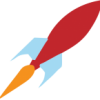
.thumb.jpeg.6f143e8223547aba974205ef53397036.jpeg)







