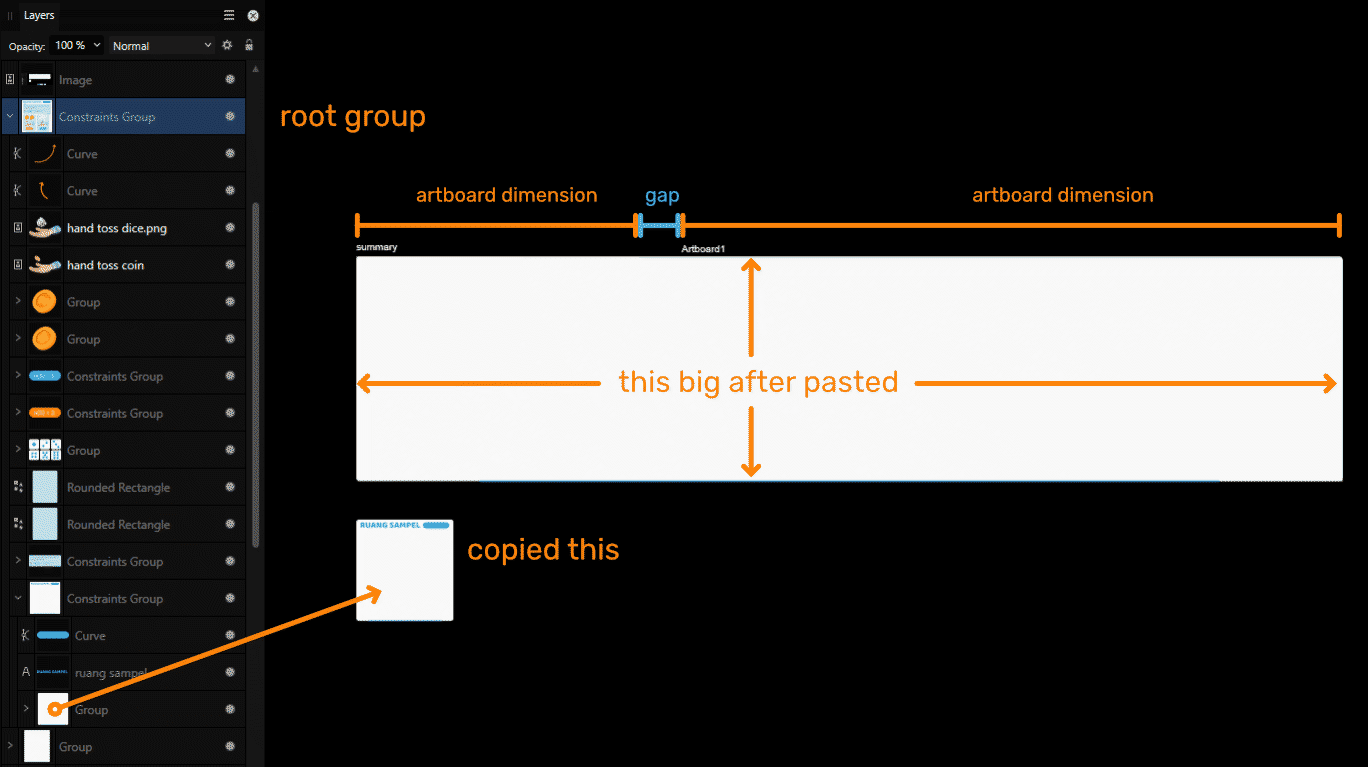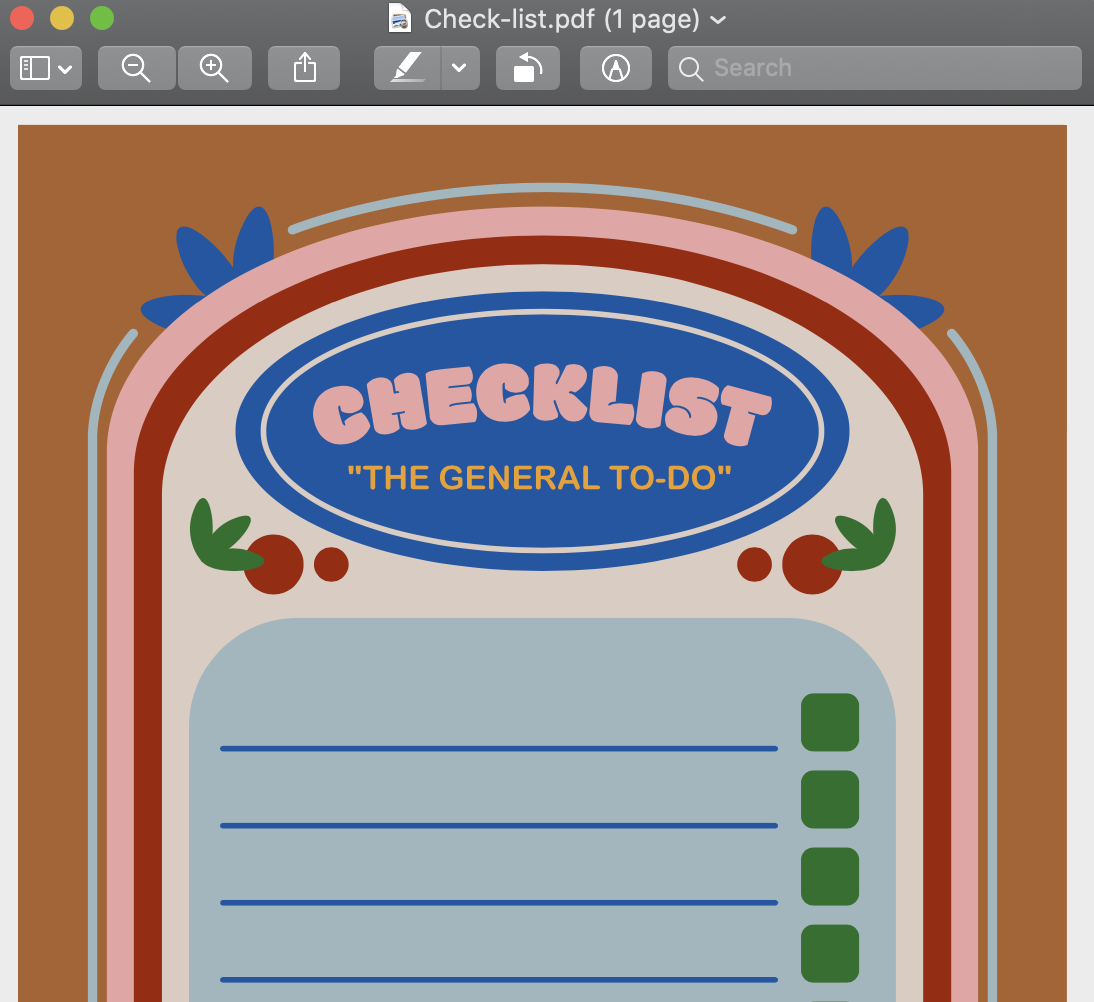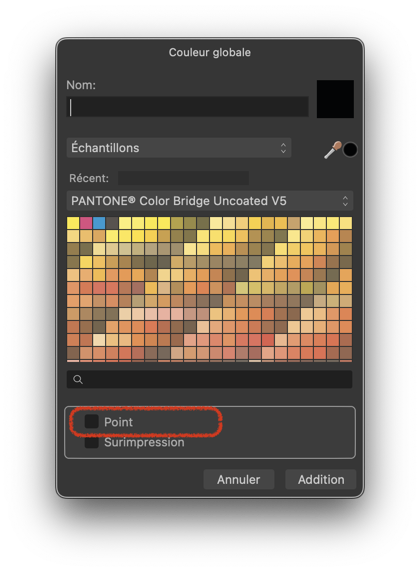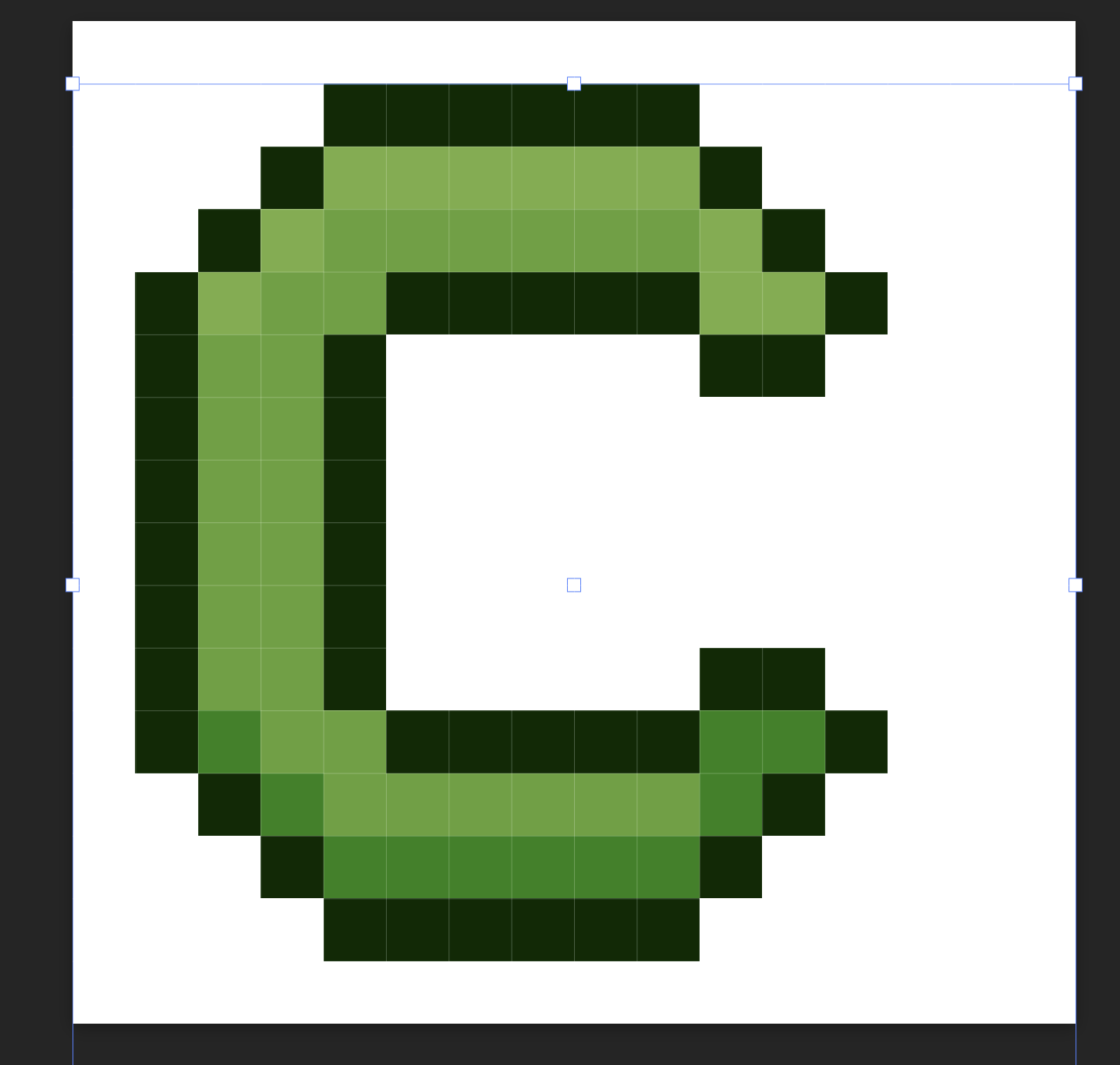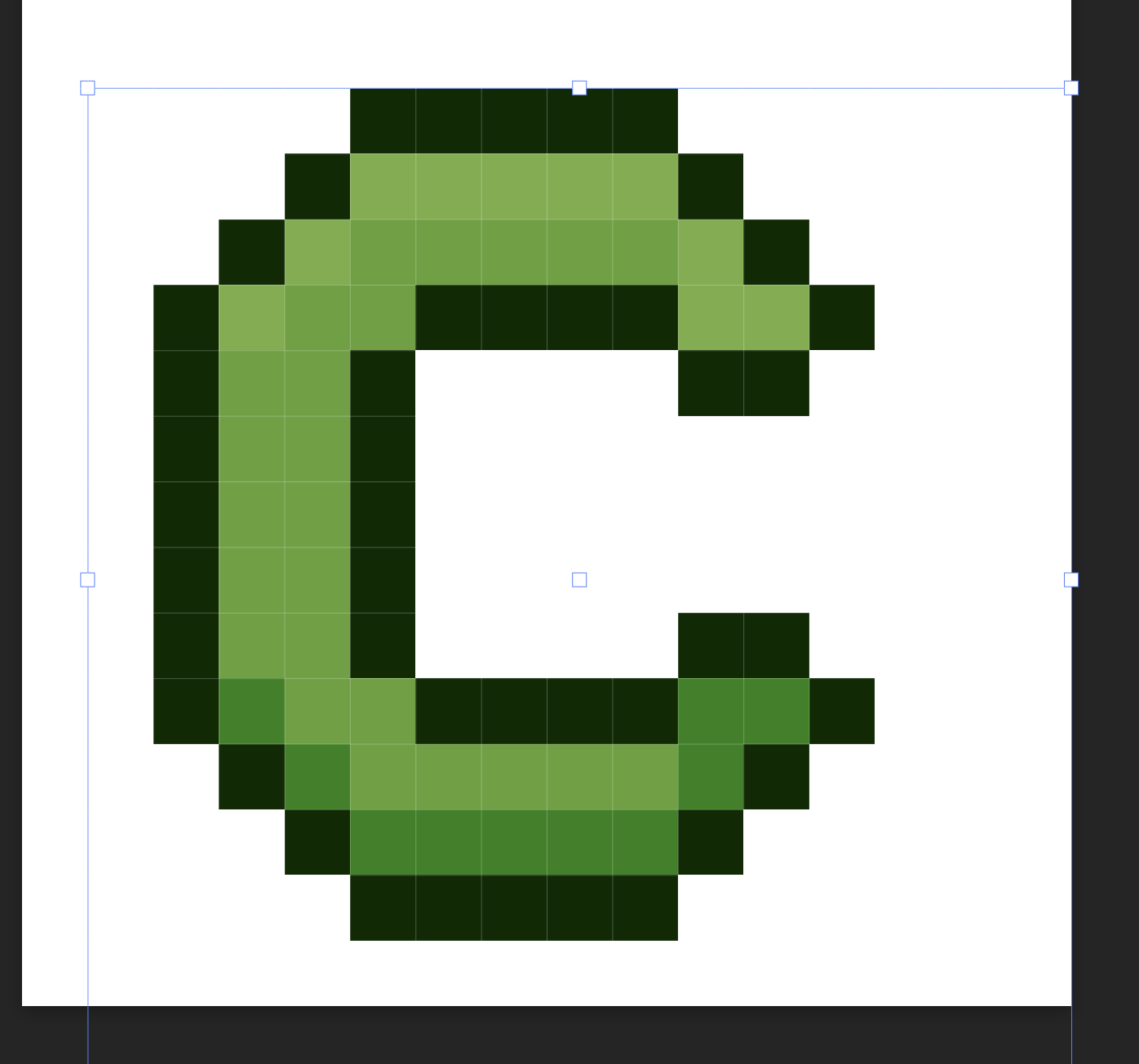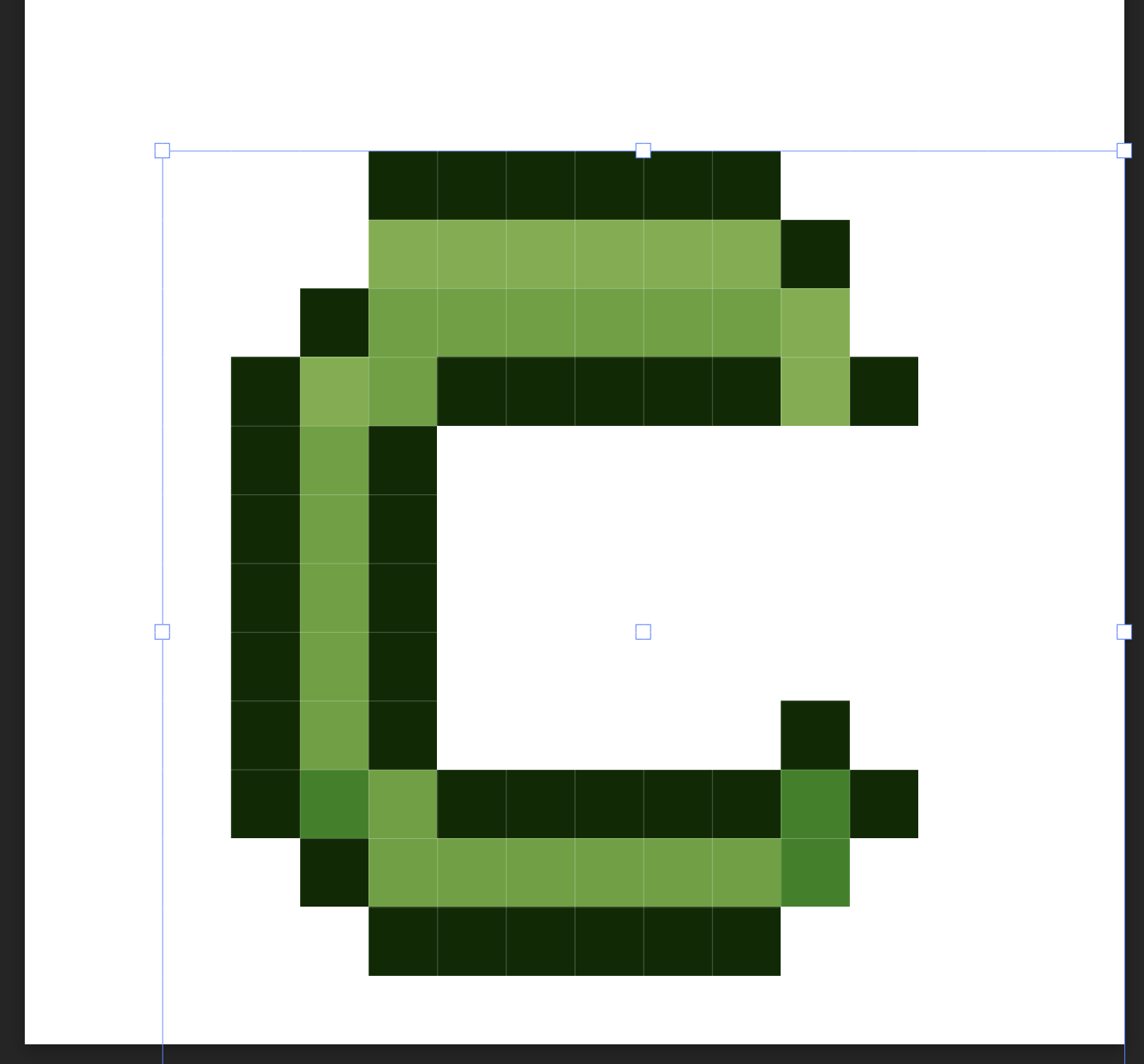Search the Community
Showing results for tags 'help'.
-
I've grown increasingly frustrated with this program and this is an example why. I want to do nothing but flip a brush on it's x-axis. You'd think the mirror option on the brushes bar would do that. It doesn't. Checking that box with many brushes does nothing. Instead, as far as I know, you have to put the brush on a separate layer and then flip the entire layer horizontally. I could go to gimp for just this functionality, as thats likely easier then a separate layer for each brush application, but I'd rather not have to. Am I missing something? I have a hard time believing this program lacks such a basic feature as mirroring a brush pre-stroke.
-
Export in the wrong size
knippex posted a topic in Affinity on Desktop Questions (macOS and Windows)
Hello everyone, I would like to create electronic components for my projects (Arduino) so that I can use them in a software program. To do this, the external dimensions must fit. I have already created it in Affinity Designer and have external dimensions of 20x25mm. After exporting as SVG, whether as a document, as an artboard or as a slice, I always have different dimensions afterwards. Even when I open it again in Affinity, my original 20mm becomes something around 80mm. Can any of you help me how to export such files correctly? Iam also interested in whether it is possible to automatically adapt an artboard or a slice to a selection. I have to leave the layers as they are for the software to export and not group them. This means that slicing, for example, does not work properly. I will be grateful for any tips. Many thanks in advance and best regards from Germany 🙂.- 13 replies
-
- affinity designer
- export
-
(and 2 more)
Tagged with:
-
Trying to work on typing this booklet for a game so I am using a 2 column format. For the rest of the booklet, this hasn't happened. Why doesn't the text stay and keep within the text box? Did I mess up a setting when making my text styles? or is this something in the column settings? Thank you for any help!
- 2 replies
-
- help
- affinity publisher
-
(and 4 more)
Tagged with:
-
Hi everyone, I was working on a project for a client in Affinity Designer 2.4.0, and suddenly, while I was testing different fonts for a logo, it crashed Windows 11 (blue screen of death). When I restarted the computer, Affinity Designer didn't open the file anymore, stating that it appeared to be corrupted. I'm a professional branding and packaging designer. I charge hourly, and I've already worked 15 hours on this project. In other words, this file is extremely important, and I need someone from the Affinity team to jump in and help me urgently. I've attached the file to this message. Please, anyone, help! Thank you in advance. Tres Five logo.afdesign
-
This is of my composites I have been working on: This is the base image: This is the actresses on the left I chose to play the mother: As you can see, the hair is darker, is there anyway I can change the color to better match the new one's hair color?
- 4 replies
-
- photo composite
- help
-
(and 2 more)
Tagged with:
-
Affinity Designer 2.3 Mac: Overall Application Sluggishness + Bugs Hello, I engage in UI design using Affinity Designer version 2.3, and I've been experiencing extensive performance issues throughout the entire application. Not only does duplicating a layer take over a minute, but the overall responsiveness of the app is notably slow. It's worth noting that my computer has robust specifications, and all other aspects of my Mac operate smoothly without any slowdowns. My mac : - Processor: 2.3 GHz Intel Xeon W 18 cores - Graphics: Radeon Pro Vega 64 16 GB - Memory: 64 GB 2666 MHz DDR4 - Hard Drive: Macintosh HD - MacOS: 14.2.1
-
Hello i wanted to know since i bought affinity foto1 /affinity designer 1 on ipad pro would i get a license for the new affinity foto 2 and designer 2 i haven’t used them much anymore but since i got a new ipad i have finally time for it now i cant download old affinity foto 1/ affinity designer 1 since its no longer available on the AppStore even do i did pay full price for both of them ? can someone help me with this please i would really appreciate it since i am not that knowledgeable on this type of things.
-
I believe the problem is in the curves, present inside the logo. The logo was taken from a file created in Illustrator. Can anyone help me export the file in svg, png and pdf. Without losing color? Artelac Complete.afdesign
-
I'm interested in using Affinity Publisher to make some double-sided greeting cards, but I'm struggling to figure out a good way to set up the Publisher document for it. Each card, when folded, should be a quarter the size of an 8.5"x11" sheet of paper. Because of this, we'd like to print two cards per sheet of paper. I've included an Affinity Designer sketch of what I'd like to do. The top two boards show what would be printed on each side of the 8.5"x11" sheet of paper. I've marked them with a horizontal dotted line where we would cut the paper, and a vertical solid line where we would fold it to make the cards. The bottom board is a rough illustration of how one of these cards might look when opened. I was able to find tutorials online that sounded like they'd work when there was only one card per physical sheet, but being able to print two cards at a time is important for us. Other resources led me to the "N-up" layout option in the Print settings. They sound like they're along the right lines, but I had trouble configuring the settings to be quite right... Might anyone know how I can accomplish the layout depicted in my image? Thanks in advance!
- 9 replies
-
- affinity publisher
- help
- (and 4 more)
-
Hello again everyone, I’m currently looking for any assistance in recreating this effect for a friend of mine after a recent photo shoot we had. He specifically wanted an image like this so he could post on his socials with some of the static images. This stacked effect is really hard to find online and I’ve been searching for a few days now with no luck so I’ve turned to the forum, hopefully we can uncover the secrets to this effect and make it a bit easier to find for others who may be struggling like myself. Once again any help is super appreciated and welcome. Thank you all and have a good day I look forward to the replies.
-
When a manual is in .PDF form, I can simply read one page after another, till I get to the end, and know I have read the entire manual. HTML-based manuals force me to navigate a maze of links, hoping beyond hope that I have successfully found every page. Even with a navigation bar on the side, one cannot be sure that every single page is linked to in said navigation bar. Many, many HTML-based manuals end up with sub-pages that can only be found via an obscure link, buried in a paragraph somewhere. So, you are forced to click every link you see, out of fear of missing out. This makes reading a manual kind of exhausting. In a .PDF, I can annotate the document as I see fit. I can highlight important parts. I can insert any questions I may have while reading (even when away from my main computer). Then, I can go back and try to answer those questions when I am either at my main computer or when I am online. Plus, sometimes you just want to insert a question and then keep reading. With HTML-based help, you have to use a separate method to keep track of all these notes and questions. It then becomes extra tedious to keep track of which note or question is about which part of the manual. I can synchronize a .PDF manual (along with all those annotations) between different devices, simply by storing it in some cloud-based service. Yes, I can sometimes save "favorites" or "bookmarks" in an HTML-based help system, but those can never be synchronized between all my devices. So, if I want to make use of that feature, I am forced to always read said help on a single device. Without these abilities, reading HTML-based help can become extremely frustrating. Especially when said "help" glosses over most of the actual detail of how to use the program. As a former network manager, and a former technical writer, with a degree in Computer Science and Education, I can definitely tell the difference between me simply not being able to understand something and just poor documentation. I do have the tools available to convert existing HTML-based manuals to PDF. But it can be a tedious and error prone process. And the whole process must be repeated each time the HTML-based manual is updated. It is always far better to just start from the source files and use a reliable utility to produce the .PDF version of the document. Usually, the same tool that generated the HTML-based manual has a feature to generate a .PDF file as well. So there is often no real excuse for a company to neglect doing this. Sometimes it feels as if software companies rely solely on HTML-based documentation just so they never have to worry about users working from an outdated copy of the manual. But I also feel that this is a bit of a cop-out.
-
To be inspired by the downloadable Affinity Photo Help I've created ibook for Affinity Designer. Hopefully it is OK to share it within this community. Download link: https://app.box.com/s/feur5p14invtuqz6c9rs6qm7wohsj3g5 Notes: All credits belong to Affinity team :) It is not 100% copy of original Help in AD. The formatting is slightly different (page layout, bullets, colours, etc.) so don't be confused. The file format is .ibooks. Sorry, I didn't use EPUB or other but I guess every user has iBooks installed :) Sorry if some references / hyperlinks are missing. I use old-fashioned "copy&paste" method to create this file. I've exported this file from iBooks Author to PDF too, but for some reason the hyperlinks don't work. Anyway if you prefer PDF here is the download link.
-
hi there, finally, with sweat and blood, i understand how the constraint group works, but i nothice 1 issue here, after i'm happy with my "CGroup" . i adjusted it and do stuff. and then i need just the background of this CGroup, so i went to layers panel, and i select the bg object, i copied, then pasted it . weird thing it didn't appear nearby, but after zoomed out a bit, the object become so big it covered the whole 2 artboard i made. thankyou
-
Hiya, I'm new here and wondering why all of a sudden I'm getting white borders around my Affinity Designer PDF exports? It happens regardless of what I do. I've tried dragging the colour beyond the border, I've checked that there aren't any bleeds or margins when setting up the document, I've "forced pixel alignment", I've checked to see if there's anything else I could do differently but it really never changes the fact that all PDFs have an annoying white border, despite looking full bleed in Affinity. I've included a screenshot of an example - Image should be full bleed and brown to edge, and instead I'm left with this white. It's not that I've zoomed out slightly in preview - this border is genuinely part of the doc for some reason, and ends up being printed. Any advice would be appreciated since this is fairly urgent.
-
In the Help files, about Spot colours, it is said: When in the actual window, this option is labelled "Point" — which is a possible translation for spot but, in my opinion, totally ununderstandable in this context. Please correct it by labelling the option "Couleur directe", as in the Help pages.
- 1 reply
-
- help
- global color
-
(and 1 more)
Tagged with:
-
Hi, I’m still learning how to transition to affinity. Since the software does things in its owns way, there is a bit of a learning curve. One trick I need to transfer from photoshop is the ability to mimic a photocopy effect. In photoshop, you simply go to effects and add two, namely: grain, and stamp. Allowing a quick and easy win. What is the equivalent of doing so in affinity designer? I cannot seem to figure it out.
-
So, I am trying to group a bunch of stacked lettering and resize them to make it all bigger but when I grab the corner, it just lets me drag wherever and for example I’m exaggerating but it allows me to make the text 500 pixels wide and 20 pixels tall so that’s practically impossible to read. I need to know how to lock it where it keeps the height and width at the corresponding sizes? I hope this makes sense.
-
In Affinity Photo my studio windows and panels disappeared, and I already checked if I had hidden the studio, but I didn't. Then I tried to just reset the studio but no luck there either. Could someone please help me? Thanks in advance.
- 7 replies
-
- affinity photo
- help
-
(and 1 more)
Tagged with:
-
I made a post about this on Reddit and I was recommended to move over here instead. I'm playing around with the free trial of the affinity suite before jumping off the Adobe bandwagon, but I seem to be having an issue that I'm not seeing many other places. Mouse or tablet, I get this awful lag when trying to draw with the brush tool. Even with no other applications running on my desktop. https://www.youtube.com/watch?v=ytCJtuLRWhk (Unlisted example video) This computer has plenty of head room when using the program, so I'm not sure what the issue is. Other programs like Clip Studio and Photoshop work fine! I'm using a Huion H610 PRO V2 tablet, in case that helps. My Specs: 32 gigs of ram, Ryzen 5 5600X, RX 580 (8 gigs) Solutions I have tried: Disabling Hardware Acceleration Changing the Retina Rendering Increasing the RAM limit Reinstalling the program
-
Hi There, I'm really frustrated as I was recommended Affinity Photo by a friend as my Photoshop license ran out. ANY .eps file I open is blurry, pixelated etc. Its physically IMPOSSIBLE to work with. These files are from Shutterstock. Am I doing something wrong? I've attached a print screen of a similar image and what I'm getting in Affinity.
-
Hello, I'm very new to this topic of data merge. I need this because I'm working on a Interslavic-German dictionary and I want to layout this with Publisher. So I found this function of data merge but now I get a problem with that. I'm still using Affinity Publisher 1.XX the last version. So I got this problem with layouting the dictionary. If you try to use data merge without this grid, the system puts me every single element on another page. If I try this with the grid - the problem at the end is, that the grid is not really good to make a normal layout after generation of the data merge. I don't get it. So you can have a look at the picture. If I just put the fields into a single text frame with copy and paste, it will just add the same row of the CSV to this page and put the next row on the next page. If I use the grid for data merge, it will use for every field another row from the CSV data but the problem is the layout. This grid is not really comfortable to use for layouts like this. For dictionary layout I would need a variation but the grid is just really rigid. Have a look on the second picture and you will see that I got problems with the baselines. I could manage it now with working with evey single texte frame again to put it like this that it works finely, but that will take too much time to do, when you have 18,000 words to layout handly. Maybe I don't get the system so well, but is there any possibility beside this grid system to force Publisher to get this done? Best regards reiki11
- 5 replies
-
- data merge layout
- publisher
-
(and 2 more)
Tagged with:
-
I've run into a major issue trying to learn Affinity Photo 2 and Designer 2. I want to try Publisher 2 for some upcoming projects, but I'm concerned at this point it's going to be very difficult and that I may need an alternative. Are there text, not video, guides/how-to/help manuals for these programs? When I try searching online for resources to answer specific questions, I am often shown the wrong version, program, or OS, and no, search engines don't care about quote marks generally, so searching for something in Photo 2 can get me results for Photo 1, or either version of Designer. Also, many of the reseults I get are for windows, and I'm on an iPad. I desperately want text, not video, because video takes huge chunks of time (especially compared to scaning a page) to figure out the information I need isn't even there. If I check a few results I can loose an hour before I know what happenned. I've been working with digital art programs, including those for photo editing and graphic design, for 20ish years now. I know what the feature I need is, I just don't know where to find it in these programs. I fully accept that there are going to be differnces from Adobe, and I don't need the Affinity interface to be the same as any of the other programs I've used over the years. I do need to be able to quickly skim a resource, find out where the devs put the tool I need, and contunue with my project. Do text rescources detailing where to find and how to use tools in Affinity 2 programs on iOS exist? If so, where are they? Thanks in advance for any help.
-
Hi, I tried importing an already designed PSD file sent from my team into Affinity Photo to edit further but Affinity Photo just spread the entire design. Now everything looks stretched in a weird way. See screenshot. Please help asap! I have also attached a screenshot of the original file (opened in photopea) for your reference.
- 3 replies
-
- affinity photo
- psd
-
(and 2 more)
Tagged with:
-
Previously before using affinity I used a free software to create my pixel art. The software had this feature where when I scale an image it calculates and reshapes the pixels. It doesn't perfectly reshape but it does a pretty good job to retain the image. So attached, I have the letter C as an example. you will see that one is the original size and the other is scaled down. but scaling the image the software adjusts the pixels which helps me fill in the blanks. It's not perfect but it does a pretty good job. When I'm scaling my pixel art in affinity designer pixel persona, it does not adjust the pixels; rather, it just scales the image. Is there a way to get the same result as the free software i used to use? You will see in the attached image there is a picture that shows the image not respecting the pixel grid.
-
I currently have a few files (two folders, each with 10 or so files/projects in them) in Affinity Designer that I would like to move to Affinity Designer 2. There are no files visible in Affinity Designer 2 by default. The "Affinity Designer" folders in "On My iPad" and "iCloud Drive" do not contain the aforementioned files. The local folder has a log folder, and the iCloud folder has two .afdesign files that do not show up in either the old or new Affinity Designer. I can't see any way to export my files or any place they are saved in the Files app. I'm sure I am missing something obvious, but can't work out what it is. Any help would be much appreciated.