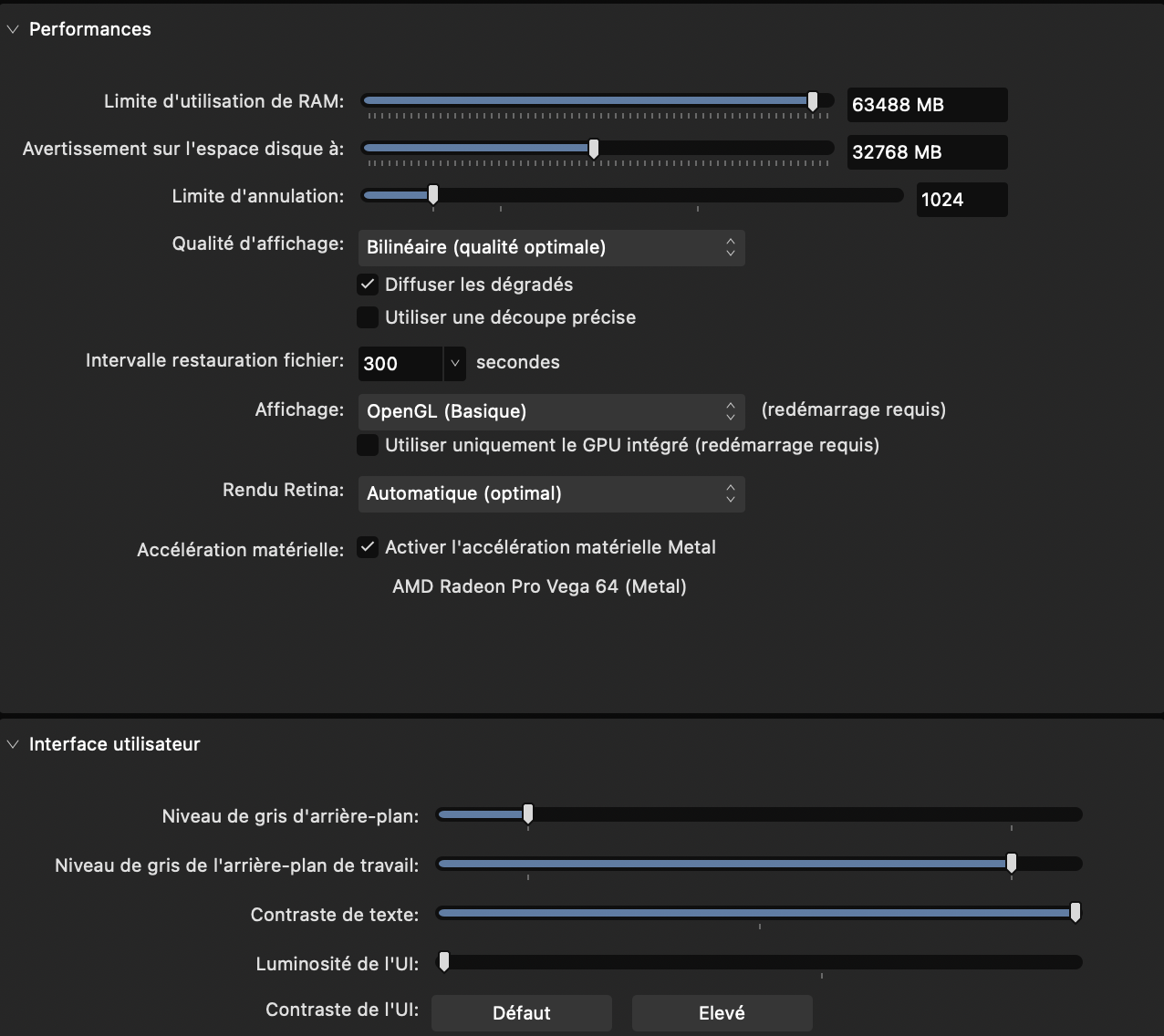Charly Martin
Members-
Posts
18 -
Joined
-
Last visited
Recent Profile Visitors
The recent visitors block is disabled and is not being shown to other users.
-
@NathanC _.Thank you, I have done what you asked, and indeed, when I create a new file, there is no issue. However, previously, I had larger files than the one that is not working now, and they worked correctly. Here is a message of what the application displays when I enter this file. Afterward, the activity monitor.
-
 Charly Martin reacted to a post in a topic:
Affinity Designer 2.3 Mac: Overall Application Sluggishness + Bugs
Charly Martin reacted to a post in a topic:
Affinity Designer 2.3 Mac: Overall Application Sluggishness + Bugs
-
@NathanC Hello, The performance issue occurred at the end of last week. I was using version 2.2 of Affinity Designer. The day before yesterday, I updated my system to Sonoma, and Designer upgraded to version 2.3. However, the performance issues persisted. Attached is an image and a video regarding this matter. Enregistrement de l’écran 2024-01-04 à 10.31.04.mov
-
Affinity Designer 2.3 Mac: Overall Application Sluggishness + Bugs Hello, I engage in UI design using Affinity Designer version 2.3, and I've been experiencing extensive performance issues throughout the entire application. Not only does duplicating a layer take over a minute, but the overall responsiveness of the app is notably slow. It's worth noting that my computer has robust specifications, and all other aspects of my Mac operate smoothly without any slowdowns. My mac : - Processor: 2.3 GHz Intel Xeon W 18 cores - Graphics: Radeon Pro Vega 64 16 GB - Memory: 64 GB 2666 MHz DDR4 - Hard Drive: Macintosh HD - MacOS: 14.2.1
-
 Charly Martin reacted to a post in a topic:
Page pour exporter énorme et bouton exporter hors champs (MacOS Sonoma) V2
Charly Martin reacted to a post in a topic:
Page pour exporter énorme et bouton exporter hors champs (MacOS Sonoma) V2
-
Charly Martin joined the community