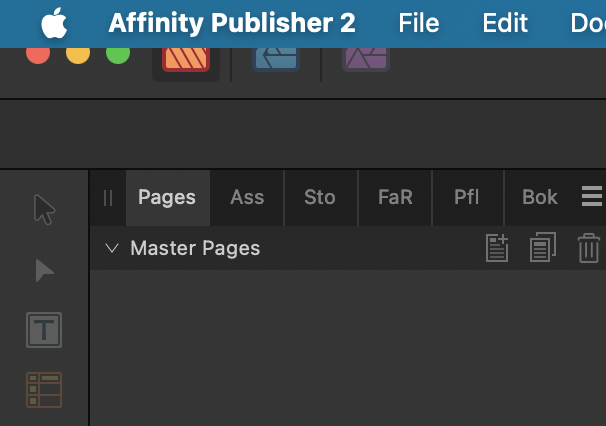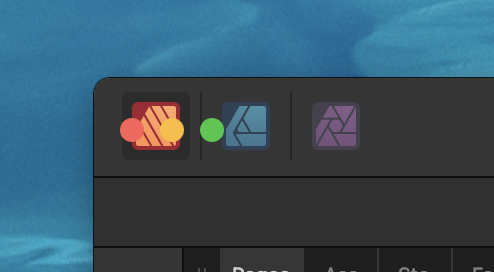-
Posts
139 -
Joined
-
Last visited
Recent Profile Visitors
2,269 profile views
-

Rounded Rect Corner Type: Superellipse
fdelaneau replied to jake's topic in Feedback for Affinity Designer V1 on Desktop
Superellipses are a mathematical form and as such could be, according to the Affinity team, easily added. Note that it can be really useful outside Apple’s icons for logos and many other design elements, besides the squircle is only one form of the superellipse so you would get a range of shapes going from a star to an ellipse, with ideally a sticky position on the perfect squircle. -

Files dimensions changed on PDF export
fdelaneau replied to fdelaneau's topic in V2 Bugs found on macOS
Have you tried moving the artboard to a round starting position like @Hangman did suggest ? It didn't work for me in this case but I had more success with the export persona for web content that where 1px bigger then expected. After 2 years, this is still an issue 😖 -
 PaulEC reacted to a post in a topic:
Anti-AI tools for user created images
PaulEC reacted to a post in a topic:
Anti-AI tools for user created images
-
“AI” tools will be a must have as it is a new way to code and can achieve things that are really hard with traditional code. Now, to come back to the initial discussion of adding an anti-AI option to Affinity applications. I would go a bit further and include watermarks too : The ability to add an invisible digital watermark in your image that allows you to prove that your creation is indeed yours is always important for professionals. If there is a way to add metadata to opt-out of AI scrubbing tools, so that they don't use your creation to train, it should be an option. Finally, add the option to add a filter like Glaze, that corrupt the image for AI training if they didn't respect the opt-out metadata.
-
 fdelaneau reacted to a post in a topic:
2.6 New Features and Improvements List
fdelaneau reacted to a post in a topic:
2.6 New Features and Improvements List
-
 Gripsholm Lion reacted to a post in a topic:
Affinity poor window management
Gripsholm Lion reacted to a post in a topic:
Affinity poor window management
-
I was growing frustrated when trying this out but thanks to @Maxdanger's video I was able to understand that you must select the objects first… and only then, mark the key object with alt + click. Once I knew what to look for, "specify a key object in your selection" was clear, but at first I was trying to specify it while making the selection.
-
 fdelaneau reacted to a post in a topic:
Space horizontal / vertical now considers key object
fdelaneau reacted to a post in a topic:
Space horizontal / vertical now considers key object
-
 fdelaneau reacted to a post in a topic:
Size / Rotate objects to same
fdelaneau reacted to a post in a topic:
Size / Rotate objects to same
-
I just downloaded the Designer Beta and the problems 1, 2 seems to be solved. 1. I tried quitting the application while in full screen. The application once reopened is taking the maximum available space but doesn't creep under the menu bar 👍 2. I tried opening the application after unplugging my main screen. The application window is now contained within the new smaller screen size 👍 3. So far no overlaps of the window main button with the toolbar 🤞 4. Still no luck when opening images the Mac way 😅
- 10 replies
-
- macos
- fullscreen
-
(and 2 more)
Tagged with:
-
 Gripsholm Lion reacted to a post in a topic:
Affinity poor window management
Gripsholm Lion reacted to a post in a topic:
Affinity poor window management
-
Hi @stokerg, 1. Nice ! 3. I am running the latest macOS Sonoma 14.2.1 (23C71) on an Apple M1 Pro. This is not constant, and right now I’m unable to reproduce so this might be a non issue. 4. This is something that drives me crazy, so while not a priority compared to actual bugs this would improve my daily experience greatly 😊
- 10 replies
-
- macos
- fullscreen
-
(and 2 more)
Tagged with:
-

Files dimensions changed on PDF export
fdelaneau replied to fdelaneau's topic in V2 Bugs found on macOS
Hi @Hangman, Sorry for the answering delay and happy new year 😄 I just tried moving the second art board to 64mm just to check if that would solve the issue but no luck I get the exact same result. The first page hase the right dimensions but not the second. Just in cas this could have an influence, I’m running Affinity Designer 2.3.0 from the Mac App Store on an Apple M1 Pro chip. -
Affinity applications have had issues with windows management from the start, its been years and I don't see any improvement. 1. If you quit the application while working in fullscreen mode, opening the application will result in a maxed out window that even go under the menu bar. The dimensions of the window when not in fullscreen should be stored and used instead. 2. Linked to this widow size problem, the screen might not be the same as last time the application was opened so the window should never exceed the screen size minus the dock (if it is not hidden) and the menu bar. I think Apple design guidelines do define all of this. 3. When opening the application, the personas button are sometimes in the same place as the windows buttons. As if the fullscreen mode was never exited. 4. Opening a file in an application should always put the focus on the application AND show the space where the application is active. Currently if you open a file by dragging it on the application icon (which is a very common practice for long time macOS users) the application will only gain focus. You have to change between your spaces to see that the file was correctly opened. This drives me nuts as I always wait for the application to load the file and then appear like all the other applications do, then after a while I remember that I have to switch to the application's space.
- 10 replies
-
- macos
- fullscreen
-
(and 2 more)
Tagged with:
-
Hi, I have a weird one here. I created a vertical business card in Designer. I created two artboards both 55 x 85 mm. Once the design approved I export it to PDF and updload it in the interface from print.com and it immediately tells me that the second page had to be scaled to fit. I went back and checked the artboard size, everything seems fine, bit to be sure, I also used the transform panel and retyped the values after emptying the field as I know that sometimes Designer displays rounded values. I then and exported then uploaded the new PDF file. Same result. As I had to send the files to the printer, I then created a brand new file in Publisher, copy pasted the content and exported. No issue there, the PDF file is perfect. Before sending you this report, I also tried creating a new file in Designer, copy pasted the content and exported. The PDF file is also perfect. The error is really minor 0,1 mm but it shouldn't even be possible. Apple M1 Pro / MacOS 14.1.1 / Affinity Designer 2.2.1 Bug demo.afdesign
-
 SueC reacted to a post in a topic:
Text wrapping using alpha channels
SueC reacted to a post in a topic:
Text wrapping using alpha channels
-
 fdelaneau reacted to a post in a topic:
Delete node but keep curvature
fdelaneau reacted to a post in a topic:
Delete node but keep curvature
-
 fdelaneau reacted to a post in a topic:
2.2 new features and improvements list
fdelaneau reacted to a post in a topic:
2.2 new features and improvements list
-
 fdelaneau reacted to a post in a topic:
AVIF Support Needed.
fdelaneau reacted to a post in a topic:
AVIF Support Needed.
-
 fdelaneau reacted to a post in a topic:
AVIF Support Needed.
fdelaneau reacted to a post in a topic:
AVIF Support Needed.
-
 fdelaneau reacted to a post in a topic:
AVIF Support Needed.
fdelaneau reacted to a post in a topic:
AVIF Support Needed.
-
 Andy Mo reacted to a post in a topic:
Default location for Save As (and Export)
Andy Mo reacted to a post in a topic:
Default location for Save As (and Export)
-
 p10n reacted to a post in a topic:
Default location for Save As (and Export)
p10n reacted to a post in a topic:
Default location for Save As (and Export)
-
 paulie.reklama reacted to a post in a topic:
Default location for Save As (and Export)
paulie.reklama reacted to a post in a topic:
Default location for Save As (and Export)
-
 StainX reacted to a post in a topic:
Default location for Save As (and Export)
StainX reacted to a post in a topic:
Default location for Save As (and Export)
-

Default location for Save As (and Export)
fdelaneau replied to p10n's topic in Feedback for the Affinity V2 Suite of Products
I must say that this doesn't affect me so much but it is driving my sister crazy. She has a lot of clients and is constantly jumping between them so this is a constant source of mistakes for her. At this point this should be a priority, especially as this is the behavior from Adobe’s applications, this would greatly help newcomers 😇 -
Ok, I was to quick to declare victory. Once you licence is linked to your Affinity account, you might still have to activate the other applications. To do that, do not follow the same process as before ! Click on the "I already have a licence" link at the bottom and login to you account. I my case doing so in Publisher did also unlock Photos but if it doesn't just repeat the process 😅 PS. While troubleshooting I discovered that there is no way to disconnect your Affinity account from the applications.
-
I just tried and this time it worked perfectly. Just be careful to select the Universal Licence and not the single App Licence like I almost did. If you select the Universal Licence it should ask you to log in your Affinity account and voilà 😅 PS. I still don't have any news from the Affinity support team, so big thank you to @PeterDB for posting the solution here 👍
-

Rounded Rect Corner Type: Superellipse
fdelaneau replied to jake's topic in Feedback for Affinity Designer V1 on Desktop
Just to bump this discussion and to mention that of course the specific superellipse type we are all looking for is the squircle or to be even more precise a quintic superellipse as mentioned in this Wikipedia article. But having access to other kind of superellipse using the superformula for exemple could also be really nice 😁 -
Hi, I have a similar issue here. I downloaded the 3 apps from the App Store, launched Affinity Designer, proceed to buy the Universal Licence and after confirming the payment, nothing. The App Store do list the 3 apps as purchased but Designer only offers to activate, buy or try. The restore purchase doesn't work and I tried the trial, thinking I could then have more options via the account, but nothing 😭 Note that I have an Affinity ID linked to my existing applications and it was automatically retrieved when I started the trial. So now my Affinity ID is connected but there is no universal licence linked to it.