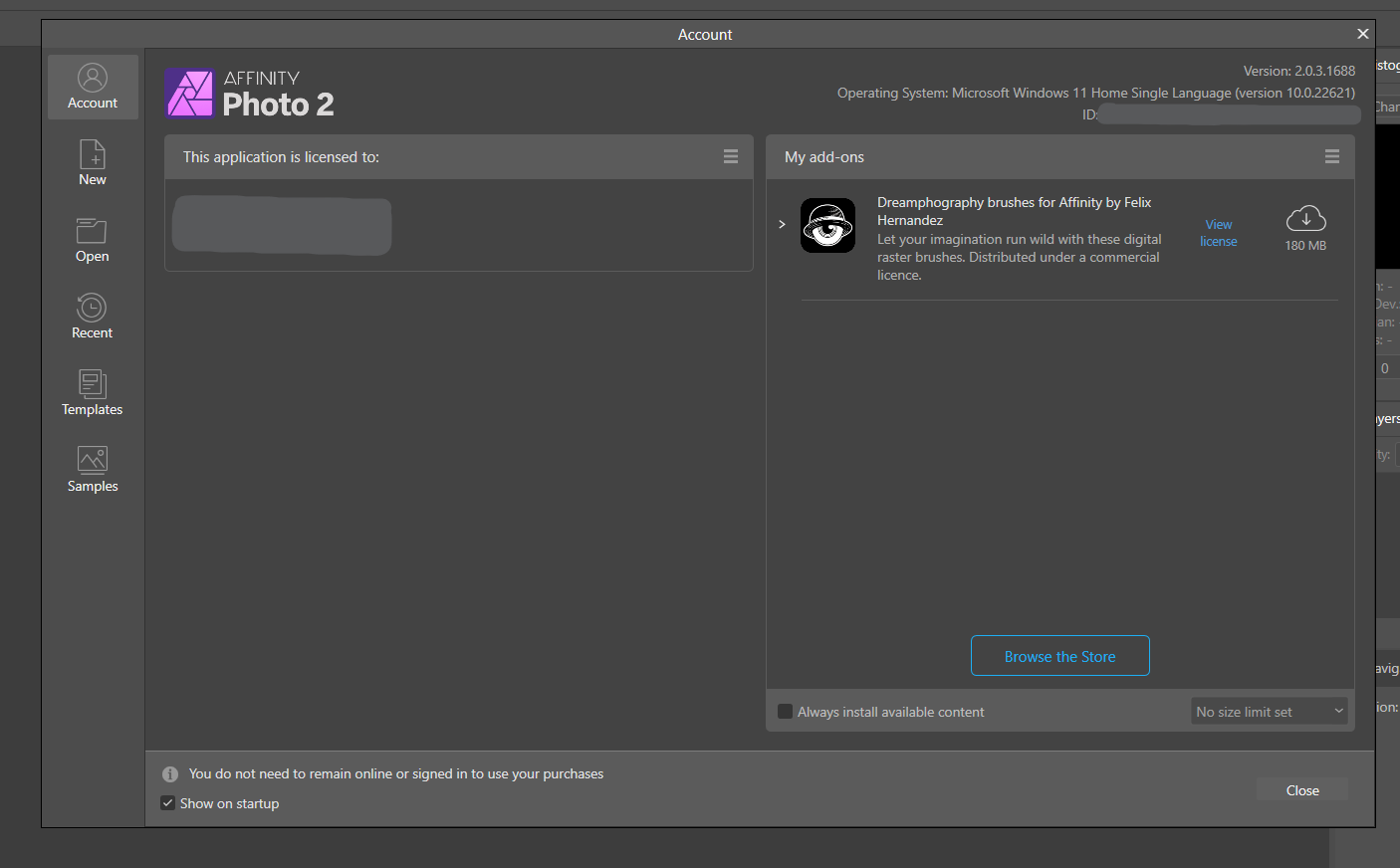Search the Community
Showing results for tags 'Affinity photo'.
Found 4,745 results
-
Hey guys......so I was working on my new course...and got the the lesson on making brushes.....sooooo I had to amek some brushes. I made a set of fog/ smoke brushes in raster and a set of silky smooth stroke brushes for your vector applications. I have learned so much from the people on the site....I wanted to give back, so here ya go . I am working on new blog post and some new art using them....so I will keep you in the loop Feedback on them is always appreciated, I love making these sorts of tools Jeremy , www.7thseasonstudios.com Stroke brushes -7th season studios .afbrushes Smoke and fog brushes -7th season studios.afbrushes
- 151 replies
-
- brush
- affinity designer
-
(and 1 more)
Tagged with:
-
that might be a weird question but is it possible to use affinity photo as view finder and remote controller for an iPhone? I speak for the desktop Mac versions but also the version for iPad Pro would be great if it would be possible to realize it. thank you very much...
- 1 reply
-
- affinity photo
- iphone
-
(and 3 more)
Tagged with:
-
The documentation team have made comprehensive posts about the available V2 Tutorials, which cover most common functionality Affinity Designer 2 tutorials here Affinity Photo 2 tutorials here Affinity Publisher 2 tutorials here
-
- affinity suite
- affinity designer
-
(and 2 more)
Tagged with:
-
I’m really liking the embedded RAW file functionality and the ability to go back to the Develop Persona and edit an Overlay adjustment. It works well with Gradient Overlays that when you go back and select an overlay, you can see the start/finish handles of the gradient so you can reposition it. However, I can’t figure out how to see a Brush Overlay to edit it . I was expecting to be able to switch the red overlay back on ( as when you orginally paint) so I can fine tune it. Is it possible to do this or do I have to rely on guesswork?
- 1 reply
-
- affinity photo
- ipad
-
(and 2 more)
Tagged with:
-
I took a photo restoration class a while ago. Class used photoshop, but I did all my work with Affinity Photo v1. I have a damaged image provided in the class here. I did my restoration work on it and then I tried colorizing it on my own (not an assignment for this image). I have been restoring quite a few old family photos. Some are too damaged for me to do anything with.
-
Also I really want to be able to feather masks (as I am able to in Photoshop's mask properties). Right now I can apply a Gaussian live filter to the mask but it just doesn't create the same effect I'm after. Please take a look at this video - I want to be able to do this exactly. What ends up happening is that I end up vignetting the whole image.
- 23 replies
-
- affinity photo
- masks
-
(and 1 more)
Tagged with:
-
I purchased all 3 softwares in the microsoft store but can not find the download links to the given apps. The links in my purchases brings me to a whitescreen page. This are the links in from my orders: https://www.microsoft.com/is-is/store/p/affinity-designer/9nblggh35lrm/0010 https://www.microsoft.com/is-is/store/p/affinity-publisher/9nblggh35lzr/0010 https://www.microsoft.com/is-is/store/p/affinity-photo/9nblggh35lxn/0010 When i download the Designer/Photo/Publisher Software from here (e.g. https://store.serif.com/en-us/update/windows/publisher/1/) it requires a product key wich i can not receive, because its not in the purchase mails or in the order list from microsoft purchases and the links don't work.
- 2 replies
-
- windows10
- windows store
- (and 4 more)
-
-
Please don't prompt* to save a document upon closing it when the only action after the last save was to export something. Simply exporting doesn't change nor otherwise affect the source document, so there should be no prompt to save if exporting was the only action since the last save. * Or at least offer a preference to suppress such superfluous prompts. Thanks.
-
In this tutorial I show you how to create windows or blinds from scratch and use them to create a more dramatic photo. I use shadows, shapes, blur, blend modes, gradients, perspective and more. I originally saw this done in photoshop, but they were selling the shadows, while I am showing you how to make them yourself. https://youtu.be/ceUU7V6lIfY I also did an iPad version. the link is in the desktop video.
-
- affinity photo
- photo manipultion
- (and 6 more)
-
Affinity Photo 2.0.3 Freeze when Drag to zoom in and out(when installing official free brush) - it freeze even I turn Hardware acceleration on or off - when I uninstall the brush it never freeze again and it's can run smoothly and another issue is I got a crash when using Temp White balance in Develop Persona(with Hardware acceleration on) - sometimes it can change the temp but it still freezes and close the App - the major point is the slide bar and percentage are not to link - if I turn Hardware acceleration off it's never freezing again but the slide bar and percentage is not link ,it can use but the color is not change ,it will change when I reclick the white balance checkbox Spec: 11th Gen Intel(R) Core(TM) i5-11320H @ 3.20GHz Ram 24.0 GB (23.8 GB usable) Windows 11 Home Single Language 64-bit RTX 3050 4Gb Laptop
-
I have a book that looks great in PDF on a screen but the images come out too dark in print. Most are grayscale. I was wondering what could be done to make such picture look better in print. Is there anything other than just turning up the brightness? That makes details go away.
-
I want to enlarge my image that has been worked on in affinity and saved as a tiff at 20cm x 20cm. Can this image be enlarged to 100cm x 100cm without losing any quality? When I view the image larger on screen it looks as if it is now showing the pixels that I do not want. should I have worked on the image at the high res all along, which is difficult due to its size?
- 9 replies
-
- affinity photo
- large
-
(and 1 more)
Tagged with:
-
Ukrainian beauty lying down on a sandy beach. Fashion swimwear vibes with a bit of shyness. Published magazine work. Old work from a Nikon d5200 edited in affinity photo. https://www.instagram.com/p/CgMwcBaL0Rk/?igshid=YmMyMTA2M2Y=
-
Is there a 'shift edge' or equivalent for selections/masks? If, yes, where is it ? Shift edge is something found in Photoshop. Photoshop's Shift Edge expands or contracts the mask by +/- pixels. It's available in the Refine Mask dialogue box in PhotoShop. Because it's in the Refine Mask dialogue, it means it can be experimented with at the same time as other subtle adjustments to the mask. I mostly use Shift Edge in combination with Mask feather adjustment. The amount of feather dictates the amount of shift. Shift Edge is really great for avoiding the halo effect when feathering the mask edge on levels adjustment layers. This is when you've got photos with the common problem of under-exposed foreground + over-exposed sky. How do you achieve this in Affinity Photo if there is no Shift Edge? (as I suspect might be the case)
- 6 replies
-
- masks
- affinity photo
-
(and 2 more)
Tagged with:
-
Hey folks! I've created a little collection of some flower brushes for AP and AD (Pixel Persona). Hope you like it. You can download the brushes here: FLOWER-POWER-by-MENSCH-MESCH.afbrushes.zip [12.3 MB] Installation: Unzip the downloaded zip-file. Install the FLOWER-POWER-by-MENSCH-MESCH.afbrushes file in your brush panel. Keep on drawin' Norbert
- 29 replies
-
Hello, I am new to Affinity and a bit confused to how to save DNG edits in Affinity Photo. My workflow when I was using Photoshop was to first convert my raw Nikon images in Adobe DNG Converter, open the dng file into Adobe Camera Raw to edit, then open into Photoshop. If I was to close that photoshop file without saving, I could re-open the dng file (back into Camera Raw and my previous edits would be saved. So I have opened a dng file into Affinity Photo 2 on iMac, it opens up in develop persona and I make my edits. I then click develop (raw layer embedded) and if I close the file without saving, and re-open that dng file again, the edits aren't saved. Is this normal behaviour? Is there a way to save the dng edits without making an affinity save file? Lee.
-
Looking for help and advice please: The hard drive on a Windows 10 laptop was almost full, so running very badly. Eventually I discovered that the User Photo Appdata folder had about 750 GBytes of unwanted Photo Autosave files, plus masses of crash reports. The laptop's owner had not mentioned seeing crashes. Questions: 1. Have other people had this problem? 2. Is there any way to stop AF Photo doing this, or any AF Photo feature for clearing these files (manually or automatically)? 3. Any other suggestions, please? These unwanted files were in the AF photo folder within the Windows User's "hidden" AppData folder, so had not been reported using normal Windows file or storage tools. The files had dates going back months, including today, even though no crashes had been noticed. BTW. That copy of AF Photo 1.10 was set to NOT send crash reports or to reopen files on startup.
- 47 replies
-
- affinity photo
- autosave
-
(and 3 more)
Tagged with:
-
Having just purchased all 3 Workbooks I am wondering what plans there are to provide updates either in electronic or physical format especially so as the books have cost more than the apps?
- 5 replies
-
- affinity designer
- affinity photo
-
(and 4 more)
Tagged with:
-
Following the recipe of our own J.R., found here https://affinityspotlight.com/article/shooting-series-1-polaris-star-trails/ , I was happy to be able to come up with this result. Used here was a Canon 1100D, 50mm f1.8 lens, intervalometer (about 10 from our Chinese friends) set to 30s bulb and 10s pause. 50 photos made. Affinity really brought out some nice colors. Next time I will try better to center on Polaris and make 200 photos. Clear skies for all of us, Irving
-
I saw red flowers garden a few days ago, and it felt like an different planet. So I made the garden into a red planet that I felt. "Red Planet" speed art : https://youtu.be/vOm1uFa_LMk
-
- minuir
- digital art
-
(and 2 more)
Tagged with:
-
Hi. Am working with webP for the first time seriously, and am struggling to find the solution to being able to see webP image thumbnails in file explorer on windows. googlefu is failing me. can anyone help me with this, because a default Open With app icon on the webP image isn't much help identifying the image, and having to open it to remind myself what it is is a pain. secondly - and this may be a bug - i have the default Open With app set to Microsoft Edge, but the webP image icon is set to Affinity Photo (v2). It was Edge, but it's changed, and would seem to be Affinity taking over the icon after i wrked with a number of webP images. double clicking the image is still opening the image in Edge, as set, but the icon is Affinity. can anyone help me with these two issues?
-
I have some questions about the color samplers in the Info Panel of Affinity Photo. I use CMYK samplers a lot when doing critical color work, especially on skin tones. 1. What size is the sampler? (1 pixel, 3x3, 5x5, etc?) I am assuming it is a single pixel sample, but I am not sure. A single pixel can be misleading, so I'd like to use a larger average sample size. 2. Can you change the sample size? If so, how? Will the Info panel sample size be same as what you select using the EyeDropper Tool if you select something other than "point sample"? In other words, if I select a 5x5 sample size with the Eyedropper Tool, with the sampler in the Info panel also be a 5x5 average sample? 3. When selecting various color modes for the samplers (i.e., RGB, LAB, CMYK, HSV), what color space is used to report that data. For example, if I am working on an sRGB document, but wish to set a sampler to CMYK, which CMYK profile is used to report the numbers. A conversion is required from one color space to another to report accurate numbers. Does AP use the default color spaces and rendering intents to do this conversion, or is it some sort of generic table? Thanks.
- 8 replies
-
- affinity photo
- color sampler
-
(and 1 more)
Tagged with:
-
While working on an image in affinity photo I came to a point where the 'new fill layer' layer menu option would add a new fill layer but without color and the fill color could not be changed. It seems this occurs when the last operation prior to adding the new fill layer is drawing a geometric shape with transparent fill. I don't know but perhaps this happens when other shapes are drawn with transparent fill too. The work around is to either (1) add another geometric shape with non-transparent fill before adding the new fill layer or (2) after adding the new fill layer change the fill type to 'none' then to the desired fill type after which a color(s) can be selected. Is there a better way to avoid adding a colorless fill layer?
- 7 replies
-
- affinity photo
- fill layer
-
(and 1 more)
Tagged with: