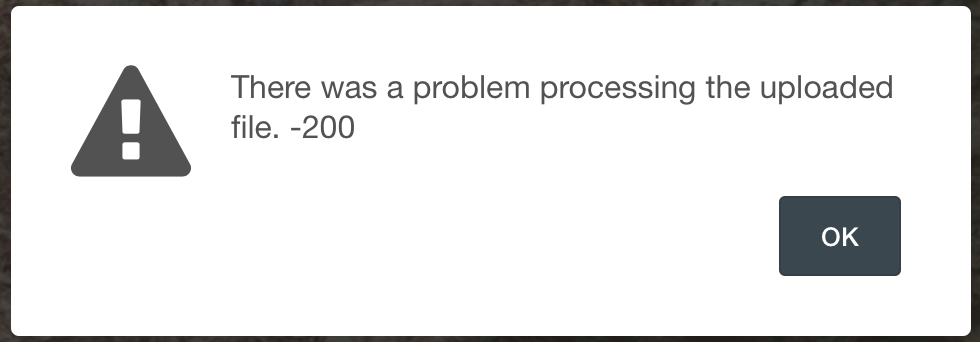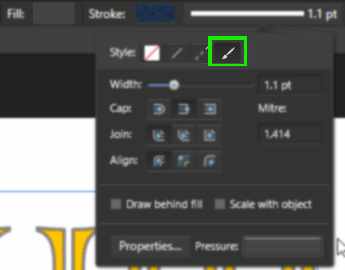Search the Community
Showing results for tags 'Affinity Photo'.
Found 4,756 results
-
Hi, it seems the "artefacts on 32bit images" bug is still around. I used the Vignette filter on a 32bit HDR stack and got a grid that's also visible in the exported image (see attached screenshot). Cheers, Henning
- 5 replies
-
- affinity photo
- 1.6.0.76
-
(and 2 more)
Tagged with:
-
Right now, an Affinity Photo document can only be RGB, Grayscale or LAB at a time. However, there are several workflows where it would be beneficial to work in more than one. Examples are: Black and white conversion – you would like to end up with a grayscale image, but work with RGB data using channel mixers, HSL and so on and be able to edit these after the fact. The final image being saved as Grayscale is so important because it ensure that it ends up being separated into the CMYK black channel, leaving CMY clean. Applying LAB mode corrections like LAB curves inside of an RGB mode retouch (could also be implemented as an implicit conversion as part of the curves adjustment layer like in PhotoLine though) Manually fine-tuning the result of CMYK conversion by manipulating the image in RGB mode (possible through soft-proofing, but requires a manual CMYK-export in the end and you have to re-do any manual adjustments that may have been made on the resulting CMYK file every time) These will be even more relevant once work files can be saved natively as TIFF retaining layers and so on since you can then actually place your working files in third party software and not have to export a bunch of separate files. Especially in the B/W case, you currently have to keep your RGB original retouch, then your BW conversion RGB file, and then a final single-channel BW exported file. Currently, there seems to be no other way than to flatten the image and convert to another mode as far as I can tell (haven't tried placing embedded documents yet though). Photoshop provides a rather clumsy workflow where you can convert your entire document into a smart object and then change the colour mode of the enclosing document. But especially if you just want to quickly apply LAB curves a bunch of times in your retouch, the nesting just becomes unusable. If you had simple adjustment layers along the lines of "Convert to LAB" and "Convert to CMYK", that would make it easy to mix the best of all worlds in one single document.
- 1 reply
-
- Adjustment Layers
- RGB
-
(and 6 more)
Tagged with:
-
I have a problem by using the Shadow and Highlight sliders of the Develop Persona. Please compare the two results. The only thing I tweaked have been the Highlight slider to -100% and the Shadow slider to +100%. All other switches set to OFF/Unchecked, in Camera Raw and also in Develop Persona. The only exception was the usage of the Camera Colour Profile "Neutral" the RAW file offers (not available in Develop Persona), but this only affects subtle the colours. Camera Raw also applied the automatic lens correction profile, which is also not recognised by Develop Persona. Everything else was disabled (sharpening, denoise, etc.). Please see attached results. The one on Develop Persona is unfortunately much worse than the one of Camera Raw/Lightroom. I also attach the RAW file. I am very keen on your reply to this, and I really appreciate in advance. Hey guys, there is a problem on upload of Lightroom/Camera Raw generated JPGs to Affinity Forum sites, this error only occurs if I want to upload the Adobe generated JPG sample: Best regards, Roland RAW File: DSC00644.ARW Camera Raw Output attached as Zip: DSC00644-CameraRaw.jpg.zip
-
I use Affinity Photo for Mac and iPad now, I was a Photoshop user for 15 years and now for my freeelance work I only use Affinity apps. they are small, light and more powerful than any app for designing. My question is how I achieve the feature I saw on one of your Affinity Photo promo videos that a person is working on a billboard art and in the other window you can see the billboard updating the changes the artist is doing on the art itself? I want to use that feature (and maybe is very easy to do) so I need your help now. thanks in advance!
-
Mysłowice - city in Poland. Pentax K-70 + DAL 18-50mm, 50-200mm + Sigma 10-20 F3,5 EX DC+ Affinity Photo (win).
-
I've been dragged back to work and this is the site I am on - well nearly on - yet to cover anything but some of my old stuff is on there. http://www.dogfocus.co.uk It is nearly all running as it should but we had to launch to start generating a bit of interest. Regards. Sharkey
-
Hi all, I just want to apply a color filter to an image with Affinity Photo to get something like this: : I´ve watched this video but I don´t know neither how to change the color of the filter nor this is the right approach to do it: Many thanks in advanced! Pedro
- 2 replies
-
- affinity photo
- overlay
-
(and 1 more)
Tagged with:
-
I am using Beta 4 so I'm going to post here - though it may be a general question. How do I add guides once I am in perspective warp or in Liquify Persona? It seems that the only is to exit liquify or warp, then add more guides, then return. Not sure if that's the case or if I'm doing something wrong, but for certain I have a strong need to add guides while I am refining perspective or balancing in liquify.
-
I apologize if this question has already been asked and answered, but since I intend to buy a new laptop in the next month or so it is important for me to know how effectively Photo can use quad-core CPUs and dedicated GPUs? I'm leaning towards ultrabooks because of their superior mobility. However, if Photo is able to effectively use 4 cores and fast GPUs, I would rather get a beefier laptop, which is less mobile but offers more processing power. So, does anyone know what's crucial for good performance in Photo? Good single thread performance, additional cores or dedicated GPU? Thanks!
-

affinity photo Illustration on Affinity Photo for iPad Pro
selstephen posted a topic in Share your work
Here is my first attempt at a self portrait using Affinity Photo on the iPad Pro with Pencil. Still needs some perfecting! It's such a great combination and will allow me to progress and experiment a whole lot more.- 10 replies
-
- digital art
- ipad
-
(and 1 more)
Tagged with:
-
Just bought Affinity Photo and one of the first tool I checked was, if I can move the zero point of the ruler to any point within the canvas. Unfortunately it is not able to use!!! I would need this tool urgently! Please help!
- 4 replies
-
- ruler zero point
- move to any point in canvas
-
(and 1 more)
Tagged with:
-
Hi, I want to use an artistic Brush to outline my text. Lines work Dashed lines work The next option - "Texture" - doesn't do anything. If I click on "Properties", it opens up the Brush editing panel, but with no brush shown. If I select a Brush then open the panel, still nothing. What am I doing wrong? Regards, Steve
-
Normally I could do this with Photoshop. But really struggling with Affinity. If anyone knows an easier way to remove reflection I'd be ever so grateful. Anyway, my first attempt using a cross between my Lightroom and Affinity Photo.
-
I know that layer effects come out of the land of Photoshop compatibility, but I'd like to propose a new one which would create unlimited-size "long shadows'--solid, not offset dropshadows extending in whatever direction from a type or shape layer. There are workarounds for this, but most involve rasterizing the type (so if you change the kerning, you have to go back through again.) How about it?
-
- affinity designer
- affinity photo
-
(and 1 more)
Tagged with:
-
I made some channel mixer adjustments for AD and AP which I'd like to share with you. You can add them to your AP though opening the document, selecting each group, selecting the "channel mixer" adj, so that it's panel opens up, click "add preset". (I've made a feature request to make that easier) You can then access them by the "view > studio > adjustments" panel which is active by default (only available in AP) These are a bit "Instagram like" so please don't overdo it, blend modes, opacity and blend ranges can, and should be adjusted upon your needs for more information about such techniques you can have a look over here https://forum.affinity.serif.com/index.php?/topic/37125-ap-ad-beginner-amateur-pro/ cheers channel mix.afdesign PS: similar presets vor curves are available here PS: similar presets for "LUT" adj. are available here
-
Hi, I bought affinity photo on July 8th, and everytime I open it up it shows affinity photo 1.5 I was wondering if I already have this? And if not how do I download it? Thanks in advance
- 2 replies
-
- help
- affinity photo
-
(and 3 more)
Tagged with:
-
I had the privilege of being given a ride on the Yarmouth Lifeboat last week, and took my camera -- naturally! These photos are small ones I posted on Facebook; if/when I come to print them, I'll re-edit them at full size (and maybe develop them a little differently). The Needles chalk stacks, and the lighthouse: Scratchell's Bay and the cliffs Cormorants. They very considerately arranged themselves according to the Rule of Odds: a group of three and a group of one. (I wonder what he did to upset the others?)
- 9 replies
-
- needles
- isle of wight
-
(and 5 more)
Tagged with:
-
January 5, 2017Practice works affinity Early betahttps://www.youtube.com/watch?v=YDD8mF--v6Q
-
Hello, a few months use Affinity Photo, it is possible to create contact sheets directly or via a plug in ? Thanks
- 5 replies
-
- Contact sheets
- plug in
-
(and 3 more)
Tagged with:
-
The picture that I captured had a lot of haze and dullness in it. So, I tried to retrieve some of those natural colours back inside AP Sharing the original image and the retouched version. Critics and feedback welcome!!
-
Hello, I have been waiting with excitement for the Affinity BETA to come out on windows. After opening Affinity, i was not convinced. I really got this "not bad" feeling.. This is because of 1 main issue; i don't like the user interface. Functionally speaking, its great. It beats photoshop in my opinion. But its not even close to what i had hoped for.. I am a big fan of "minimalism" and "flat" design, not just for its looks, but for the overall experience. I came accross a photoshop redisign made by Aurélien Salomon on Behance: https://www.behance.net/gallery/19600227/Photoshop-redesign This is how a modern and new photo editor app/program, in my opinion, should look like. Design is contantly evolving, so the tools that are used to create design should be designed with this in mind. My suggestion: create an user interface that works with templates. Give the user control of how Affinity looks like. What would be better then an editor that by itself gives inspiration to create more beautifull & smart designs?
-
I am a 59 year old guy from Germany and new to this forum but not new to Affinity Photo. I also use AD … sometimes – I’m more into photo. I started working with AP in July 2015 after nearly 23 years working with A***e-Software. It was a good choice to change, wasn’t it. I want to show you an Artwork I have made with AP just for fun from a picture I took in 1986 (!) on Kodak Tri-X. It’s the lighthouse of Norderney, an island off the coast of Germany. As you see it’s a »Before« and »After« Comments and critics welcome! Puck
-
Hello and thank you in advance for your help. I've included a screen shot of my issue: a single Affinity Photo processed portrait JPEG as exported from AP in medium quality (1.7 MB). All three are of exactly the same photograph, displayed through (from L to R) Affinity Photo, Adobe Bridge CS5 and Windows (7 Premium home Edition 64 bit) Explorer Picture Directory. The image originated as a NEF RAW file (Nikon D7200) via DNG converter into AP Develop persona, then processed in photo persona at 8 bit RGB. The same JPEG image opened in Photoshop CS5.1 (64 bit) opens in ACR and is as dark as the illustrated image in Adobe Bridge. However, when attached to an email, the over saturated 'orange' version occurs. Oddly reassuring is that the printed version matches the AP one beautifully. My monitor is Dell UP2516D Will you be producing an asset management programme to work with AP any time soon? Thanks again, Lubiloo
- 5 replies
-
- affinity photo
- jpeg
-
(and 2 more)
Tagged with:
-
- 5 replies
-
- affinity photo
- multi
-
(and 1 more)
Tagged with: