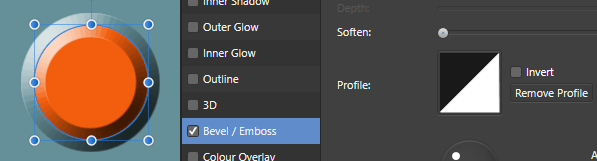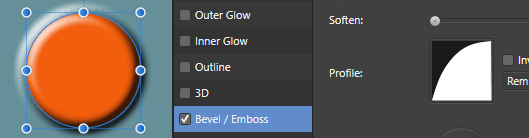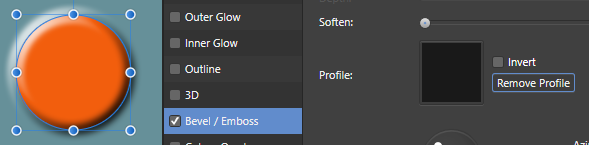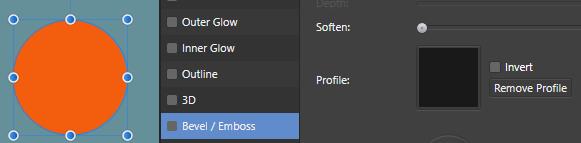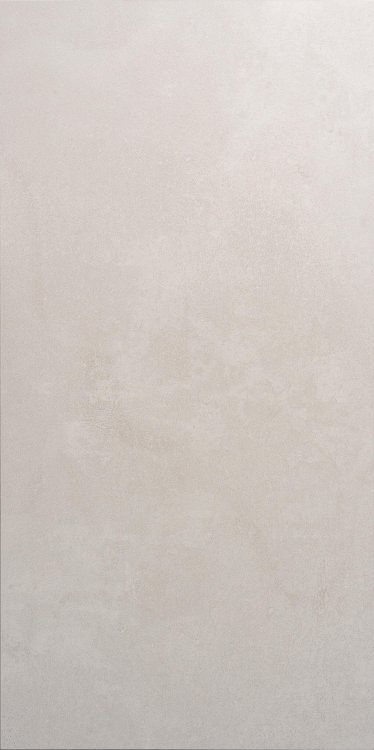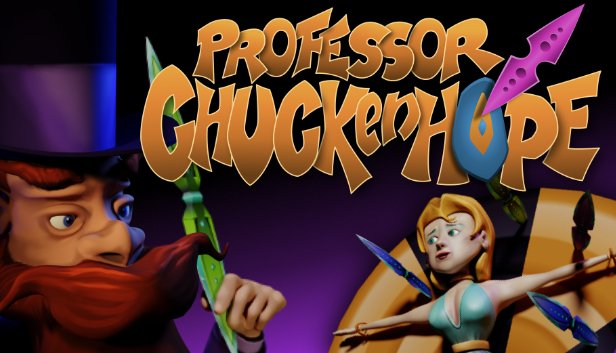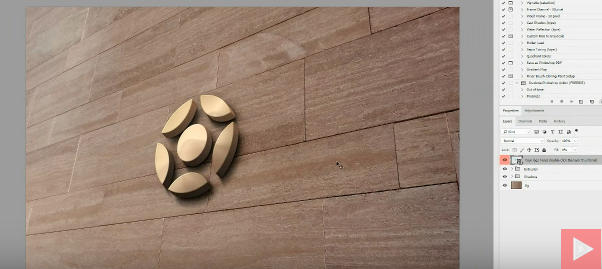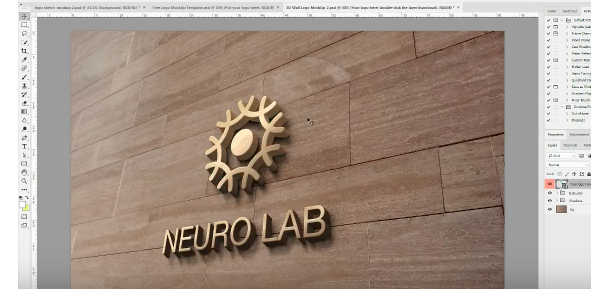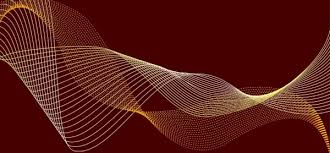Search the Community
Showing results for tags '3d'.
-
Profile settings in fx dialog (Bevel/Emboss/3D) change the shape of the transition between objects. But what is the shape of the transition, if Profile is removed? Thanks P.S. None/Removed Profile I would expect look like this - like turning off the effect. So any Profile there, even after it is removed, which one, what shape does it have?
-
Is there an available workflow for creating a pair of photos, one red the other blue, taken about 3" laterally from one another, and then creating a single 3D photo for viewing with glasses? I have all three Affinity products. Thanks.
- 8 replies
-
- 3d
- 3-dimensions
-
(and 1 more)
Tagged with:
-
Hi Everybody ! this is my first post in this forum, can you tell me what you think about this work ?
-
Hi there! I am an architect, and was thinking of asking the company I work for to buy Affinity Photo, since it's much cheaper than Photoshop, and has almost all the same tools. I have a doubt, however: does it have a section for 3d modelling? It would be important to me, not because of the 3d per se (I use Rhino and Blender for that), but because I can create realistic shadows of my entourage within 3d mode of Photoshop. Can I replicate the same worflow in Affinity Photo?
-
Hi guys! New rendering of Viper SRT-10. Everything is made in 3d, except the mountain background. Postproduction done in Photo. Software: 3ds max, Corona, Affinity Photo, Forest Pack, Quixel Megascans Hope you like it!
-
Hi, I had a quick browse through the forum, but couldn't see if this has been requested before. As a designer I am often asked to design logos and sometimes need to use the 3D Revolve effect in Illustrator - sample of one of my designs attached. Is there any plan to develop Affinity Designer so that this is possible? Or am I missing a way to already do it in Affinity Designer? I'm really hoping to cancel my Adobe subscription and migrate to Affinity, but this would be something that might prevent me from doing so.
-
Hi - Newbie to Affinity and photo-editing in general here. I do 3D bathroom design work but sometimes the only tile images we can get have lighting effects applied to them. When used in 3d, this looks dreadful! How can I remove this lighting effect coming from the top left corner to give an even brightness to the tile? I can then apply lighting in my 3D model to give the effect I want. Many thanks, Laurence Only tile image available Looks awful when tiled to the wall in 3D Even tile shading shown from a promo shot
-
Hello everyone, I used to use Adobe Photoshop and recently switched to Affinity Photo, although I never really got into the 3D aspect of Photoshop, I knew it was there if I ever needed it and now that I am getting more into 3D rendering and game development I wish that Affinity Photo would also have a 3D rendering feature. I think it would be great if Affinity Photo had a decent if not great 3D painting platform where users can render and export a ready-to-use 3D model with great graphics to game engines like Unity or Unreal Engine and have support for Maya and Fusion 360 files. This feature would not only increase sales but would make Affinity Photo the go-to program for all kinds of graphic designers and artists. In addition to Affinity Designer, artists would have no problem also purchasing your products over any other top sellers like Adobe Photoshop and Adobe Illustrator. With your low, non-subscription prices this would not only be a smart choice to make but very important in terms of marketing and expanding your target market. Thanks in advance.
-
Hey all! I’m trying to learn this program by copying existing Logos (i thought it would be a good exercise!) i chose to tackle the Toyota one, as it looked sorta simple at first. i’ve attached my working file as well as a jpg, with circles on my current problem Now i know this is pretty rough, and I haven’t figured out all my shapes very well, BUT i can’t figure out why the 3D FX is rounding the corner of the bevel instead of keeping it sharp! anything i’m missing?! Thanks very much! Untitled.afdesign
-

affinity designer Holy SKITXO's World (80s Theme)
Father ODD Creations posted a topic in Share your work
Re-designed my Clients Music Artist's logo for a stronger and yet simple feel. The old logo might still be here (www.soundcloud.com/HolySKITXO) Critiques and Compliments appreciated. -
Hello guys, first post here. I want to show you couple of 3d renderings I've done recently. I used Affinity Photo to make postproduction work. In my opinion Photo is pretty neat! There are some small things that will be nice to incorporate in future versions in order to speed the postwork process in 3d, but i think Photo is full equivalent of PS. Here are some images i did: Thanks!
-
Hi – I wonder if there is any way in Affinity Designer and/or Photo of doing the following. Imagine a can, say like a can of paint. I can draw a can that looks fairly 3D-ish, and/or use a photo of an actual can and overlay something. I then have a whole range of 2D labels, basically rectangles with text and logos on, that I want to paste over the can graphic (or can photo) in such a way that it looks distorted, like it’s actually wrapped around the can, like a real label would. I have played about with Mesh Warp and Perspective in Photo for ages, but can’t get anything that looks any good, and I can’t find anything in Designer that seems to do anything like this. I’ve read on the web that Photoshop does have some very limited 3D capabilities, and indeed I’ve spoken to someone who said they’ve done something like this in Photoshop (allegedly), but they could not give me any details (and I don’t have Photoshop anyway). Any suggestions what I could do in Designer/Photo?
- 2 replies
-
- perspective
- wrapping
-
(and 7 more)
Tagged with:
-
Facebook has introduced an app for dual-camera smart phones that creates a depth map from a pair of images and creates a 'solid' image with parallax; that is, as you tilt your device or move your mouse over the image objects move slightly to give an illusion of depth. I've been making 'static' stereo pairs for years, and I've made one or two so-called 2.5D videos, but I've been wondering if there's a fairly straightforward way to do something like the app does -- and without writing reams of code! I'm still putting my mind to the problem, but can anyone point me in the right direction and lighten the load? Here's an article that explains the techie stuff about the app: https://techcrunch.com/2018/06/07/how-facebooks-new-3d-photos-work/?guccounter=1 (This may be the wrong place for me to ask, so admin might want to move it to somewhere more appropriate.)
-
Hello: I did read that y'all don't have in mind make a animation software, but I really would like that y'all make one, there a lot of peoples that would like that Affinity make a animation software. I'm willing to pay for it. I would like that in the future y'all expand the software area to something like following: - Animation Software. - Video Editor Software. - 3D software. - IDE for web programming or even desktop application (Using affinity designer for the GUI and pass the design to the IDE and continue working with it). I would like please put some of those in your plans, y'all can open a donation web site and get founds for make this projects. Let us know.
-
affinity publisher Publisher beta large Photo and typeset
WatchmanDGS posted a topic in Share your work
I had an existing photo that I had used for various project and wanted to test Publisher out. I have used Serif products for many years. This is a Fall photo, very good one at that. I polished it up with Fall Feasts, Some scripture, and other tools provided. It came out well I thought for the first time using your Publisher. I do websites, graphics, books, and publishing in our work at Warn-Usa.com for our WIBR Media. -
This is a composite done in Affinity Photo. The city is a 3D model rendered in Daz Studio. I photographed the elephant in the Gothenburg museum of natural history.
-
multi Use of Photo and Designer in upcoming Indie VR Game
TiltedReality posted a topic in Share your work
I've been holding off posting until our Indie VR game is just about ready for release - within the next couple of months on Steam. I've been using both Photo and Designer since soon after they were released for Windows and, having used the Adobe suite for the day job (for many years), I want to thank the team as in this short time, I already greatly prefer the Affinity suite. Back on topic - The game is called Professor Chuckenhope and is based on the classic knife-throwing vaudeville act, with many twists. As a duo, with myself being the modelling/art-side of the project, we could not have achieved as much as we have as quickly as we have, without the easy Photo/Designer workflow, for the majority of the texturing. Everything apart from the character models (which are painted within Blender, but also using Photo for added details) has been textured/illustrated purely using the Designer/Photo combo. All logos have been created entirely within Designer. As we're currently still working on polishing the final build, I've not had time to work on any high quality 'stills' renders yet, but these are a few working renders, along with a promotional banner, combining and enhancing various rendered elements and the logo within Photo. To see it in motion, we currently have a teaser trailer on our site, with a full trailer also being worked on. www.tiltedreality.online Please excuse the current Wix header, we're a 'shoestring' indie duo after all! Again, a huge thanks to the team, as we would have struggled to achieve anything close to this quality with any other software. Looking forward to trying the Publisher beta.-
- affinity photo
- texturing
-
(and 4 more)
Tagged with:
-
I am learning the render of the 3d model , and do the post adjustments with the affinity photo, its a kind of practice .
-
Hey Everyone, Is there an actual link that is kind of the "Affinity Wish List"? You know, a link where you put all the stuff you want to see Affinity do. Not just specifically for one of their programs, but the company and directions that it would be cool to see them branch out towards. For example. I would LOVE to see Affinity take over the "Bryce" 3D software, or DAZ as another potential branch. So much stuff is done using 3D and then tossed into Photoshop or some other paint program. Bryce stopped doing development for the Mac long ago but Affinity is a Mac supporter. Soooo.... Ya kinda get the concept? Yeah yeah, it's insane I know, but then again, that's why I was asking about a "Wish List". <3 Just a thought. Hugs everyone. EpicCleric
-
How Can I convert a texture to a nomal map (bump map) I affinity photo or affinity designer?
- 6 replies
-
- normal map
- texture
- (and 4 more)
-
Hello Affinity Team, Wizaerd already created a topic last year, but he never made a feature suggestion. I know that 3D in Photoshop is basic, but it still it does it job. Otherwise I've to work in other software, like blender, to create and render them to import into a project. I would rather have an "All-in-one" solution and ditch Adobe software, as far as I can.
-
I want to create a 3D mockup for my portfolio, all the free files I find are on .psd and inside they have a layer where they say "Your design here (double-ckick on the layer thumbnail)" to open the placeholder layer so you can change and put your logo samples inside. All this is for Photoshop or for Illustrator.... but how can I do the same here on Affinity?
-
Depending on where you live you may have begun to wonder but spring is coming! Done in Affinity Photo with textures and photos and brush work. it was a really good project to practice painting in on masking layers.
- 1 reply
-
- compilation
- textures
-
(and 3 more)
Tagged with:
-
I just hit a wall trying to create a simple 3D rotation. I am not sure why you didn't include this as a tool. Please plan on including something similar in one of the next upgrades/updates. Thanks.