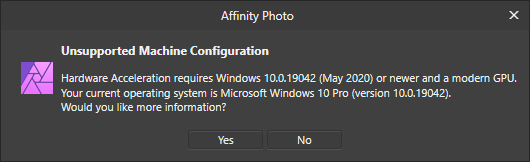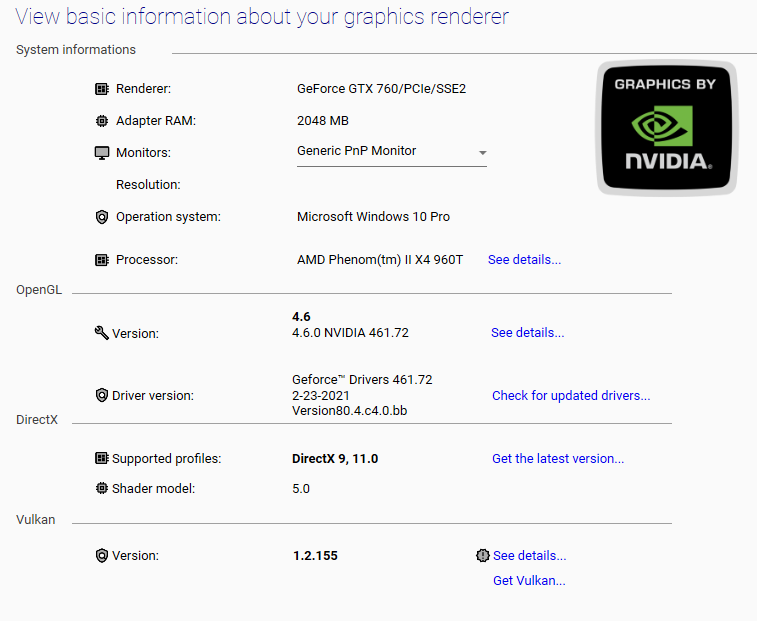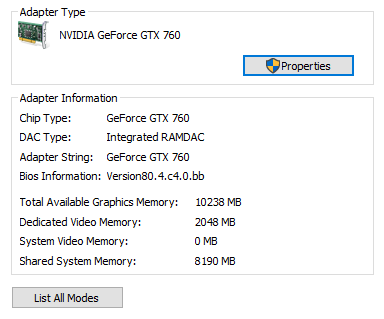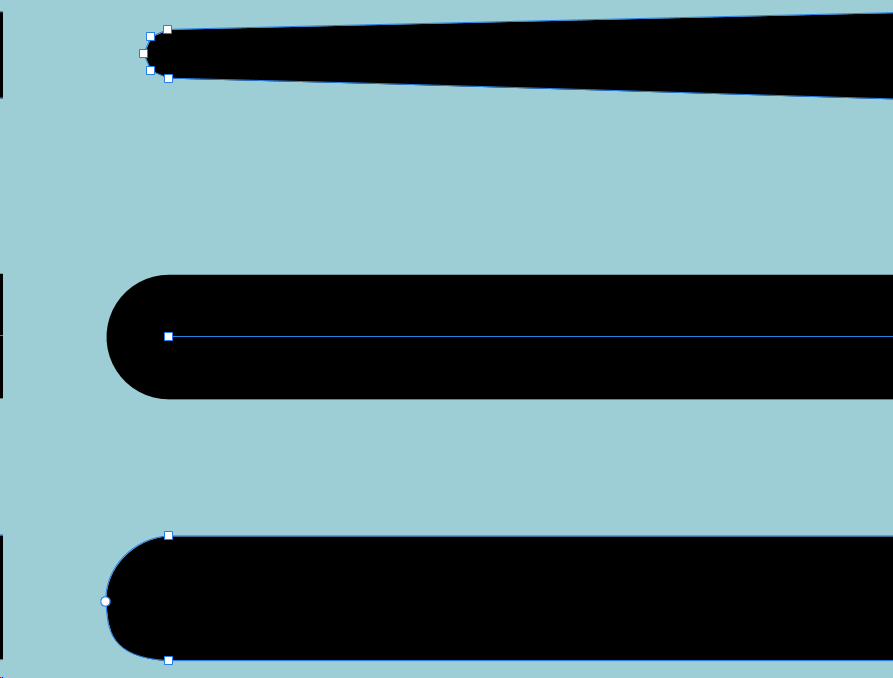djjss
Members-
Posts
28 -
Joined
-
Last visited
Recent Profile Visitors
The recent visitors block is disabled and is not being shown to other users.
-
 djjss reacted to a post in a topic:
[Solved] There's a way to fill rectangle depends of percentage??
djjss reacted to a post in a topic:
[Solved] There's a way to fill rectangle depends of percentage??
-
But I think, if you put just the percentage by it self, it will calculate the X% of the canvas maybe.. In the case of the video you multiply the object size (in this case the rectanlge) by the percentage you want. In that way technically you sayin "I want the X percentage of this number" and it return the size.
-
 Nowave reacted to a post in a topic:
[Solved] There's a way to fill rectangle depends of percentage??
Nowave reacted to a post in a topic:
[Solved] There's a way to fill rectangle depends of percentage??
-
 djjss reacted to a post in a topic:
[Solved] There's a way to fill rectangle depends of percentage??
djjss reacted to a post in a topic:
[Solved] There's a way to fill rectangle depends of percentage??
-
djjss started following [Solved] There's a way to fill rectangle depends of percentage??
-
I would like to fill up a rectangle depending of percent.. Let's say I want a rectangle and I want it to fill it up to 50%, I can do it creating 2 rectangles, 1 transparent and the another which will be the color, if I want it 50% I can use the snapping tool and resize it untill half, but there's a way that I can do it with numbers instead resizing it using the mouse?? Let's say I have another rectangle but I want it fill it up up to 28%, using the mouse I can maybe guess an average, but it wouldn't be exact, u know... Like I would like to do multiple rectangles, like a bar, and in top of each ones write up top the percentage number and the rectangle will show it the percentage graphically, Idk if I explained well.
-
Hello: On Windows 7 when I try to check the Hardware Acceleration option under Performance in Preferences, it tell me, Unsupported Machine Configuration, with the following msg: Well, I upgrade to Windows 10, to be able to use this option, I updated every single driver, and still don't letting me mark this option. As u can see, it require "Windows 10.0.19042" the same Windows version I have, I updated the direct X, openGL, everything, and still don't let me mark the option. My video card is "Nvidia GeForce GTX 760" with Adapter RAM of "20488 MB (2GB)". Here is more info: Idk if there any another thing I have to do... Thanks ahead!!
-
 Dazmondo77 reacted to a post in a topic:
Non-Destructive Warp Tool or Live Filter
Dazmondo77 reacted to a post in a topic:
Non-Destructive Warp Tool or Live Filter
-
Hello I don't know if I'm asking in the right place, but here we go.. I would like that when you update any affinity version, the change log appear in the front screen, so, we don't have to go trough the web site and look for the change log in the forum, so, we can have access to it from the software.
-
 carl123 reacted to a post in a topic:
Crash when moving selection (marquee) as layer
carl123 reacted to a post in a topic:
Crash when moving selection (marquee) as layer
-
When you create a selection (marquee) and then go to: "Select -> Edit Selection As Layer", then try to move that selection, it crash completely (Don't even say Goodbye). Anyone else have the same bug?
-
 angelhdz12 reacted to a post in a topic:
Non-Destructive Warp Tool or Live Filter
angelhdz12 reacted to a post in a topic:
Non-Destructive Warp Tool or Live Filter
-
Non-Destructive Warp Tool or Live Filter
djjss replied to angelhdz12's topic in Feedback for Affinity Photo V1 on Desktop
Wooww.. Even they been updating it, still dont have a lot of essentials features in both (photo and designer). I have to use 2 softwares for make some designs and sometimes sucks, just cause designer dont have some features.. -
 adirusf reacted to a post in a topic:
Fix This stuffs
adirusf reacted to a post in a topic:
Fix This stuffs
-
 Jowday reacted to a post in a topic:
Fix This stuffs
Jowday reacted to a post in a topic:
Fix This stuffs
-
I'm using Affinity 1.7.0.258 (Beta). When I make 2 curves with pressure and then Expand this stroke, then I join both curves in 1 object with the pathfinder "Add" it make a lot of nodes and I think that is not to well have 500+ nodes in a curve that you can made with probably 3 nodes.. while y'all fix the problem, there any way to reduce the amount of nodes? Here I upload a picture for example: In the image, you can see in the top curve (Already fixed) compared with the bottom curve (No Fixed) and you can tell the difference. I would like have a option for maintain the same aspect reducing the nodes. So, you can make any shape using the pen, pencil or brush and this option will help you to reduce nodes. Another issue is, when you expand a stroke with or without pressure, it distortion the beautiful and smooth corner, look the image like example: In the image, the stoke are the same size, the top one is with pressure and expanded, the second one is the original (No expanded) and the third one is with no pressure and expanded. I would like y'all fix it. Another Issue is, when I duplicate a object using "Ctrl + Drag the object" it make like 4 or 5 more copies of the same object. Another problem is, when want resize any shape using "Ctrl + Shift" for scale in the same place keeping the same ratio, of moment starting scaling like if you release the Ctrl Key but you still holding it, so, you have to release the key and hold press again..
-
 hawk reacted to a post in a topic:
Resize Text Automatically?
hawk reacted to a post in a topic:
Resize Text Automatically?
-
Hello: I was wondering if there a way that you set a constraints or something that you make the text to the same size that the box, but if you write something more long, instead you have to resize manually, it resize for keep the size. For example: I draw a Rectangle with 4 inch width and 4 inch height, then I make the TextBox with the same size width (4 inches) and inside the textbox I have "Test", then I change the word "Test" to "Let's test more" and the textbox keep the 4 width inches, just down the Font points automatically for keep the 4 inches width. There a way?
-
 Petar Petrenko reacted to a post in a topic:
More Ideas
Petar Petrenko reacted to a post in a topic:
More Ideas
-
 angelhdz12 reacted to a post in a topic:
Affinity Softwares
angelhdz12 reacted to a post in a topic:
Affinity Softwares
-
Thanks so much.
-
Hello: I did read that y'all don't have in mind make a animation software, but I really would like that y'all make one, there a lot of peoples that would like that Affinity make a animation software. I'm willing to pay for it. I would like that in the future y'all expand the software area to something like following: - Animation Software. - Video Editor Software. - 3D software. - IDE for web programming or even desktop application (Using affinity designer for the GUI and pass the design to the IDE and continue working with it). I would like please put some of those in your plans, y'all can open a donation web site and get founds for make this projects. Let us know.
-
How can I move this topic to Future request?? I smoked something that I posted in Support...