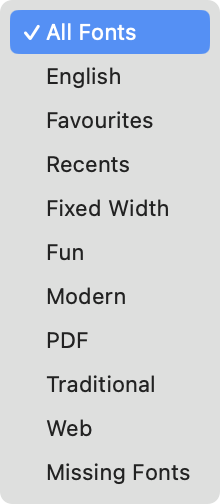Search the Community
Showing results for 'variable fonts'.
-
Ik heb het font Sabon LT PRO geactiveerd in de Creative Cloud. Alle 4 de fonts. Regular, Italic, Bold en Bold Italic. Maar wanneer ik het font van (MyFonts by Monotype) vervolgens verwijder, dan krijg ik een blanco document in Affinity Publisher! Dus die zit gekoppeld aan het document. Maar het gaat om dezelfde naam bij Adobe. Ik heb mijn computer opnieuw opgestart maar tot nu toe heeft niets geholpen. Adobe stuurt mij naar de helpdesk van Affinity (!) Wat nu? Die € 65,33 is een rib uit mijn lijf. Dat geld wil ik graag terug als Adobe het gratis levert. Ik doe blijkbaar iets verkeerd, maar ik weet niet wat. Kunt u nog eenmaal reageren alstublieft? Dank u wel.
-

2.5 Beta Bug Fix List
Patrick Connor replied to Patrick Connor's topic in Other New Bugs and Issues in the Betas
Here's a list of the bugs which have been fixed in the beta build 2.5.0 (2430) (fixes since beta 2.5.0.2415) Please reply in this forum to comment on any fixes which are in this list (in particular to let us know if you notice that something we say is fixed isn't!) To report any new bugs please do that against the relevant new feature post, or if unrelated to new functionality in the Other bugs & issues forum. Changes/Bugs affecting all platforms Pencil Tool auto-close - add cursor change [AF-2788] Line Width Tool renamed to Stroke Width Tool [AF-2727] First point on a vector stroke when using the pencil or vector brush is in the wrong direction [AF-339] Bugs affecting Desktop (Windows and macOS) Crash re-saving a document with a Style [AF-2718] App crashes on launch if cs.json is empty [AF-2879] Variable Font - All axes visible when they shouldn't be [AF-2910] Presets: QR Code is missing from the Filter [AF-2816] Text Style Editor: Turning off Decorations will cause app to crash if Paragraph Panel is visible and style is applied to text Text Style Editor: Label differences between Language settings in Character Panel [AF-2857] Text Style Editor: Optical Alignment section is missing 'No Change' text in the list of adjustments and no way to reset [AF-2881] Text Style Editor: No real-time update to text on the page when the Leading value is updated [AF-2859] Text Style Editor: Removing all decorations doesn't enable the + button [AF-2872] Text Style Editor: Slight difference between Position & Transform ordering compared to Paragraph Panel [AF-2856] Text Style Editor: The Ligatures and Alternates text labels contain two colons [AF-2858] Text Style Editor: Optical Alignment Add button adds both an empty entry along with default list. [AF-2882] Line Width Tool is not made available on 2.4 > 2.5 upgrades Line Width Tool handles don't respond to Tool Handle Size changes Line Width Tool addition means there are now two Pencil Tool groups on the Customise Tools UI Set Line Width At Point dialog should say Width instead of Weight Bugs affecting Windows Installing AF Fonts will cause the app to crash, and then crash on launch with no way to Ctrl runup AF-2877 IDMl import > Some pinned images have incorrect scaling Variable Fonts: Adjusting axes using mouse wheel on Windows doesn't update text [AF-2846] Chinese font names are not appearing in Chinese on Windows [AF-2913] Font outlines aren't closed off correctly Fonts installed via Creative Cloud cannot be found [AF-2909] Bullets & Numbering Name entry box background is grey [AF-2860] QR Code - shape does not update on payload change [AF-2767] Text Style Editor: Style Name entry box background is grey [AF-2861] Text Style Editor: Dialog no longer remembers the last category that was selected Typography Panel - Floating - Changes size when fonts switch Mouse wheel doesn't change stroke width in Decorations [AF-2888] Typography Panel -Tab order - radio button highlight incorrect Gradient outline still present on Panel tabs [AF-2892] New Document Category dropdown won't allow bottom entries to be selected Bugs affecting macOS Variable fonts - Axes values not updating [AF-2845] Variable fonts - Axes panel has transparency enabled [AF-2878] Apps can crash whilst in the background [AF-2698] Text Style Editor: Dialog no longer remembers the last category that was selected Text Style Editor: Style Settings background colour doesn't respond to UI Style on macOS AF-2862] Text Style Editor: Style Name entry box background is grey Text Style Editor: Font Family dropdown isn't honouring the UI Style [AF-2855] Bullets & Numbering Name entry box background is grey Section Manager's Name field has incorrect background colour. [AF-2800 Typography Shortcuts is missing from Settings > Shortcuts on MacOS [AF-2787] Importing Images using EPSON Standard RGB - Gamma 1.8 Profile causes an app crash [AF-2655] Bugs affecting iPad Character Panel - Variations doesn't update if showing when font is changed [AF-2836] Line Width tool missing name in tool flyout [AF-2700] -

EB Garamond Italics w/o Alternates
Old Bruce replied to Hilltop's topic in Affinity on Desktop Questions (macOS and Windows)
I guess it is because not all fonts have all (any) of the various options. Choose a font like Arial instead of EB Garamond and look at the Typography panel. However if you choose a font that does not have Initial forms, for example, you can set it in the Paragraph Style but obviously it won't show up. The Typography Panel will show only the 'things' available for that font. Many are the times I have chosen Old Style for my numbers in a Paragraph Style only to be disappointed when applying that Style because the font doesn't have Old Style for numbers. I guess it is always best to check your fonts capabilities before choosing them for specific items. I tend to have all the variations set to default when I set up a Paragraph or Character Style, then I will select a font that I know has Old Style numbers if I want to use Old Style numbers. Get to know your fonts, and another reason to have a Font Utility that allows you to organize sets. -
If you don't want to just try it, you might be better ask Adobe as the font license may depend on your individual 'creative cloud' subscription with Adobe, not Serif. https://helpx.adobe.com/fonts/using/font-licensing.html You may also want to consider what will happen to your Affinity documents if you quit your Adobe subscription.
-
As long as you have a subscription with Adobe that allows you to use those fonts, it doesn't matter which software those fonts are used in. Since fonts synchronized with Adobe Fonts are recognized by the OS, they can be used in applications other than Adobe. --- Zolang je een abonnement hebt bij Adobe waarmee je die lettertypes kunt gebruiken, maakt het niet uit in welke software die lettertypes worden gebruikt. Omdat lettertypes die zijn gesynchroniseerd met Adobe Fonts worden herkend door het OS, kunnen ze worden gebruikt in andere toepassingen dan Adobe.
-
In Windows 11, the mouse wheel does not work in Publisher when changing values on the variable font axes. Font changes are not shown in real time. They turn the wheel on the value, the value changes but it is not reflected in the font. When you manually move the slider on the axis, the font changes in real time, but when you turn the wheel on the value - the font does not change anymore. Please correct it.
-
In Windows 11 in Publisher, the variable font icon in the top bar is moved down by 1 pixel compared to the other font icons, i.e. B, I, U, and the V icon in the button is blurred and darker than the letters B, I, U. Please correct it. And the variable font icon in the Character panel (the letter V) is very small (it does not match the other font icons at all). Please correct that too.
-

APu closes instantly after start screen
Affinity Info Bot replied to joe_l's topic in Other New Bugs and Issues in the Betas
The issue "Installing AF Fonts will cause the app to crash, and then crash on launch with no way to Ctrl runup" (REF: AF-2877) has been fixed by the developers in internal build "2.5.0.2430". This fix should soon be available as a customer beta and is planned for inclusion in the next customer release. Customer beta builds are announced here and you can participate by following these instructions. If you still experience this problem once you are using that build version (or later) please reply to this thread including @Affinity Info Bot to notify us.- 5 replies
-
- windows10
- 2.5.0.2514
-
(and 1 more)
Tagged with:
-
The issue "Fonts installed via Creative Cloud cannot be found" (REF: AF-2909) has been fixed by the developers in internal build "2.5.0.2430". This fix should soon be available as a customer beta and is planned for inclusion in the next customer release. Customer beta builds are announced here and you can participate by following these instructions. If you still experience this problem once you are using that build version (or later) please reply to this thread including @Affinity Info Bot to notify us.
-

Missing adobe fonts in latest beta
Affinity Info Bot replied to Khertens's topic in Other New Bugs and Issues in the Betas
The issue "Fonts installed via Creative Cloud cannot be found" (REF: AF-2909) has been fixed by the developers in internal build "2.5.0.2430". This fix should soon be available as a customer beta and is planned for inclusion in the next customer release. Customer beta builds are announced here and you can participate by following these instructions. If you still experience this problem once you are using that build version (or later) please reply to this thread including @Affinity Info Bot to notify us. -

Publisher cannot find Adobe Fonts
Affinity Info Bot replied to Robocat's topic in Other New Bugs and Issues in the Betas
The issue "Fonts installed via Creative Cloud cannot be found" (REF: AF-2909) has been fixed by the developers in internal build "2.5.0.2430". This fix should soon be available as a customer beta and is planned for inclusion in the next customer release. Customer beta builds are announced here and you can participate by following these instructions. If you still experience this problem once you are using that build version (or later) please reply to this thread including @Affinity Info Bot to notify us. -

Variable Font Support
Affinity Info Bot replied to Ash's topic in 2.5 Beta New Features and Improvements
The issue "Variable Font - All axes visible when they shouldn't be" (REF: AF-2910) has been fixed by the developers in internal build "2.5.0.2430". This fix should soon be available as a customer beta and is planned for inclusion in the next customer release. Customer beta builds are announced here and you can participate by following these instructions. If you still experience this problem once you are using that build version (or later) please reply to this thread including @Affinity Info Bot to notify us. -

Variable Font Support
Affinity Info Bot replied to Ash's topic in 2.5 Beta New Features and Improvements
The issue "Variable fonts - Axes panel has transparency enabled" (REF: AF-2878) has been fixed by the developers in internal build "2.5.0.2430". This fix should soon be available as a customer beta and is planned for inclusion in the next customer release. Customer beta builds are announced here and you can participate by following these instructions. If you still experience this problem once you are using that build version (or later) please reply to this thread including @Affinity Info Bot to notify us. -

Variable Font Support
Affinity Info Bot replied to Ash's topic in 2.5 Beta New Features and Improvements
The issue "Variable fonts - Axes values not updating" (REF: AF-2845) has been fixed by the developers in internal build "2.5.0.2430". This fix should soon be available as a customer beta and is planned for inclusion in the next customer release. Customer beta builds are announced here and you can participate by following these instructions. If you still experience this problem once you are using that build version (or later) please reply to this thread including @Affinity Info Bot to notify us. -
Toen ik nog met Adobe InDesign werkte, kon ik geheel gratis fonts downloaden bij Adobe. Hierbij was ook het font Sabon LT PRO Roman. Niet te verwarren met Sabon LT STD regular. (Dat is gratis, maar "restricted"; dus niet bruikbaar voor een boekpublicatie. Maar nu is mijn vraag: werken de fonts van Adobe ook in Affinity Publisher? Als ik het font Sabon LT PRO Roman apart moet aanschaffen via een derde partij (MyFonts by Monotype) dan betaal ik daar maar liefst € 65,33 voor. En dat voor maar 1 licentie en voor 1 computer. Wanneer ik die font van Adobe kan gebruiken in Affinity Publisher, dan kan ik mijn geld terugvragen. Ik heb nu nog een lopend Photography subscription bij Adobe voor Photoshop en Lightroom. Dat is wel dubbelop met Affinity Suite, en hoewel ik van zowel Adobe Photoshop als Adobe Lightroom (bijna) geen gebruik meer maak, maar wel de fonts kan downloaden/toevoegen in al mijn projecten, houd ik dit nog even aan. Graag uw advies of ik het Adobe font Sabon LT PRO Roman ook kan gebruiken in Affinity Publisher? Of dat ik dat font toch moet aanschaffen via een derde partij. Wie het weet mag het zeggen. Bij voorbaat mijn hartelijke dank!
-
Selecting Character > Font Collection > English or the equivalent control in Edit Text Style immediately crashes Affinity. The other collections work fine. I thought this was a new issue in the beta but was surprised to find that it also happened in 2.4.2. The English collection is an automatic language collection. I'm sure I've tested it before and it didn't crash but I recently installed several variable fonts to test them in 2.5 so perhaps that's related. My system is set to English Canada if that makes a difference. Affinity Publisher 2 Affinity Store-2024-05-02-083818.ips Here's my font collection list, it's just the basics, I don't currently have any collections of my own.
-
Hello and thanks for your response. Evey document does that, even in a new one. Hardware acceleration is disabled because of my older GPU (GCN 1). Edition Windows 10 Home Version 22H2 Installed on 4/1/2024 OS build 19045.4291 Experience Windows Feature Experience Pack 1000.19056.1000.0 The rest of the System: CPU R5 5500 2X 8GB DDR4 2666 RAM Mobo Asus with B450 OS and Apps on M.2 nVme Crucial P3 1TB have a couple more drives but are only for storage and not working any files from there. After I posted this it also started hanging on startup with 20% usage of CPU just to open designer, not to open any file. At first I suspected the high amount of fonts but this lag in tools happens even if I make a box and convert to curves. Also tried with fonts disabled, same lag in opening and while selecting tools in the doc. After the first time it goes away but there is just a bit of activity in the CPU and that's it, no reading from any disk or anything. Also the % of CPU may change, one time I open and it goes 20% and still hangs for 10-20s, the other time it may be at 10%. As I said this was not present since the very last update I got. Since it updated in app I think I have installed the msix version of designer. edit: this is not happening in my home system that is similar, but I don't know right now which windows version it have. It have slower SATA m.2 crucila, slower DDR4 (still 2X 8GB ) but a much more powerfull RX 5500XT 4GB as a GPU. I will also test in my laptop later which have an AMD APU 5425U I think.
-
I'm unsure whether this is covered under: AF-2910 - Variable Font - All axes visible when they shouldn't be But on Windows with Roboto Flex, the five registered axes are shown in both the context toolbar and the character panel but all thirteen axes are shown in the Text Style Editor...
-
After upgrading to 2.2.0, font selection is very laggy.
Alfred replied to liumingming's topic in V2 Bugs found on iPad
I hope they’re able to address it soon. For those of us exploring the newly introduced support for variable fonts in the 2.5 beta versions of the Affinity apps, the only way to install them at the moment is via the app settings. -

After upgrading to 2.2.0, font selection is very laggy.
Dan C replied to liumingming's topic in V2 Bugs found on iPad
As confirmed previously: Unfortunately Apple are yet to address this issue within iPadOS at this time. In our testing we have found that installing fonts though a third party iPad Font Manager (which usually install fonts as 'Profiles' in iPadOS Settings) does not cause the same slowdown within Affinity's font list. Therefore at this time we recommend uninstalling your fonts from the Affinity app settings directly, then installing them using a third party Font Manager and you should find this does not occur. I hope this clears things up! -

Designer Beta 2.5.0.2415 won't start
Sean P replied to Cooperphile's topic in Other New Bugs and Issues in the Betas
Thank you very much for those files (I shouldn't need the highlighted ones either thanks!) - unfortunately everything looks to be normal there and not out of the ordinary, so it certainly seems to me like it could be a font you have installed with Windows. Do you have many fonts installed to your copy of Windows or use a font manager at all? I think the best way to try and find out what potentially could be stopping it is by using Process Monitor to monitor the app's process on launch and then send us the log file that creates. To do this you would first need to download and run Procmon64.exe - this can be found on Microsoft's Process Monitor Page here: https://learn.microsoft.com/en-us/sysinternals/downloads/procmon After you download and run it will start to capture events (of which there are many) so you will want to set up a filter for the app you are using. In my case I created a Filter for the process name of 'publisher.exe', if you're using Designer this will be 'designer.exe' etc. When that filter is set up, just run the application and wait for it to crash in the way you've been seeing. Once it has done that you can disable the Capture using the Start/Stop Capture button to the right of the save icon. After that please save the log file using the 'Events displayed using current filter' option on the save dialog and the PML format. When that has saved could you upload that to us - unfortunately it is relatively large (mine was about 71mb), but hopefully it will be able to give us a little more information to go off. I've made a short video demonstrating those steps below. ProcMon.mp4 -
The hidden axis flag is not meant to never expose that axis. It is a recommendation based on certain assumptions. Neither of these is true for the parametric axes in Roboto Flex when used in Affinity. Additionally, the 20 pre-defined named instances in Roboto Flex do not even touch the 8 parametric axes at all - all of them remain at the axis default. So basically without being able to see them, they are not used at all. Being able to set the x-height is a very useful variable feature. Being able to set the ascender height is a very useful variable feature. Being able to set the descender depth is a very useful variable feature. These are variable axes that make Roboto Flex an advanced variable font. And makes it very useful to knowledgeable advanced users who know how to use it. Which is what we are asking for - an advanced-user interface. These are advanced axes. Not all users would ever want to change them. But advanced users will welcome the ability to use these axes. Enable knowledgeable advanced users to do advanced stuff. Based on the hints from the Affinity folks here, it sounds like they are working on adding this. Which is welcome news. So it appears they listened to the requests, and everyone just needs to be patient. Side note: Roboto Flex is an OFL font so you can modify it as you wish. And Google Fonts even encourages people to do so when they want some changes. Whether you should be messing with an advance font like that is another issue. Plus after Affinity adds the option to see all the axes, there will be no need.
-

Variable Font Support
AffinityMakesMeWonder replied to Ash's topic in 2.5 Beta New Features and Improvements
When we talk about Roboto Flexi 13 different axes, I have hard to believe that the five axes presented can achieve what the eight hidden axes can achieve - I really want the hidden axes IF they can change the fonts looking to be useful, if not, they can be hidden... Downloaded a font yesterday that had 15 axes to play with - everyone of them really nice. -

Variable Font Support
Patrick Connor replied to Ash's topic in 2.5 Beta New Features and Improvements
Don't do this, you shouldn't be editing other people's fonts, least of all if you have to do this every time there's a font update. We should provide a technical solution within the software for those who want to see all axes. -
Webflow does just that by putting a bullet point style dot against the Variable Font Name and automatically grouping variable fonts so they all appear together in the font list, so you effectively have all static fonts in one section of the list and all variables in their own section which is nice because you have instant access to all your variable fonts without the need to scroll through what can be a long list of fonts trying to locate the variable font and you can instantly identify which fonts are the variable ones… Something similar could be a nice addition to the Affinity apps perhaps 🤔