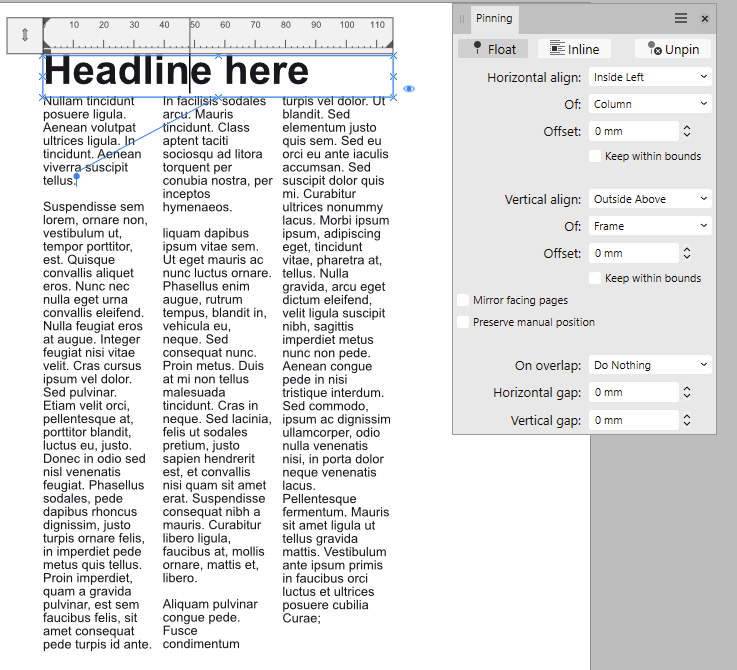Search the Community
Showing results for '"span columns"'.
-
I don’t think Publisher can yet span columns like I think you want so you might need to use a separate layer to hold the headings. You might like to think about using a table for this given your requirements, if I've understood them properly. I’ve attached a document which should give you some ideas. Once you have the ‘header table’ set-up with some dummy text you can create an Asset from it and use it wherever you want to by dragging it from the Assets Panel to the page and changing the text. span-like-header.afpub
-
I design the Sunday bulletins for the church I work for using InDesign. The format I use for the various Bible readings in the service uses the split column feature in InDesign, which I know, along with the span columns feature, hasn’t yet been implemented by Affinity. Maybe someday! 😉 I’ve been experimenting with trying to import IDMLs of my bulletins to use in Affinity Publisher, to see if I can get used to an Affinity Publisher workflow (I know it will be more work in creating more text boxes, and the H&J won’t be as elegant as InDesign’s Paragraph Composer, but again, Affinity may have support for those things in the future. I do like the idea of being able to edit on an iPad with Affinity Publisher, though! Here's the problem: if I import an IDML file that has split columns defined in it, Affinity Publisher will ignore the split columns (and also indents in that paragraph style). Oh, well, I can work around that, I figure. Let’s just move the text frames around and reflow the text into new text frames where i can tell those frames to be 2 columns, and then back to 1 column frames, and then reflow to a 2-column frame, etc. But what actually happens if I try to move the text frame and then flow that text block into a new frame is that the size of the type in the new frame is drastically reduced—to what a mentor of mine in the old days called “mouse type”! What was 12-point type is now 1.4 points! And changing the style doesn't have any effect, because it's the same paragraph style as in the other parts of the document. The size reduction is only in the new text frame I've created—once the text flows on to the existing text frames in the document, it's at the normal size. If I'm trying to replicate my original layout, how can I do that if making new text frames/boxes is going to result in these sorts of type-size errors? Hopefully this is a bug that can be fixed in future releases until such time as they enable split/span columns.
-
Within the columns option, you don’t seem to have a feature that allows you to change from two columns or however many, to one column. Put another way, there is no option to span text across all columns or to apply multiple columns to selected text from anywhere within the text frame. For journal writers, I think this is pivotal to have more controls over text in columns. Do you see this becoming a feature soon? David
-
This is an old need, since the publisher beta version was released, almost 5 years ago, with 10 pages of comments here on the forum, how long will the affinity team ignore users on this issue? I created this new topic so that the other one does not continue to be forgotten, since it is in the feedback archives of version 1, but it remains a necessity in version 2.
- 5 replies
-
- feature request
- text frames
-
(and 1 more)
Tagged with:
-
These are my biggest fears. Because I expect and would like development to move in such a direction that Affinity programs become truly professional tools equipped with mature and high-quality functions, which means, for example: top-notch rendering library (no redraw issues, smooth zoom-in-out without flashing render tiles, no delays in rendering / updating thumbnails) professional object styles (dedicated dialog, ability to either clear and replace all object settings or replace only specific ones or save defaults) Split/ span columns professional spread and page management (multi-page spreads, moving and page reorder) foolproof color managment and pdf export workflow comparable to a professional tool (without reinventing the wheel, where everything has been working optimally for many years) true vector brushes and patterns vector symmetry tools symbols libraries variable font support creating cutom glyph sets drag-n-drop to rearrange columns and rows in table tables across multiple page or inside text frames envelope distort (using selected object as a shape for the envelope) and more and more... Otherwise, I can't imagine how Affinity would compete with Adobe, which is what the owners of Canva declare. And for God's sake, stop this type of marketing↓ With all my sympathy and respect for your programs, it has nothing to do with reality. What's more, such arrogant marketing, unsupported by quality, slowly becomes distasteful and discourages rather than encourages people to buy your products. You can advertise your product in a more balanced way without treating your current and potential customers like mindless idiots.
-

In-line columns in Publisher
MikeTO replied to JCEyre's topic in Affinity on Desktop Questions (macOS and Windows)
Unfortunately, this is not currently possible in Publisher. In a page layout application, this feature is known as Split and Span Columns. It's a frequently requested feature. Word just uses breaks because it has a single main story flow but with a page layout app, you format a paragraph so that it would span multiple columns in the frame or wrap within the column, as if there were virtual columns. -

Forum for typesetting issues
thomaso replied to philipt18's topic in Affinity on Desktop Questions (macOS and Windows)
Don't most typesetting issues have the same solutions in ID and APub, simply because most text attributes are app independent? Currently I can only think of a few differences among the over 100 possible text attributes: • Different interface: Leading Override | Baseline Grid | text object scaling • Missing features: Span Columns | Grep Styles Also, a special APub or Affinity typesetting subforum would exclude or conflict with AD + APh whenever an issue is caused by a Text Frame Panel property, TOC, foot-/sidenotes, … , or by IDML conversion (BTW: AF-1324, AF-1288 are noted by Serif Info Bot to be fixed in version 2.5.0.2317). Furthermore there would be a range of questions or issues with ambiguous topics, e.g. 'Place' vs. 'Paste' text files | Font file or Export issues | Data Merge settings | Artistic Text | Curved Text | Contour Tool | Text Warp | … . Finally every subforum increases the requirement for discipline + knowledge of forum members to choose "the correct" subforum for their questions and thread creations. – The current subforum "Pre-V2 Archive" in "Questions…" demonstrates the conflict: Although its threads were created for V1 their questions, issues and bugs may still occur in V2 and thus this V1 subforum gets used for questions regarding V2 … with no obvious reason or advantage to be visually kind of 'hidden' in an archived subforum of "Questions…".- 13 replies
-
- new forum request
- typesetting
-
(and 2 more)
Tagged with:
-
Span Columns
GamingBallistic replied to 3darkman's topic in Feedback for the Affinity V2 Suite of Products
There are only a few things I really, really need from Affinity 2 before I can ditch the subscription to Adobe, which I'd love to do. Span columns is crucial Running titles (done!) Data merge (done!) I do use scripts to create hyperlink destinations; Affinity 2 might (?) be able to do that with find/replace. Not sure. I haven't really looked yet because without Span Columns, there's no point in looking. All of my projects use span columns, because I have a lot of "sections" that need visual breaks between them, and inserting titles in separate frames may well be old-shcool, but since it's available in other packages with a click ... I am curious: why is this hard? (honest question)- 5 replies
-
- feature request
- text frames
-
(and 1 more)
Tagged with:
-
Columns in text boxes is good, but option to Span columns, so that a title can span the 2 columns of text it's above, without having to make a separate text box for the title please.
-

Verbesserungsvorschläge
MikeTO replied to Herby49's topic in Feedback for the Affinity V2 Suite of Products
Hi Herby, it's usually best to post each of these as a separate question, suggestion, or bug report. Also these aren't specific to the beta so this should go in another forum. I think you're asking for Span Columns so that you can span a headline over multiple columns in a frame. This is a very frequently-requested feature. Here's a link to some of the many other threads on this topic. https://forum.affinity.serif.com/index.php?/search/&q="span columns"&quick=1 I agree, we should be able to drag the speech Callout tools' tail 360 degrees around the shape rather than just 100 degrees. The way Microsoft Word handles it is nice. The Callout-specific shape options are still shown if the tool you select has no bearing on a Callout, but if you select the Frame Text tool then it's more important to show the text options. The Context Toolbar is only designed to show the most relevant functions and if you choose the Frame Text tool it makes sense to show the text option. I think it would be nice if we had the option to configure the Context Toolbar to display two rows of options and then perhaps you'd still be able to get to the Callout-specific options. I haven't seen this issue myself (the picture frame content scaling slider not appearing). The next time it happens could you make a note of what you were doing before this happened? I believe you're using Windows. First, you should upgrade to 2.3.0 to see if the problem is resolved. if that doesn't fix it, please share a screenshot of Settings > Performance so that Serif can see what your settings are. Do you have hardware acceleration enabled? Are you asking for the ability to scale only selected objects when the document size is scaled? Currently you can scale all objects or none of them, but not just selected ones. If that's what you mean that would be a nice suggestion. For now you could work around it by scaling the document without scaling the objects and then scaling the selected objects separately. Cheers -

Images across multiple columns
MikeTO replied to Tex4aviation's topic in Affinity on Desktop Questions (macOS and Windows)
Hi, you've pinned the image inline and inline images are part of the text flow and thus are only in a single column. To wrap the text around the image in multiple columns you'd need to pin the image as floated and turn on text wrap. What you really want is the ability to span columns, a frequently-requested feature which Publisher doesn't have, but you can achieve what you want with floating and text wrap. For settings, I suggest Text Wrap = Tight and in Pinning, set Horizontal Align to Inside Centre, set Of to Frame. and select Keep Within Bounds. Select Keep Within Bounds for Vertical Align, too. Good luck -

Columns — Feature to Span Columns
loukash replied to David Horsfall's topic in Feedback for the Affinity V2 Suite of Products
I seriously wonder how "shops like ours" could have even survived before Adobe added span columns to ID CS5…? Just sayin'. But don't get me wrong: I am all for span and split columns, better yesterday than today! -
I made a newspaper on MacOS. The program worked quite stably, there were no crashes. What was annoying: 1. After every photo edit in Photo persona, Publisher's page shifted to the right. 2. For each photo, you had to choose a color profile again and again. The program did not remember the last one. Errors: 1. Several photos were opened in the background tab and did not automatically update the links in the resource manager. 2. Photos are shifted within the frame if you resize them in Photo Persona and the photo frame properties have the Scale to max fit property. When I then selected all the photo frames and set the None property to them, none of the photos moved within the frame more. What was missing: 1. Split/span columns 2. Saving the last selected color profile. Overall, this beta is a step forward. It's nice.
-
Columns — Feature to Span Columns
Eink replied to David Horsfall's topic in Feedback for the Affinity V2 Suite of Products
Another update. Still no span columns. What's going on? This is such an important feature for shops like ours that create multi-page publications that without it, Affinity just isn't a practical alternative for consideration. And that's too bad. I suspect that if Affinity can ever accommodate this functionality its market share will double overnight. Just sayin'. -
After banging on about tables for years in this forum, I had hoped that Publisher version 2 would have addressed the glaring issues. Alas no text to table, no table to text, no flowing tables. And no span columns. These are essential tools. It's hard to see what is that different. I am beyond disappointed. This is a dot update, not a version upgrade. I said recently I would wait for a major upgrade before passing further judgement, and have wanted to support Affinity by giving them the benefit of my 35 years experience in DTP. Sorry folks, this is not yet a serious publishing tool, it is still just a flyer app. Hey Ho, can't ditch Adobe yet I'm afraid.
-
I and many others have been asking for span columns for years. (Also flowing tables). But it seems Publisher is very much the poor relation. What span columns means is that with a two or three or whatever column article, you select a word, sentence, whatever, and by clicking an icon, span it across all or some of the columns. The spanned columns then flow with the text when it is altered. InDesign have had it since forever and I would say I use it 20 - 40 times a month. There is no work around in APub that makes efficient sense. By not including flowing tables, text to table/table to text, span columns and find and replace user presets, Serif are basically saying, this is a jolly good flyer production app. Which it is. But it's no good for serious DTP yet. I am not someone finding fault for no reason on a whim. All of the above would cost me literally many hours a month if I used APub instead of InDesign. I love Designer and Photo is damn good, but Publisher has a long way to go. And will never get there unless it listens to professionals who know what they are talking about. It frustrates me that no one from Serif has ever acknowledged my contributions that I have been making for years, not even to say sorry that's too hard to do. As well as making a living out of IT, I have been a lecturer in many aspects of IT and computer design and I have learned so much over the years from listening to my students. Why oh why will Serif not just admit that maybe someone else might know what a good DTP app looks like?
-
The images will be copied and pasted if they are pinned but if they're just placed on the page then copying the text can't and shouldn't copy the images. You'd have to copy the images manually. It's not advisable to place images that aren't pinned with flowed text because they won't move as you add and remove text. I say that but I do it all the time because I have images that span columns and Publisher doesn't yet offer a span columns feature, so every time I add a few paragraphs of text I have to scan the rest of that chapter to see if I need to move an image. Back to your situation. Why are you splitting up your document into separate chapter files so you can use the Book feature? Unless you really need to use the Book feature (because your computer isn't able to handle the complexity of your book as a single document or because you want to give somebody else a chapter to edit while you're working on a different one), I recommend keeping it as a single file. Also, the Book feature isn't yet capable of handling every layout choice for facing pages documents so you might have to do manually add and remove pages that you wouldn't otherwise have to deal with. However, I do recommend splitting up the linked text frames in your current document into separate series of linked frames. The text in a series of linked frames is referred to as a story and it sounds like you have one story for your entire book. That works well for novels and books that use a single layout master but for complex books with lots of images, that have chapters which start with unique layouts, or that use sections with different page numbering, I recommend creating one story per chapter. So the work you're doing to break the links between frames at the end of each chapter is a good idea, but just paste the text back in to the first frame after the break. Since your images aren't pinned they'll still be lined up nicely with the text you paste back in. I don't know if your book needs this approach but since you haven't pinned your images it will reduce the chance that you'll need to adjust their positions when editing text in previous chapters. Good luck! PS: I agree that there should be ways to split a story into two and to create documents from pages automatically. When scripting is added (Serif says it's on the way), one of us will probably write scripts to do this if the necessary commands are available.
-

What's about span column?
MikeTO replied to Uncle Jack's topic in Affinity on Desktop Questions (macOS and Windows)
Serif doesn't comment on their future roadmap but I can't imagine that they don't have Span Columns on their roadmap somewhere. The only current exception is that they've announced that scripting and plug-in support is in development. -
We're a publication production house itching to escape the Adobe ecosystem. Really, really, really looking forward to the day when Affinity Publisher offers "span columns" option as a feature. Until it does, Publisher is just not a viable option for a production shop.
-
Long time Adobe user here (InDesign being my primary jam), and was really hoping Publisher 2 would shore up some of the missing features that I so desperately have to have such as "Span Columns" for instance. I prematurely picked it up but I suppose I should have grabbed the 30 day trial or just stuck with V1. Would love to jump ship from Adobe but no way can I until very simple things such as Span Columns make it into Publisher.
-
David, you have put this very succinctly and explained perfectly why this is such an important feature. If you now apply the same argument to flowing tables and table to text/text to table – which is the way information is often presented in many documents, especially technical reports, something I do a lot of – you can see why APub would be advised to take our comments onboard. Just last week I had to produce a document which had information in table format flowing over 6 pages. The editor sent me an amendment which added 6 rows near the front of the table. I was using InDesign so it was a trivial job. In APub I would have had to redo all 6 pages from scratch. Another example – a magazine I produce has a calendar sent to me as a table which spans the centrefold. It is often the case that items are added at the last moment. David, forgive me if you feel I am hijacking your thread, but to me the two issues of column span and flowing tables are linked, indeed, I have been requesting both these features regularly on this forum for years, which is why it is so disappointing that they have missed the boat with ver 2 for these essential features. I understand perfectly the argument expressed here by others that many people have features they would like to see but are trivial or have easy workarounds, or are pleading special cases, but these two things are not in this category, they are DTP staples, for which there is no sensible alternative. Being old school, I care about good software at a reasonable but sustainable price, which is why I spend time on this forum and have paid for the v2 suite (they need revenue to continue) and daily use Designer and Photo. From a selfish point of view, if span columns and flowing text (and maybe GREP and find & replace customisable presets) were added to APub, I could finally ditch my need for the Adobe suite! (a hundred smiley emojis!)
-
headline span column?
MickRose replied to cgidesign's topic in Affinity on Desktop Questions (macOS and Windows)

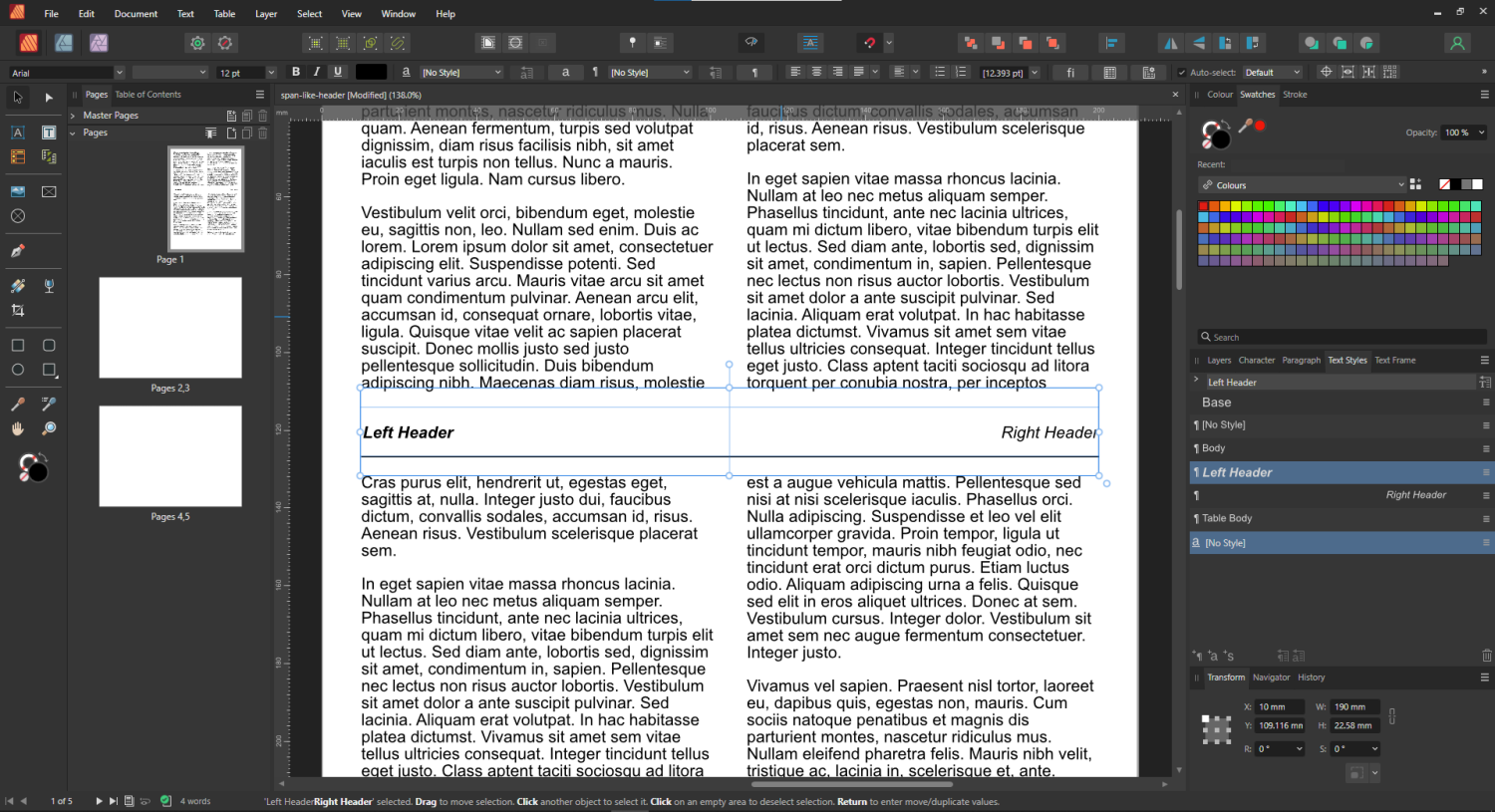

.thumb.jpg.de0b5666cc5d014f3c25404c51078073.jpg)