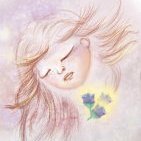-
Posts
281 -
Joined
-
Last visited
Reputation Activity
-
 Jhonatan S got a reaction from R C-R in Convert node shortcut
Jhonatan S got a reaction from R C-R in Convert node shortcut
yes, I also could click in the bottoms on the top bar to make what we need,
In fact
what is important to report here is that we could add the functions available to be customizable as shortcuts,
we advanced users, give a lot of value about time, even the "seconds" to click manually at some menus thousands time, in the end is always time consuming.
as reported by others people, seems that some functions are missing on the shortcuts.
one of them that we use a lot are:
Close curves,
Convert to smart
Convert to sharps
Transform mode
the important functions are not available on the keyboard shortcuts on the tools available to us.
-
 Jhonatan S got a reaction from Patrick Connor in Convert node shortcut
Jhonatan S got a reaction from Patrick Connor in Convert node shortcut
Hi there, I've switched to Affinity on Windows recently,
But I see that the Node tool by using the modifier key is not working by the hotkeys like the Mac does
I'm trying to convert the node Sharp to Smart while pressing Alt, but it only happens when using Right Click (holding) with Left click
convert to Sharp is working fine by using it
Also I can't find a way to delete the node like we usually do on Mac ,
if is possible to see change it on the Preferences would be good as shown on the screenshot by @firstdefence
@Patrick Connor
-
 Jhonatan S got a reaction from Tatyana in [Preview] Making the fun toilet paper on Affinity Designer!
Jhonatan S got a reaction from Tatyana in [Preview] Making the fun toilet paper on Affinity Designer!
😁 Hey there!
This is a preview of my project for my students at the Vectorize Club, where I create this fun toilet paper!
Learn more about my work by visiting the platform https://www.vectorizeclub.com!
See you!
Reels Live 67 (1).mp4 -
 Jhonatan S got a reaction from Penime in process in Affinity Designer creating this Isometric car!
Jhonatan S got a reaction from Penime in process in Affinity Designer creating this Isometric car!
Hello there!
I want to share a preview from a tutorial made for Affinity students, now available* on vectorize club.
to know more
just visit this link here below
www.vectorizeclub.com
have a great day!
Reels Live 63 (1).mp4
*with a 7 day free trial
-
 Jhonatan S got a reaction from ownjack in [TEMPLATE] Build Patterns Seamlessly!
Jhonatan S got a reaction from ownjack in [TEMPLATE] Build Patterns Seamlessly!
FREE DOWNLOAD link below --- (LIMITED amount)
🛎 TELEGRAM VectorizeChannel: https://t.me/vectorize_channel
I release more during the Live streaming, so stay tuned on to not lose the download.
DOWNLOAD the Best Template for TILES
One of the best templates ever created for TILES, SAVE HUGEEE time (and money obviously)
Easy to use! everything synchronised
Fast to export!
more info at the GUMROAD DESCRIPTION
-
 Jhonatan S got a reaction from Clockmaster77 in DOTA Art - Netflix
Jhonatan S got a reaction from Clockmaster77 in DOTA Art - Netflix
hey guys! I did this piece using affinity designer on ipad pro
it was quite fun to do that, many challenges with the perspective.
Anyway
you can get my brushes used here to do similar artstyle and level of quality
Master vector brushes
gumroad.com/jhonatanssilva
cheers
Jhon
-
 Jhonatan S got a reaction from Don Lee in Query about iPad storage
Jhonatan S got a reaction from Don Lee in Query about iPad storage
Well, this is a very delicate problem that really needs attention.
I use affinity a lot on ipad, to work and produce tutorials. in my 64 gb iPad
it's already my 12th time -
saving all the projects on icloud, where it could be settled on dropbox as Default Save Location as well to share files with my Students.
Then closing all the files,
deleting the app, re-installing all the brushes / assets / etc..
I quite understand that the File document created into the temporary Home screen can take space
But...
Even After closed the files on the homescreen, somehow it's still taking the whole space. as shown on the 1st Attached image.
it's kind of pain.
is it possible, to add a Button to Clean the Affinity cache? without Reinstalling the app and all the assets? I see that we do have option to reset some resources, but not nothing that could Clean the Storage taken by Affinity Designer
And I see that on Procreate settings, there is option to save on Dropbox as shown on the Images 2, 3 attached,
Which is really great for those that like to use alternative Storages instead of iCloud.
-
 Jhonatan S got a reaction from dannyg9 in DOTA Art - Netflix
Jhonatan S got a reaction from dannyg9 in DOTA Art - Netflix
hey guys! I did this piece using affinity designer on ipad pro
it was quite fun to do that, many challenges with the perspective.
Anyway
you can get my brushes used here to do similar artstyle and level of quality
Master vector brushes
gumroad.com/jhonatanssilva
cheers
Jhon
-

-
 Jhonatan S got a reaction from Affinity iPad Student in DOTA Art - Netflix
Jhonatan S got a reaction from Affinity iPad Student in DOTA Art - Netflix
hey guys! I did this piece using affinity designer on ipad pro
it was quite fun to do that, many challenges with the perspective.
Anyway
you can get my brushes used here to do similar artstyle and level of quality
Master vector brushes
gumroad.com/jhonatanssilva
cheers
Jhon
-
 Jhonatan S reacted to boriscargo in isometric pixelart
Jhonatan S reacted to boriscargo in isometric pixelart
Personal project. Almost entirely done with Adesigner. Thanks to the new 1.9 feature Antialiasing control. Thanks to Aphoto and new pattern layer.
-
 Jhonatan S got a reaction from StuartRc in DOTA Art - Netflix
Jhonatan S got a reaction from StuartRc in DOTA Art - Netflix
hey guys! I did this piece using affinity designer on ipad pro
it was quite fun to do that, many challenges with the perspective.
Anyway
you can get my brushes used here to do similar artstyle and level of quality
Master vector brushes
gumroad.com/jhonatanssilva
cheers
Jhon
-
 Jhonatan S got a reaction from PeterRex in DOTA Art - Netflix
Jhonatan S got a reaction from PeterRex in DOTA Art - Netflix
hey guys! I did this piece using affinity designer on ipad pro
it was quite fun to do that, many challenges with the perspective.
Anyway
you can get my brushes used here to do similar artstyle and level of quality
Master vector brushes
gumroad.com/jhonatanssilva
cheers
Jhon
-
 Jhonatan S got a reaction from Frances Proctor in DOTA Art - Netflix
Jhonatan S got a reaction from Frances Proctor in DOTA Art - Netflix
hey guys! I did this piece using affinity designer on ipad pro
it was quite fun to do that, many challenges with the perspective.
Anyway
you can get my brushes used here to do similar artstyle and level of quality
Master vector brushes
gumroad.com/jhonatanssilva
cheers
Jhon
-
 Jhonatan S got a reaction from walt.farrell in Update Error, to 1.9.2 Affinity Designer
Jhonatan S got a reaction from walt.farrell in Update Error, to 1.9.2 Affinity Designer
true, from updating with the existing app installed not working :/, anyway many thanks for the link really appreciated
-
 Jhonatan S reacted to MattP in Affinity Designer Customer Beta 1.9.2 (1.9.23)
Jhonatan S reacted to MattP in Affinity Designer Customer Beta 1.9.2 (1.9.23)
Status: Beta Purpose: Features, Improvements, Fixes
Requirements: Purchased Affinity Designer for iPad From App Store
App Store: Not Submitted
Download link: Join the TestFlight
Hello,
We are pleased to announce the immediate availability of the Affinity Designer Beta 1.9.2 for iPad.
If this is your first time using a customer beta of an Affinity app, it’s worth noting that the beta will install as a separate app - alongside your store version. They will not interfere with each other at all and you can continue to use the store version for critical work without worry.
This beta is an incremental update to the 1.9.1 version recently released to all customers (although it still installs parallel to the released version, as described above). We recommend that you use this beta in preference to the store version if you are affected by any of the issues listed below.
Thanks again for your continued support!
Matt
Changes Since 1.9.1
- Fix for insta-crash encountered in the Vector Brush tool on 'Undo' action.
- Fix for inability to create a new Object Style if the only difference was a property of the stroke.
- Significant performance improvements for assets (import, export, organisation, etc.).
- Unsplash stock panel functional again.
- Small fixes for occasional misbehaviour of placed PDFs.
- Misc fixes for My Account feature and content downloads.
- Localisation improvements.
-
 Jhonatan S got a reaction from MattP in Affinity Designer Customer Beta 1.9.1 (1.9.20)
Jhonatan S got a reaction from MattP in Affinity Designer Customer Beta 1.9.1 (1.9.20)
Hi @MattP not sure if the nodes generated are normal at the current versions
but me and my students are noticing many nodes generated than usual mainly when using the pencil tool, and vector brush
the line drawn sort of breaks the line at the beginning as shown on the video, tried to use different stabilizers
definitely we would love to have a bit of attention over it. To have a better drawing experience as illustrator
Anyway keep up with the amazing work 😀 cheers
IMG_0108.MP4 -
 Jhonatan S reacted to NevraArts in MAIN FEATURES missing - please make Designer the best out there in few easy steps
Jhonatan S reacted to NevraArts in MAIN FEATURES missing - please make Designer the best out there in few easy steps
Dear developers, I have been using Affinity Designer for a while now, and I find it great, but it has some major flaws that make it sometimes very hard to use or, worse, made it necessary to swap back to illustrator (which is great but way worse organized than affinity, and it has the awful subscription service).
By adding and/or fixing these few things (most of which very easy I am sure), Affinity Ipad would be most definitely, and by far the best out there.
In order of importance:
1) FIX BOOLEAN OPERATIONS: these simply works badly, especially the divide tools, which creates hundreds of useless curves and nodes, and empty lines between divided shapes.
1 "part 2") SHAPE CREATOR: this is a killing feature that illustrator has, and it is missing here, please add it, it makes work flow sometimes SO MUCH EASIER and faster.
2) SNAPPING TOOL/MAGNET: not working well, way too many options to adjust it, but still not precise when it comes to snap shapes and curves (as I have shown in the other forum section).
3) FREE TRANSFORM/PERSPECTIVE VECTOR SHAPES & CURVES: just like this.
4) AUTO SMOOTH CURVES TOOL: this is useful when it comes to quickly reduce unnecessary nodes in shapes, and simplify/make lighter the working process.
5) CREATE PATTERN/REPEAT TOOL: this is extremely useful when it comes to create patterns, not sure why it is missing.
6) TEXT CORRECTOR: please ADD the option to keep in UNCHECKED, or AT LEAST fix it, it keeps underlining correct words, it is an
PLEASE REALLY CONSIDER THESE POINTS, as I really think these would be loved by the whole community here.
-
 Jhonatan S reacted to Sean P in [Shortcuts] Preferences not saving / Smudge brush missing
Jhonatan S reacted to Sean P in [Shortcuts] Preferences not saving / Smudge brush missing
Hi Jhon,
Thanks for letting us know - these are both issues we're aware of.
Numbers 1 and 2 are the same - if you access the list of shortcuts whilst in the Designer Persona it will show the incorrect tools as you've noticed. If you close preferences, switch to the Pixel Persona and then reopen Preferences you can switch to the View option in the dropdown and back to Tools (to refresh the list correctly) and you should see all the pixel tools listed including the Smudge Brush.
The 3rd issue however is a separate one that we do also have logged.
I'll get these both bumped with development.
-
 Jhonatan S reacted to AlainP in Brush resizing problem
Jhonatan S reacted to AlainP in Brush resizing problem
Designer beta .911
Resizing the Vector Brush tool using Ctrl-Alt Mouse button, the cursor disappears after moving the mouse. I have to click to make it reappear. Same behaviour in the release version.
-
 Jhonatan S got a reaction from IndieGuy in Vector ROCKET done!
Jhonatan S got a reaction from IndieGuy in Vector ROCKET done!
sharing here the image that I did for my youtube live streaming, with awesome tips for beginners!
you can watch this process at the linked Tutorial Section Topic
thank you guys!
-
 Jhonatan S got a reaction from StuartRc in [Designer] Vector a Pirate
Jhonatan S got a reaction from StuartRc in [Designer] Vector a Pirate
hey guys!
let me share my design done for a tutorial made specially using affinity designer on ipad
✅ Link available here Click to watch full video
I hope you guys enjoy! and learn the power of Vector!
subscribe on there to get more free tutorials, cheers!
Jhon
@jhonatan.ssilva
-
 Jhonatan S got a reaction from Adalbertus in [Designer] Vector a Pirate
Jhonatan S got a reaction from Adalbertus in [Designer] Vector a Pirate
hey guys!
let me share my design done for a tutorial made specially using affinity designer on ipad
✅ Link available here Click to watch full video
I hope you guys enjoy! and learn the power of Vector!
subscribe on there to get more free tutorials, cheers!
Jhon
@jhonatan.ssilva
-
 Jhonatan S reacted to MCFC_4Heatons in Free Transform, Perspective & Warp Tools
Jhonatan S reacted to MCFC_4Heatons in Free Transform, Perspective & Warp Tools
Any ETA on non destructive free transform, perspective and warp tools like those found illustrator/Photoshop?
-
 Jhonatan S got a reaction from Tatyana in [TUTORIAL] Complete 1.9 Affinity Designer Ipad x Desktop
Jhonatan S got a reaction from Tatyana in [TUTORIAL] Complete 1.9 Affinity Designer Ipad x Desktop
Hey people, two days ago I did a FULL Tutorial (Live streaming) and Review about the new features on
Complete review on Affinity Designer 1.9 Desktop and iPad
and I share my thoughts and best practices!
is this is a good update? check it out here below!
There is a timestamp with the topics where you can skip direct to the point! enjoy!