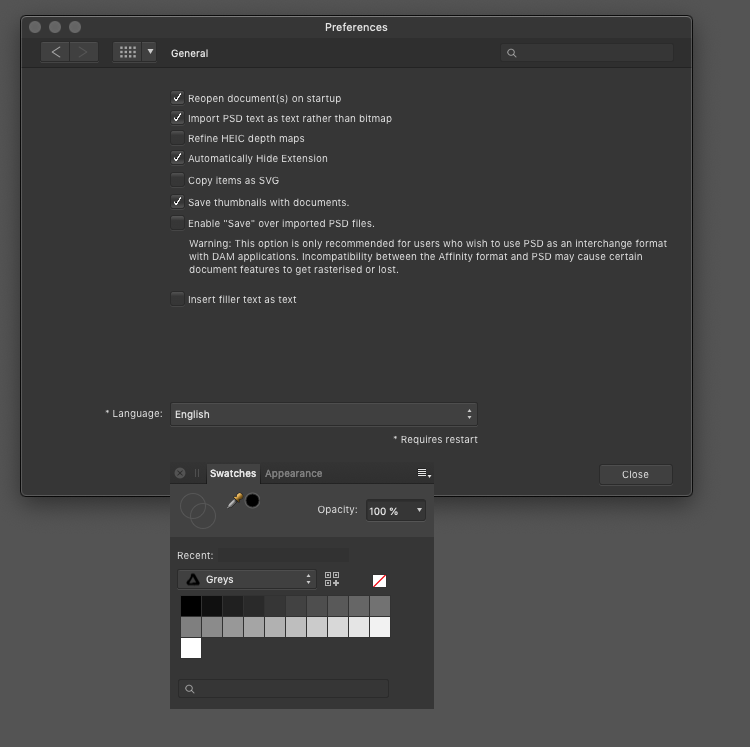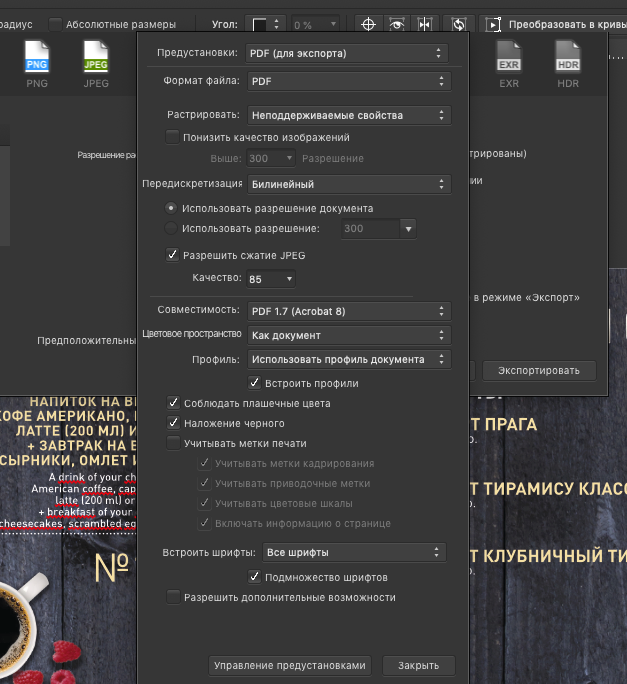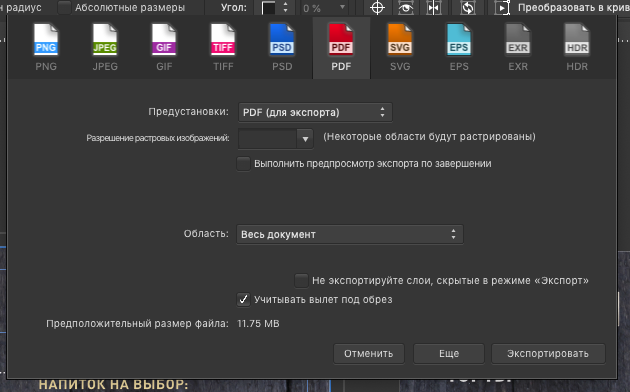-
Posts
95 -
Joined
-
Last visited
Profile Information
-
Gender
Female
-
Location
Санкт-Петербург, Россия
Recent Profile Visitors
3,270 profile views
-
 Tatyana reacted to a post in a topic:
FREE – Vintage Banner Brushes for Affinity Designer
Tatyana reacted to a post in a topic:
FREE – Vintage Banner Brushes for Affinity Designer
-
 Tatyana reacted to a post in a topic:
Assets Block Style Selection Colour Palettes
Tatyana reacted to a post in a topic:
Assets Block Style Selection Colour Palettes
-
 Tatyana reacted to a post in a topic:
Assets Block Style Selection Colour Palettes
Tatyana reacted to a post in a topic:
Assets Block Style Selection Colour Palettes
-
 Tatyana reacted to a post in a topic:
Crazy Brush and Assets Library
Tatyana reacted to a post in a topic:
Crazy Brush and Assets Library
-
 Tatyana reacted to a post in a topic:
Possible to create a click and fill grid?
Tatyana reacted to a post in a topic:
Possible to create a click and fill grid?
-
 Tatyana reacted to a post in a topic:
Seamless Pattern Overlays (Dots)
Tatyana reacted to a post in a topic:
Seamless Pattern Overlays (Dots)
-
 Tatyana reacted to a post in a topic:
Untamed: Planetary Vector Assets 01
Tatyana reacted to a post in a topic:
Untamed: Planetary Vector Assets 01
-
 Tatyana reacted to a post in a topic:
Inktober 2022
Tatyana reacted to a post in a topic:
Inktober 2022
-
 Tatyana reacted to a post in a topic:
Inktober 2022
Tatyana reacted to a post in a topic:
Inktober 2022
-
Unfortunately, my Mac cannot find the information folder you need. My Mac was rebooted several times, and also tried various search methods, but it did not give any results, I honestly am completely confused. I reset all program settings, and it helped, the second panel no longer appears. Hooray! Take care of yourself!
-
Hello! I sent you the files by the link that you wrote, but I'm not sure that I am sending the necessary files, my Mac cannot find the files by the search that you wrote, I did it manually.
-
Hi, Sean! The second panel appears when working with brushes, after I switch to the pixel drawing mode and then back to the designer. Here's a video Запись_экрана_2020-03-30_в_20_21_46.mov
-
- Привет! Я нашел ошибку в Affinity Designer в версии 1.8.2 macOS Mojave, есть две панели кистей, я не сделал большое видео, чтобы сделать его понятным. Запись_экрана_2020-03-29_в_14_25_06.mov
-
Tatyana started following Creating Vector Brushes , Retrospective of resources contributions , The Power of Frequency Separation with Affinity Photo and 2 others
-
- Привет! У меня также иногда возникает эта проблема, цвет заливки на панели исчезает. Сначала я подумал, что это быстрая прокрутка слоев, не успевших загрузить видимость, затем при тихой прокрутке элементы с цветной заливкой стали исчезать. Я использую mac OS Mojave 10.14.6
-
Tatyana started following Crazy Brush and Assets Library , Pattern Brush Packs and Watercolor & Ink Simulation
-
 Bri-Toon reacted to a post in a topic:
Designer swatches panel broken since 1.7.0.8 (split)
Bri-Toon reacted to a post in a topic:
Designer swatches panel broken since 1.7.0.8 (split)
-
Hi, Bri- Toon! Thanks for the answer. Unfortunately, resetting all user settings did not give any results in the return of the color palette. Resetting the settings was done as you wrote View> Studio> Reset studio., As well as reloading the program with the Ctrl key pressed, the panel is still broken.
-
Hello to all! There is a problem starting from version 1.7.0.8 on the Swatches panel in colors, gray shades, colors, gradients are not displayed. I thought it was one glitch or errors, but during several beta versions the panel with color swatches does not work. The same problem and AF, color and brush are not displayed. I reset all settings, it does not fix this problem. I would appreciate any help. Tatyana. Запись экрана 2019-04-26 в 16.07.56.mov
-
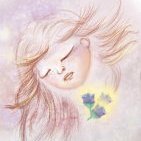
Stroke changed appearance (split)
Tatyana replied to Tatyana's topic in [ARCHIVE] Designer beta on macOS threads
Thank you very much, it helped, I put the miter on 10 -
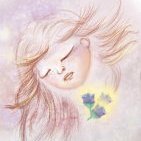
Stroke changed appearance (split)
Tatyana posted a topic in [ARCHIVE] Designer beta on macOS threads
Hello to all! Something strange is happening with the stroke, with the scale it changes its appearance, I made a small video that would be understandable. Also, buttons for selecting the connection of corners are jammed, you have to look for a place where it is active. Запись экрана 2019-03-12 в 14.08.27.mov -
 Uncle Mez reacted to a post in a topic:
Affinity Designer Customer Beta (1.7.0.5)
Uncle Mez reacted to a post in a topic:
Affinity Designer Customer Beta (1.7.0.5)
-
 MattP reacted to a post in a topic:
Affinity Designer Customer Beta (1.7.0.5)
MattP reacted to a post in a topic:
Affinity Designer Customer Beta (1.7.0.5)
-
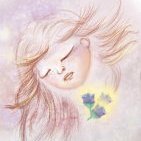
Affinity Designer Customer Beta (1.7.0.5)
Tatyana replied to MattP's topic in [ARCHIVE] Designer beta on macOS threads
Hello to all! Thanks for the new beta, and the arrowheads I found out there is a mismatch in the size of the panel in the stroke and the panel of the appearance, there is a small video that would be understandable. Запись экрана 2019-03-04 в 17.40.47.mov -
Hi, Sean! Thank you very much for the answer. I also noticed that the settings of the document are a different size. Initially, the document was created in A4 format, then the artboard was changed to a different size. I attach a screenshot of the export of PDF. I can send the source file of the AF Designer as well as export the PDF file to your mail or cloud if you do not mind. Write me where to send the files. Tatyana
-
Hello to all! Thank you very much for the new beta and new features with Affinity. There is a problem, I created a new document in AD beta 1.7.0.3 size 180 * 210mm + 3 mm for bleed, resolution 300dpi, then I exported this document to pdf and opened it in AFPUB, the size has changed a lot, decreased and dpi increased 2 times . So this document I opened in the version of AD 1.6.1 the document size has changed and the resolution also increased 2 times. Made a little video that was understandable. There are also a very frequent collapse of AD Beta 1.7.0.3 when working with raster images and fonts. All reports are automatically sent. Tatyana Запись экрана 2018-12-01 в 14.16.03.mov