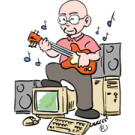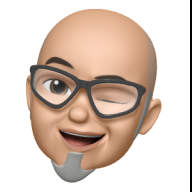-
Posts
39 -
Joined
-
Last visited
Reputation Activity
-
 Rico54 reacted to MEB in AP hangs using "Selection brush tool" then "Redefine" with tif
Rico54 reacted to MEB in AP hangs using "Selection brush tool" then "Redefine" with tif
Hi @Rico54,
No worries. This type of thing (not being able to reproduce something we experienced before) happens to us all from time to time. I'm glad the application if behaving as it should now. You haven't wasted anyones time - we are here for this. Let us know if you run in the same issue again.
Thanks for your feedback.
-
 Rico54 reacted to MEB in AP hangs using "Selection brush tool" then "Redefine" with tif
Rico54 reacted to MEB in AP hangs using "Selection brush tool" then "Redefine" with tif
Hi @Rico54,
I'm having trouble reproducing this here. Are you able to reproduce the hanging with other TIF file other the one with your face? In other words does it happen only with that TIF or generally with any TIF file? Do you mind sharing the TIF file you're having trouble with? Since its your face I can provide an upload link if you wish to keep it private - just let me know. Thanks.
-
 Rico54 reacted to John Rostron in How to fill in edges of panorama and fix polarized sky
Rico54 reacted to John Rostron in How to fill in edges of panorama and fix polarized sky
Try these steps to fill in the corners:
Select > Alpha Range > Select Partially Transparent
Edit > Fill> Inpainting
Select > Deselect
John
-
 Rico54 reacted to Chris B in Error exporting a file
Rico54 reacted to Chris B in Error exporting a file
I think that's the difference between non-unified and unified memory—there is a loss less latency and it is much more efficient.
-
 Rico54 got a reaction from MEB in 1.9.3: Problem on Panorama on MacBook Pro M1 with Big Sur
Rico54 got a reaction from MEB in 1.9.3: Problem on Panorama on MacBook Pro M1 with Big Sur
Hi,
I've just uploaded the raw files for the Canon 6D mark 2 and the Canon 600D.
Thank you.
-
 Rico54 reacted to MEB in 1.9.3: Problem on Panorama on MacBook Pro M1 with Big Sur
Rico54 reacted to MEB in 1.9.3: Problem on Panorama on MacBook Pro M1 with Big Sur
Hi @Rico54,
Do you mind uploading the original source/raw files (CR2) you used for the two panoramas shown above please? Here's an upload link you can use to send them directly to us. Thank you
-
 Rico54 got a reaction from Chris B in Affinity Photo 1.9.1 and Big Sur on MacBook Pro M1 - SOLVED
Rico54 got a reaction from Chris B in Affinity Photo 1.9.1 and Big Sur on MacBook Pro M1 - SOLVED
Thanks Anon2, all works fine now. Due to the small 13" screen the Protect Alpha checkbox was hidden.... 🍺
-
 Rico54 got a reaction from lepr in Affinity Photo 1.9.1 and Big Sur on MacBook Pro M1 - SOLVED
Rico54 got a reaction from lepr in Affinity Photo 1.9.1 and Big Sur on MacBook Pro M1 - SOLVED
Thanks Anon2, all works fine now. Due to the small 13" screen the Protect Alpha checkbox was hidden.... 🍺
-
 Rico54 reacted to lepr in Affinity Photo 1.9.1 and Big Sur on MacBook Pro M1 - SOLVED
Rico54 reacted to lepr in Affinity Photo 1.9.1 and Big Sur on MacBook Pro M1 - SOLVED
Activate the Paint Brush Tool. In the context toolbar, disable Protect Alpha.
-
 Rico54 got a reaction from Patrick Connor in IMPORTANT: Annual Company Closure 2020
Rico54 got a reaction from Patrick Connor in IMPORTANT: Annual Company Closure 2020
Happy Christmas and Happy New Year 🤗🍀🍻
-
 Rico54 reacted to rhmb in Affinity Photo DAM
Rico54 reacted to rhmb in Affinity Photo DAM
No argument that LR may be the standard to beat. That said, On1 Photo Raw 2020 (and probably others) is hot on their heels. I migrated over to On1 earlier this year to replace LR 6.14 which was no longer supported on Mac Catalina. Overall On1 has met expectations as a replacement as DAM and for tasks formerly done with Adobe Elements.
As I understand it, On1 interfaces with AP in much the same way as does LR. On1 can send files to and from AP in psd, jpg or TIFF format but it cannot read the AP format. Photos sent to AP for editing must either be flattened to save back to On1 in a compatible format or saved separately in AP format if one wants to keep the layers.
-
 Rico54 reacted to Blende21 in Affinity Photo DAM
Rico54 reacted to Blende21 in Affinity Photo DAM
What was made by man, man can do again.
IMHO a replacement for LR is crucial for Affinity if they want users to move all of their workflow away from CC. Adobe seems to be well aware of this - you only get LR as part of a bundle, not stand alone any more. This option died with LR6. The way LR is structured makes up an effective lock-in for the users into the CC-ecosystem, creating a steady flow of money for Adobe.
From my view the reason the Affinity suite is without a DAM at the moment is probably that the company spirit is driven by the creative element. A DAM is more on the organisation of workflows, probably not the key competence of the dev team at Serif.
-
 Rico54 got a reaction from Thomas Geist in Affinity Photo DAM
Rico54 got a reaction from Thomas Geist in Affinity Photo DAM
As photographer and happy Affinity customer, I believe that, to enter the DAM market with the typical style of Affinity, the work is immense because, to date, no product can beat Lightroom in the organization and management of photos.
-
 Rico54 got a reaction from walt.farrell in Clarity and Detail Availability in Overlay
Rico54 got a reaction from walt.farrell in Clarity and Detail Availability in Overlay
I am well aware that the Affinity team does not give direct answers in the forum, it was simply a phrase to support the concept expressed by Daryl.
-
 Rico54 reacted to walt.farrell in Your Affinity 2020 wishlist
Rico54 reacted to walt.farrell in Your Affinity 2020 wishlist
Select the Crop Tool. On the Context Toolbar, click the Straighten button. Move the cursor over the image, and it will become a carpenter's level. Draw a line along something that should be horizontal or vertical.
-
 Rico54 reacted to Fritz_H in Quality issues for DeNoise and RAW processing
Rico54 reacted to Fritz_H in Quality issues for DeNoise and RAW processing
On my "far from new" Computer (Desktop, i5-4590 ) the attached RAW takes about 3 seconds to load (most recent Beta of Photo) when Photo is already open.
There is color-noise, perhaps because the image seems to be underexposed by 2 stops.
-
 Rico54 reacted to emmrecs01 in Quality issues for DeNoise and RAW processing
Rico54 reacted to emmrecs01 in Quality issues for DeNoise and RAW processing
I downloaded the file you attached to your post, opened APh (latest release) and opened your RAW. It appeared in the Develop Persona in exactly 7 seconds! I'm afraid I don't consider that extremely slow!
Jeff
-
 Rico54 reacted to Coffee in So many bugs, I'm going back to photoshop
Rico54 reacted to Coffee in So many bugs, I'm going back to photoshop
I've made tons of banners (for web) in Photo and had no issue, what do you mean the app removed layers? Now, I'm mostly using Affinity Publisher but Photo has been fast and intuitive to use. How is this app not intuitive since you are coming from Photoshop? Calling the app garbage is rude, you could've tested it before buying.
-
 Rico54 reacted to AffinityMakesMeSad in So many bugs, I'm going back to photoshop
Rico54 reacted to AffinityMakesMeSad in So many bugs, I'm going back to photoshop
People that believe Affinity Photo for just 25-50 bucks can do everything Adobe Photoshop does (10-20 bucks a month for the rest of your life) may consider to relearn things in life...
Affinity Photo is for many many people out there, but not for everyone, and you are perhaps one of the exceptions...
Me and hundreds of thousands other Affinity users think the whole Affinity Suite is really awesome...
-
 Rico54 reacted to nikosvan in Affinity Designer Studies. 01-Sphere.
Rico54 reacted to nikosvan in Affinity Designer Studies. 01-Sphere.
Hi guys,
I start to study vector graphics (will use it for my next video game) and have chosen Affinity Designer as my primary tool. Here is my first lesson. Simple sphere.
Any piece of advice is welcome. Source file is attached too.
nikosvan-01-sphere.afdesign
-
 Rico54 got a reaction from mrtymcln in Affinity Photo Beta 1.8.0.163 on MacOS 10.13.6
Rico54 got a reaction from mrtymcln in Affinity Photo Beta 1.8.0.163 on MacOS 10.13.6
First look today on my old iMac (mid 2010 27" i7 16gb ram 1gb MacOS 10.13.6)
Develop a Canon raw. Ok, a bit faster.
Build a panorama from 4 Canon Raw, all works fine, maybe a bit faster too then editing in Developer persona. Ok
Loaded a copy of 1.7.x project and working on it. Ok
Created a new project (I really love the "NEW" dialog box) and I've tried a lot of tools. Nothing wrong. Ok
I hope to take a more complete test in the next days. Thanks for improve !
-
 Rico54 got a reaction from Puck in Affinity Photo Beta 1.8.0.163 on MacOS 10.13.6
Rico54 got a reaction from Puck in Affinity Photo Beta 1.8.0.163 on MacOS 10.13.6
First look today on my old iMac (mid 2010 27" i7 16gb ram 1gb MacOS 10.13.6)
Develop a Canon raw. Ok, a bit faster.
Build a panorama from 4 Canon Raw, all works fine, maybe a bit faster too then editing in Developer persona. Ok
Loaded a copy of 1.7.x project and working on it. Ok
Created a new project (I really love the "NEW" dialog box) and I've tried a lot of tools. Nothing wrong. Ok
I hope to take a more complete test in the next days. Thanks for improve !
-
 Rico54 got a reaction from IPv6 in Affinity Photo Customer Beta (1.8.0.163)
Rico54 got a reaction from IPv6 in Affinity Photo Customer Beta (1.8.0.163)
Thanks for you job on improving AP !
-
 Rico54 got a reaction from Patrick Connor in Affinity Photo Customer Beta (1.8.0.163)
Rico54 got a reaction from Patrick Connor in Affinity Photo Customer Beta (1.8.0.163)
Thanks for you job on improving AP !
-
 Rico54 got a reaction from Chris B in Crash after aborting a panorama
Rico54 got a reaction from Chris B in Crash after aborting a panorama
Hi Cris,
in the Panorama Persona. All works fine, I've decided to abort the panorama because the freehand photos didn’t line up well despite the correction with the tools of Panorama Persona.
This morning I've tried again the same abort sequence (with the same programs loaded) and all works fine, no crash. Maybe my iMac was a bit tired and too much programs loaded at the same time. (Canon's raw files CR2 type)
Thanks.