-
Posts
16 -
Joined
-
Last visited
Recent Profile Visitors
The recent visitors block is disabled and is not being shown to other users.
-
 Thomas Geist reacted to a post in a topic:
Unofficial PDF Manual - Expert Guide to Affinity Publisher
Thomas Geist reacted to a post in a topic:
Unofficial PDF Manual - Expert Guide to Affinity Publisher
-
 chessboard reacted to a post in a topic:
Global Layers (in Publisher)
chessboard reacted to a post in a topic:
Global Layers (in Publisher)
-
 Thomas Geist reacted to a post in a topic:
Place Tool file selector box issues
Thomas Geist reacted to a post in a topic:
Place Tool file selector box issues
-
Thomas Geist started following Designer on iPad: issues with Master Page elements from Publisher , Place Tool file selector box issues , Global Layers (in Publisher) and 1 other
-
MacOS 14.4.1 Affinity Publisher 2.4.1 Opening the file selector box by clicking on the Place Tool: The file selector box' position is fixed – it cannot be dragged anywhere. It may cover parts of the screen the user might want to see while selecting files. The file selector box does not offer the thumbnail size slider when in icon view – a standard for MacOS.
-
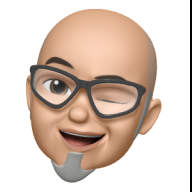
Span Columns
Thomas Geist replied to 3darkman's topic in Feedback for the Affinity V2 Suite of Products
So true! This feature is sorely missed!- 24 replies
-
- feature request
- text frames
-
(and 1 more)
Tagged with:
-
 PaoloT reacted to a post in a topic:
Global Layers (in Publisher)
PaoloT reacted to a post in a topic:
Global Layers (in Publisher)
-
 sophie201 reacted to a post in a topic:
Measurements - so close but yet so far
sophie201 reacted to a post in a topic:
Measurements - so close but yet so far
-
 rrschroe reacted to a post in a topic:
Global Layers (in Publisher)
rrschroe reacted to a post in a topic:
Global Layers (in Publisher)
-
 Markio reacted to a post in a topic:
Global Layers (in Publisher)
Markio reacted to a post in a topic:
Global Layers (in Publisher)
-
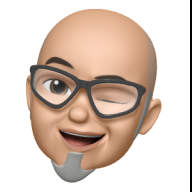
Still no Global Layers!
Thomas Geist replied to Steaming T's topic in Feedback for the Affinity V2 Suite of Products
Original thread for v2.0 here. Reply from staff here. -
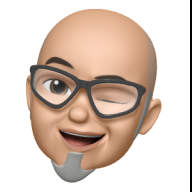
Publisher 2 Export UI
Thomas Geist replied to randomjames's topic in Feedback for the Affinity V2 Suite of Products
Let me make some placable suggestions: For the preview: offer a toggle box to turn it off. That way the used can decide if they want a preview or not. For the format icons, I am almost sure everybody will get used to the dropdown soon. But I would wholeheartedly agree that some clarity gets lost without the colored icons. So why not show just the one icon for the currently selected format besides the dropdown. Just an idea ... -
 thomaso reacted to a post in a topic:
Global Layers (in Publisher)
thomaso reacted to a post in a topic:
Global Layers (in Publisher)
-
 Dave Vrooman reacted to a post in a topic:
Global Layers (in Publisher)
Dave Vrooman reacted to a post in a topic:
Global Layers (in Publisher)
-
 Thomas Geist reacted to a post in a topic:
Global layers
Thomas Geist reacted to a post in a topic:
Global layers
-
 Metalhead reacted to a post in a topic:
Global Layers (in Publisher)
Metalhead reacted to a post in a topic:
Global Layers (in Publisher)
-
 Thomas Geist reacted to a post in a topic:
Global Layers (in Publisher)
Thomas Geist reacted to a post in a topic:
Global Layers (in Publisher)
-
 Thomas Geist reacted to a post in a topic:
Measurements - so close but yet so far
Thomas Geist reacted to a post in a topic:
Measurements - so close but yet so far
-
 thomaso reacted to a post in a topic:
Global layers
thomaso reacted to a post in a topic:
Global layers
-
I think the issue is that there are many graphics designers out there who have to work with this kind of data but getting a (decent) extra tool for this can be prohibitively expensive. Especially when you see it in the light of Affinity's own price point (which of course is awesome and hugely appreciated). Many decent CAD packages are pretty high priced subscriptions.
-
 MikeW reacted to a post in a topic:
Global Layers (in Publisher)
MikeW reacted to a post in a topic:
Global Layers (in Publisher)
-
Just revitalizing this huge thread from the 1.x version since this crucial (but rather complex) feature still has not made it into Publisher. 😢 The original discussion is here.
- 15 replies
-
- layers
- feature request
-
(and 1 more)
Tagged with:
-
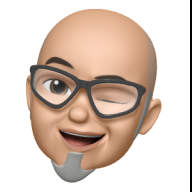
Global layers
Thomas Geist replied to Tony Cotterill's topic in Feedback for Affinity Publisher V1 on Desktop
Big disappointment for me to see that this feature hasn't made it into 2.0, even though it's been in the talks for so long and reportedly Affinity was "working on it". I rely extremely heavily on this and now my hopes to ever fully transition to Affinity Publisher have been shattered for the time being. I have a feeling that global layers aren't a feature that would be introduced in an intermediate update. I opened a new "Global Layers" thread in the v2.0 discussions here. -
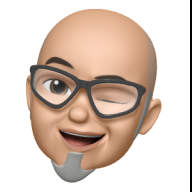
Span Columns
Thomas Geist replied to iaing's topic in Feedback for the Affinity V2 Suite of Products
Ha ha! You ain't missing global layers yet, I guess ... (That's another bunch of looong threads though.) Anyway: +1 for span/split columns -
This thread has been going on for some 3 ½ years now and still we are waiting for "global layers". Those who don't need them don't care (or even don't understand). But those who need them need them desperately. I frequently create multi language documents and I still pay a sh*tload each month to keep my InDesign subscription - even though I paid for and own Affinity Publisher. I have to stick with ID because multi language documents are a nightmare without global layers. I am not giving up hope and have my fingers crossed for a solution soon.
-
I am just now finishing a technical book (architecture), 160 pages with text and graphics, 3 columns, linked frames for flowing text over multiple pages, multiple language versions. InDesign 2021. I have NO idea how I would accomplish this (including all revisions) in Publisher without global layers and not going totally insane in the process. Sincerely hoping Publisher 2.0 will provide this.
-
 Thomas Geist reacted to a post in a topic:
Affinity Photo DAM
Thomas Geist reacted to a post in a topic:
Affinity Photo DAM
-
Is Snap to Margins possible?
-
Thomas Geist changed their profile photo
-
I have opened a document from Publisher that is based on Master Pages. These have picture frames and Artistic Text on them. In Designer on iPad these items show up with little X symbols instead of the usual round corner and side handles. Also their layers have an orange line beside them. I assume this shows that they are Master Page elements and thus locked for editing. Is there an "Edit Detached" mode as there is in Publisher or also for instance in Photo for Mac (I don't have Designer for Mac yet)? Also, I can pull another layer onto a Master layer or a layer within it and it will go there. But after that this layer is completely locked. It can't be moved, deleted or pulled out of that Master layer. Albeit it not even having an orange line beside it. What's going on there?
-
Coming from InDesign I use Master Pages as a foundation but then customize them on the go. Unfortunately the "Edit Detached" mode cannot be invoked by a keyboard shortcut. Nor can it be closed by one (button "Finish"). Having a shortcut for this would be very helpful. Maybe it would be smart for us to start a topic where users can add their most wished for keyboard shortcuts. Adding shortcuts (or the possibility to assign them to more functions) would probably not cost Serif much resources, but it would improve productivity tremendously.
-
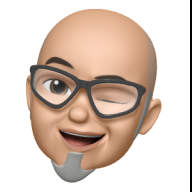
[Implemented] Data merge
Thomas Geist replied to CusumanoCasper's topic in Feedback for Affinity Publisher V1 on Desktop
+1 Especially since Apple Pages lost (!) this functionality years ago. -
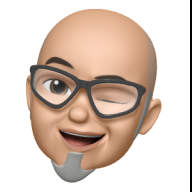
[Implemented] Data merge
Thomas Geist replied to CusumanoCasper's topic in Feedback for Affinity Publisher V1 on Desktop
+1 Especially since Apple Pages lost (!) this functionality years ago.



