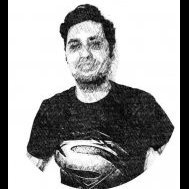-
Posts
578 -
Joined
-
Last visited
Reputation Activity
-
 Mr. Doodlezz got a reaction from Carlos M in Designer: Angled/Calligraphic Brush?
Mr. Doodlezz got a reaction from Carlos M in Designer: Angled/Calligraphic Brush?
Hey Sumit Gupta,
that's the problem: it's just not possible to create a vector-based calligraphy tip that behaves exactly as if you were drawing with a quill.
If I'm talking about calligraphy I understand it as a flat tip drawn at a fixed angle, as opposed to drawing with a brush tip that changes in width and angle.
Illustrator has had a solution for this for a long time, where you can define the fixed angle of the tip.
I just found this site while searching for a visual representation like this:
Cheers
MrDoodlezz
-
 Mr. Doodlezz got a reaction from walt.farrell in Editable text after export
Mr. Doodlezz got a reaction from walt.farrell in Editable text after export
Valid points. Actually they should be using Affinity! 😁
-
 Mr. Doodlezz reacted to walt.farrell in Editable text after export
Mr. Doodlezz reacted to walt.farrell in Editable text after export
Well, except for that: If you're working with someone who must use Photoshop or Illustrator, then that's what you should be using, too. Or you might buy them a redemption code for a copy of Publisher, and give them a .afpub file.
-
 Mr. Doodlezz reacted to gidkid in Request: Designer (gradient in stroke)
Mr. Doodlezz reacted to gidkid in Request: Designer (gradient in stroke)
Any news on getting a gradient to flow along the path of a curve like some other apps can use?
One of those small things that sends me back to Illustrator at times. I use these mainly for effects in AE or in substance designer where you can drive certain things based on gradient inputs. Things like animated writing etc.
Thanks for the new additions to 1.9 BTW- really like the select same as tools etc.
-
 Mr. Doodlezz reacted to Pšenda in feature request: gradient along a stroke
Mr. Doodlezz reacted to Pšenda in feature request: gradient along a stroke
And many others:
https://www.google.com/search?q=gradient+along+a+stroke+site%3Aforum.affinity.serif.com
-
 Mr. Doodlezz reacted to Fritz_H in Images are embedded: the policy is: prefer linked
Mr. Doodlezz reacted to Fritz_H in Images are embedded: the policy is: prefer linked
@MrDoodlezz
Mein Video trifft zwar nicht genau dein Problem - stimmt, aber den Themenkreis: eingebettet vs verknüpft und dass Serif das Thema nicht im Griff hat.
Falls du es noch nicht bemerkt hast: alles was die Usability der Affinity-Produkte verbessern würde, wird von Serif konsequent NICHT implementiert.
Ich habe grade gesehen, dass die Bitte die Farbe der normalen Hilfslinien anpassen zu können seit 2017 offen ist.
Man kann weiterhin die Datei löschen während man grade daran arbeitet.
Das gerade-ausrichten Werkzeug ist noch immer ein Alptraum usw. usw.
HW-Beschleunigung scheint noch immer nicht zuverlässig zu klappen (hier sind aber angeblich die Grafiktreiber schuld... genau.. und es trifft nur Serif.. genau...)
Wenn man ein Problem der Windows-Versionen meldet, kommt meist die Antwort von Serif, dass es auf deren Macs keine Probleme gibt.. sehr hilfreich.
-
 Mr. Doodlezz reacted to firstdefence in Affinity and OBS broadcasting software
Mr. Doodlezz reacted to firstdefence in Affinity and OBS broadcasting software
Well, just for curiosity I downloaded OBS, installed and opened Affinity Photo... These are the settings I used and the canvas appeared.
...and this is what I recorded from my ancient Dell Vostro 3700
2021-04-05 14-51-21.mkv
-

-
 Mr. Doodlezz reacted to bsx in Images are embedded: the policy is: prefer linked
Mr. Doodlezz reacted to bsx in Images are embedded: the policy is: prefer linked
While working, I notice again and again that the file size grows extremely. The reason is that Publisher embeds new or changed images in picture frames.
Document setup: Image Placement Policy "Prefer Linked"
My way of working is: I drag the pictures from a picture viewer directly into the frame.
Publisher 1.9.1.979
-
 Mr. Doodlezz reacted to Frozen Death Knight in Lazy Nezumi Pro has added Windows Ink support for Affinity Photo
Mr. Doodlezz reacted to Frozen Death Knight in Lazy Nezumi Pro has added Windows Ink support for Affinity Photo
I personally took direct contact with the developer behind this fantastic add-on about 3 months ago to inform him about the improvements done to Affinity with the additions of Windows Ink and better Wintab support. Seems like he took notice and has added Windows Ink support for Affinity Photo and many other softwares in the latest update. A good sign that some add-on developers are taking notice of Affinity.
https://lazynezumi.com/news
If you are very artist oriented, I highly recommend you checking this add-on out. Painting will not be the same afterwards. 🥳
-
 Mr. Doodlezz got a reaction from Alfred in Affinity Photo 1.9.0 CRASH.
Mr. Doodlezz got a reaction from Alfred in Affinity Photo 1.9.0 CRASH.
Guys, I need help urgently.
I have already completely reinstalled Affinity Photo (I hope I saved my brushes and presets) because I can't launch it after selecting WARP in the hardware acceleration - big mistake!
Why does this option even exist?! 😫
I still see the splash screen and for a millisecond the beginnings of an interface, but then the app closes completely.
How can I reset this setting?
Nevermind … 🤦♂️
Cheers
MrDoodlezz
-
 Mr. Doodlezz reacted to Sean P in Linked resources rescale after update
Mr. Doodlezz reacted to Sean P in Linked resources rescale after update
That's not a problem - I've split this thread and put it into Publisher.
Thank you for the files I was able to reproduce the scaling breaking after updating the bleed in the AFdesign document and have passed this on to development to investigate.
-
 Mr. Doodlezz got a reaction from Chris B in Affinity Photo 1.9.0 CRASH.
Mr. Doodlezz got a reaction from Chris B in Affinity Photo 1.9.0 CRASH.
Guys, I need help urgently.
I have already completely reinstalled Affinity Photo (I hope I saved my brushes and presets) because I can't launch it after selecting WARP in the hardware acceleration - big mistake!
Why does this option even exist?! 😫
I still see the splash screen and for a millisecond the beginnings of an interface, but then the app closes completely.
How can I reset this setting?
Nevermind … 🤦♂️
Cheers
MrDoodlezz
-
 Mr. Doodlezz got a reaction from Old Bruce in Affinity Photo 1.9.0 CRASH.
Mr. Doodlezz got a reaction from Old Bruce in Affinity Photo 1.9.0 CRASH.
Guys, I need help urgently.
I have already completely reinstalled Affinity Photo (I hope I saved my brushes and presets) because I can't launch it after selecting WARP in the hardware acceleration - big mistake!
Why does this option even exist?! 😫
I still see the splash screen and for a millisecond the beginnings of an interface, but then the app closes completely.
How can I reset this setting?
Nevermind … 🤦♂️
Cheers
MrDoodlezz
-
 Mr. Doodlezz got a reaction from Mark Ingram in Affinity Photo 1.9.0 CRASH.
Mr. Doodlezz got a reaction from Mark Ingram in Affinity Photo 1.9.0 CRASH.
Guys, I need help urgently.
I have already completely reinstalled Affinity Photo (I hope I saved my brushes and presets) because I can't launch it after selecting WARP in the hardware acceleration - big mistake!
Why does this option even exist?! 😫
I still see the splash screen and for a millisecond the beginnings of an interface, but then the app closes completely.
How can I reset this setting?
Nevermind … 🤦♂️
Cheers
MrDoodlezz
-
 Mr. Doodlezz reacted to Patrick Connor in Affinity Publisher for Windows - 1.9.1
Mr. Doodlezz reacted to Patrick Connor in Affinity Publisher for Windows - 1.9.1
We are pleased to announce an update for the Windows release of Affinity Publisher, version 1.9.1
The detailed changes in Affinity Publisher for Windows 1.9.1 over the release build Affinity Publisher for Windows 1.9.0 are as follows:
Fixes & Improvements:
General
Fixed Crashes and errors when using the My Account option Affinity registration showing in English for some supported locales Fixed crash on open for a number of reported 1.8 / beta documents Fixed intermittent crash on applying Master Page (Mac) Fixed issue causing some UI icons to be rendered at incorrect sizes (Mac) Fixed New Document dialog scheming on older macOS (Mac) Fixed 'Monochromatic Iconography' (Mac) Fixed toolbar height in separated mode (Windows) Fixed inability to disable hardware acceleration, or a crash at startup if the hardware acceleration option hadn't been written to the settings file (Windows) Fixed crash on shutdown while "My Account" content is still downloading (Windows) Fixes to mitigate issues with hardware acceleration on some systems Document Loading
Fixed possible crash when opening files with iCloud based image resources Fix for documents failing to load due to infinite loop with Constraints and certain document structures Fixed potential hang while composing text in text frames with non-default Vertical Alignment Fixed the inability to save some files originally opened as read only. Text
Text in scaled text frame could increase in size when grouped Paragraph > Justification > Minimum, Desired and Maximum word spacing controls inoperative Added Glyph Picker for Initial Words characters Interactive > Go To Hyperlink can crash if no target Fix for wrap settings on pinned objects not always updating correctly Fixed scaling instability with inline text objects under certain circumstances Objects inserted into Master Page text were not updating correctly on regular pages Truncate long Find and Replace MRU menu entries to prevent UI overflow Spelling applied through Paragraph style only takes effect after re-applying the style Pressing delete whilst unlinking frames causes a crash Fixed possible crash when inserting a TOC (Windows) Fixed performance problems when Paragraph Panel was visible Import / Export / Resources
Fixed blocking that could occur when placing especially large raster heavy PDF files Updating a PDF via Resource Manager resets Interpret / Passthrough state IDML Import - Fixed unlocking of layers coming from IDML Import IDML Import - Fix for Text Styles not applied correctly with specific file IDML Import - Fix for rotated items in Picture Frames IDML Import - For failure to import some text items in Table cells IDML Import - Fix for crash on import of specific file(s) PDF Import - Improvements to how PDF Import handles text lists. Ambiguity between Roman numeral "c" and Latin letter "c" is handled better. PDF Import - Fix for clipping paths being incorrectly identified as redundant and discarded in some circumstances PDF Export - PDF set for Passthrough crops incorrectly PDF Export - Fixed crash exporting file with Bookmarks EPS Import - Fixed failure to detect colour space when the EPS only had shades Fixed TGA import to allow loading of large files Placed landscape afpub files could be treated as portrait under certain circumstances Unable to create custom export presets - options disabled Fix for performance problems when placing an asset which contains images Updating images via Resource Manager was resetting scale Resource Manager now sorts by page number (Mac) Save As Package fails on macOS 10.10 (Yosemite) or earlier (Mac) Fixed Resource Manager on older macOS Tools and Rendering
Transform Objects Separately was ignored for some operations Align buttons were modifying master page content when used in "Edit Detached" mode Fix for parts of some master page objects / paragraph decorations not showing in bleed on regular pages Recent colours are now updated when changing a Table cell Fill or Stroke Items contained on a master page's bleed area disappeared when zoomed in Changes, improvements and fixes in 1.9 made since 1.8 (including the new 1.9 features) are listed in some detail in this 1.9.0 Publisher Windows update announcement
The 1.9 new features are explained by our team in this video and in more detail in links from this post
UPDATING TO THIS VERSION (Free for existing customers)
The software version can be seen on the splash screen and the About dialog (in Help > About Affinity Publisher).
If you’ve purchased from the Affinity Store— each time you start the Affinity Store software it will check for updates and offer any available update. The latest update will install over the top of any earlier version, with no need to uninstall. You can download the latest installer by logging into the affinity store here and find the order in your account and use the "Download" button in there. Alternatively, this new release (and previous versions of Affinity Publisher for Windows) can be downloaded from this link (that installer is NOT for Windows Store purchases and needs a product key).
If you’ve purchased from the Microsoft Store— Microsoft Store updates are done automatically by the operating system (each time you start the application). If this does not happen for you, open the Windows Store app and click the three dots in the top right corner of the app and then go to Downloads and Updates. Click Get Updates. This should hopefully force the update to show.
-
 Mr. Doodlezz got a reaction from Richard Fillebrown in My graphic work and other stuff that I create
Mr. Doodlezz got a reaction from Richard Fillebrown in My graphic work and other stuff that I create
Hello folks,
My name is Dennis. I created this pixelated self-portrait a few days ago. Started it in Dottable, a pixel-art app on a mobile phone, then traced it in Affinity Designer with the grid snap feature. Then I added a few grunge textures over masked areas, imported it into Affinity Photo, and finished it off with LUT filters and monochrome noise for a subtle paper-like feel.
I like how precisely the applications work together and that you can add pixel-based textures directly in Affinity Designer without having to change the application, it integrates very fluidly into the workflow.
Anyway, I hope you like the result.
Dennis aka MrDoodlezz
-
 Mr. Doodlezz reacted to Dazmondo77 in Bleed area - placed image not showing in the bleed.
Mr. Doodlezz reacted to Dazmondo77 in Bleed area - placed image not showing in the bleed.
Artboards don't currently show viewable bleed (which is annoying) but it does output if your bleed is setup - the only way around this is to setup your Designer pages separately and make sure NOT to tick the 'create artboard' box on page setup then you'll be able to view the bleed - once theres an artboard setup you'll lose viewable bleed, I don't think theres a way to convert an artboard doc to a page doc, although you can create a non artboard doc and copy paste the content.
I suspect the way that Artboards currently work is kind of like a mask or a vector container as if you place or move content in a layer above the artboard, you can see its full un-clipped size. I don't think the boffins have worked out a way yet to expand the artboard for viewable bleed so you could view a page size guide and then the artboard container - I usually set-up all my multi-page stuff in publisher as I really want viewable bleed - then use studiolink personas for designer and photo
-
 Mr. Doodlezz got a reaction from iuli in Designer: Angled/Calligraphic Brush?
Mr. Doodlezz got a reaction from iuli in Designer: Angled/Calligraphic Brush?
Hey Sumit Gupta,
that's the problem: it's just not possible to create a vector-based calligraphy tip that behaves exactly as if you were drawing with a quill.
If I'm talking about calligraphy I understand it as a flat tip drawn at a fixed angle, as opposed to drawing with a brush tip that changes in width and angle.
Illustrator has had a solution for this for a long time, where you can define the fixed angle of the tip.
I just found this site while searching for a visual representation like this:
Cheers
MrDoodlezz
-
 Mr. Doodlezz reacted to Alfred in Designer: Angled/Calligraphic Brush?
Mr. Doodlezz reacted to Alfred in Designer: Angled/Calligraphic Brush?
Serif’s very own DrawPlus offers calligraphic line styles. I’d love to see this added to Affinity Designer sooner rather than later.
-
 Mr. Doodlezz got a reaction from dean shultz in Designer: Angled/Calligraphic Brush?
Mr. Doodlezz got a reaction from dean shultz in Designer: Angled/Calligraphic Brush?
Hey Sumit Gupta,
that's the problem: it's just not possible to create a vector-based calligraphy tip that behaves exactly as if you were drawing with a quill.
If I'm talking about calligraphy I understand it as a flat tip drawn at a fixed angle, as opposed to drawing with a brush tip that changes in width and angle.
Illustrator has had a solution for this for a long time, where you can define the fixed angle of the tip.
I just found this site while searching for a visual representation like this:
Cheers
MrDoodlezz
-
 Mr. Doodlezz got a reaction from Sumit Gupta in Designer: Angled/Calligraphic Brush?
Mr. Doodlezz got a reaction from Sumit Gupta in Designer: Angled/Calligraphic Brush?
Hey Sumit Gupta,
that's the problem: it's just not possible to create a vector-based calligraphy tip that behaves exactly as if you were drawing with a quill.
If I'm talking about calligraphy I understand it as a flat tip drawn at a fixed angle, as opposed to drawing with a brush tip that changes in width and angle.
Illustrator has had a solution for this for a long time, where you can define the fixed angle of the tip.
I just found this site while searching for a visual representation like this:
Cheers
MrDoodlezz
-
 Mr. Doodlezz reacted to dominik in Scrolling though pages panel on Windows
Mr. Doodlezz reacted to dominik in Scrolling though pages panel on Windows
Also note, using Page Down (and Page Up) jumps with a reasonalbe speed at any icon size. But it requires you to first click on a page icon. Not too fast either if every click counts 😉
d.
-
 Mr. Doodlezz reacted to dominik in Scrolling though pages panel on Windows
Mr. Doodlezz reacted to dominik in Scrolling though pages panel on Windows
Hi @MrDoodlezz,
I just checked with a 400+ page document with mainly text in it and can confirm a rather slow scroll speed in the pages panel. But only if page size is set to medium or large. With small page icons scroll speed is noticable more responsive. The drawback is that it is hard to tell anything about the page's content.
I've been working on shorter documents recently maybe that is the reason that I didn't get bothered too much.
Also it helps to grap the scroll bar at the right side of the pages overview and drag that. It behaves much better.
Still, I support your request to improve (or at least to look into) mouse wheel navigation in the pages panel.
d..
-
 Mr. Doodlezz got a reaction from Mark Ingram in Rightclick/context menu via stylus for HUION tablet not working
Mr. Doodlezz got a reaction from Mark Ingram in Rightclick/context menu via stylus for HUION tablet not working
Hey @Mark Ingram,
guess I found the problem. Seems like HUION changed the way their driver checks for updates.
Turns out I was already a few iterations behind and the »check for updates« button wasn't … well, really checking for updates at all. 🙄
Sorry that I assumed it must be a problem of the Affinity software - but since all my other tools worked without issues this was my first thought. 😅
Still have to test it for a few days – but the first try was successful and for right now it's working! 😉🤞
Cheers
MrDoodlezz