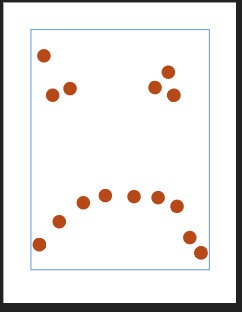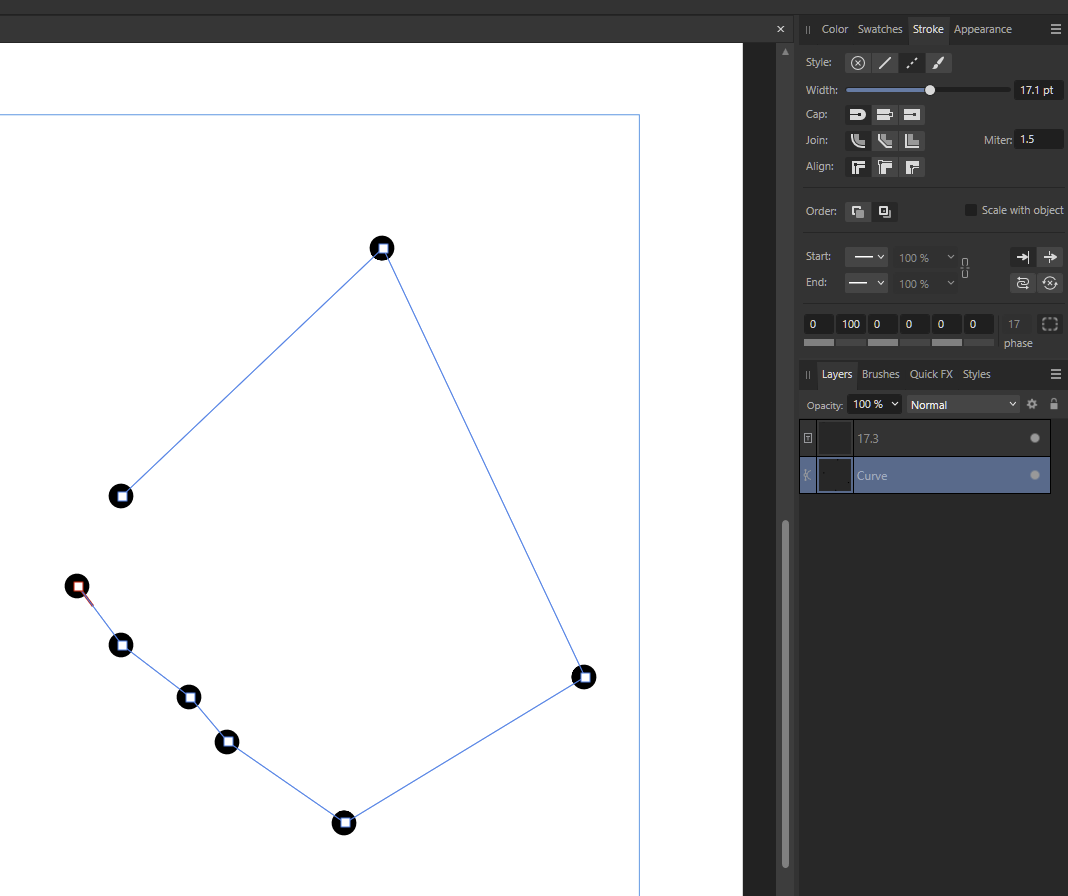-
Posts
58 -
Joined
-
Last visited
Recent Profile Visitors
1,057 profile views
-
 walt.farrell reacted to a post in a topic:
Arrange Two (or more) up = in Affinity Photo 2 windows
walt.farrell reacted to a post in a topic:
Arrange Two (or more) up = in Affinity Photo 2 windows
-

Crop according to selection
gidkid replied to San Lee's topic in Feedback for Affinity Photo V1 on Desktop
Well, I don't know if I'm using it wrong, but in 2.1.1 on winblows it crops to selection...but still is non-destructive. 😬 I wanna party like it's 1989 and have AP forget about anything and everything outside that selection AND crop LOL! non destructive crop.mp4 -

Crop according to selection
gidkid replied to San Lee's topic in Feedback for Affinity Photo V1 on Desktop
I'm looking forward to seeing the new destructive crop tool. -
Designer is culling points from view on dashed lines with large spacing when you zoom out. At first I thought this was related to the size of the dashes, like as if they were dropping through the resolution screen (aka they're in between pixels) but it turns out that's not the case. Even with larger dashes they go away. The more points and the larger the dash spacing in the path the worse it seems. 50% zoom 25% 12% 3% Point drop.afdesign point drop.mp4
- 2 replies
-
- dashed line
- dashes
-
(and 3 more)
Tagged with:
-
 Oufti reacted to a post in a topic:
How do you draw 'dots'?
Oufti reacted to a post in a topic:
How do you draw 'dots'?
-
Actually, you can do this for a circle using dashed lines and a shape with no fill. Click points making a shape with no fill with the pen tool where you want the dots. Set the stroke to dashed line Set cap and join to rounded, align in middle. Turn off phase if enabled Set dash size to zero Set space to something large like 100 Dash width will now control your dot size. Not as nice as if you could use a pen tablet and just click to make dots and control the size of the dot by pressure, or like having a point cloud with control over different instances of shapes, but might help some folks? Note: currently there is a bug where if you zoom out with dashes that have a fair amount of spacing, AD will cull them from screen. Was driving me crazy on a project as I thought I'd missed points and kept making them again only to zoom out and in and find them appearing and disappearing over and over again LOL!
-
I am wondering this too. There are ways to do this in Adobe Illustrator, but I think AD could do this better. What I'd like is some way to duplicate a shape based on points. Kind of like you'd do in a point cloud/array in 3D, where you can have the cloud of points, then have one or more instances of shapes created at each point. I can't see a way in AD to create the points quickly (one click at a time, not lines etc.) and then do this. If we could do this then it would be easy to click and add single points, and make a circle (a dot) appear at each point, or use the points on any existing shape.
-
Thanks for the suggestions, I'll give setting it to a rich black a try! 👍 I'm familiar with the basic CMYK work flow for blacks since I've worked with designs/illustrations going to print so this makes sense. I can always just convert the document to RGB and work that way too if I know the design is final. 👍
-
I was working on exporting from CMYK to RGB to render box art in 3D. For this project I needed to create masks for the special print regions (foil, UV coating etc.) from existing box art vector files. I created black and white masks with the black set to #000000 or RGB zeroed out, but when I exported it was #080605 and throwing my masks off a bit. I tried changing the color profiles in the exporter but that didn't seem to help. I can change the document from CMYK to RGB, and export to get pure blacks, but I'm wondering if there is another way to do this without changing the document back and forth from CMYK.
-
Yes, please put this info in all the new release statements etc. I was thinking a step was missing from the "what's new" how to and was pressing all sorts of cmd keys like crazy trying to get it to work LOL! Is there a way during install or to handle this? Maybe ask if people want a reset to enable new tools or read their config type file and see that if it's at defaults, just do a reset then anyway since it won't mess up any customization?
-
 CRWillow reacted to a post in a topic:
D key not setting colors to black and white defaults
CRWillow reacted to a post in a topic:
D key not setting colors to black and white defaults
-
OpenCL is making tiles update MUCH slower. Like when you zoom in, and the low res updates to high res, or when you switch on a hidden layer. I have a 2070 RTX card and 64GB of system RAM. The file is 3362x3090px, RGBA/32 (HDR). If I turn off OpenCL, the tiles update about 4-6x faster, though then I lose some of the other benefits of having OpenCL on. 😒 Any plans to get tiling faster under OpenCL. or a way to disable the tile updates for OpenCL but keep the rest of the acceleration for live filters etc?
-

Unselected brush names aren't legible.
gidkid replied to a topic in Feedback for the Affinity V2 Suite of Products
Out of all of the rants about UI design changes I can say this one is probably something that needs to be changed for sure. -
IMHO, while it's great you can open newer PS files in older versions, it also speaks to how much adobe doesn't do squat to upgrade their file formats. Horribly slow compression, and extreme bloat if you don't use compression etc. If you export as a TIFF file or something else that retains some aspects of the file structure, can you import it into Affinity Photo v1?
-
Most of v2 seems great! Thank you! However, the horrible Click+RightMouse to convert a node to smooth has come along for the ride in v2. Please consider making it a toggle. Alt+click once on a node and make it smooth, alt+click again and it's sharp. Rinse repeat, and rejoice! This would esp. help tablet users and people using vertical mice.
-
 gidkid reacted to a post in a topic:
Bring back Layer on/off checkboxes
gidkid reacted to a post in a topic:
Bring back Layer on/off checkboxes
-
LOL, between the nickle and dime subs some app makers charge and the holler for a dollar users I think it's safe to say pricing and expectations are often out of wack these days! Luckily that's not the case with Affinity! 👍 I think the price is totally fair and don't see why they should give existing users a discount over what is already there. My PS sub is more than the cost of V2...and that is just for PS, janky Lightroom (gotta love corrupted libraries), and some meh mobile apps, all of which get yanked away from me as soon as I stop my subs.