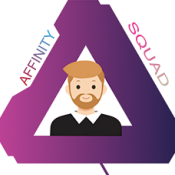Yolanda
-
Posts
28 -
Joined
-
Last visited
Reputation Activity
-
 Yolanda reacted to Old Bruce in What does the output mean in Affinity Photo 2?
Yolanda reacted to Old Bruce in What does the output mean in Affinity Photo 2?
It means the original file remains untouched and is waiting to be used again. I just means that the layer in the Photo Persona once you develop it is a pixel layer. Just like in version one if you ever used that. You can open the original at anytime but that will make a new document.
The Link and Embedded means you can go back and apply different development settings to the Affinity Photo document. Let us say you are happy with the exposure adjustments and colour adjustments you made but are now unhappy with the contrast. You can then go back in the Develop persona and all the settings you had are still there and active, you can adjust the contrast without having to reapply the Exposure and Colour adjustments. If you used the pixel option, then you would have to reopen the raw file and reapply all of the adjustments. Plus, this would be in a new document. Embedded makes a much larger file but loads quicker when you reopen the file later on in the day/week/month. Linked is a much smaller file but it means that Photo must read the original raw file and apply everything before you see the image. Can take quite a while with linked.
Myself I use linked because I have all my raw files stored in my own filing system and they will never be moved, this is on a separate hard drive which means I will often have time to go get a coffee and have a smoke when I reopen a bunch of files.
-
 Yolanda got a reaction from Callum in Line inside curve jagged along edge
Yolanda got a reaction from Callum in Line inside curve jagged along edge
FOUND MY SOLUTION. FX: 1px and PRESERVE ALPHA turned on.
-
 Yolanda reacted to v_kyr in Some Snowmen assets
Yolanda reacted to v_kyr in Some Snowmen assets
Well winter time is comming (...sooner or later), so in order to be prepared, here are some reusable snowmen assets to share.
Note: that these snowmen assets do always consist of a lot of vector elements grouped together. Thus individually altering/changing their colors, or shapes, needs some amount of work & time for you then inside those groups. - Be aware of that!
Here is the corresponding "vector_snowmen" assets file:
vector_snowmen.afassets You may freely use/reuse these snowmen for whatever work you've to do. - Have fun!
-
 Yolanda got a reaction from StuartRc in Style Assets: Camouflage III
Yolanda got a reaction from StuartRc in Style Assets: Camouflage III
Many thanks, Stuart. You have a special folder on my computer with LOTS of your generous freebies. Have a nice day. Yolanda
-
 Yolanda got a reaction from Clockmaster77 in Bruni Character
Yolanda got a reaction from Clockmaster77 in Bruni Character
Big learning curve: how to organise elements, color choosing, pentool in Designer and drawing excersize. And a big thank you to Stuart RC for all his contributions to this forum. As you can see, I used a lot of assets and his latest Dinosaur brushes, Poison brushes en vegetation brushes. It helps to look at the brushes how they are developed, it helps to look at the assets of leaves and plants and how they are build up. One day I can do it myself, but for now, I am using Stuarts Designs. So again, THANKS.
Mostly done in Designer with Vectors. But the final touches are done in Photo.
Yolanda
-
 Yolanda reacted to StuartRc in Vector Assets: Camouflage III - Ground Plants
Yolanda reacted to StuartRc in Vector Assets: Camouflage III - Ground Plants
Vector Assets: Camouflage III
A simplified outline set of Ground Plants used in Camouflage III
Used in combination with Bumble trees
There is also a Landscape Kit associated with these 'base vectors'
Categories
1. Plant 01
2. Plant Textures 01
3. Leaf
4. Plant 02
5. Plant 03
6. Plant 04
Multicoloured variations not shown and detailing has been removed.
Samples as below and .zip file for installation:
Camouflage 03 - Ground_Plants.zip
-
 Yolanda reacted to R C-R in New Pattern Layer from Selection Question
Yolanda reacted to R C-R in New Pattern Layer from Selection Question
My guess is the lines appear because the rasterized rectangle was not aligned to whole pixel boundaries and/or its width and/or height was not set to whole pixel values.
-
 Yolanda reacted to Dave Vector in Layers Guide (V1) - Understanding Masks, Moves, Crops, Clips, and Adjustments
Yolanda reacted to Dave Vector in Layers Guide (V1) - Understanding Masks, Moves, Crops, Clips, and Adjustments
Thanks to @Yolanda and @anon2 for the recent clarifications to the Cheat Sheet, Task 4. You feedback is appreciated
Here is the latest version:
Layers Panel Cheat Sheet 3.2.pdf
-
 Yolanda got a reaction from Rabalias in Accumulation vs Flow - what's the difference?
Yolanda got a reaction from Rabalias in Accumulation vs Flow - what's the difference?
@Rabalias, I am following this thread with great interest. I thought it was me that did not understand these brush settings due lack of expertise and feeling very blond at times. I just found out that if you set the opacity at a brush, DUPLICATE the brush, the opacity is now in the NEW brush settings. If I adjust the opacity and close the brush or use the X in de top right corner of the brush panel, it does not. Or sometimes it does. Or not....... I am missing a SAVE button, so I am sure the adjustments will stay in the brush.
At least, this happens op Windows10 PC.
For now I am setting the flow and accumulation both at the same % when changing anything, including under dynamics: the jitters. For me, that seem to work.
FOLLOWING....
Greetings, Yolanda
-
 Yolanda got a reaction from srlucha in Bruni Character
Yolanda got a reaction from srlucha in Bruni Character
Big learning curve: how to organise elements, color choosing, pentool in Designer and drawing excersize. And a big thank you to Stuart RC for all his contributions to this forum. As you can see, I used a lot of assets and his latest Dinosaur brushes, Poison brushes en vegetation brushes. It helps to look at the brushes how they are developed, it helps to look at the assets of leaves and plants and how they are build up. One day I can do it myself, but for now, I am using Stuarts Designs. So again, THANKS.
Mostly done in Designer with Vectors. But the final touches are done in Photo.
Yolanda
-
 Yolanda got a reaction from Michael Bobarev in Bruni Character
Yolanda got a reaction from Michael Bobarev in Bruni Character
Big learning curve: how to organise elements, color choosing, pentool in Designer and drawing excersize. And a big thank you to Stuart RC for all his contributions to this forum. As you can see, I used a lot of assets and his latest Dinosaur brushes, Poison brushes en vegetation brushes. It helps to look at the brushes how they are developed, it helps to look at the assets of leaves and plants and how they are build up. One day I can do it myself, but for now, I am using Stuarts Designs. So again, THANKS.
Mostly done in Designer with Vectors. But the final touches are done in Photo.
Yolanda
-
 Yolanda got a reaction from HANDJOJO in Bruni Character
Yolanda got a reaction from HANDJOJO in Bruni Character
Big learning curve: how to organise elements, color choosing, pentool in Designer and drawing excersize. And a big thank you to Stuart RC for all his contributions to this forum. As you can see, I used a lot of assets and his latest Dinosaur brushes, Poison brushes en vegetation brushes. It helps to look at the brushes how they are developed, it helps to look at the assets of leaves and plants and how they are build up. One day I can do it myself, but for now, I am using Stuarts Designs. So again, THANKS.
Mostly done in Designer with Vectors. But the final touches are done in Photo.
Yolanda
-
 Yolanda got a reaction from StudioJason in Bruni Character
Yolanda got a reaction from StudioJason in Bruni Character
Big learning curve: how to organise elements, color choosing, pentool in Designer and drawing excersize. And a big thank you to Stuart RC for all his contributions to this forum. As you can see, I used a lot of assets and his latest Dinosaur brushes, Poison brushes en vegetation brushes. It helps to look at the brushes how they are developed, it helps to look at the assets of leaves and plants and how they are build up. One day I can do it myself, but for now, I am using Stuarts Designs. So again, THANKS.
Mostly done in Designer with Vectors. But the final touches are done in Photo.
Yolanda
-
 Yolanda got a reaction from StuartRc in Bruni Character
Yolanda got a reaction from StuartRc in Bruni Character
@StuartRc well goodmorning to you. Many thanks for your explanation. That is really, really nice of you. I will study it and try to replicate it to figure out how it is done. Yesterday evening I was trying to shade and highlight with textured vector brushes, but I do not have the hang of it yet. I do use vector shading with the fill and tranparancy tool as a basis, the vector brushes sometimes behave odd. Using pixel brushes seems more natural. I will be busy the next couple of days. THANKS.
Yolanda
-
 Yolanda got a reaction from v_kyr in Bruni Character
Yolanda got a reaction from v_kyr in Bruni Character
Big learning curve: how to organise elements, color choosing, pentool in Designer and drawing excersize. And a big thank you to Stuart RC for all his contributions to this forum. As you can see, I used a lot of assets and his latest Dinosaur brushes, Poison brushes en vegetation brushes. It helps to look at the brushes how they are developed, it helps to look at the assets of leaves and plants and how they are build up. One day I can do it myself, but for now, I am using Stuarts Designs. So again, THANKS.
Mostly done in Designer with Vectors. But the final touches are done in Photo.
Yolanda
-
 Yolanda reacted to StuartRc in Bruni Character
Yolanda reacted to StuartRc in Bruni Character
Hi Yolanda,
I thought my previous explanation regarding your questions on compounds and meshes was a bit weak so I spent some time creating a new information sheet. rather than clutter this thread with your fantastic drawing I added it to the Camouflage II resources bit...
Compound meshes and textures
Hope it helps!
-
 Yolanda got a reaction from dannyg9 in Bruni Character
Yolanda got a reaction from dannyg9 in Bruni Character
Big learning curve: how to organise elements, color choosing, pentool in Designer and drawing excersize. And a big thank you to Stuart RC for all his contributions to this forum. As you can see, I used a lot of assets and his latest Dinosaur brushes, Poison brushes en vegetation brushes. It helps to look at the brushes how they are developed, it helps to look at the assets of leaves and plants and how they are build up. One day I can do it myself, but for now, I am using Stuarts Designs. So again, THANKS.
Mostly done in Designer with Vectors. But the final touches are done in Photo.
Yolanda
-
 Yolanda got a reaction from serdarduran in Bruni Character
Yolanda got a reaction from serdarduran in Bruni Character
Big learning curve: how to organise elements, color choosing, pentool in Designer and drawing excersize. And a big thank you to Stuart RC for all his contributions to this forum. As you can see, I used a lot of assets and his latest Dinosaur brushes, Poison brushes en vegetation brushes. It helps to look at the brushes how they are developed, it helps to look at the assets of leaves and plants and how they are build up. One day I can do it myself, but for now, I am using Stuarts Designs. So again, THANKS.
Mostly done in Designer with Vectors. But the final touches are done in Photo.
Yolanda
-
 Yolanda got a reaction from Alfred in Bruni Character
Yolanda got a reaction from Alfred in Bruni Character
Big learning curve: how to organise elements, color choosing, pentool in Designer and drawing excersize. And a big thank you to Stuart RC for all his contributions to this forum. As you can see, I used a lot of assets and his latest Dinosaur brushes, Poison brushes en vegetation brushes. It helps to look at the brushes how they are developed, it helps to look at the assets of leaves and plants and how they are build up. One day I can do it myself, but for now, I am using Stuarts Designs. So again, THANKS.
Mostly done in Designer with Vectors. But the final touches are done in Photo.
Yolanda
-
 Yolanda got a reaction from GarryP in Bruni Character
Yolanda got a reaction from GarryP in Bruni Character
Big learning curve: how to organise elements, color choosing, pentool in Designer and drawing excersize. And a big thank you to Stuart RC for all his contributions to this forum. As you can see, I used a lot of assets and his latest Dinosaur brushes, Poison brushes en vegetation brushes. It helps to look at the brushes how they are developed, it helps to look at the assets of leaves and plants and how they are build up. One day I can do it myself, but for now, I am using Stuarts Designs. So again, THANKS.
Mostly done in Designer with Vectors. But the final touches are done in Photo.
Yolanda
-
 Yolanda got a reaction from jmwellborn in Bruni Character
Yolanda got a reaction from jmwellborn in Bruni Character
Big learning curve: how to organise elements, color choosing, pentool in Designer and drawing excersize. And a big thank you to Stuart RC for all his contributions to this forum. As you can see, I used a lot of assets and his latest Dinosaur brushes, Poison brushes en vegetation brushes. It helps to look at the brushes how they are developed, it helps to look at the assets of leaves and plants and how they are build up. One day I can do it myself, but for now, I am using Stuarts Designs. So again, THANKS.
Mostly done in Designer with Vectors. But the final touches are done in Photo.
Yolanda
-
 Yolanda got a reaction from Renzatic in Bruni Character
Yolanda got a reaction from Renzatic in Bruni Character
Big learning curve: how to organise elements, color choosing, pentool in Designer and drawing excersize. And a big thank you to Stuart RC for all his contributions to this forum. As you can see, I used a lot of assets and his latest Dinosaur brushes, Poison brushes en vegetation brushes. It helps to look at the brushes how they are developed, it helps to look at the assets of leaves and plants and how they are build up. One day I can do it myself, but for now, I am using Stuarts Designs. So again, THANKS.
Mostly done in Designer with Vectors. But the final touches are done in Photo.
Yolanda
-
 Yolanda got a reaction from AlanPickup in Bruni Character
Yolanda got a reaction from AlanPickup in Bruni Character
Big learning curve: how to organise elements, color choosing, pentool in Designer and drawing excersize. And a big thank you to Stuart RC for all his contributions to this forum. As you can see, I used a lot of assets and his latest Dinosaur brushes, Poison brushes en vegetation brushes. It helps to look at the brushes how they are developed, it helps to look at the assets of leaves and plants and how they are build up. One day I can do it myself, but for now, I am using Stuarts Designs. So again, THANKS.
Mostly done in Designer with Vectors. But the final touches are done in Photo.
Yolanda
-
 Yolanda got a reaction from StuartRc in Bruni Character
Yolanda got a reaction from StuartRc in Bruni Character
Big learning curve: how to organise elements, color choosing, pentool in Designer and drawing excersize. And a big thank you to Stuart RC for all his contributions to this forum. As you can see, I used a lot of assets and his latest Dinosaur brushes, Poison brushes en vegetation brushes. It helps to look at the brushes how they are developed, it helps to look at the assets of leaves and plants and how they are build up. One day I can do it myself, but for now, I am using Stuarts Designs. So again, THANKS.
Mostly done in Designer with Vectors. But the final touches are done in Photo.
Yolanda
-
 Yolanda got a reaction from MattP in Bruni Character
Yolanda got a reaction from MattP in Bruni Character
Big learning curve: how to organise elements, color choosing, pentool in Designer and drawing excersize. And a big thank you to Stuart RC for all his contributions to this forum. As you can see, I used a lot of assets and his latest Dinosaur brushes, Poison brushes en vegetation brushes. It helps to look at the brushes how they are developed, it helps to look at the assets of leaves and plants and how they are build up. One day I can do it myself, but for now, I am using Stuarts Designs. So again, THANKS.
Mostly done in Designer with Vectors. But the final touches are done in Photo.
Yolanda