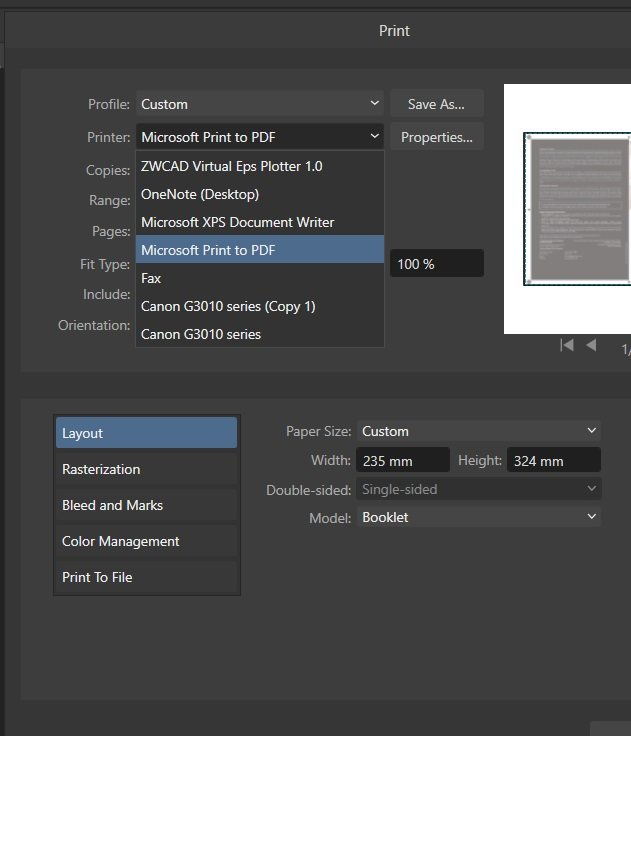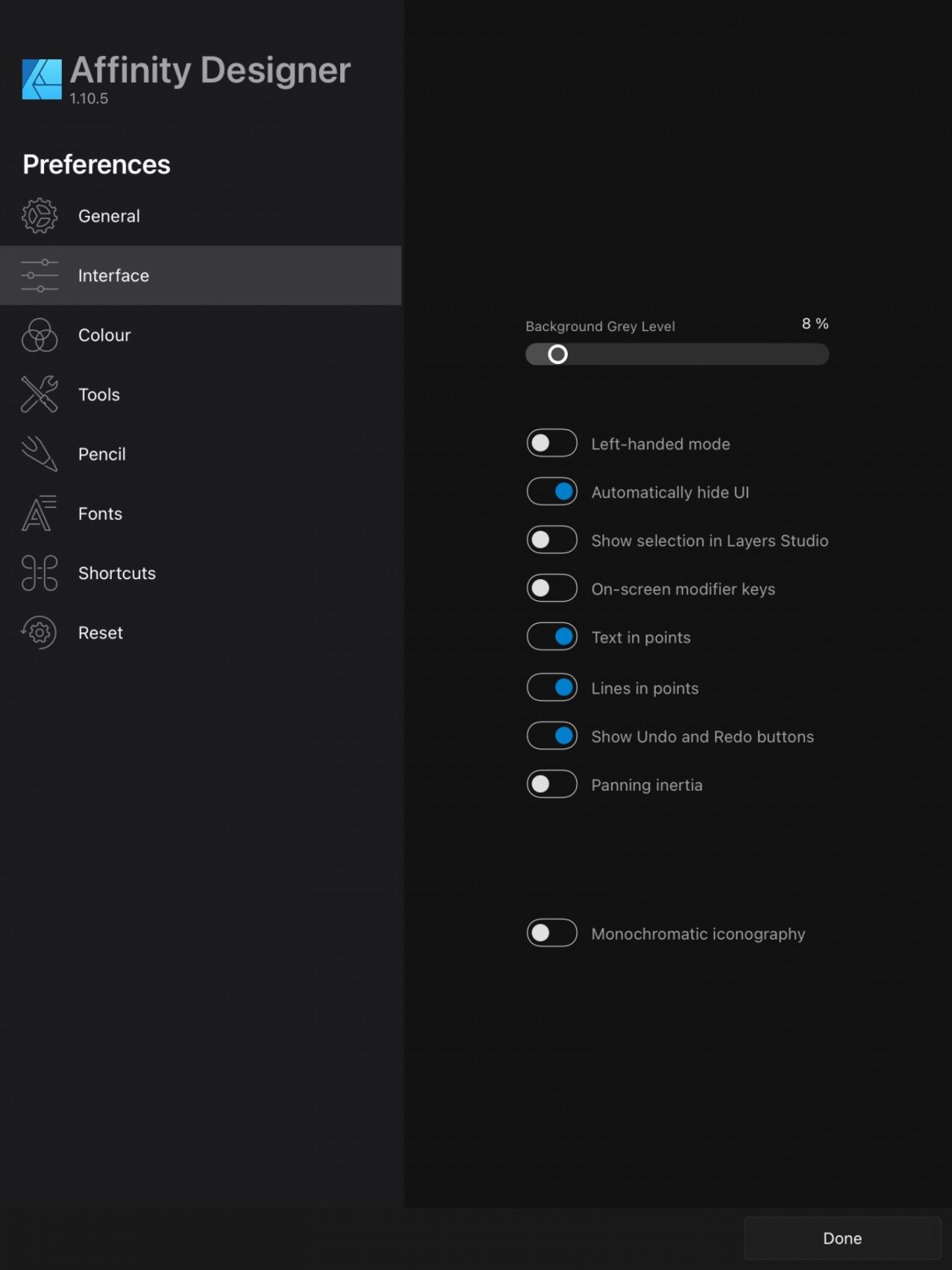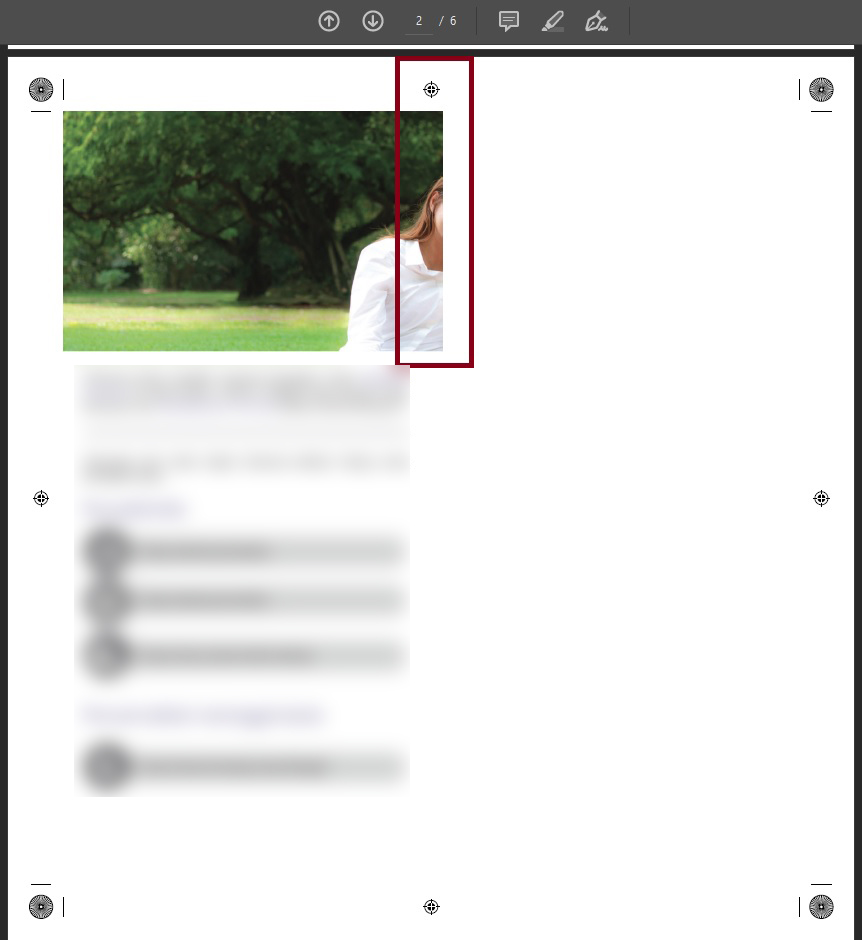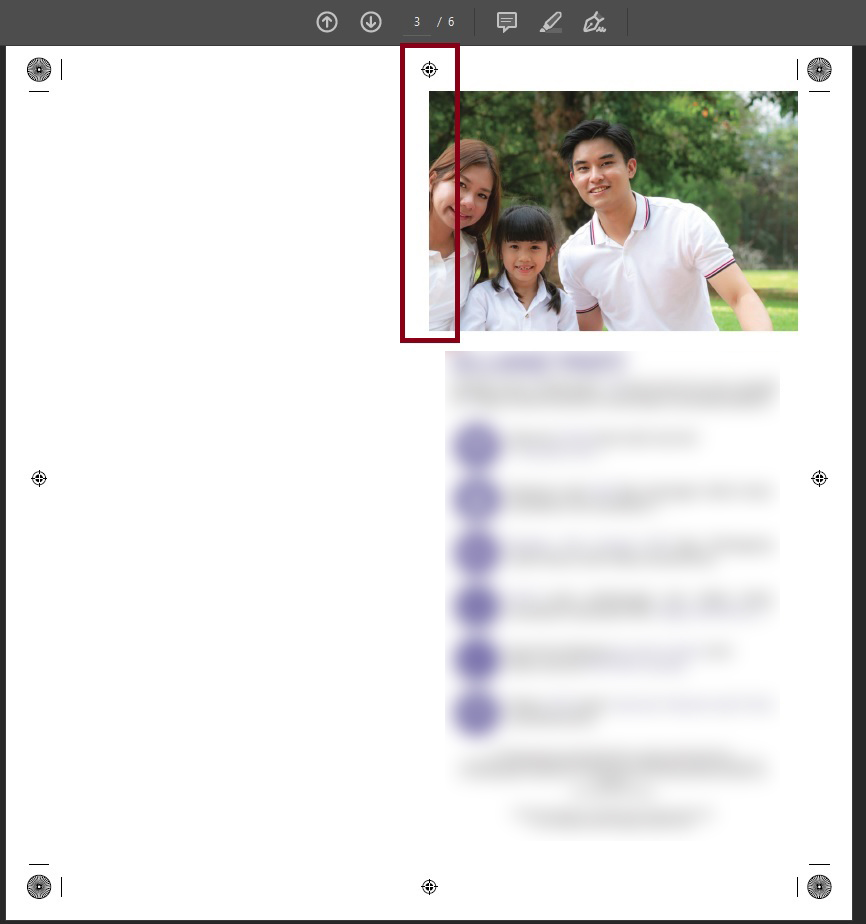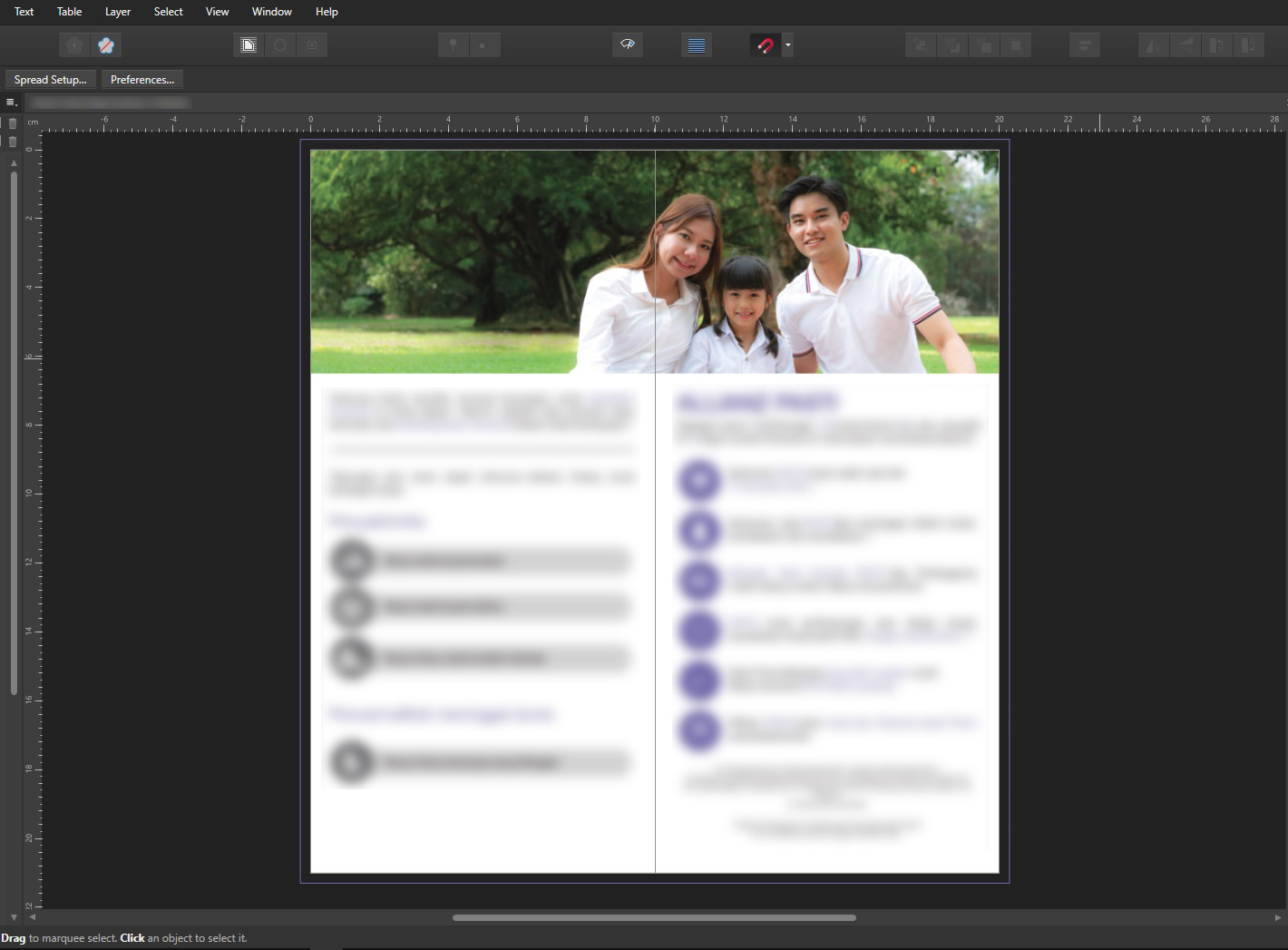-
Posts
193 -
Joined
-
Last visited
Recent Profile Visitors
The recent visitors block is disabled and is not being shown to other users.
-
 carl123 reacted to a post in a topic:
How to Add PDF Printer in Menu Print of Affinity Publisher 2.4
carl123 reacted to a post in a topic:
How to Add PDF Printer in Menu Print of Affinity Publisher 2.4
-
HANDJOJO started following How to Add PDF Printer in Menu Print of Affinity Publisher 2.4
-
 Alfred reacted to a post in a topic:
Undo / Redo buttons
Alfred reacted to a post in a topic:
Undo / Redo buttons
-
Please find attached screen shot to show Undo/Redo button, you go to Preference menu then Select "Interface" you can find Show Undo/Redo Buttons.
-
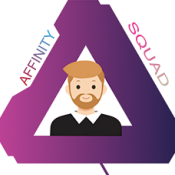
The Contour Object Broken When Moving
HANDJOJO replied to HANDJOJO's topic in [ARCHIVE] Designer beta on Windows threads
Thanks Sean, We hope this issue will fix in the next update, as this issue has been occurred since retail version 1.9. -
You have good chance as Affinity give the discount with amazing prices... please grab it don't let you regret missing this moment.😉
-
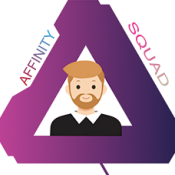
Shape with opacity -> PDF export -> text is more bold
HANDJOJO replied to Holz's topic in V1 Bugs found on Windows
Same to me, there are no issue found in the PDF file, I'm using the monitor with full HD (1920x1080dpi), the font look same. did you tried to print out this sample @Holz? then you can compare the result. Here is the PDF in my screen monitor: -
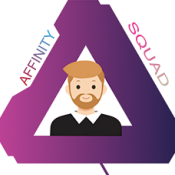
Shape with opacity -> PDF export -> text is more bold
HANDJOJO replied to Holz's topic in V1 Bugs found on Windows
Can you share your afpub (Affinity Publisher) you have created above file here... instead of PDF file. -
 HANDJOJO reacted to a post in a topic:
The cutting of objects / images is not right in the position on the Right Facing Page spread model.
HANDJOJO reacted to a post in a topic:
The cutting of objects / images is not right in the position on the Right Facing Page spread model.
-
Dear all, I got the problem when create a product brochure that The cutting of objects / images is not in the right position (not the inline with Registration Mark) on the Right Facing Page spread model, leaving the part of the object / image on the print media sheet to the other page when print it as a booklet, as the example attached I have trying several time to fix it however the problem still occur, I don't know this a bug or not. Please advise me. Thanks & B/regards, *The Sheet have the wrong cut of the object/image (could be leave a part of that object to the next page on the other sheet) *The Part of the object/image for the next sheet have the correct inline position with Registration Mark. *The Layout of the brochure
-
Dear all, It could be probably came from the monitor which the monitor could not interpreted the Colour Profile made by calibration, on my Desktop It didn't any cased with the calibration. Yes the age of Monitor can influence the calibration therefore there are the option to calibrate every month up to six months to re-calibrate it. Thanks anyone for your advice, so I would decide to still use the Calibrate Colour Profile. 🙏