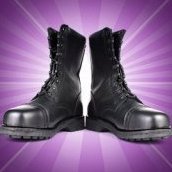-
Posts
214 -
Joined
-
Last visited
Reputation Activity
-
 F_Kal reacted to thomaso in do you feel that V2 has fixed bugs you had in V1?
F_Kal reacted to thomaso in do you feel that V2 has fixed bugs you had in V1?
This bug affects Windows only, right? Whereas the OP (and you) appear to be macOS users.
In my impression it is more buggy than V1. In the first month I was surprised about the fast growing number of bug reports for V2. I assume the number of bugs in V2 is larger than in V1 because of the fact that most long lasting bugs from V1 were not fixed before V2 got newly coded – in the sake of more stability / compatibility with newer operating systems / hardware (and leaving older behind) – which means theses V1 bugs got rewritten for V2.
Some weeks after V2 release I added occasionally certain reported bugs to a personal list of interest to make up my mind about the V2 usability for my preferred workflows. Unfortunately the list of V1 bugs carried over to V2 is longer than those bugs which appear for V2 only. (while some of the V2 bugs even affect old features which were bug-free in V1). Since my operating system is not supported by V2 I judge only from my forum impressions. For some weeks I considered to create a separate boot volume especially for V2 usage to be able to try the demo at least but the continuously growing number of V2 bugs stopped this idea before it got realised.
-
 F_Kal reacted to drkanukie in do you feel that V2 has fixed bugs you had in V1?
F_Kal reacted to drkanukie in do you feel that V2 has fixed bugs you had in V1?
Nope - constraints are still busted
-
 F_Kal reacted to firstdefence in do you feel that V2 has fixed bugs you had in V1?
F_Kal reacted to firstdefence in do you feel that V2 has fixed bugs you had in V1?
I'd rather they frequently fix one, two or three bugs and then send out an update, than get job-lot updates over longer periods. As my Mum says "Inch by inch life's a cinch, yard by yard life is hard" smart woman my Mum.
-
 F_Kal reacted to hm933 in do you feel that V2 has fixed bugs you had in V1?
F_Kal reacted to hm933 in do you feel that V2 has fixed bugs you had in V1?
After trying out (Mac) AP v2, I'm really on the fence about whether to actually buy it. Not only are the most annoying features of v1 not fixed, but new annoyances (not necessarily bugs) have been introduced that make it unusable for my purposes. If I buy it, I can't see ever launching it in its present form. I'd be buying hoping that some sort of progress will be made going forward. I have until later today to decide, so I'll be checking back to see what others say. The main thing I learned from trying AP v2 is that I'm stuck with Photoshop.
-
 F_Kal reacted to firstdefence in do you feel that V2 has fixed bugs you had in V1?
F_Kal reacted to firstdefence in do you feel that V2 has fixed bugs you had in V1?
A lot of bugginess, has been lost in MSIX-gate, it's been so large an issue it really should have had it's own forum section, in fact it really wouldn't hurt to clean up the forum by moving all the MSIX posts into a sub category.
I reckon, bugs will always be found, some common and some rare but the speed of fixing is quite slow and in V2 I think a lot of that is because of MSIX-gate, knocking out an MSI installer must have had an impact on bug fixing resources.
I also consider this to be an awesome forum for solutions and people helping out, glad to be a part of it.
-
 F_Kal reacted to Callum in Acquire Image Crash
F_Kal reacted to Callum in Acquire Image Crash
Hi Jfw222,
This is currently a known issue unfortunately at the moment the only work around is to use no correction. We should hopefully have this resolved soon.
Thanks
C
-
 F_Kal reacted to John Rostron in Super Resolution
F_Kal reacted to John Rostron in Super Resolution
Here is another set of three, this time a close-up of some dead Ivy roots.
First, an original image, resized 200% with Lanczos:
Now with the originals median-stacked, then resized 200% :
And finally with the originals resized, then median-stacked:
My impression is that the enlarged original is the best of the three!
John
-
 F_Kal reacted to John Rostron in Super Resolution
F_Kal reacted to John Rostron in Super Resolution
It was auto-aligning.
I'll see what I can do.
John
-
 F_Kal got a reaction from 深红命运 in Import Palette… - importing .ase and .aco files
F_Kal got a reaction from 深红命运 in Import Palette… - importing .ase and .aco files
That was so useful - I had the palette in .aso format and exported it to .ase - great!
@dizeyner: If you use PS/AI, you could open/import the swatches in Photoshop (and possibly Illustrator in a similar fashion) and from the Swatches menu icon choose -> Save Swatches for Exchange. This will give you an .ase file
Thank you @MEB
PS. I wouldn't had thought on my own that AD would support .ase but not .aso
PS. additionally I noticed a bug with the display of the palette thumbnail colors - they are off - but I'll post it in the bug section!
-
 F_Kal got a reaction from Wood Kit in Default location for Save As (and Export)
F_Kal got a reaction from Wood Kit in Default location for Save As (and Export)
+1 from me aswell! I felt there was something fishy with the saving location, but I wanted to make sure it is the case before I make a report about it!
What you suggest, is indeed the intuitive-expected behavior so you totally nailed it!
-
 F_Kal got a reaction from DmitryG in [AD 1.7.3] Symbols: color property of few elements won't sync across all instances
F_Kal got a reaction from DmitryG in [AD 1.7.3] Symbols: color property of few elements won't sync across all instances
This has been happening a lot with symbols - I've found an old thread that might be related (here).
1. I create a symbol so that I can place it on multiple artboards and test different compositions. I never turn symbol syncing off or detaching any instances.
2. Then I start changing the colors of certain elements inside the symbol.
3. At some point, a few of the symbol instances will stop syncing the color for some of their elements.All other properties of the very shapes sync just fine however. For other instances everything syncs, even the color!
In the following video sample I use the 1st instance to rotate an element (everything is one symbol) and change it's color. The 2nd instance updates fine on both properties. For the 3rd (buggy) instance only the rotation updates (and not the color).
Things started going awry after I duplicated the 3 colored elements inside the symbol, hid the originals and assigned global colors to them.
I'd be happy to email a sample corrupt file for debugging purposes.
cheers!
bug.mov -
 F_Kal reacted to robinp in Default location for Save As (and Export)
F_Kal reacted to robinp in Default location for Save As (and Export)
Yeah this has been essentially broken for as long as I've been using Affinity apps. It is appallingly bad.
If you're just someone working on a hobby project at home, you probably wouldn't notice that the behaviour is so absolutely awful.
We work on multiple projects. Sometimes many in a single day. We are organised, so each project has a standard folder structure that we create when we start a new project. It means you can find files on projects you haven't worked on before or haven't worked on for a long time.
Trouble is, that the Affinity apps default to the last location used rather than the location of the current file as highlighted earlier in this thread.
Imagine that we have, for example, a Publisher folder for each project. When saving a new file, it can look for all intents and purposes like you're saving it in the right location because the folder is called 'Publisher'. But it isn't because it is defaulting to a save location of a Publisher folder in another project.
I cannot emphasise how seriously bad this is. So often we have to go searching around various folders to try to locate Affinity files that we thought we'd saved to the right locations but they ended up spuriously in the wrong place.
Please PLEASE fix this. It is another feature request that has been lingering for several years that really shouldn't be that difficult to fix. COME ON SERIF. Please.
@MEB
-
 F_Kal reacted to Sean P in [AD 1.7.3] Symbols: color property of few elements won't sync across all instances
F_Kal reacted to Sean P in [AD 1.7.3] Symbols: color property of few elements won't sync across all instances
Hi F_Kal,
There are a couple of known issue when using Global Colours with symbols. Both editing and undoing an edit to a Global Colour can cause objects to become unsynced within a symbol so it very much sounds like it could be this you are encountering.
-
 F_Kal reacted to Sean P in [AD 1.7.3] Exporting text to SVG gets erroneous <tspan> elements
F_Kal reacted to Sean P in [AD 1.7.3] Exporting text to SVG gets erroneous <tspan> elements
Hi F_Kal,
Thanks for letting us know. I've passed this on to development to be investigated.
-
 F_Kal got a reaction from AndyQ in Join nodes
F_Kal got a reaction from AndyQ in Join nodes
Ah, that explains a few things! I too had this misunderstanding even though I have no illustrator background. I think the reason that this causes confusion is that the join curves option appears with the node (selection) tool, not the move tool (that I consider as the equivalent to a curve/path/shape selection tool) - and this is giving (to me) the impression that joining curves is an action that can be performed on specific nodes!
The behavior gets more puzzling since the tool will choose "randomly" a candidate-pair when there are more than one equal distance pairs. eg. zero-distance pairs like in the following video (I couldn't upload the video in mp4 or webm format so I had to upload it on youtube)
It took me a couple of hours of trial and error, plus reading this whole thread on the forum to get this straight in my head, and while now I don't think I'll even do the same mistake - It's probably something that at least some new users might have issues dealing with; probably something that needs to be clarified/reworked a bit?
-Fotis
-
 F_Kal got a reaction from SeamusBerkeley in Cancel batch job button request
F_Kal got a reaction from SeamusBerkeley in Cancel batch job button request
I accidentally started 2 batch jobs with the exact same file list - I was trying to find a way to cancel one of the two - is there still no cancel button?
would be very useful!
-
 F_Kal reacted to MattP in Slightly messy Expand Stroke
F_Kal reacted to MattP in Slightly messy Expand Stroke
Sorry for the lack of response in this particular thread. I did mention in another Beta forum thread that I had been very busy over the last development cycle as I was writing the iPad version of Designer, so hadn't been able to spend time tackling a number of the most-requested features and bugs. I said in the other thread, so will re-iterate here that now iPad Designer is written, so I don't have to spend time developing that next cycle, so I can devote time to actually looking into these long-standing areas.
Also, I've got to say, there is no 'deafening silence' - there is a reality that we don't have a lot of developers and that you're actually talking to them on these forums - I can't type multiple things at once so when we're responding on here, we're not typing the features, so...
-
 F_Kal reacted to AdamW in Affinity Publisher Public Beta - 1.7.0.58
F_Kal reacted to AdamW in Affinity Publisher Public Beta - 1.7.0.58
Click here to download the latest beta for macOS
Status: Public Beta
Purpose: General Testing
Requirements: None
As this is a beta it is considered to be not suitable for production use. This means that you should not attempt to use it for commercial purposes or for any other activity where you may be adversely affected by the application failing, including the total loss of any documents.
We hope you enjoy the latest build, and as always, if you've got any problems installing or running up, please don't hesitate to post here.
Any problems actually using this version please post to post in this forum and we'll get back to you as soon as we can. Many thanks for your continued feedback.
Please post any bug reports here. Please feel free to leave general suggestions and comments in the Discussion Forum.
Fix List
Installer
- Fixed failure to start on some systems due to font issues
Start up
- Reset Table Formats and Title Exceptions missing from Ctrl+Run on Mac
Document / Page Management
- Offer option to convert Artboard documents to Spread documents on open
- Bleed guides / visible bleed now available in the main view
- Fixed document bleed not being automatically applied to new spreads and master spreads
- Fixed bleed from masters not drawing on applied spreads
- Snapping grid now draws on current spread rather than always the first spread
- Transparent background is a document setting, not a per-spread setting
- Adding a pages to a facing page document generates the wrong page labels
General Tools and Menus
- Fixed Pop up Sliders not closing on Mac
- Fixed priority issue with Select Tool / Placement Tool
- Fixed Zoom Out causing unwanted Pan
- Fixed Gradient Tool to add stops correctly
- Added Paste FX to Layout Persona Edit Menu
- Added Geometry operations to the Customise Toolbar dialog on Mac
- Fixed applying style from Styles Panel when in list mode
- Rearranged View menu to separate guides and rulers
Text Tool
- Fixed diacritic entry via dead keys on Mac
- Drop Caps now have a 'Scale for Descenders' attribute
- Fixed Leading entry glitches on Windows
- Fixed Kerning entry glitches
- Fixed Tracking entry issue
- Fixed intermittent crash when adjusting the Fill and / or Transparency for Decorations
- Fixed spelling error highlights not updating whilst editing Text Wrap settings
- Fixed crash setting Text Wrap option on EPS images
- Text flow handles now hide when view is zoomed a lot, out to prevent view clutter
Text Style Editor
- Layout improvements
- Fixed Style description truncation in Text Style Editor on Windows
Tables
- Setting Table cell size from Table Panel not working correctly
- Fixed Keep with next lines breaking Table layout
- Table Save as Default could cause app to crash
- Right click on table header not deleting multiple columns / rows
- Table Formats should include Frame fill, stroke and insets
Resources / Resource Manager
- Document policy for Embedding / Linking images available from File > New / Document Setup
- Better prompting when missing Linked Images encountered on Document Open
- Resource Manager now always shows resource thumbnails
- Placement sort in Resource Manager fixed
- Resource Manager columns are now resizable
- Fixed Resource Manager grid scroll issues
- Fixed Properties read out for pasted Affinity Documents
TOC
- Fixed glitch when TOC was deleted leading to incomplete removal
Print / Export
- Double sided prints always flip on longest side (partial fix)
- Fixed converting colour for PDF/X-3 export rasterising elements
-
 F_Kal reacted to Patrick Connor in Affinity Publisher Public Free Beta Available NOW
F_Kal reacted to Patrick Connor in Affinity Publisher Public Free Beta Available NOW
The Affinity Publisher 1.7 free public beta is now available for Mac and Windows.
Please go to the Affinity Publisher page and press the "Download for Free Now" button to add it to an affinity store basket.
-
 F_Kal got a reaction from VectorCat in shut off scale line weights?
F_Kal got a reaction from VectorCat in shut off scale line weights?
hey I had the same question a few minutes ago!
to achieve this:
- select all the objects that you wish to prevent
- at the Stroke studio (the button on the right where you can edit the stroke width etc) click on advanced
- from there deselect Scale with Object option.
Now the stroke won't scale with the object! (Do the opposite if you wish to make sure that the stroke retains its ratio to the object/document size after successive transformation)
-

-
 F_Kal got a reaction from Alfred in shut off scale line weights?
F_Kal got a reaction from Alfred in shut off scale line weights?
hey I had the same question a few minutes ago!
to achieve this:
- select all the objects that you wish to prevent
- at the Stroke studio (the button on the right where you can edit the stroke width etc) click on advanced
- from there deselect Scale with Object option.
Now the stroke won't scale with the object! (Do the opposite if you wish to make sure that the stroke retains its ratio to the object/document size after successive transformation)
-
 F_Kal reacted to VectorCat in shut off scale line weights?
F_Kal reacted to VectorCat in shut off scale line weights?
I don’t see an option..constraints don’t seem applicable. i want to scale objects composed of lines, and have the line weights remain the same no matter how big the entire (group) is scaled..
can this be done?
thank you!
-
 F_Kal reacted to DM1 in Selecting multiple layers on iPad
F_Kal reacted to DM1 in Selecting multiple layers on iPad
Not actually a question.....
In the desktop version a number of demos show multiple layers selected. On the iPad I was not aware how to do this and haven't seen it documented. Now I know how to do it!
I have just found that if you touch on the right side of a layer and drag across to the left side it will select that layer without deselecting other layers. In this way you can select as many layers as you wish.
-
 F_Kal reacted to amatheus in Request: Auto save and feedback
F_Kal reacted to amatheus in Request: Auto save and feedback
First of all I would like to thank you for Affinity Designer on the iPad. It's the thing I've been missing from the iPad for a long time, and it seems really great.
After using it I have one request, which is something that bugs me with every iPad app that doesn't do it: auto save by default.
It feel really bad on the iPad to use apps where you actually have to explicitly save the documents, specially when using iCloud Drive.
My expectation whenever I put a document on iCloud Drive and change it on the application is that the content will automatically go to the file, specially when it's an app that exists on the Mac and the iPad.
From what I've saw I'm not sure but it seems like Designer won't auto save to iCloud Drive; I have a document right now with changes that do not show up on my Mac.