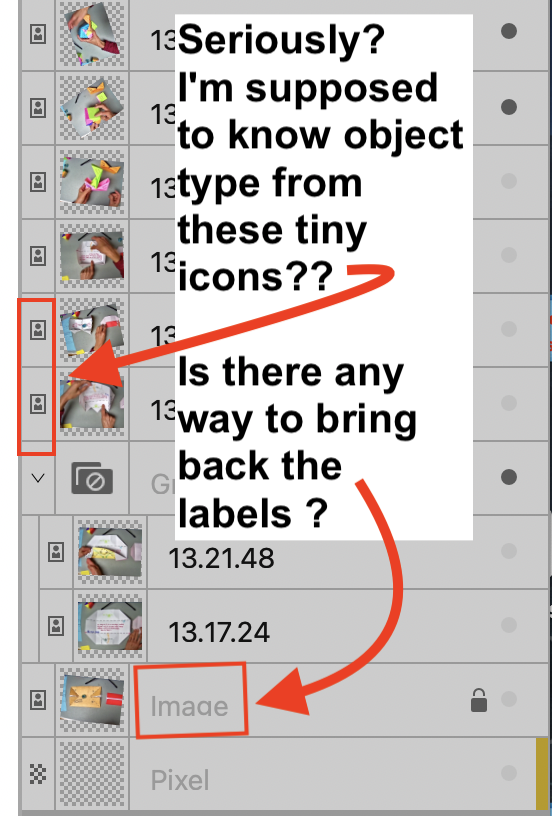hm933
Members-
Posts
25 -
Joined
-
Last visited
Recent Profile Visitors
The recent visitors block is disabled and is not being shown to other users.
-
hm933 started following Icon Style in Affinity Photo v2 + more... and Transferring Export Presets to new Mac computer
-
I just set up version 1.9 on a new computer and transferring the ~/Library/Application Support/ Affinity Photo user folder, the presets folder and the shortcut file transferred everything except the studio preset and the toolbar and tools LO, which I had to do manually. For future reference, did I miss something - or maybe a better question is "is there anything in the Application Support/Affinity Photo folder I shouldn't transfer"?
-
Icon Style in Affinity Photo v2 + more...
hm933 replied to fotomak's topic in Feedback for the Affinity V2 Suite of Products
I didn't try v2 Designer - is the GUI just as bad? And @Granddaddy, what special purposes do you use AP2 for? -
 Evaluation complete. reacted to a post in a topic:
Icon Style in Affinity Photo v2 + more...
Evaluation complete. reacted to a post in a topic:
Icon Style in Affinity Photo v2 + more...
-
 Evaluation complete. reacted to a post in a topic:
Icon Style in Affinity Photo v2 + more...
Evaluation complete. reacted to a post in a topic:
Icon Style in Affinity Photo v2 + more...
-
Icon Style in Affinity Photo v2 + more...
hm933 replied to fotomak's topic in Feedback for the Affinity V2 Suite of Products
I got the $30 offer in my email today but unless the GUI of v2 has changed significantly to support folks with (mild) vision impairment, I'm not biting. Can anyone tell me if there have been substantial improvements in the v2 GUI (which originally featured small, low-contrast elements that made it impossible for me to use)? I could download a trial, but I don't want to spend the hours that I previously did trying to make the GUI workable, even on a trial basis. -
 pinkfluffyunicorn reacted to a post in a topic:
Icon Style in Affinity Photo v2 + more...
pinkfluffyunicorn reacted to a post in a topic:
Icon Style in Affinity Photo v2 + more...
-
 tasker123 reacted to a post in a topic:
Icon Style in Affinity Photo v2 + more...
tasker123 reacted to a post in a topic:
Icon Style in Affinity Photo v2 + more...
-
 deeds reacted to a post in a topic:
Icon Style in Affinity Photo v2 + more...
deeds reacted to a post in a topic:
Icon Style in Affinity Photo v2 + more...
-
 Gripsholm Lion reacted to a post in a topic:
Icon Style in Affinity Photo v2 + more...
Gripsholm Lion reacted to a post in a topic:
Icon Style in Affinity Photo v2 + more...
-
 Gripsholm Lion reacted to a post in a topic:
Icon Style in Affinity Photo v2 + more...
Gripsholm Lion reacted to a post in a topic:
Icon Style in Affinity Photo v2 + more...
-
 Gripsholm Lion reacted to a post in a topic:
Icon Style in Affinity Photo v2 + more...
Gripsholm Lion reacted to a post in a topic:
Icon Style in Affinity Photo v2 + more...
-
 walt.farrell reacted to a post in a topic:
Way to hide the selection and scaling controls for selected text?
walt.farrell reacted to a post in a topic:
Way to hide the selection and scaling controls for selected text?
-
I have to reposition text on artwork all the time. The handles are incredibly distracting when I'm trying to get just the right placement. Actually there is a workaround - awkward, but the spacebar hint helped. The arrow keys (with and without the shift key) will move the text while the spacebar is pressed. The mouse (or keypad), however, doesn't do anything to the text while the spacebar is pressed. And I just discovered that the "hide while dragging" button does work - sometimes - if you can find it. It's buggy and unreliable and it's not always in the same place. I hadn't bothered with it b/c the first time I tried it, it didn't work and it didn't help that I couldn't find it when I wanted it.
-
do you feel that V2 has fixed bugs you had in V1?
hm933 replied to F_Kal's topic in Desktop Questions (macOS and Windows)
That is a very helpful insight. Serif has shown by their actions and the occasional forum comment that they are uninterested in fixing what matters most to me - and indeed their V2 changes made my experience worse. So why should I plunk down $41 hoping that they'll come around in the future? I should concentrate instead on getting better at finding workarounds in V1. -
 F_Kal reacted to a post in a topic:
do you feel that V2 has fixed bugs you had in V1?
F_Kal reacted to a post in a topic:
do you feel that V2 has fixed bugs you had in V1?
-
do you feel that V2 has fixed bugs you had in V1?
hm933 replied to F_Kal's topic in Desktop Questions (macOS and Windows)
After trying out (Mac) AP v2, I'm really on the fence about whether to actually buy it. Not only are the most annoying features of v1 not fixed, but new annoyances (not necessarily bugs) have been introduced that make it unusable for my purposes. If I buy it, I can't see ever launching it in its present form. I'd be buying hoping that some sort of progress will be made going forward. I have until later today to decide, so I'll be checking back to see what others say. The main thing I learned from trying AP v2 is that I'm stuck with Photoshop. -
 hm933 reacted to a post in a topic:
Icon Style in Affinity Photo v2 + more...
hm933 reacted to a post in a topic:
Icon Style in Affinity Photo v2 + more...
-
Icon Style in Affinity Photo v2 + more...
hm933 replied to fotomak's topic in Feedback for the Affinity V2 Suite of Products
I apologize for not knowing the correct terms for the symbols in the GUI, but I have fiddled enough with the preferences to do all I can (or at least all that's obvious that I can) to support my vision issues. My point is that in general, tiny symbols with low contrast that can't be picked out from the background or easily distinguished from one another are a real problem for folks with vision issues - and this is not just a matter of "getting used to" a new GUI. I think your designers need to have a hard look at the entire product line with this issue in mind. -
Icon Style in Affinity Photo v2 + more...
hm933 replied to fotomak's topic in Feedback for the Affinity V2 Suite of Products
@Pšenda it's not that I don't understand the icons or understand their purpose. I can't see them well enough to tell at a glance what's what - and having to hover over the icon to get the tool tip is a huge time-waster. Same with the lock/unlock icons - it's not that I don't understand what they mean - but they're so small and similar I can't tell the lock from the unlock at a glance. Please have your designers study this document from W3C, "Accessibility Requirements for People with Low Vision" https://www.w3.org/TR/low-vision-needs/ They needn't adopt all the recommendations in the document, but they are leaving many people behind with their design choices. -
 hm933 reacted to a post in a topic:
Icon Style in Affinity Photo v2 + more...
hm933 reacted to a post in a topic:
Icon Style in Affinity Photo v2 + more...
-
Icon Style in Affinity Photo v2 + more...
hm933 replied to fotomak's topic in Feedback for the Affinity V2 Suite of Products
-
I prefer to have my tools docked and I just discovered that if I undock the tools panel I get the color picker, which I sorely missed (I thought it was just lousy GUI design that it wasn't there). I tried "customize tools" but it's not there for me to drag when the toolbar is docked (or undocked). Am I missing something?
-
Icon Style in Affinity Photo v2 + more...
hm933 replied to fotomak's topic in Feedback for the Affinity V2 Suite of Products
I have mild vision issues and absolutely deplore the current design trend towards "form over function" when it comes to GUI's and websites in general. There are a bunch of things in the new GUI that make it really hard for people with mild vision problems (which includes many otherwise healthy seniors) to use the product (V1 was bad enough). (In)ability to use the GUI is a make-or-break feature of a product like this. Hoping that some of the serious workflow issues had been addressed in Photo v2, I was considering a more serious trial of v2, but if other people are already complaining about the GUI, I am less inclined to slog thru the process of learning a new GUI and new program. It doesn't help that there's no option to export a document for use in v1. I'll be getting a new computer that will require a Photoshop subscription and sadly, looks like I will have to bite the bullet and pay Adobe.